
...making Linux just a little more fun!
News Bytes
By Howard Dyckoff
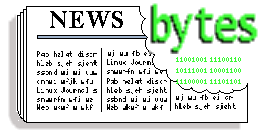 |
Contents:
|
Please submit your News Bytes items in
plain text; other formats may be rejected without reading.
[You have been warned!] A one- or two-paragraph summary plus a URL has a
much higher chance of being published than an entire press release. Submit
items to [email protected].
News in General
 A higher standard [of security]
A higher standard [of security]
At the RSA2006 Security Conference, both Red Hat's Enterprise Linux 4
and Novell's SUSE LINUX Enterprise Server 9 [on IBM eServers] were cited
for achieving the Controlled Access Protection Profile under the Common
Criteria for Information Security Evaluation, known as CAPP/EAL4+. Sun also
revealed plans to apply for CAPP/EAL4 and also for the Labeled Security
Protection Profile (LSPP).
Rather than release another Trusted Solaris compilation, Sun will
leverage its Solaris 10 OS with the release Solaris Trusted Extensions [a
beta is due in April or May], which enhance the security features of 10 to
EAL4 levels.
 Scott McNealy to HP's Mark Hurd: Merge HP-UX with Solaris 10?
Scott McNealy to HP's Mark Hurd: Merge HP-UX with Solaris 10?
In a March 1st memo to HP CEO Mark Hurd [and sent by Sun to the media
and posted on its web site], Sun CEO Scott McNealy said HP should commit to
converging HP-UX with Sun's Solaris 10 Unix. This would allow HP customers
to use X86 servers with Intel's Xeon and AMD's Opteron processors.
HP currently uses Linux and Windows on its industry-standard X86 servers
but has only committed to supporting HP-UX on the 64-bit Itanium
architecture. McNealy pointed out that HP supports 64-bit Solaris 10 on
its Proliant servers.
McNealy called the move of HP-UX to Intel's Itanium system "...an
expensive and risky transition with an uncertain future."
See the full text at: http://www.sun.com/aboutsun/media/features/converge.html.
 DB Wars...
DB Wars...
Oracle recently bought up its second Open Source DB engine by acquiring
the SleepCat Software and its Berkeley DB barely 3 months after snapping
up InnoDB, the innovative and highly touted transactional engine in MySQL
5. Broad reaction in the MySQL user community was down, dour, and
damning [see links].
In response, MySQL is closing a deal to purchase Netfrastructure, the
company behind the famed Firebird DB. This means DB guru Jim Starkey,
creater and developer of Interbase and co-creator of Firebird, will become
a MySQL employee. MySQL will continue to support Netfrastructure customers
during a transition period. Prior to this, Oracle held purchase discussions
with MySQL officials. [specifics were not released]
The Oracle purchase deftly controls key components of MySQL's offerings and
introduces uncertainty about future offerings from MySQL. The InnoDB
transaction engine was important because it is ACID-compliant. Hiring Jim
Starkey means MySQL will probably create a new transaction engine, perhaps
forking from the existing InnoDB source code.
Rumors abound that Oracle is also considering purchasing JBoss and Zend
Technologies. PHP-developer Zend featured prominently at the Oracle World
mega-conference this fall and Oracle held sessions at the much smaller PHP
Conference, clearly positioning itself as a major DB in the LAMP [or
LA-Or-P] stack. This is consistent with Oracle's pursuit of Linux and LAMP
as a platform independent of its competitors, especially Microsoft.
MySQL announced on Feb. 27 its hiring of Starkey, and also the hiring of
a new chief technology officer, Taneli Otala, the former CTO of SenSage.
 Coming Soon -- Oracle rootkits??
Coming Soon -- Oracle rootkits??
"It's not about the infrastructure; it's about the data", says a worried Shlomo Kramer,
CEO of Imperva, a database security company in California, about threats to DBs and data integrity.
Alexander Kornbrust, of Red Database Security GmbH, is developing rootkit-like technology that uses the
DB's system functions to mask and manipulate processes and data changes. Worse still, such DB rootkits
would be OS independent.
Check this link for more details: http://www.eweek.com/article2/0,1895,1914465,00.asp
 OpenVZ Project Introduces Virtualization Website
OpenVZ Project Introduces Virtualization Website
The OpenVZ project now hosts a website
to freely distribute its OpenVZ virtualization software, provide
installation instructions, plus additional documentation as well as access
to different support options, including online chat. OpenVZ.org also
provides a participation platform for feedback, shared experiences, bug
fixes, feature requests and knowledge-sharing with other users.
OpenVZ is operating system level virtualization technology, built on
Linux, that creates isolated, secure virtual private servers (VPS) on a
single physical server. OpenVZ, supported by SWsoft, is a subset of the
Virtuozzo virtualization software product.
 Open-Xchange Offers Free Live-CD
Open-Xchange Offers Free Live-CD
Open-Xchange, Inc., the vendor of open source collaboration software,
made news in several ways this January.
Open-Xchange, Inc. now offers a free, fully functional 'Live-CD' of
Open-Xchange Server 5 that gives users a cost-free way to test all the
attributes of the Open Source alternative to Microsoft Exchange.
Built on KNOPPIX Linux, the Live-CD contains a complete edition of
Open-Xchange Server 5 that boots directly from the CD-ROM, ensuring that
the host computer is not modified in any way. Frank Hoberg, CEO,
Open-Xchange Inc, explained, "This is not a polished, pre-run demo, but the
real live product that will give everyone who uses it a good idea of what
we offer."
It also announced hiring former IDC System Software Vice President
Daniel Kusnetzky as Executive Vice President for Marketing Strategy.
Kusnetzky is a noted expert on the Open Source industry, and has been a
staple as a keynote speaker at industry trade shows. He spent 11 years at
IDC doing research on the worldwide market for operating environments and
virtualization software and, previous to that, 15 years with the Digital
Equipment Corporation.
Finally, Open-Xchange announced that Systems Solutions Inc. of New York,
has joined them as a strategic system integration partner. Systems
Solutions helped in developing the SUSE Linux OpenExchange collaboration
platform for the Americas.
Open-Xchange Server 5 was launched in April 2005 as a commercial
product, and supports both Red Hat and SUSE Linux. The GPL version of
Open-Xchange Server is downloaded more than 9,000 times each month. The
Live-CD can be downloaded from www.open-xchange.com/live.
 AppArmor Now Open-Source
AppArmor Now Open-Source
Novell announced the creation of the AppArmor security project early
this year, a new GPL Open Source project dedicated to advancing Linux
application security. AppArmor is an intrusion-prevention system that
protects Linux and applications from viruses and malware. Novell acquired
the technology in 2005 from Immunix, a leading provider of Linux security
solutions.
AppArmor limits the interactions between applications and users by
watching for possible security violations from a tree of allowed
interactions. Unexpected behaviors are blocked. AppArmor builds its
application profiles by working with a system administrator; another
version includes predefined profiles for applications such as Apache,
MySQL, and Postfix and Sendmail email servers.
Novell AppArmor is already being shipped and deployed on SUSE Linux
10.0, Novell's community Linux distribution and its SLES (SUSE Linux
Enterprise Server) 9 Service Pack 3.
 FireFox wins Technical Excellence Award
FireFox wins Technical Excellence Award
CNET has awarded Firefox 1.5 its Editor's Choice award, and Firefox has
received two awards from PC Magazine: the Technical Excellence Award for
Software and the Best of 2005 Award. Firefox also garnered international
recognition from UK-based PC Pro and received the publication's Real World
Computing Award, and was chosen as the "Editor's Choice" by German-basedPC
Professionell magazine.
And, to accelerate adoption of Firefox, Mozilla has recently unveiled
the second phase of "Firefox Flicks," its community-driven marketing
campaign for the browser. The Firefox Flicks Ad Contest encourages
professionals, students, and aspiring creatives in film and TV production,
Web design, advertising and animation to submit high-quality 30-second ads
about the browser. This new contest builds on the first phase of the
campaign, which encouraged Firefox users worldwide to submit video
testimonials about their experience with Firefox. More information about
Firefox Flicks is available at www.firefoxflicks.com.
Conferences and Events
-
==> All LinuxWorld Expos <==
- http://www.linuxworldexpo.com/live/12/media/SN787380
- RSA Security Conference -- Feb 12-17, 2006 (just finished)
TechTarget summary:
-
http://searchsecurity.techtarget.com/general/0,295582,sid14_gci1165948,00.html
- OSBC San Francisco 2006 -- Feb 14-15, 2006 (just finished)
Presentations [Username: conference / Password: attendee]:
- http://www.osbc.com/live/13/events/13SFO06A/conference/CC579381
- O'Reilly Emerging Technology Conference
- March 6-9, 2006, San Diego, California
- Semantic Web Technology Conference 2006
- March 6-9, 2006, San Jose, California
- TelecomNEXT
- 2006 March 19-23, 2006, Las Vegas, NV
- EclipseCon 2006
- March 20-23, 2006
Santa Clara Convention Center
Santa Clara, California
- Gartner Wireless Mobile Summit
- March 27-29, 2006, Detroit, Michigan
- LinuxWorld Conference & Expo
- April 3-6, 2006, Boston MA
- MySQL Users Conference 2006
- April 24-27, 2006, Santa Clara, California
http://www.mysqluc.com/
MySQL Certification is offered at $75 (a $200 value) if pre-registered
- Desktop Linux Summit
- April 24-25, 2006, San Diego, CA
- JavaOne Conference
- May 16-19, Moscone Center, San Francisco, CA
- Red Hat Summit
- May 30 - June 2, 2006, Nashville, TN
- 21st Int'l Supercomputer Conference
- June 27 - 30, Dresden, Germany
- O'Reilly Open Source Convention 2006
- July 24-28, 2006, Portland, OR
- LinuxWorld Conference & Expo
- August 14-17, 2006 -- in foggy San Francisco, dress warmly!!
FREE Commercial Events of Interest
- BEA Dev2DevDays
- March-April, 2006, US/Asia/Europe
http://www.bea.com/dev2devdays/index.jsp?PC=26TU2GXXEVD2
- Sun Participation Age Tour
- March 30 - April 11, 2006, visiting Phoenix, Seattle, Santa Clara, Los Angeles
Distro News
 Linux Kernel
Linux Kernel
User Download [ 2.6.15.4 ]: ftp://ftp.kernel.org/pub/linux/kernel/v2.6/linux-2.6.15.4.tar.gz
Dev Download [ 2.6.16-rc5 ]: ftp://ftp.kernel.org/pub/linux/kernel/v2.6/testing/linux-2.6.16-rc5.tar.gz
 Gentoo Linux
Gentoo Linux
Gentoo Linux 2006.0, the first release this year, came out in February
and boasts many improvements since the 2005.1 version. Major highlights
include KDE 3.4.3, GNOME 2.12.2, XFCE 4.2.2, GCC 3.4.4, and a 2.6.15 kernel.
 SUSE Linux
SUSE Linux
SUSE Linux 10.1 Beta 5 was released in February. Check here for downloads:
http://en.opensuse.org/Welcome_to_openSUSE.org
 LFS 6.1.1 Released
LFS 6.1.1 Released
The Linux From Scratch community has announced the release of LFS 6.1.1.
This release includes fixes for all known errata since LFS-6.1 was
released. A new branch was created to test the removal of hotplug. This
branch requires a newer kernel and a newer udev than what is currently in
the development branch. Anyone who would like to help test this branch can
read the book online, or download to read locally. If you prefer, you can
check out the book's XML source from the Subversion repository and render
it yourself:
svn co svn://svn.linuxfromscratch.org/LFS/branches/udev_update/BOOK/
http://www.linuxfromscratch.org/lfs/index.html
 Novell - XGL and hardware acceleration
Novell - XGL and hardware acceleration
ZDNET reported that Novell is releasing a new graphics package for its
SUSE Linux distro into the Open Source world. The package makes fuller use
of advanced computer graphics chips to manage desktop windows and the use
of 3D and semi-transparent objects. Based on the widely used OpenGL
libraries, XGL updates the interactions between XWindows software and
modern graphics hardware.
XGL makes better use of video memory for overlaps and screen redraws
and also supports vector graphics, which could replace many of the font
bitmaps used in most Linux distros. The source code was originally released
in January, but Novell is also adding a development framework for graphics
plugins. [The Fedora project has a similar effort underway called AIGLX
for 'Accelerated Indirect GL X'.]
The code and future releases will become part of the X.Org source tree
and thus could be used by any *nix in the future. It will premier in the
next release of SUSE, expected in the early summer.
This link shows XGL in action --
http://news.zdnet.com/i/ne/p/2006/transparency1_400x250.jpg
Software and Product News
 JBoss Acquires and Open Sources ArjunaTS Transaction Monitor
JBoss Acquires and Open Sources ArjunaTS Transaction Monitor
JBoss(R) Inc. has acquired the distributed transaction monitor and web
services technologies owned by Arjuna Technologies and HP and will Open
Source them for the JBoss Enterprise Middleware Suite (JEMS(TM)). This
allows enterprise-quality middleware to be freely available to the mass
market.
The acquisition includes Arjuna Transaction Service Suite (ArjunaTS),
one of the most advanced and widely deployed transaction engines in the
world with a 20-year pedigree, and Arjuna's Web Services Transaction
implementation, the market's only implementation supporting both leading
web services specifications -- Web Services Transaction (WS-TX) and Web
Services Composite Application Framework (WS-CAF). This implementation is
also one of the few that has demonstrated interoperability with other
industry leaders such as Microsoft and IBM. The core Arjuna transaction
engine will be the foundation of JBoss Enterprise Service Bus (ESB).
As a co-author of the WS-TX and WS-CAF specifications, Arjuna has
developed an industrial-strength web services implementation that uniquely
supports both specs. In the web services area, a line is being drawn
between the specifications, with WS-TX supported by companies like Arjuna,
Microsoft, and IBM and WS-CAF supported by Arjuna, Oracle, and Sun among
others. With Arjuna's Web Services Transaction implementation as a core
product, JEMS bridges the gap between these two camps and remains
platform-independent.
JBoss expects to release ArjunaTS and Arjuna's Web Services Transaction
implementation as open source JEMS offerings in Q1 2006 backed by JBoss
Subscription services, training, and consulting. Like all JEMS products,
these offerings will run independently as free-standing products or on any
J2EE application server. For more information, visit www.jboss.com/products/transactions.
 IBM Readies 9-way compiler for SPS-3
IBM Readies 9-way compiler for SPS-3
IBM is readying a special compiler for the new Cell Broadband Engine
chip in the forthcoming Sony Play Station 3. That chip has a 64-bit PPC
core and 8 additional synergistic processor elements, or SPEs, for real
time processing of gameplay. Each SPE has 256 KB of local cache and can
read data into a 128-bit register, for single instruction, multiple data
tasks.
The Cell BE chip was developed in partnership with Sony and Toshiba
and is well adapted to running immersive simulations and also in scientific
and signal processing applications. IBM is offering the Cell as a
processor option on its BladeCenter H chassis later this year.
The Cell compiler currently runs on Fedora Linux installations on 64-bit
x86 computers. Porting Linux to Cell based computers is an unconfirmed
option.
The Cell BE compiler implements SPE-specific optimizations, including
support for compiler-assisted memory realignment, branch prediction, and
instruction fetching. It addresses fine-grained SIMD parallelization as
well as the more general OpenMP task-level parallelization. The goal is to
provide near super-computer performance in commercial and consumer
computers.
A report on the compiler and benchmarking the Cell is at this link : http://www.research.ibm.com/journal/sj/451/eichenberger.html
and information on the project is at http://www.research.ibm.com/cell/.
 Next generation open-source XML parser
Next generation open-source XML parser
XimpleWare recently announced the availability of version 1.5 of
VTD-XML, for both C and Java. This is a next generation open-source XML
parser that goes beyond DOM and SAX in terms of performance, memory usage
and ease of use.
XimpleWare claims VTD-XML is the world's fastest XML parser, 5x-10x
faster than DOM, and 1.5-3x faster than SAX, using a variety of file sizes.
VTD-SML features random access with built-in XPath support. Its also uses a
third of the memory of a DOM parser. This allows for support of large
documents, up to 2 GB.
For demos, latest benchmarks, and software downloads, please visit http://vtd-xml.sf.net.
 AJAX IDE Released As Open Source
AJAX IDE Released As Open Source
ClearNova's AJAX-enabled ThinkCAP JX™ rapid application
development platform is now available as Open Source under GPL license for
non-commercial distribution. AJAX (Asynchronous JavaScript and XML) is a
set of programming techniques that allow Web applications to be much more
responsive and provide usability on par with traditional client/server
applications.
At the core of ThinkCAP's AJAX framework are two popular Open Source
AJAX projects: prototype and script.aculo.us. These
libraries provide excellent base functionality and are the two projects
driving the AJAX functionality of the Ruby-On-Rails project.
ThinkCAP JX allows 4GL developers to rapidly build web-based
applications without having to become JAVA, XML and JavaScript experts.
ThinkCAP JX is available for download at the www.thinkcap.org.
ThinkCAP JX runs on any operating system and Java application servers
such as IBM WebSphere, BEA Weblogic, JBoss, Tomcat, Jetty, and Resin, among
others.
 Lexar and Google Offer USB Flash Drives with Web Applications
Lexar and Google Offer USB Flash Drives with Web Applications
Lexar Media, Inc., is bringing Google applications directly to customers
by including Picasa, Google Toolbar and Google Desktop Search applications
on its line of popular USB flash drives. The offering is the first time
consumers will be able to install Google applications from a USB flash
drive directly to their desktop.
Customers purchasing a Lexar JumpDrive simply have to plug the device
into the USB port and be prompted with instructions to easily install the
free applications. If the user accepts installation, Google products
automatically install to their computer and are then removed from the USB
flash drive.
 First WiMAX products get certified
First WiMAX products get certified
In January, the WiMAX Forum began issuing certifications for products
meeting the 802.16-2004 IEEE standard. If fully implemented, WiMax supports
a range of several miles and speeds of up to 40Mbps. The standard for
mobile WiMax is 802.16e and was ratified in December of 2005.
Some last minute changes to the standard in late 2005 delayed these
first certifications for products in the European-designated 3.5GHz radio
frequency band. Certifications for the 2.5GHz radio frequency band used in
the US will start in the middle of 2006. Equipment makers seeking
certification include Redline Communications, Sequans Communications, and
Wavesat. Find more WiMAX info here: http://www.eweek.com/article2/0,1895,1912528,00.asp
Also See: Silicon Valley eyes wireless network - Partnership sets goal:
1,500 square miles of broadband access
http://www.sfgate.com/cgi-bin/article.cgi?f=/c/a/2006/01/28/BUG4FGUPFQ1.DTL&hw=Wireless+bids&sn=005&sc=829
Magical Realism... (non-Linux news of general interest)
 Quantum Computation is... no computation?
Quantum Computation is... no computation?
[from:
www.physorg.com/]
By combining quantum computation and quantum interrogation, scientists
at the University of Illinois at Urbana-Champaign have found an exotic way
of determining an answer to an algorithm... without ever running the
algorithm.
Using an optical-based quantum computer, a research team led by
physicist Paul Kwiat has presented the first demonstration of
"counterfactual computation," inferring information about an answer, even
though the computer did not run. The researchers reported their work in the
Feb. 23 issue of Nature.
Quantum computers have the potential for solving certain types of
problems much faster than classical computers. Speed and efficiency are
gained because quantum bits can be placed in superpositions of one and
zero, as opposed to classical bits, which are either one or zero. Moreover,
the logic behind the coherent nature of quantum information processing
often deviates from intuitive reasoning, leading to some surprising
effects.
"It seems absolutely bizarre that counterfactual computation - using
information that is counter to what must have actually happened - could
find an answer without running the entire quantum computer," said Kwiat, a
John Bardeen Professor of Electrical and Computer Engineering and Physics
at Illinois. "But the nature of quantum interrogation makes this amazing
feat possible."
"In a sense, it is the possibility that the algorithm could run which
prevents the algorithm from running," Kwiat said. "That is at the heart of
quantum interrogation schemes, and to my mind, quantum mechanics doesn't
get any more mysterious than this."
 Paul G. Allen Launches PDPplanet.com Site
Paul G. Allen Launches PDPplanet.com Site
Investor, philanthropist and co-founder of Microsoft Paul G. Allen
unveiled a new Web site, www.PDPplanet.com,
as a resource for computer history fans and those interested in Digital
Equipment Corporation (DEC) systems and XKL systems. From a PDP-8/S to a
DECSYSTEM-20 to a Toad 1, Allen's collection of systems from the late 1960s
to the mid-1990s preserves the significant software created on these early
computers.
Via the new Web site, registered users from around the world can telnet
into a working DECsystem-10 or an XKL Toad-1, create or upload programs,
and run them -- essentially stepping back in time to access an "antique"
mainframe, and getting a sense of how it felt to be an early programmer.
Along with Allen's Microcomputer Gallery being at the New Mexico Museum
of Natural History and Science in Albuquerque (opening later this year),
and the Computer History Museum in Mountain View, California, PDP Planet
provides an important exploration of early computer technology.
 Bounty on MS Windows critical flaws
Bounty on MS Windows critical flaws
Its MS bug season! IDefense has offered a bounty of $10,000 for
uncovering major Windows flaws, but only if MS will identify them as
critical. Previously, TippingPoint offered bug 'bonuses' of $1,000-20,000
as part of its Zero Day Initiative [http://www.zerodayinitiative.com/benefits.html].
In an email made public, MS was critical of offering any compensation
for efforts now undertaken by computer security companies. "Microsoft
believes that responsible disclosure, which involves making sure that an
update is available from software vendors the same day the vulnerability is
first broadly known, is the best way to protect the end user."
 How to Build WIMAX Networks
How to Build WIMAX Networks
NetworkAnatomy, a Northern California wireless communications company,
has taken the lead, on-line, in providing a low-cost [USD$175] reality
engineering education series via its monthly OnLine-CTO emagazine. The goal
is to overcome the lack of practical WiMax training in the US, where very
few WiMax projects have been initiated and there is only a small pool of
experienced engineers.
NetworkAnatomy's effort offers "how to" installments, with reference
material and skill tests. Click the blinking "New Service -- OnLine-CTO",
at the www.networkanatomy.com
website, subscribe, and dive into the WIMAX engineering series.
NetworkAnatomy can also be contacted by email through [email protected].
 I, Robot....
I, Robot....
Robotics Trends and IDG World Expo announced in January that Carnegie
Mellon University's Robot Hall of Fame will hold its 2006 induction
ceremony at the 3rd annual RoboBusiness Conference and Exposition, the
international business development event for mobile robotics and
intelligent systems.
The conference and exposition will be held in Pittsburgh, PA on June
20-21, 2006. The event website is http://www.robobusiness2006.com
According to Dan Kara, conference chairman and President of Robotics
Trends, Inc., "We are extremely pleased to announce that the 2006 Robot
Hall of Fame induction ceremony will be part of the RoboBusiness Conference
and Exposition. The Robot Hall of Fame induction adds a great deal of
excitement, energy, prestige and glamour to the RoboBusiness event. Past
inductees to the Robot Hall of Fame include some of the most significant
and well known robots in the world including Honda's Asimo, NASA's Mars
Pathfinder and Unimate, the first industrial robot arm that worked on the
assembly line. The Robot Hall of Fame jurors are an equally distinguished
collection of international scholars, researchers, writers, and designers
including Gordon Bell, Arthur C. Clarke, Steve Wozniak, Rodney Brooks and
others. With the addition of the Robot Hall of Fame induction ceremony, the
RoboBusiness event becomes even more impactful, and certainly more
entertaining."
Talkback: Discuss this article with The Answer Gang
![[BIO]](../gx/authors/dyckoff.jpg) Howard Dyckoff is a long term IT professional with primary experience at
Fortune 100 and 200 firms. Before his IT career, he worked for Aviation
Week and Space Technology magazine and before that used to edit SkyCom, a
newsletter for astronomers and rocketeers. He hails from the Republic of
Brooklyn [and Polytechnic Institute] and now, after several trips to
Himalayan mountain tops, resides in the SF Bay Area with a large book
collection and several pet rocks.
Howard Dyckoff is a long term IT professional with primary experience at
Fortune 100 and 200 firms. Before his IT career, he worked for Aviation
Week and Space Technology magazine and before that used to edit SkyCom, a
newsletter for astronomers and rocketeers. He hails from the Republic of
Brooklyn [and Polytechnic Institute] and now, after several trips to
Himalayan mountain tops, resides in the SF Bay Area with a large book
collection and several pet rocks.
Copyright © 2006, Howard Dyckoff. Released under the
Open Publication license
unless otherwise noted in the body of the article. Linux Gazette is not
produced, sponsored, or endorsed by its prior host, SSC, Inc.
Published in Issue 124 of Linux Gazette, March 2006
Interfacing with the ISA Bus
By Abhishek Dutta
Abstract: The parallel port is a very popular choice for interfacing.
Although there are 8 data output lines as well as the CONTROL and STATUS
pins of the parallel port, this is often not sufficient for some complex
projects, which require more data I/O lines. This project shows how to get
32 general purpose I/O lines by interfacing with the ISA Bus. Though the
PCI bus can be a candidate for interfacing experiments, its greater speed
and feature-rich nature present great complexity in terms of hardware and
software to beginners. This project can be a stepping stone to those
thinking of ultimately getting to the PCI Bus for interfacing experiments.
It can also be useful for those thinking of making a Digital Oscilloscope
using a PC, A/D and D/A converters, a Microcontroller programmer, etc.
First, let's get familiar with the ISA connector:
Pin Description
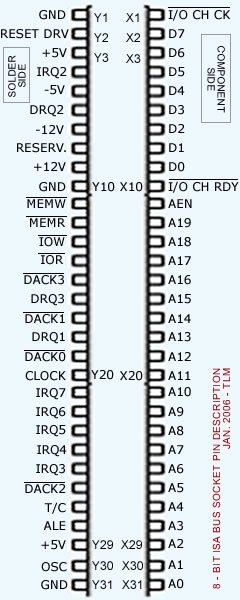
We have designated as X(n) the side that contains components on
all standard ISA cards. Similarly, Y(n) is the side that contains the
solder. It is very important for you to be clear on the above convention:
you will damage your motherboard if you mistake one for the other.
The description for most commonly used pins are given below:
SIDE X
- D0 - D7 (pins X2 to X9)
- These are the 8 data lines representing the 8-bit data bus.
- A0 - A19 (pins X31 to X12)
- These are the 20 address lines that contain the address bits. This bus can address 1MB (2^20=1048576 bytes)
- AEN (pin X11)
- It is used by the DMA controller to take over to data and address bus during DMA transfer.
Side Y
- GND (pins Y1,Y10,Y31)
- They are connected to ground of computer.
- +5V (pin Y3)
- +5 Volt DC output
- -5V (pin Y5)
- -5 Volt DC output
- +12V (pin Y9)
- +12 Volt DC output
- -12V (pin Y7)
- -12 Volt DC output
- MEMW(pin Y11)*
- The microprocessor makes this line LOW while doing WRITE TO MEMORY.
- MEMR (pin Y12)*
- The microprocessor makes this line LOW while doing READ FROM MEMORY.
- IOW (pin Y13)
- The microprocessor makes this line LOW while doing WRITE TO PORT. (eg: when you write outportb(ADDRESS,BYTE), this line becomes LOW)
- IOR (pin Y14)
- The microprocessor makes this line LOW while doing READ FROM PORT. (eg: when you write byte = inportb(ADDRESS), this line becomes LOW)
- DACK0 - DACK3 (pins Y19,Y17,Y26,Y15)*
- The DMA controller signals on these lines to let devices know that that DMA has the control of buses.
- DRQ1 - DRQ3 (pins Y18,Y6,Y16)*
- These pins allows the peripheral boards to request the use of the buses.
- T/C (pin Y27)*
- The DMA controller sets this signal to let the peripheral know that the programmed number of bytes has been sent.
- IRQ2 - IRQ7 (pins Y4,Y25,Y24,Y23,Y22,Y21)*
- Interrupt Signals. The peripheral devices set these signals to request the attention of the microprocessor.
- ALE (pin Y28)*
- Address Latch Enable. This signal is used by the microprocessor to lock the 16 lower address bus in a latch during a memory or port input/output operation.
- CLOCK (pin Y20)*
- The system clock
- OSC (pin Y30)*
- It is a high frequency clock which can be used for the I/O boards.
* these pins will not be used in this project
Getting Four Output lines out of an ISA Bus
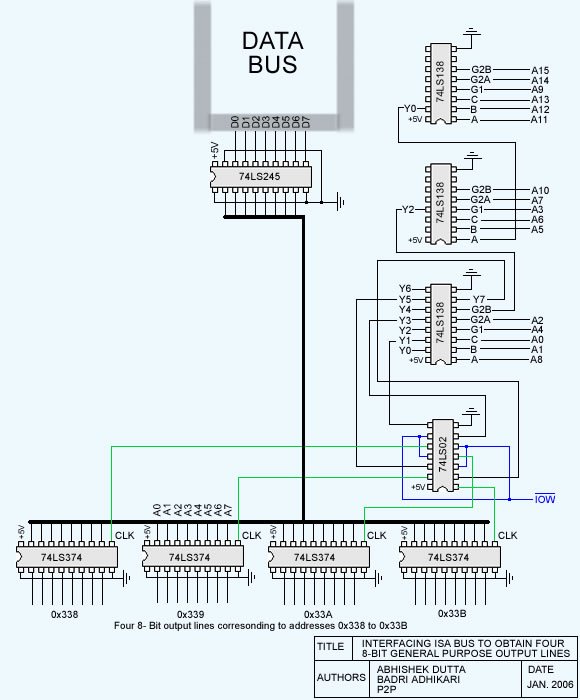
Before going into the details of the full project let's examine the part
that handles the four 8-bit output lines. The addresses in the range 0x338
to 0x33B were not in use by any devices for input/output operations in our
computer.
The three 74LS138 ICs handle the address decoding. We configured the
circuit to produce a short pulse on the CLOCK line (represented by green
lines on the schematic) whenever an address in the range 0x338 to 0x33B and
port output (IOW) is requested.
Whenever the 74LS374 gets a CLOCK pulse it latches in the 8-bit data
present in the data bus. 74LS245 is a 3-state Octal Bus Transceiver. It
reduces DC loading by isolating the data bus from external loads.
[ This is true, at least in theory.
Don't use the output to power your favorite toaster oven,
and avoid shorting it to Vss or Vcc; anything other than an optocoupler may
not isolate quite as well as the manufacturer promises, and IC shrapnel is
difficult to pick out of the ceiling. -- Ben ]
To figure out which I/O port addresses are available for use in this
project, we examined the contents of ioports in the /proc
directory of our Linux system:
[root@thelinuxmaniac~]# cat /proc/ioports
0000-001f: dma1
0020-0021: pic1
0040-0043: timer0
.......................
.......................
01f0-01f7: ide0
0378-037a : parport0
037b-037f : parport0
03c0-03df : vga+
.......................
.......................
It is clear from the above output that the addresses 0x238-0x23B and
0x338-0x33B are not being used by any device. This is often the case in
most computers. However, if this address is occupied by some device, then
you have to change the wiring of address lines to the three 74LS138 ICs.
We'll describe the address decoding technique briefly so that you can
set up available addresses for the I/O device you are trying to build.
Address Decoding
We used the 74LS138 3-to-8 multiplexer for address decoding. Suppose we
want to assign the addresses 0x338-0x33B for four 8-bit output lines and
0x238-0x23B for four 8-bit input lines.The binary equivalent of these
addresses are:
| Address |
| 0x338 |
0 |
0 |
0 |
0 |
0 |
0 |
1 |
1 |
0 |
0 |
1 |
1 |
1 |
0 |
0 |
0 |
| 0x339 |
0 |
0 |
0 |
0 |
0 |
0 |
1 |
1 |
0 |
0 |
1 |
1 |
1 |
0 |
0 |
1 |
| 0x33A |
0 |
0 |
0 |
0 |
0 |
0 |
1 |
1 |
0 |
0 |
1 |
1 |
1 |
0 |
1 |
0 |
| 0x33B |
0 |
0 |
0 |
0 |
0 |
0 |
1 |
1 |
0 |
0 |
1 |
1 |
1 |
0 |
1 |
1 |
| 0x238 |
0 |
0 |
0 |
0 |
0 |
0 |
1 |
0 |
0 |
0 |
1 |
1 |
1 |
0 |
0 |
0 |
| 0x239 |
0 |
0 |
0 |
0 |
0 |
0 |
1 |
0 |
0 |
0 |
1 |
1 |
1 |
0 |
0 |
1 |
| 0x23A |
0 |
0 |
0 |
0 |
0 |
0 |
1 |
0 |
0 |
0 |
1 |
1 |
1 |
0 |
1 |
0 |
| 0x23B |
0 |
0 |
0 |
0 |
0 |
0 |
1 |
0 |
0 |
0 |
1 |
1 |
1 |
0 |
1 |
1 |
| Address Lines |
A15 |
A14 |
A13 |
A12 |
A11 |
A10 |
A9 |
A8 |
A7 |
A6 |
A5 |
A4 |
A3 |
A2 |
A1 |
A0 |
The only address lines that change for any of the eight addresses are
A8, A1, and A0 (the whole process of
connecting wires to 74LS138 IC is like solving a puzzle!) Connect the
remaining wires to the two 74LS138s so that they produce a low output when
these lines have the address bits that partially match our addresses. Now,
connect the above three lines to the third 74LS138. All 8 outputs of
this IC are used to select the 74LS374 latches corresponding to input and
output addresses after it is NORed with IOR and IOW; we used the 74LS02 to
distinguish between memory IO and port IO addressing.
| 74LS138 Truth Table |
| G1 |
G2 |
C |
B |
A |
Y0 |
Y1 |
Y2 |
Y3 |
Y4 |
Y5 |
Y6 |
Y7 |
| X |
H |
X |
X |
X |
H |
H |
H |
H |
H |
H |
H |
H |
| L |
X |
X |
X |
X |
H |
H |
H |
H |
H |
H |
H |
H |
| H |
L |
L |
L |
L |
L |
H |
H |
H |
H |
H |
H |
H |
| H |
L |
L |
L |
H |
H |
L |
H |
H |
H |
H |
H |
H |
| H |
L |
L |
H |
L |
H |
H |
L |
H |
H |
H |
H |
H |
| H |
L |
L |
H |
H |
H |
H |
H |
L |
H |
H |
H |
H |
| H |
L |
H |
L |
L |
H |
H |
H |
H |
L |
H |
H |
H |
| H |
L |
H |
L |
H |
H |
H |
H |
H |
H |
L |
H |
H |
| H |
L |
H |
H |
L |
H |
H |
H |
H |
H |
H |
L |
H |
| H |
L |
H |
H |
H |
H |
H |
H |
H |
H |
H |
H |
L |
| Refer to the 74LS138 datasheet for details |
The Real Stuff
Now, finally, we are ready to describe the functioning of the complete circuit.
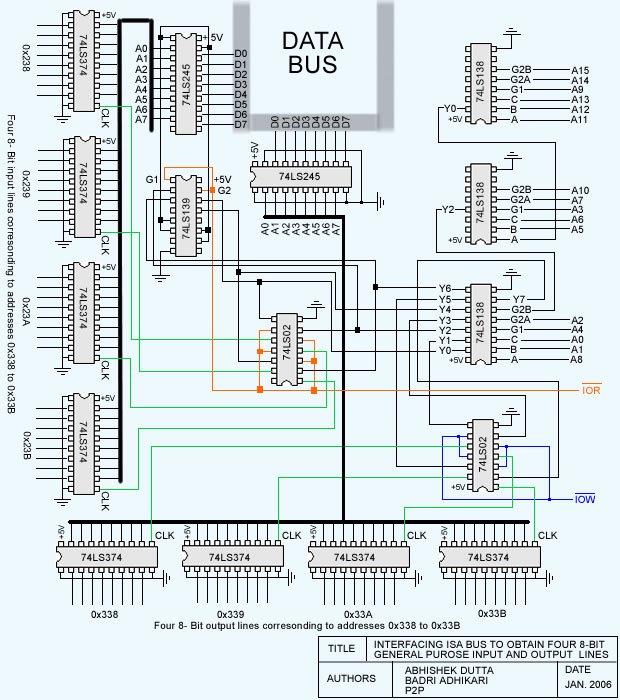
Description of the ICs used in this project
- 74LS138 and 74LS139
- Decoders/de-multiplexers; used for address decoding
- 74LS245
- Octal 3-state Buffer/Line Driver/Line Receiver
- 74LS374
- Octal Transparent Latch with 3-state outputs; octal D-type flip-flop with 3-state output
- 74LS02
- Quad 2-input NOR gate
The three 74LS138 IC are used for address decoding along with the two
74LS02s (2-input NOR gate.) Whenever a match is found in the address lines,
the respective output line, Y(x) of the third 74LS138 IC (connected to the
two 74LS02 IC), goes LOW. These lines along with IOW (and IOR) are
connected to the NOR gates (74LS02), which produces a HIGH only when the two
inputs go LOW simultaneously.
Hence, the output is high only when:
- a match is found in the address lines
- the IOW or IOR lines go LOW, representing the PORT IO operation.
Remember, if we do not consider the second case, our device will
conflict with the memory IO operations in the addresses 0x238-0x23B and
0x338-0x33B.
We can see in the circuit diagram that the output lines of NOR gates
are connected to the CLOCK pins of the 74LS374 latch. So, whenever the
above two cases match simultaneously, the CLOCK pulse is sent to the
respective latch and the data that is present on the data bus at that
moment is latched in.
Coding - controlling the I/O lines using C
isa.c illustrates the some simple
coding methods to control and test the I/O lines of the device created in
this project.
if(ioperm(OUTPUT_PORT,LENGTH+1,1))
{
...
}
if(ioperm(INPUT_PORT,LENGTH+1,1))
{
...
}
outb(data,port);
data = inb(port);
ioperm() gets the permission to access the specified ports from the
kernel; outb() and inb() functions (defined in sys/io.h) read from and
write to the specified port.
Some Debugging Techniques
It is not easy to get a complex project to work just by reading an
article like this. At some point you will need to debug your hardware.
Hopefully, these debugging techniques will help you (as they have helped us
- a lot!) to find the problem in your work. You will need a multimeter and
some LEDs. What we learned while debugging is that LEDs are the best way to
debug hardware of this nature when you don't have sophisticated debugging
instruments. Some important techniques we discovered:

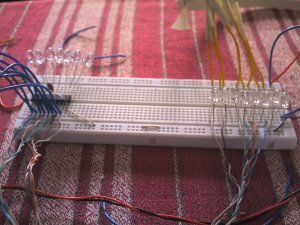
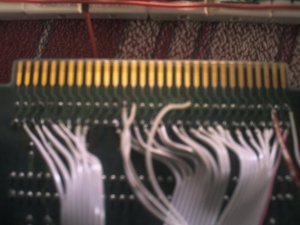
- Use of Multimeter
- A multimeter will be very useful to check the zeros and ones coming
across ICs. Verify that expected output is coming at every IC. ZERO will be
measured as 0.8V and ONE will be measured as 3.8V (this will vary with
computer). This can be used if the address decoding does not work, or when
unexpected data is seen on the output lines. DO NOT CONNECT THE
MULTIMETER PROBES DIRECTLY TO DATA BUS OR THE ADDRESS LINES. ALWAYS CONNECT
IT TO THE OUTPUT OF THE RESPECTIVE ICS!
- Use of LEDs
- LEDs can be very useful to verify the data bits coming from the output
lines; the lighting up of LED will be visible across latches. To check
whether the clock pulse is going to the right latch, connect an LED to
the CLK pin and send data to that port in a continuous loop, like this:
while(1){
outb(0x80,0x338);
}
There are lots of other debugging techniques which you will probably
discover by yourself when you run into problems. Try to ensure that the
wiring at the connector that goes into the ISA slot is correct. We checked
every part of the device (every IC, all those jumper wires, etc.) and after
debugging for about a week we found that IOW and IOR wires were connected
to the wrong pins in the ISA slot. So, recheck the wiring. Fortunately, we
did not mistake the 12V pin for a 5V pin! ;)
The photo of the device that we constructed is here.
You can get more details and photos related to this project at http://www.myjavaserver.com/~thelinuxmaniac/isa
Talkback: Discuss this article with The Answer Gang
![[BIO]](../gx/2002/note.png)
I am studying Computer Engineering at the Institute of Engineering,
Pulchowk Campus (NEPAL). I love to program in the Linux Environment. I like
coding in C, C++, Java and Web Site
Designing (but not always). I like participating in online programming
contests like that at topcoder.com. My
interests keep on changing and I love reading books on programming, murder
mysteries (Sherlock Holmes, Agatha Christie, ...) and watching movies.
Copyright © 2006, Abhishek Dutta. Released under the
Open Publication license
unless otherwise noted in the body of the article. Linux Gazette is not
produced, sponsored, or endorsed by its prior host, SSC, Inc.
Published in Issue 124 of Linux Gazette, March 2006
PyCon 2006 Dallas
By Mike Orr (Sluggo)
My most distinct impression of Dallas was the birds. Two hundred on the
electric wires. Another two hundred swoop in for the party. Others sit on
nearby trees. Four times as many birds as I've ever seen in one
place. All different kinds, all chirping loudly at each other. Now I know
where birds go when they fly south for the winter: to Dallas. Especially to
the intersection of Belt Line Road and the North Dallas Tollway. Around the
intersection stand four or five steel-and-glass skyscrapers. Corporate execs
watch the birds through their windows -- and get pooped on when they
venture outside. But this isn't downtown; it's a suburb, Addison, with a
shopping mall across the tollway. Behind CompUSA is the Marriott hotel where
the Python conference took place.
PyCon was started three years ago as a
low-budget developers' conference. It had always met at the George Washington
University in Washington DC, but attendance has been growing by leaps each
year and had reached the facility's capacity. After a nationwide search, the
Python Software Foundation decided to sign a two-year contract with a Dallas
hotel. That was partly because the Dallas organizers were so enthusiastic and
hard-working, the hotel gave us an excellent deal, and we wanted to see
how many people in the southern US would attend a conference if it were closer
to home. There's no scientific count, but I did meet attendees from Texas,
Utah, Arizona, Nevada, and Ohio, many of whom said they had never been to PyCon
before. Overall attendance was 410, down from 450. Not bad considering the
long move and the fact that many people won't go to Dallas because it's, well,
Dallas. But the break-even point was in the high 300s so it didn't bust the
bank. The layout had all the meeting rooms next to each other and there were
sofas in the hallway, so it was easier to get to events and hold impromptu
discussions than last year. The hotel staff was responsive; there were techs
on-hand to deal with the sound system. The main problem was the flaky wi-fi,
which will hopefully be improved next year (read "better be improved next
year".) A hand goes out to Andrew Kuchling, who proved his ability not only in
coding and documentation ("What's New in Python 2.x?") but also in
conference organizing. This was his first year running PyCon, and he got
things running remarkably smoothly.
There seemed to be more international attendees this year. I met people
from the UK, Ireland, Germany, the Netherlands, Sweden, Japan, Argentina, and a
German guy living in China. This is in spite of the fact that EuroPython and
Python UK are now well established, and the main pycon.org site is now an umbrella covering
both.
Here's the conference schedule. Several of the
talks were audio- or video-recorded and will be available here.
Keynotes
Guido Note 1
delivered two keynotes. One was his usual "State of the Python Universe".
The other was a look backward at Python's origins. The latter covered
territory similar to this 2003 interview, which explains
how Guido created Python to try out some language ideas and improve on ABC,
a language he'd had both good and bad experiences with. He also explained
why Python doesn't have type declarations: "Declarations exist to slow down
the programmer." There you have it.
The state of the Python universe has three aspects: community activity,
changes coming in Python 2.5, and changes coming in Python 3.0. There has been
a lot of activity the past year:
- The Python
source is now hosted at python.org in
Subversion rather than in SourceForge CVS.
- The
Buildbot, which was written in
Python, now watches over the Python source. Whenever somebody checks in a
patch, the bot tells several volunteer computers on different architectures to
download and compile Python and report if anything has broken. "The guilty
developer can be identified and harassed without human intervention." The
current results are visible on the
Web.
- A new website layout for python.org will
be rolled out March 5th.
- EasyInstall
and eggs are
getting some real-world use, especially with the
TurboGears project, which depends on
some ten third-party packages. ("TurboGears would not have been possible
without eggs," says its main developer.)
An .egg is like a Java .jar file: a package that knows its
version, what it depends on, and what optional services it can provide to other
packages or take from other packages. This is similar to .rpm and .deb but is
OS-neutral. It is expected that Linux package managers will eventually use
eggs for Python packages. Eggs can be installed as directories or zip files.
easy_install.py is a convenient command-line tool to download and
install Python packages (eggs or tarballs) in one step. It will get the
tarball from the Python Cheese Shop Note 2 (formerly known as the Python Package Index),
or scrape the Cheese Shop webpage for the download URL. You can also
provide the tarball directly, or another URL to scrape. Regardless of whether
the original was an egg or a simple tarball, EasyInstall will install it as an
egg, taking care of the *.pth magic needed for eggs.
Waitress: Well, there's egg and bacon; egg sausage and bacon; egg
and spam; egg bacon sausage and spam; spam bacon sausage and spam; spam egg
spam spam bacon and spam....
Wife: Have you got anything without spam?
Waitress: Well, there's spam egg sausage and spam, that's not got
much spam in it.
Wife: Could you do the egg bacon spam and sausage without the spam
then?
Python 2.5 changes
The first alpha is expected May 6; the final by September 30. Python 2.4.3
will be released in April, followed by 2.4.4, the last of the 2.4 series.
What's
New in Python 2.5 is unfinished but explains the changes better than I
can.
The most sweeping changes are the generator enhancements
(PEP 342)
and the new with keyword
(PEP 343). These allow
you to write coroutines and safe blocks.
"Safe" means you can guarantee a file will be closed or a lock released
without littering your code with try/finally stanzas. The
methodology is difficult to understand unless you have a Computer Science
degree, but the standard library will include helper functions like the
following:
#### OPENING/CLOSING A FILE ####
f = open("/etc/passwd", "r")
with f:
for line in f: # Read the file line by line.
words = line.strip().split(":")
print words[0], words[1] # Print everybody's username and password.
# The file is automatically closed when leaving this block, no matter
# whether an exception occurs, or you return or break out, or you simply
# fall off the bottom.
#### THREAD SYNCHRONIZATION ####
import thread
lock = thread.allocate_lock()
with lock:
do_something_thread_unsafe()
# The lock is automatically released when leaving this block.
#### DATABASE TRANSACTION ####
with transaction:
c = connection.cursor()
c.execute("UPDATE MyTable SET ...")
# The transaction automatically commits when leaving this block, or
# rolls back if an exception occurs.
#### REDIRECT STANDARD OUTPUT ####
f = open("log.txt", "w")
with stdout_redirected(f):
print "Hello, log file!"
# Stdout is automatically restored when leaving this block.
#### CURSES PROGRAMMING ####
with curses.wrapper2() as stdscr: # Switch the screen to CURSES mode.
stdscr.addtext("Look ma, ASCII graphics!")
# Text mode is automatically restored when leaving this block.
The same pattern works for blocking signals, pushing/popping the locale
or decimal precision, etc.
Coroutines are generators that you can inject data into at runtime.
Presumably the data will be used to calculate the next yield
value. This not only models a series of request/response cycles, but it
also promises to radically simplify asynchronous programming, making
Twisted much more accessible. Twisted
uses callbacks to avoid blocking, and that requires you to split your code into
many more functions than normal. But with coroutines those "many functions"
become a single generator.
Other changes for 2.5 include:
Guido resisted ctypes for a long time because it "provides new
ways to make a Python program dump core" by exposing it to arbitrary C bugs.
Skip Montanaro responded by listing several ways you can already make Python
dump core (try these at
home), and it was decided that ctypes wasn't any worse than
those.
Python 3.0 changes
Now that Guido is employed at Google and can spend 50% of his paid time
hacking Python, 3.0 doesn't have to wait until sometime after his 5-year-old
son Orlijn graduates college. The planned changes for 3.0 are listed in PEP 3000. Guido
highlighted the string/unicode issue: the str type will be
Unicode, and a new bytes type will be for arbitrary byte
arrays.
There's one late-breaking change, or rather a non-change: the unloved
lambda will remain as-is forever. lambda creates
anonymous functions from expressions. Attempts to abolish it were undone by
use cases that required syntax that's arguably worse than lambda,
and Ruby-style anonymous code blocks didn't fare any better. Programmers who
overuse lambda should still be shot, however.
BitTorrent
The other keynotes were on Plone and
BitTorrent. I missed the Plone talk,
but for BitTorrent Steve Holden interviewed Bram Cohen, BitTorrent's creator.
Bram talked about hacking while slacking (he wrote most of his code while
intentionally unemployed and living on savings), his new job as the owner of
Bittorrent Inc (not much time to code), why he chose Python for BitTorrent,
why BitTorrent doesn't make you into a carrier of malware (you won't be
uploading anything you didn't specifically request to download), Pascal, and
many other topics.
I made a wonderful faux pas the first evening at dinner when I sat
next to Bram, unaware he was going to speak. I asked what he did, and he said
he invented BitTorrent. I didn't remember what that was and kept thinking of
Linux's former version control system, whose name I couldn't remember. Yet
the term "torrent file" kept crossing my brain, clearly a configuration file
and not related to the Linux kernel. Finally I remembered, "BitTorrent is that
distributed file download thing, right?" Bram said yes. So I asked the guys
across the table, "What was the name of Linux's former version control system?"
They said, "BitKeeper". Ah ha, no wonder I got them confused. I
thought no more about it, then Bram ended up mentioning BitKeeper several times
during his keynote, usually in terms of how bad it is. He talked about
BitKeeper vs. git (Linux's new version control system), git vs. other things, and
then about BitTorrent vs. Avalanche. Avalanche is a distributed file
download system from Microsoft, which Bram called vaporware in
his blog, stirring up a lot of controversy (including a newspaper article in
Australia).
For those who think BitTorrent is all about illegally downloading
copyrighted songs and movies, Bram points to SXSW, a music
and film festival which will be using BitTorrent to distribute its
performances. "The Problem with Publishing: More customers require more
bandwidth. The BitTorrent Solution: Users cooperate in the distribution."
Other articles point out that a BitTorrent client normally interacts with
30-50 peers, reducing the strain on the original server by thirtyfold.
Bram also warned people to download BitTorrent directly from
www.bittorrent.com and not from some
random Google search. Shady operators are selling scams that claim to be
BitTorrent but contain spyware or viruses. The real BitTorrent is free to
download, and is Open Source under a Jabber-like license. The company does
accept voluntary donations, however, if you really want to give them money.
Session talks
The rest of PyCon was session talks, tutorials, lightning talks, Open Space,
sprints, and informal "hallway discussions". The most interesting talks I
saw or wanted to see were:
- Python in Your Pocket: Python for Series 60
- Nokia has released a version of Python for its
S60 mobile phone which includes Bluetooth and mobile Internet. The slides
showed it displaying stats from the GSM towers, weather reports, a stock market
graph, an online dictionary, and a stupid guitar tuner. There are Python
libraries to access the phone's battery usage, to dial a number, take a
picture, manage your inbox and address book and calendar, and display arbitrary
graphics and sound. You can write programs using an emulator and download the
working programs to the phone via Bluetooth. (Note: the URL points to a slide
show. Click anywhere to go to the next page. There appears to be no way to go
backward.)
- The State of Dabo
- Dabo is an application development framework
inspired by Visual Basic. It provides a high-level API for GUI design and
SQL database viewers. The database viewer is something I've wanted for years: a
simple way to make
CRUD grids and
data-entry forms similar to Microsoft Access. Only MySQL, PostgreSQL, and
Firebird are supported so far, but others are on the way. The GUI API is so
elegant that the wxPython developers themselves have started using it rather
than their own API, which is a thin wrapper around the wxWidgets C++
library.
- State-of-the-Art Python IDEs
- A survey of several Python IDEs, based on
research
done by the Utah Python Users' Group.
- Building Pluggable Software with Eggs
- A tutorial on Python's new packaging format.
-
Docutils Developers Tutorial: Architecture, Extending, and Embedding
- Docutils is the project name for ReStructured Text
(ReST), a wiki-like markup format. Several talks mentioned using
Docutils, and several Python projects have adopted it for documentation, data
entry, etc. One talk explained how to make slides with it. Another speaker
didn't make slides and had to download and learn Docutils the night before the
talk, but he was able to get his slides done anyway.
- What is Nabu?
- ReST includes a construct called
field lists
that look like email headers; they represent virtual database
records. ReST does not define the database or say what kind of record it is,
only that it's a record. Nabu is the first application I've seen to fully
exploit this potential. Nabu helps you extract relevant records from all
documents into a central database, which can then be queried or used in an
application. You'll have to decide beforehand
which fields a "contact record" or "URL bookmark" should contain, and how
you'll recognize one when you see it. Nabu's author Martin Blais keeps an
editor open for every task he does, to record random notes, TODO plans,
contacts, and URL bookmarks. The random notes are unstructured ReST sections;
the contacts are field lists scattered throughout the document. He also has a
file for each trip he's been on, containing random observations, restaurants to
remember (or forget), etc. Nabu is also suitable for blog entries, book lists,
calendar events, class notes, etc. One constraint is you must put "something
else" between adjacent records so ReST knows where each record ends. Putting
multiple records in a
bullet list
satisfies this constraint.
- Web frameworks
- "Python has more web application frameworks than
keywords," it has been rightly observed. A few people go further and say,
"You're not a real Python programmer until you've designed your own web
framework." (Hint: subclass
BaseHTTPServer.HTTPServer in the
standard library; it's easy!) So it's not surprising that PyCon had three
talks on TurboGears, two on Django, three on Zope (plus several BoFs), and a
couple on new small frameworks. All the discussion last year about framework
integration has made them more interoperable, but it has not cut the number of
frameworks. If anything, they've multiplied as people write experimental
frameworks to test design ideas. Supposedly there's a battle between
TurboGears and Django for overall dominance, but the developers aren't
competing, they just have different interests. Jacob Kaplan-Moss (Django
developer) and I (TurboGears developer) ran the Lightning Talks together, and
we both left the room alive. Some people work on multiple frameworks, hoping
the
holy grail
will eventually emerge. Much of the work focuses on WSGI and Paste, which help tie diverse components
using different frameworks together into a single application. Some work
focuses on AJAX, which is what makes Gmail and Google Maps so responsive and is
slowly spreading to other sites.
Lightning talks
Lightning talks are like movie shorts. If you don't like one, it's over in
five minutes. They are done one after the other in hour-long sessions. Some
people give lightning talks to introduce a brand-new project, others to focus
on a specialized topic, and others to make the audience laugh. This year there
were seventeen speakers for ten slots, so we added a second hour the next day.
But in the same way that adding a new freeway lane encourages people to drive
more, the number of excess speakers grew rather than shrank. We ended up with
thirty speakers for twenty slots, and there would have been more if I hadn't
closed the waiting list. The audience doesn't get bored and keeps coming back,
so next year we'll try adding a third hour and see if we can find the
saturation point. Some of the highlights were:
- Testosterone
- "A manly testing interface for Python." It's a
CURSES-based front end to Unittest. It may work with py.test too since it just
displays whatever the underlying routine prints.
- rst.el
- A ReStructured Text mode for Emacs.
- Python in Argentina
- Facundo Batista talked about Python use in
Argentina and the PyAr users
group. There are a hundred members throughout the country, and around fifteen
that gather for a meeting in Buenos Aires.
- Internet Censorship in China
- Philipp von Weitershausen gave a quick overview
of what it's like to use the Internet in China. There are 120 million users,
with 20 million more added every year. Chinese sites respond much more slowly
than international sites. Some 50,000 officials monitor what sites people
visit. Wikipedia, the BBC, and VOA are blocked completely due to undesirable
political content. Other sites go up and down, and the error keeps changing.
Sometimes it's a timeout, other times an error message. Encrypted connections
timeout. How do people feel about not having access to Wikipedia? Only 2% of
Chinese Internet users know it exists, so most don't know what they're missing
or think it's a big deal.
- How to Replace Yourself with a Small Bot
- Ben Collins-Sussman had too much time on his
hands and wrote an IRC bot that masqueraded as himself. He put it on a channel
and waited to see how long until people noticed. The bot had five or so canned
remarks like "Did you check the FAQ?", which it recited at random whenever
anybody addressed him. Hmm, maybe The Answer Gang
here at the Gazette needs one of those. The experiment didn't succeed too
well because the bot said wildly inappropriate things at the wrong
time.
[ I don't understand what you mean by "didn't
succeed", Mike - seems to me that wildly inappropriate responses to a
question is perfectly normal IRC behavior... so how could anyone tell? --
Ben ]
There were other good talks too but since I was coordinating I couldn't
devote as much attention to them as I would have liked.
Sprints
I attended the TurboGears sprint and worked on Docudo, a wiki-like beast for
software documentation, which groups pages according to software version and
arbitrary category and distinguishes between officially-blessed pages and
user-contributed unofficial pages. We wrote up a spec and started an
implementation based on the
20-Minute Wiki Tutorial.
This version will store pages in Subversion as XHTML documents, with
Subversion properties for the category and status, and use
TinyMCE for editing. TinyMCE
looks like a desktop editor complete with toolbars, but is implemented in
Javascript. We've got parts of all these tasks done in a pre-alpha application
that sort of works sometimes.
Other TurboGears fans worked on speeding up Kid templates, adding unittests,
improving compatibility with WSGI middleware and Paste, using our configuration
system to configure middleware, and replacing CherryPy with RhubarbTart and
SQLObject with SQLAlchemy. Don't get a heart attack about the last two: they
are just experimental now, won't be done till after TurboGears 1.0, and will
require a smooth migration path for existing applications. We had a variety of
skill levels in our sprint, and some with lesser skills mainly watched to learn
some programming techniques.
There were ten people in the TurboGears sprint and fifty sprinters total.
Other sprinters worked on Zope, Django, Docutils, the Python core, and a few
other projects.
The sprint was valuable to me, even though I'm not fully committed to
TurboGears, because I'm starting to write TurboGears applications at work:
it was good to write an application with developers who know more than I do
about it. That way they can say, "Don't do that, that's stupid, that's not the
TG way." I would have liked to work on the RhubarbTart integration but I had to
go with what's more practical for me in the short term. So sprinting is a
two-way activity: it benefits the project, and it also benefits you. And it
plants the seeds for future contributions you might make throughout the
year.
Impressions of Dallas
Dallas was not the transportation wasteland I feared (ahem Oklahoma City,
Raleigh, Charlotte...) but it did take 2-3 hours to get to PyCon without a car,
and that includes taking a U-shaped path around most of Dallas. An airport
shuttle van goes from the sprawling DFW campus to the south parking lot a mile
away. From there another airport shuttle goes to the American Airlines
headquarters, an apartment building (!), and finally the Dallas - Fort Worth
commuter train. That's three miles or thirty minutes just to get out of the
airport. The train goes hourly till 10:30pm, but not on Sundays. It cost
$4.50 for an all-day rail/bus pass. The train pokes along at a leisurely pace,
past flat green fields and worn-down industrial complexes, with a few housing
developments scattered incongruously among the warehouses. Freight trains
carried cylindrical cars labelled "Corn Syrup" and "Corn Sweetener". Good
thing I wasn't near the cars with a hatchet; I feel about corn syrup the way
some people feel about abortion. The train stopped in downtown Dallas at an
open section of track euphemistically called "Union Station". I transferred to
the light rail (blue line) going north. This train was speedy, going 55 mph
underground and 40 mph above, with stops a mile apart. Not the slowpoke things
you find in San Jose and Portland; this train means business. The companies
along the way seem to be mostly chain stores. At Arapaho Station (pronounced like a
rapper singing, "Ah RAP a ho!") in the suburb of Richardson, I transferred to bus
400, which goes twice an hour. A kind soul on the train helped me decide which
bus to catch. The bus travels west half an hour along Belt Line Road, a
six-lane expressway. It crosses other six-lane expressways every twenty
blocks. Dallas has quite the automobile capacity. We're going through a black
neighborhood now. The driver thinks the Marriott is a mile away and I
should have gotten another bus, but the hotel map says it's at Belt Line Road
and the North Dallas Tollway. When we approach the intersection with the
birds, all is explained. The road the hotel is named after goes behind the
hotel and curves, meeting the tollway. So the map was right.
[ A note from my own experience in Dallas, where I
teach classes in the area described above: a shuttle from DFW is ~$20 for
door-to-door service, and takes less than a half an hour. -- Ben ]
Around the hotel is mostly expense-account restaurants for the executive
crowd. We didn't find a grocery store anywhere. So I learned to eat big at
meals because there wouldn't be any food until the next one. There was a mall
nearby and a drugstore, for all your non-food shopping.
The weather was... just like home (Seattle). Drizzle one day, heavy rain
the next, clear the day after. Same sky but ten degrees warmer. Then the
temperature almost doubled to 80 degrees (24C) for three days. In February!
I would have been shocked but I've encountered that phenomenon in
California a few times.
Saturday evening a local Pythoneer took two of us to downtown Dallas.
Downtown has several blocks of old brick buildings converted to loft apartments
and bars and art galleries, and a couple coffeehouses and a thrift shop.
Another feature is the parking lot wavers. I swear, every parking lot had a
person waving at the entrance trying to entice drivers. It's 10pm, you'd think
the lot attendants would have gone home. Especially since there were plenty of
metered spaces on the street for cheaper. There weren't many cars around:
there were almost as many parking lots as cars! It was a bit like the Twilight
Zone: all these venues and not many people. We went to Café Brazil,
which is as Brazilian as the
movie. In other
words, not at all.
PyCon will be in Dallas next year around February-April, so come watch the
birds. The following year it might be anywhere in the US.
Footnotes
1
Guido van Rossum, Python's founder.
2
The name "Cheese Shop" comes from a Monty Python
skit.
The Cheese Shop was formerly called the Python Package Index (PyPI), but was
renamed because PyPI was confused with
PyPy, a Python interpreter written in
Python. They are both pronounced "pie-pie", and the attempt last year to get
people to call PyPI "pippy" failed. Some people don't like the term "Cheese
Shop" because it doesn't sell any cheese. But the shop in the skit didn't
either.
Talkback: Discuss this article with The Answer Gang
 Mike is a Contributing Editor at Linux Gazette. He has been a
Linux enthusiast since 1991, a Debian user since 1995, and now Gentoo.
His favorite tool for programming is Python. Non-computer interests include
martial arts, wrestling, ska and oi! and ambient music, and the international
language Esperanto. He's been known to listen to Dvorak, Schubert,
Mendelssohn, and Khachaturian too.
Mike is a Contributing Editor at Linux Gazette. He has been a
Linux enthusiast since 1991, a Debian user since 1995, and now Gentoo.
His favorite tool for programming is Python. Non-computer interests include
martial arts, wrestling, ska and oi! and ambient music, and the international
language Esperanto. He's been known to listen to Dvorak, Schubert,
Mendelssohn, and Khachaturian too.
Copyright © 2006, Mike Orr (Sluggo). Released under the
Open Publication license
unless otherwise noted in the body of the article. Linux Gazette is not
produced, sponsored, or endorsed by its prior host, SSC, Inc.
Published in Issue 124 of Linux Gazette, March 2006
Migrating a Mail Server to Postfix/Cyrus/OpenLDAP
By René Pfeiffer and pooz
Once upon not so very long ago, a proprietary mail service system decided to stop working by
completely suspending all activities every 15 minutes. We quickly used a workaround to regularly
restart the service. After that, the head of the IT department approached Ivan and me
and asked for a solution. We proposed to replace the mail system by a combination of Postfix, Cyrus
IMAP, and OpenLDAP along with a healthy dose of TLS encryption. This article sheds some light on how
you can tackle a migration like this. I am well aware that there is plenty of information for every
subsystem, but we built a test system and tried a lot of configurations because we didn't see a
single source of information that deals with the connection of all these parts.
Preparations
First I have some words of caution.
Moving thousands of user accounts with their mailboxes from one mail platform to another shouldn't be
done lightly. We used a test server that ran for almost two months and tried to look at most of the
aspects of our new configuration. Here is a rundown of important things that should be done in
advance.
The Idea
You need to have a rough idea of what you want to achieve before you start hacking config files. Our
idea was to replace the mail system running on CommuniGate Pro with a free software equivalent.
Since our infrastructure is spread among multiple servers, we only had to worry about the mail
server itself: how to recreate the configuration, how to move the users' data, and how to reconnect
it with our external mail delivery and web mail system. We have external POP3/IMAP users that access
their mail directly, and the web mail system uses IMAP. The relation of every server and service is
shown in this little picture.
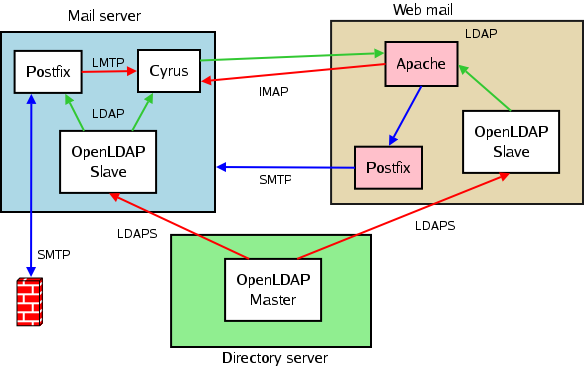
Putting everything together: we wanted a Cyrus server to handle the mailboxes, a Postfix server to deal with
incoming and outgoing email, and an OpenLDAP server to hold as many settings as possible. The LDAP tree
gets a lot of requests (we get 80000+ mail requests per day), so we decided that every server involved
with user email should have a local copy in the shape of two OpenLDAP slave servers. The green lines in the diagram
are read operations. The red lines are write operations. The blue lines denote SMTP transactions. Mail enters
our system at the firewall, and every mail for outside domains is handled by the firewall, too. We will now
take a look at how the services in the white boxes have to be configured in order to work in tune.
Encryption with OpenSSL
All of the software packages involved in the mail system are capable of using encryption via
Transport Layer Security (TLS). We like to use TLS with SMTP, have our OpenLDAP servers do all
synchronisations via LDAPS/LDAP+TLS, and offer IMAPS and POP3S.
TLS can be implemented by using OpenSSL and putting the necessary keys and certificates into the
right place. You need the following files:
- a key for every server that uses TLS
- a certificate for that key, also on every server that uses TLS
- a certificate from the Certification Authority (CA) that signed your key in order to verify
certificates
It doesn't matter if you use an external CA or create one yourself. What
does matter is
that you have certificates of CAs you can trust. This is the most crucial factor when deploying
encryption. We use our own CA and create keys and certificates as needed. If you do that, you need
to keep track of your keys. A good way to do this is to set up your own CA and put it into a CVS or
Subversion repository (which should be secured, but you already know that, don't you?) This can be
done in a directory where you keep your keys and sign them.
mkdir myCA
chmod 0700 myCA
cd myCA
mkdir {crl,newcerts,private}
touch index.txt
echo "01" > serial
cp /usr/share/examples/openssl/openssl.cnf .
Use the sample openssl.cnf file and edit the values in the section ca or
CA_default. The paths need to point to the directories we have just created. You also
need to edit the information about your CA in the root_ca_distinguished_name section.
A sample openssl.cnf is attached to this article.
When you have taken care of your CA's configuration you can create its private key and certificate.
openssl req -nodes -config openssl.cnf -days 1825 -x509 -newkey rsa -out ca-cert.pem -outform PEM
After that, all you have to do is to create a key and a certificate request for every server you wish
to involve in encrypted transmissions.
openssl genrsa -rand /dev/random -out yourhost.example.net.key
openssl req -new -nodes -key yourhost.example.net.key -out yourhost.example.net.csr
I use
/dev/random as the entropy source. If your system lacks sufficient I/O (i.e.,
keyboard strokes or mouse movements) or has no hardware random generator, you might consider using
/dev/urandom instead. Signing this key with your own CA in this directory is done by using:
openssl ca -config openssl.cnf -in yourhost.example.net.csr -out yourhost.example.net.cert
In order to use encryption and to allow certificate verification, you will have to copy your CA's
certificate ca-cert.pem, your host's key yourhost.example.net.key, and the key
certificate yourhost.example.net.cert to your system configuration. We will soon see how
we use these parts together with Postfix and OpenLDAP.
OpenLDAP Structure
The idea is to use a central OpenLDAP server to store all user settings and some of the Postfix
lookup maps. We use the LDAP tree of our organisation dc=example,dc=net and create a subtree
for all our accounts. Then we create another subtree for the Postfix settings. You can think of the
subtrees being containers for data, mainly accounts.
- ou=accounts,dc=example,dc=net
- ou=system,ou=accounts,dc=example,dc=net
- cn=cyrus,ou=system,ou=accounts,dc=example,dc=net
- cn=postfix,ou=system,ou=accounts,dc=example,dc=net
- cn=webmail,ou=system,ou=accounts,dc=example,dc=net
The above three entries are read-only accounts for Postfix, Cyrus and a web mail system in order
to do lookups.
- ou=users,ou=accounts,dc=example,dc=net
- ou=edv,dc=example,dc=net
- ou=server,ou=edv,dc=example,dc=net
- cn=mailstore,ou=server,ou=edv,dc=example,dc=net
- cn=postfix,cn=mailstore,ou=server,ou=edv,dc=example,dc=net
- lookupName=aliases,cn=postfix,cn=mailstore,ou=server,ou=edv,dc=example,dc=net
- lookupName=mydestination,cn=postfix,cn=mailstore,ou=server,ou=edv,dc=example,dc=net
- lookupName=virtualdomains,cn=postfix,cn=mailstore,ou=server,ou=edv,dc=example,dc=net
- lookupName=virtualusers,cn=postfix,cn=mailstore,ou=server,ou=edv,dc=example,dc=net
All users have their entries below
ou=users,ou=accounts,dc=example,dc=net. No matter how the
hierarchy of your organisation looks, it's often better to group some information by function, not
by status. We use the object classes
- account
- greenUser
- pkiUser
- posixAccount
- sambaSamAccount
- shadowAccount
for every account. This seems to be a rather generous choice, but it saves you time in case you want
to connect other applications to your LDAP tree later. The class
greenUser is a self-defined
class that is derived from qmail's LDAP schemas. It can coexist peacefully with the core schemas from
the OpenLDAP distribution, because the attribute
mailHost was removed. I have attached the
necessary
schema file complete with official OID number
assigned by IANA for inclusion in your OpenLDAP server. The combination of object classes per user
entry leads to the following attributes that
must be defined or else the OpenLDAP server refuses
to accept the entry.
- cn - the full name of the user
- gidNumber - group id number (we use 100 as default)
- homeDirectory - the user's home (we use /home/user.name as default)
- mail - full mail address
- sambaSID - only used for Samba (we use S-1-0-0 as default)
- uid - the user's user name used for the login
- uidNumber - the user's numerical id
- userPassword - the user's password
The gidNumber, homeDirectory and uidNumber attributes are only necessary if you
have services other than POP3/IMAP get their information from the LDAP tree. Cyrus and Postfix don't need them.
The same is true for the sambaSID. Since we reorganise our user account data anyway, we can
do it properly in case other applications want to use the LDAP tree as well.
Additional attributes handy for mail processing are the following.
- accountStatus - useful for disabling/enabling users without deleting them
- mailAlternateAddress - here you store any aliases the user has
- mailForwardingAddress - address where the user's mail gets forwarded to
- mailQuotaSize - mail quota of the mailbox in kiloBytes
- mailReplyText - text for use with autoreplies such as vacation messages
- mailServer - server where the account is valid
Two other new classes are the
lookupName and lookupTableEntry for the Postfix lookup tables.
Postfix supports arbitrary lookup schemes. lookupName is a container for single lookupTableEntry
entries that match a lookupKey to a lookupValue. This allows for a very simple mapping of
anything to anything.
[email protected] ---> lookupValue=lynx
[email protected] ---> lookupValue=ivan
[email protected] ---> lookupValue=devnull
For your convenience this schema definition is also in a
separate file. Use it as you like.
Extracting Settings from the old System
User Configurations
First of all it is necessary to extract all the account information including user names, passwords,
quote settings, aliases, and the like. The CommuniGate server offers an LDAP export. Querying all user
data can be done with a Perl script named cgate_migrate_ldap.pl.
The script extracts the attributes cn, sn, uid, mail and
userPassword. The result is written to our new
LDAP server. If the user already exists on the target server, the user information is compared and
updated provided there is a difference. You can take a look the the script's options by using
perldoc cgate_migrate_ldap.pl.
Unfortunately this export does not
cover all necessary information, so we had to write a second Perl script that collects additional
information from the server's account.settings files. These files look like the following, and
usually live inside the user's directory /var/CommuniGate/Accounts/user.name.macnt/.
{
DefaultMailboxType = MailDirMailbox;
ExternalINBOX = NO;
MaxAccountSize = 100M;
MaxWebSize = 0;
Password = XXXXXXXX;
RealName = "Rene Pfeiffer";
RPOPAllowed = NO;
Rules = ((0,"#Vacation",(("Human Generated","---"),(From,"not in","#RepliedAddresses")),
(("Reply with","Ich bin vom 6. bis 13. Oktober 2005 fuer Nachrichten\enicht erreichbar.
Bitte alle dringenden Anfragen\ean [email protected] richten."),
("Remember 'From' in",RepliedAddresses))));
}
You can see the quota setting and the automated rules for vacation messages or mail forwardings.
They aren't exported via LDAP and have to be obtained this way. First, we need all
account.settings files. You can collect all of them with the following commands (you
must have read permissions):
cd /var/CommuniGate/Accounts/
find . -type f -name account.settings | xargs -i{} tar -r --numeric-owner -f ~/as.tar {}
You can then copy the archive
as.tar to another place where fiddling with the files
doesn't cause any harm. We moved it to our test server, extracted it, and built a list of
paths to all files. We then used this list as input to our Perl script.
mkdir accounts
cd accounts
tar -xf ~/as.tar
find ~/accounts -type f -printf "%h%f\n" > ~/as_list.txt
Now you can feed this list to
cgate_account_settings.pl and
update the user settings in the LDAP tree.
~/cgate_account_settings.pl --target ldapmaster.example.net ~/as_list.txt
Again, you can look up the options of the script by using
perldoc. The migration script has
some built-in defaults to reduce the size of the command in the command line. The last thing missing is
the user alias list. The CommuniGate stores it as a single file,
/var/CommuniGate/Accounts/Settings/aliases.data.
Every user is listed with all aliases in a single line. The format looks like this:
rene.pfeiffer = (r.pfeiffer,rpfeiffer,lynx);
A third script,
cgate_alias_settings.pl, took care of parsing
this file and writing the aliases to the
mailAlternateAddress attribute. It is invoked similarly to the other
two.
~/cgate_alias_settings.pl --target ldapmaster.example.net aliases.data
That's all we wanted to extract. Important note: The scripts we used worked well enough for our case. We tried to
get as much information as possible. We didn't want to parse everything. So be careful and test these scripts before you use them
on live data. They might miss something.
Mailing Lists
The CommuniGate Pro has a built-in list server. It works fairly well, but it has the habit of rewriting
the mail headers when forwarding mail to lists (and to users - that's one of the reasons why we decided to switch).
So far we haven't seen any sign of the list configuration. They aren't exported via LDAP and the user settings
don't have any list settings. Since we wanted to move the lists to our new list server and therefore to change their
addresses anyway, we extracted all list members and created simple exploder lists with Postfix hash tables.
The CommuniGate stores all list information in the /var/CommuniGate/Accounts/LISTS/ folder. The files
ending with .list contain all subscribers. A
shell script can read all lists and create the maps for
the Postfix.
./create_list_maps.sh /var/CommuniGate/Accounts/LISTS/ ~/cgate_lists
We will use cgate_lists in our Postfix configuration later. Important note: This
simple script ignores deactivated users on mailing lists. This is only a temporary solution until
you can recreate the lists on a real list server and have the list owners check their subscribers.
IMAP Namespace and Mailboxes
Whenever you copy mailboxes from one server to another, you have to keep in mind how the clients see
the mail data. We tried to make the move as smooth as possible. Two things got into our way. First of all,
the Cyrus IMAP server treats the INBOX as the root and shows all other mail folders "below" the INBOX.
The old mail system used a flat-hierarchy namespace.
Old server: imap://imap.domain.xyz/Sent
Cyrus IMAP: imap://imap.domain.xyz/INBOX/Sent
Most clients get the idea and display the folders accordingly. We had to hack our webmail in order
to subscribe all the old folders with the new namespace in order not to bother our web users.
Clients such as mutt, Thunderbird or Sylpheed handle this change for you; however, you still need to
rearrange the folder structure. Some clients need to recreate the account settings by adding a new
account.
Another issue concerns the user names. By default Cyrus uses the netnews namespace convention. This
means that a "." is used to separate hierarchical layers (as the Usenet does). If you allow "." to appear in a user's
login, then you need to configure Cyrus to use the UNIX hierarchy convention. Cyrus uses the simple
option unixhierarchysep=yes|no in its configuration. By doing this a "/" is used as a separator.
Don't be suprised to see something like "user.rene^pfeiffer" in the logs or mail store. This is how a mailbox is
addressed by Cyrus IMAP, and the "." in the login is handled internally as a "^".
A Word about Transferring Quotas
When we extracted the user settings, we copied them 1:1 into the LDAP tree and into the Cyrus user
settings. We also did this for the quota. To our great surprise, this created a rather unpleasant
situation. Apparently the CommuniGate and the Cyrus server compute the quotas differently.
Mailboxes that were almost at the limit on the old system became over quota on Cyrus. So we had to
add 5 MB to the quota of every user in order to accommodate the mail from the old mailbox. Make sure
that you have a buffer for this, or your users will lose emails.
Configuration
Ok, let's get our hands dirty and configure the servers.
OpenLDAP Setup
Designing an LDAP hierarchy is a complex topic. You can spend months thinking about the best way to
go. We won't do an elaborate design. We need to store our users' settings and the Postfix lookup
tables, that's all. If you want to extend your LDAP tree beyond that, make sure that you get well
acquainted with the concepts. We use OpenLDAP for all LDAP servers. Most Linux distributions have a
pre-packaged version. You can also compile the server from source. Use whatever method you feel
comfortable with - but make sure that you can handle the upgrades and the bug fixing. We compiled
OpenLDAP from source and used the following options.
./configure --sysconfdir=/etc/ldap --localstatedir=/home/ldap/var \
--with-cyrus-sasl --with-threads --with-tls --enable-slapd --enable-crypt \
--enable-spasswd --enable-wrappers --enable-ldbm --enable-perl --enable-shell --enable-slurpd
Make sure that you have Berkeley DB, OpenSSL, Cyrus SASL, Perl, TCP wrappers, and GNU dbm, plus their development packages,
installed. After compiling and installing you should end up with
- the OpenLDAP binaries and libraries
- a directory where your configuration is stored (such as /etc/ldap/)
- a System V init script that starts and stops your OpenLDAP server (usually this is to be found in
/etc/init.d/, the source distribution has templates).
The OpenLDAP distribution includes a couple of schema definitions. These cover the basic LDAP object
classes and their attributes. We extended the schemas by using additional schema files from
Sendmail, Samba, Mozilla, and a modified schema file from qmail-ldap. You can simply add the schema
files to your existing configuration. However, you have to take care that your schemas don't define
any attributes twice. It's best to test that in advance. We will now build the configuration for
the master and the two slave servers.
Master Server
Basically an OpenLDAP server is a program that exports a directory filled with databases via
the network. You have to configure the paths to the database store, where it finds the schema files,
where it stores its process ID, and the permissions for the LDAP tree. I have provided a sample slapd.conf config file, and I will highlight the most important
options. First we have the schema files.
include /etc/ldap/openldap/schema/core.schema
include /etc/ldap/openldap/schema/cosine.schema
include /etc/ldap/openldap/schema/nis.schema
include /etc/ldap/openldap/schema/misc.schema
include /etc/ldap/openldap/schema/inetorgperson.schema
include /etc/ldap/openldap/schema/sendmail.schema
include /etc/ldap/openldap/schema/samba.schema
include /etc/ldap/openldap/schema/mozillaOrgPerson_V0.6.schema
include /etc/ldap/openldap/schema/greenmta.schema
include /etc/ldap/openldap/schema/lookup.schema
The schema files are included in this order. You can see that we have chosen to put our server config into
/etc/ldap/openldap/.
The next important part deals with encryption. I mentioned earlier that every server should have a key and a
certificate. Copy these files to your config directory and tell OpenLDAP to read and to use them. You also have to
include your CA's certificate if you want to check the signature.
TLSCACertificateFile /etc/ldap/openldap/cacert.pem
TLSCertificateFile /etc/ldap/openldap/master.example.net.cert
TLSCertificateKeyFile /etc/ldap/openldap/master.example.net.key
TLSRandFile /dev/random
We use /dev/random as the entropy source since our servers have hardware entropy generators. If your machine lacks
good entropy sources, you should use /dev/urandom instead.
Now we define where our databases live and what the root of the LDAP tree will be. We also configure an OpenLDAP super
user.
database bdb
suffix "dc=example,dc=net"
rootdn "cn=ldaproot,dc=example,dc=net"
rootpw {SSHA}Rwilfur49jrtPsw7dJJPp5RBoX2f+gHV
directory /var/lib/ldap
We want to use the Berkeley databases (
bdb). The root of our tree is called
dc=example,dc=net. Our superuser account is called
cn=ldaproot,dc=example,dc=net. The
password is hardcoded into the config file; therefore, it is a good idea to encode it so that not
everyone can see it immediately. The command
slappasswd can be used to do this.
lynx@wombat:~$ /usr/local/sbin/slappasswd -s 6202f430d9c9a97da8d041946847643f
{SSHA}Rwilfur49jrtPsw7dJJPp5RBoX2f+gHV
lynx@wombat:~$
The password is 6202f430d9c9a97da8d041946847643f. The output of slappasswd can be pasted into the config
file. The last option defines the directory where the databases are stored.
The OpenLDAP master server holds the master copy of the LDAP tree. Every change is copied immediately to all slave
servers. This is called replication. It is a kind of instant backup with the difference that the date is
transferred to live servers. The master server needs to know where to copy the data to. This can be configured by
using the replica directive.
replogfile /var/lib/ldap/replogfile
replica uri="ldaps://slave1.example.net" starttls=yes bindmethod=simple \
binddn="cn=ldaproot,dc=example,dc=net" credentials="6202f430d9c9a97da8d041946847643f"
replica uri="ldaps://slave2.example.net" starttls=yes bindmethod=simple \
binddn="cn=ldaproot,dc=example,dc=net" credentials="6202f430d9c9a97da8d041946847643f"
Every replica line describes the slave server along with the full login information. The
account at the slave server needs full write permissions, or else the information on the slave
servers can't be written. That's why we used the LDAP superuser. Another approach is to define a
special replication user just for this purpose. The master server keeps a log of changes for every
slave. In case a connection to a specific slave is lost, the changes get buffered and are sent to
the slave as soon as it is reachable again.
Slave Servers
The OpenLDAP slave servers have a similar configuration to the master server. You have to keep some
important things in mind.
- The slave has neither replica nor replogfile directives.
- The slave has an additional updatedn option that must be the same as the binddn
used in the master config file.
- The DN mentioned in the updatedn option must have write access to the tree.
- If you wish to write to your slave server, you have to include an updateref directive that
points to your master server. Clients issuing write operations will then be redirected to the master.
Introducing a new slave server needs synchronisation with the master database. OpenLDAP cannot
copy the whole master data. The master only transfers changes to the slaves. The initial
distribution of the whole LDAP tree must be done manually.
- Shut down the master server.
- Extract a copy of the master's data in LDIF notation by executing slapcat -f
/etc/ldap/openldap/slapd.conf master_dump.ldif.
- Copy the resulting master_dump.ldif file to your slave server.
- Fill the slave's database by executing slapadd -f /etc/ldap/openldap/slapd.conf
master_dump.ldif. Make sure the OpenLDAP server there is shut down!
- Restart the master server.
- Start the slave server.
After that, your master server should log into the slave and send updates as soon as you modify the
master LDAP tree. Master and slaves have a steady TCP connection that you can see by using
netstat. Important note: Don't forget to create a new key and certificate for the
slave or else the encryption won't work.
Postfix Setup
We used standard Debian Postfix packages. You have to install the packages postfix,
postfix-ldap, postfix-pcre, and postfix-tls for the functionality we need. If you
compile from source, make sure you have the PCRE, OpenLDAP, and OpenSSL development files installed.
Lookup Tables
The Postfix server can be linked to any LDAP V3 server. Since the OpenLDAP server is similar to an
electronic phonebook, it makes sense to connect the Postfix to any entries that it might have to look
up when receiving email.
- alias_maps - aliases that should be used when doing local delivery
- mydestination - the list of domains that are local
- local_recipient_maps - list of local recipients, this helps Postfix to decide whether
to accept the mail before it is completely transferred
- virtual_alias_domains - list of domains that are virtual and whose users are mapped to
local mailboxes
- virtual_alias_maps - the mapping of the virtual addresses to the local mailboxes
itself
By retrieving this information from the LDAP tree, you can map almost everything to your local
mailboxes. Our scenario has one main domain that goes into mydestination (plus the local
names for the machine). All satellite domains with just a few aliases go into the
virtual_alias_domains where the email address is mapped to real local mailboxes by our
lookupTable object class.
Well, this is all nice, but how is it written to the Postfix configuration? Let's start with
mydestination. Usually you list the local domains as a simple string like this:
mydestination = agamemnon.example.net, localhost.localdomain, localhost
If you want Postfix to get this information from the OpenLDAP server, you just have to change
this line to
mydestination = localhost, ldap:/etc/postfix/mydestination.cf
and create the file
/etc/postfix/mydestination.cf. The string 'localhost' is hardcoded
into the configuration, because localhost isn't likely to go anywhere else. After that Postfix
reads
mydestination.cf. This file tells Postfix how to connect
to the LDAP server, where and how to search for the local domains. If we connect to the OpenLDAP slave
server on localhost, we don't need TLS since we'll be talking to the loopback device. We tell Postfix to
look into the
mydestination subtree and look for the attribute
lookupKey.
server_host = 127.0.0.1
server_port = 389
search_base = lookupName=mydestination,cn=postfix,cn=mailstore,ou=server,ou=edv,dc=example,dc=net
scope = sub
timeout = 30
bind = yes
bind_dn = cn=postfix,ou=system,ou=accounts,dc=example,dc=net
bind_pw = XXXXXXXXXX
version = 3
start_tls = no
query_filter = (lookupKey=%s)
result_attribute = lookupValue
In the case of
mydestination, the result attribute can contain anything. If Postfix finds a
match, it knows that the domain is local. If it doesn't, then the mail is rejected. This technique
can now be used for other lookup tables. Some directives will involve multiple lookups in different
tables, but this is no problem for Postfix.
alias_maps = hash:/etc/aliases, hash:/etc/postfix/cgate_lists
virtual_alias_domains = ldap:/etc/postfix/virtual_alias_domains.cf
virtual_alias_maps = ldap:/etc/postfix/mailforwards.cf ldap:/etc/postfix/virtual_alias_maps.cf
ldap:/etc/postfix/ldap-user-aliases.cf
local_recipient_maps = ldap:/etc/postfix/local_recipient_maps.cf $alias_maps $virtual_alias_maps
The alias_maps are the local lookup tables for the system aliases. We use no LDAP lookup
there, because we're dealing with static names. We also put the migrated mailing lists there. They
consist of simple exploder lists where the left side is the name of the list and the right side
holds all subscribers. Bear in mind that this is a poor substitution for a full list server and a
temporary solution at best.
The virtual_alias_domains is a table with virtual domains, just as the name implies.
This is only "half" of a lookup table since Postfix only needs to know if a domain is present and
counts as virtual or not. Postfix therefore only evaluates the result of the LDAP search - found or
not found. Technically this means that you can put what you want into the lookup value when adding a
virtual domain. You can take a look at virtual_alias_domains.cf to see that there is no
difference from the lookup method we already discussed.
We then define the virtual_alias_maps by a number of three LDAP lookups. The order is
important.
- mailforwards.cf checks the attribute mailForwardingAddress.
If it is present, then Postfix forwards the mail to this address. Local mailboxes are valid targets,
but you need to name them without the domain.
- virtual_alias_maps.cf does the mapping of virtual
users to real mailboxes. For example, we map [email protected] to the mailbox
rene.pfeiffer.
- ldap-user-aliases.cf maps any alias addresses stored in
the attribute mailAlternateAddress to the primary email address stored in mail.
The last lookup definition deals with anything that is recognised as local. That's the job of
local_recipient_maps. We consider anything local that is either defined in alias_maps,
virtual_alias_maps, or by the lookup configured in local_recipient_maps.cf. The LDAP table simply looks in the
account branch for any valid user account.
Local Delivery to Mailboxes
Any mail bound for local recipients must be stored into the mailboxes. Postfix doesn't handle mailboxes, but
the Cyrus IMAP server does. Both servers support the Local Mail Transfer Protocol (LMTP). LMTP is a queueless
mail transmission protocol used for local mail transport, as the name suggests. Postfix's configuration file
needs the following directives.
mailbox_transport = lmtp:localhost
lmtp_sasl_auth_enable=yes
lmtp_sasl_password_maps=hash:/etc/postfix/lmtp_passwd
lmtp_sasl_security_options = noanonymous
mailbox_transport indicates where the LMTP receiver is located. You might need to add a definition for
lmtp to your
/etc/services.
Important: LMTP must not use port 25! The other three lines
tell Postfix that the LMTP transmission requires authentication. Cyrus has its own accounts for its subsystems and
we wanted to have an
lmtpadmin. Thus the file
lmtp_passwd contains:
localhost lmtpadmin:secretpassword
It advises Postfix to use the username lmtpadmin with the given password when using LMTP on
localhost.
TLS Encryption
TLS is the last setting we need. Postfix supports TLS encryption with many configuration options. The bare
bones setup needs only a few. Here is the part for the SMTP server subsystem:
smtpd_tls_cert_file = /etc/ldap/openldap/mailstore.example.net.cert
smtpd_tls_key_file = /etc/ldap/openldap/mailstore.example.net.key
smtpd_tls_CAfile = /etc/ldap/openldap/ca-cert.pem
smtpd_use_tls = yes
smtpd_enforce_tls = no
smtpd_tls_ask_ccert = no
smtpd_tls_req_ccert = no
smtpd_tls_dh1024_param_file = /etc/postfix/dh_1024.pem
smtpd_tls_dh512_param_file = /etc/postfix/dh_512.pem
The first three lines tell Postfix where the key, the certificate, and the CA's certificate is stored. Then we
switch TLS on. Make sure that you still accept connections without TLS (TLS-only mail servers do not strictly
conform to the RFCs).
smtpd_tls_ask_ccert and
smtpd_tls_req_ccert say that we neither request
nor require client certificates.
smtpd_tls_dh1024_param_file and
smtpd_tls_dh512_param_file
point to files that contain the so-called Diffie-Hellman key agreement protocol parameters. You can either copy
them from existing configurations or create them yourself by using OpenSSL.
openssl gendh -out /etc/postfix/dh_1024.pem -2 -rand /dev/random 1024
openssl gendh -out /etc/postfix/dh_512.pem -2 -rand /dev/random 512
By executing the above command, the parameters are generated. Important note: The above lines
use /dev/random as the entropy source. Again, if your server has no good entropy sources
such as sufficient disk I/O or hardware entropy gatherers, then you should consider using
/dev/urandom instead.
Postfix acts as an SMTP client when delivering outbound mail. This part has separate TLS config
options.
smtp_use_tls = yes
smtp_tls_note_starttls_offer = yes
smtp_tls_CAfile = /etc/ldap/openldap/ca-cert.pem
They are similar to the server options above.
You can read the whole Postfix configuration main.cf and see all of the
options together.
Cyrus IMAP Setup
We used the Debian Cyrus IMAP package. It is quite painless to install, and you only need to take care
of a few things. The configuration files you will be dealing with are
- /etc/cyrus.conf for general settings
- /etc/imapd.conf (which also handles the POP3 settings)
- and /etc/saslauthd.conf for the login.
Login Configuration
Whenever an user wishes to fetch email via IMAP or POP3, the Cyrus server needs to verify the login
information. One possibility to do this with our OpenLDAP servers is to use the SASL AUTH daemon
and plaintext authentication. Plaintext isn't a problem since we offer TLS for every connection.
Every client capable of TLS is able to encrypt the session with the Cyrus server. The LDAP
parameters are defined in /etc/saslauthd.conf:
ldap_servers: ldap://127.0.0.1/
ldap_version: 3
ldap_timeout: 10
ldap_time_limit: 10
ldap_cache_ttl: 30
ldap_cache_mem: 32768
ldap_scope: sub
ldap_search_base: ou=accounts,dc=example,dc=net
ldap_auth_method: custom
ldap_bind_dn: cn=ldaproot,dc=example,dc=net
ldap_password: 6202f430d9c9a97da8d041946847643f
ldap_filter: uid=%U
The SASL AUTH daemon is told to connect to the local LDAP slave and to search for a match between
login name and the attribute uid. In order to check the password, the daemon has to bind as
LDAP superuser, because only the superuser has access to the userPasswd attribute. If you
are uncomfortable with this, you can define additional LDAP users that may check userPasswd.
The other parameters set limits and the search tree. Important note: This file mustn't be
word-readable! It contains an important password, so guard this information well.
Now your SASL AUTH daemon knows where to look for login information. You still have to tell the
Cyrus IMAP that it should utilise the SASL AUTH daemon.
Cyrus Configuration
Now we turn to the other two configuration files, namely
cyrus.conf and
imapd.conf. I won't explain every single option; I'll focus
on the things that connect our services instead. In order to make Cyrus use the SASL AUTH daemon for
authentication, you need to check for the following entries in imapd.conf:
allowplaintext: yes
sasl_mech_list: PLAIN
sasl_pwcheck_method: saslauthd
Cyrus will then allow plaintext logins and ask
saslauthd to verify the login credentials. I
mentioned encryption earlier. Now you have to decide whether you want to force your mail clients to
use encryption or not. There is an option that sets the minimum amount of protection for the login.
You could use either
- sasl_minimum_layer: 0 to allow unencrypted connections or use
- sasl_minimum_layer: 128 to allow only connections with a minimal security level.
Speaking of TLS again, we also need to configure the server's key and certificate. You can use the
same files as the local LDAP slave uses since the name of the hostname is identical.
tls_cert_file: /etc/ldap/openldap/mailstore.example.net.cert
tls_key_file: /etc/ldap/openldap/mailstore.example.net.key
tls_ca_path: /etc/ssl/certs
The CA's certificate file must be stored in the directory
/etc/ssl/certs/.
Again you have a choice of policy:
- tls_imap_require_cert: 0 to allow anyone to connect or
- tls_imap_require_cert: 1 to allow only clients with a valid certificate.
If you want to use the second method, you have to make sure that every mail client can verify
your certificate. Thus the first way only encrypts, while the second checks for the right identity.
As for the settings that control mail delivery via IMAP or POP3, be sure to check for
popminpoll: 0
We ran our server with popminpoll: 1 to reduce the impact of impatient mail clients. If you do
this, then Cyrus will lock out any software that polls too often. Surprisingly there are a
lot of mail clients out there that do funny stuff with poll intervals and use multiple connections
while polling email. We switched the checks off. The load you save on the server will only be
redirected to the phone support lines. For us it wasn't worth the effort. The same is true for APOP.
APOP is a way to hide the password from sniffers when fetching email. We prefer TLS, so we turn APOP
off.
allowapop: no
You have to define admin users for the Cyrus server. Admin users are regular Cyrus users with privileges.
admins: cyrusadmin postmaster
lmtp_admins: lmtpadmin
We have two Cyrus superusers named cyrusadmin and postmaster (we need a postmaster
mailbox anyway). We also have a separate admin lmtpadmin. These accounts have passwords and
can be used on the Cyrus command line or via the Cyrus Perl packages Cyrus::IMAP::Admin.
Migrating the Users
The migration of all user account meta data is done through the three Perl scripts. This takes care
of any settings concerning login, email adresses, aliases, quotas and the like. Bear in mind that
the three scripts work well enough, but they are not 100% accurate. You will miss some mail
forwardings or other things. All this takes place on the LDAP side. We still have to deal with the
IMAP mailboxes and their content.
Synchronisation with the LDAP Tree
Since we must all bow to the master LDAP tree, we came up with a script that reads every user
description from the master, connects to the Cyrus IMAP server, compares account information, and
updates them on the Cyrus side, including the creation of new mailboxes. The Perl module
Cyrus::IMAP::Admin is very handy for things like this. cyrus_syncboxes.pl does the synchronization. It is
designed to run on the mail server, since this server also carries an LDAP slave, but you can feed
options to the script to make it talk to other hosts as well. It has documentation that can be
viewed by using perldoc cyrus_syncboxes.pl.
Moving the Mailboxes
Now is the critical moment. We need to migrate the users' mail. Gilles Lamiral has created a fine
piece of software for this job. It is called imapsync. It synchronizes IMAP boxes. By using
it on an empty and a full IMAP box, it recreates the folder structure of the full box on the empty
one. You can use it like this:
imapsync --host1 oldserver.example.net --user1 r.pfeiffer --password1 XXXXXXXX \
--host2 newserver.example.net --user2 r.pfeiffer --password2 XXXXXXXX \
--syncinternaldates
It then copies the whole mailbox of user r.pfeiffer from oldserver.example.net to
newserver.example.net. The switch --syncinternaldates preserves the folder internal
timestamps of the messages. Every mail has two timestamps - the RFC 822 date in the header and the
RFC 2060 Internal Date Message Attribute. Most IMAP clients can be configured to display either
date. If you preserve the internal timestamps, you will have less trouble with IMAP clients or users
getting confused about changing timestamps in messages. imapsync has many more features,
but we only needed to use this one.
You have to call imapsync for every mailbox. If you have several thousand mailboxes, then
you need to use a little shell script and a list of usernames with the passwords in CSV (Comma
Separated Value) format.
user0001;password0001;user0002;password0002
user0011;password0011;user0012;password0012
We created a CSV list of all login data from our LDAP tree. When you have this list, you can pack
the command into a shell loop and process the mailboxes in serial order. This fragment is taken from
the
imapsync documentation.
{ while IFS=';' read u1 p1 u2 p2; do
imapsync --user1 "$u1" --password1 "$p1" \
--user2 "$u2" --password2 "$p2" \
--syncinternaldates
done ; } < login_data.csv
Now is the time for some fresh coffee and the last checks before the new system goes online. The
syncing of the mailboxes takes a while. We needed several hours for about 14 GB of mailbox data.
Testing
After doing all the steps I have described, you should have a shiny new mail system with lots of
users and mailboxes. Before you put everything into production mode, you should spent some time on
testing the whole setup. You can tell Postfix not to create terminal bounces by using
soft_bounce = yes
in main.cf. If valid mail is rejected, you can see it in the logs and correct the
settings. Also check the access to the mailboxes by using POP3 and IMAP clients. Leave the old
server for a while so that you can compare folder contents. If you are comfortable with everything,
switch to production mode, but make sure you monitor the new system closely. Well, have fun with
the new setup!
Tools
You need tools to get your work done. Here are ours.
Scripts & Configuration Files
Our own scripts were exclusively written with the help of Perl and Bash. This article includes all
necessary scripts and configuration files to tackle a mail migration from CommuniGate Pro to
Postfix/Cyrus/OpenLDAP. From then on, you need more tools such as front ends for user
administration. There are some tools you can use, or you can also write your own. It depends on
what you need.
Packages
No animals or software were harmed in the course of the migration. You might wish to take a look
at the following tools and recipes and thank their authors.
Talkback: Discuss this article with The Answer Gang
![[BIO]](../gx/authors/pfeiffer.jpg)
René was born in the year of Atari's founding and the release of the game Pong.
Since his early youth he started taking things apart to see how they work. He
couldn't even pass construction sites without looking for electrical wires that
might seem interesting. The interest in computing began when his grandfather
bought him a 4-bit microcontroller with 256 byte RAM and a 4096 byte operating
system, forcing him to learn assembler before any other language.
After finishing school he went to university in order to study physics. He then
collected experiences with a C64, a C128, two Amigas, DEC's Ultrix, OpenVMS and
finally GNU/Linux on a PC in 1997. He is using Linux since this day and still
likes to take things apart und put them together again. Freedom of tinkering
brought him close to the Free Software movement, where he puts some effort into
the right to understand how things work. He is also involved with civil liberty
groups focusing on digital rights.
Since 1999 he is offering his skills as a freelancer. His main activities
include system/network administration, scripting and consulting. In 2001 he
started to give lectures on computer security at the Technikum Wien. Apart from
staring into computer monitors, inspecting hardware and talking to network
equipment he is fond of scuba diving, writing, or photographing with his digital
camera. He would like to have a go at storytelling and roleplaying again as soon
as he finds some more spare time on his backup devices.
![[BIO]](../gx/2002/note.png)
pooz is a system administrator/Web application hacker working in
Vienna, Austria. Free/Open Source software has been his tool of choice
since early 90s.
Copyright © 2006, René Pfeiffer and pooz. Released under the
Open Publication license
unless otherwise noted in the body of the article. Linux Gazette is not
produced, sponsored, or endorsed by its prior host, SSC, Inc.
Published in Issue 124 of Linux Gazette, March 2006
Build a Six-headed, Six-user Linux System
By Bob Smith
Introduction

A Multi-Seat Linux Box: This tutorial shows how to build a
multi-head, multi-user Linux box using a recent distribution of
Linux and standard USB keyboards and mice. Xorg calls this
arrangement a "multi-seat" system.
Advantages of a Multi-Seat System:
The advantages of multi-seat systems in schools, Internet cafes,
and libraries include more than just saving money. They include
much lower noise pollution, much less power consumption, and
lowered space requirements. For many applications, power and
noise budgets are as important as initial cost.
Requirements: To build a multi-seat system you need a
video adapter, keyboard, and mouse for each seat.
For six seats, you'll also need a motherboard with an AGP slot
and five available PCI slots.
In our test system we used USB keyboards and mice exclusively,
but you can use a PS/2 keyboard and mouse for one of the seats if you wish.
Xorg 6.9 or later is required, but this already ships with
many of the major distributions. Our test system uses the free
version of Mandriva 2006 and we did not rebuild the kernel or
install any additional packages.
Overview
We divide the implementation of a multi-seat system into five
main steps:
- Select and Install the Hardware
- Install Linux
- Record Hardware Configuration
- Modify xorg.conf
- Modify gdm.conf
After installing the hardware and installing Linux, we read the
hardware configuration from the lspci command or from the
/proc/bus/input/devices file. Most of the effort in setting up
a multi-seat system is in transcribing the hardware information
into the xorg.conf file.
Step 1: Select and Install the Hardware
Selecting the Hardware: There are few set rules dictating
what hardware to use in your multi-seat system. Of necessity, some
of the keyboards and mice need to use USB, but there is no minimum
CPU or memory requirements. We suggest building and testing a
multi-seat system using a computer that you already have, and using
the test results to help scale your hardware requirements. You may
be surprised how modest the CPU and memory requirements are for a
multi-seat system that is used only for web browsing.
If possible, try to use accelerated video cards, but for increased
reliability, avoid video cards with on-board fans.
Use recent video cards; older video cards often have a problem
sharing the PCI bus.
We've had good luck with nVidia cards but you can try recent
cards from other manufacturers too.
Hardware for our test system: For our system we chose to use
video cards based on the nVidia MX4000 chipset. They are accelerated,
have no fans, and it was nice having one driver for all six video
cards. The downside of nVidia is that the driver is closed source
and you need to download and install it. If you use an nVidia card,
be sure to check their web site for the recommended BIOS settings for
your cards.
 We used an ECS 755-A2 motherboard with an AMD64-3200 processor and
1 GB of RAM. Our power supply is a CoolMax 140mm Power Supply and
the CPU heat sink is a Thermaltake "Sonic Tower". During our testing
we added a low noise fan to cool the video cards. Airflow is in at
the bottom, past the video cards, up past the CPU cooler and out
through the power supply. This airflow seemed to work pretty well.
At quiescence, the CPU temperature was 31C, rising to only 38C after
fifteen minutes of kernel compile. The current from the mains at
quiescence was 0.25 amps, and during a kernel compile it was 0.35
amps.
We used an ECS 755-A2 motherboard with an AMD64-3200 processor and
1 GB of RAM. Our power supply is a CoolMax 140mm Power Supply and
the CPU heat sink is a Thermaltake "Sonic Tower". During our testing
we added a low noise fan to cool the video cards. Airflow is in at
the bottom, past the video cards, up past the CPU cooler and out
through the power supply. This airflow seemed to work pretty well.
At quiescence, the CPU temperature was 31C, rising to only 38C after
fifteen minutes of kernel compile. The current from the mains at
quiescence was 0.25 amps, and during a kernel compile it was 0.35
amps.
You will probably need some USB hubs to connect all of the keyboards
and mice. One problem to think about before permanently installing
the hardware is cable management. Seven power cords, six monitor
cables, three USB hubs, six keyboard cables, and six mice cables:
that is a lot of cabling!
Step 2: Install Linux
Multi-seat capability is provided by Xorg 6.9/7.0 which already ships
with most of the major distributions. When you install Linux, you
might want to install all of the window managers including fluxbox and
twm. If you are going to use the nVidia drivers, be sure to install
the kernel source too.
Do the installation with all of the hardware connected and powered
up. Mandriva did a great job detecting and configuring all six of
our video heads. Select a default run level of 3 so that X does
not start automatically after boot. You can check the installation
by logging in and running startx. If all has gone well
you should be able to move your mouse across all six monitors.
Mandriva allows up to ten entries in the /dev/input directory. We
needed twelve since we had six keyboards and mice. We increased the
limit to sixteen by changing the line in /etc/udev/ruled.d/50-mdk.rules
from:
KERNEL=="event[0-9]*", NAME="input/%k", MODE="0600"
to:
KERNEL=="event[0-9a-f]*", NAME="input/%k", MODE="0600"
Step 3: Record Hardware Configuration
All hardware in our computer has a name that distinguishes it from
similar hardware in the computer. In this step we record the names
for each of our video heads, keyboards, and mice. Let's start with
the video cards.
Video cards are identified by their address on the PCI bus. We can
list the hardware on the PCI buses using the lspci command.
On our test system, the lspci command gives the following result:
lspci | grep VGA
00:09.0 VGA compatible controller: nVidia Corporation NV18 [GeForce4 MX 4000 AGP 8x] (rev c1)
00:0a.0 VGA compatible controller: nVidia Corporation NV18 [GeForce4 MX 4000 AGP 8x] (rev c1)
00:0b.0 VGA compatible controller: nVidia Corporation NV18 [GeForce4 MX 4000 AGP 8x] (rev c1)
00:0c.0 VGA compatible controller: nVidia Corporation NV18 [GeForce4 MX 4000 AGP 8x] (rev c1)
00:0d.0 VGA compatible controller: nVidia Corporation NV18 [GeForce4 MX 4000 AGP 8x] (rev c1)
01:00.0 VGA compatible controller: nVidia Corporation NV18 [GeForce4 MX 4000 AGP 8x] (rev c1)
The bus address is the first field in the lines above. The number
before the colon identifies which PCI bus (computers often have more
than one), and the second number gives the card address on the bus.
You will need to know these addresses to build the xorg.conf
configuration file.
The mice are easy to locate. Each mouse has an entry in the /dev/input
directory. An ls can identify the mice.
ls /dev/input/mouse*
/dev/input/mouse0 /dev/input/mouse2 /dev/input/mouse4
/dev/input/mouse1 /dev/input/mouse3 /dev/input/mouse5
The keyboards are identified as a /dev/input/eventN file. Do a
more of /proc/bus/input/devices. Each keyboard will have
an entry that specifies the event file. The following two entries
are for the first two keyboards in our system.
more /proc/bus/input/devices
I: Bus=0003 Vendor=046e Product=530a Version=0001
N: Name="BTC Multimedia USB Keyboard"
P: Phys=usb-0000:00:03.3-4.2.1/input0
H: Handlers=kbd event6
B: EV=120003
B: KEY=1000000000007 ff87207ac14057ff febeffdfffefffff fffffffffffffffe
B: LED=1f
I: Bus=0003 Vendor=046e Product=530a Version=0001
N: Name="BTC Multimedia USB Keyboard"
P: Phys=usb-0000:00:03.3-4.4.1/input0
H: Handlers=kbd event7
B: EV=120003
B: KEY=1000000000007 ff87207ac14057ff febeffdfffefffff fffffffffffffffe
B: LED=1f
A table is a nice way to view all of the above information.
| Seat |
Video Card |
Keyboard
(/dev/input/) |
Mouse
(/dev/input/) |
|---|
| 0 |
00:09:0 |
event6 |
mouse0 |
| 1 |
00:10:0 |
event7 |
mouse1 |
| 2 |
00:11:0 |
event8 |
mouse2 |
| 3 |
00:12:0 |
event9 |
mouse3 |
| 4 |
00:13:0 |
event10 |
mouse4 |
| 5 |
01:00:0 |
event11 |
mouse5 |
Note the slight change in how the video cards are addressed. Also, you'll
find the numbering of the keyboards and mice easier if you plug each mouse
into the same hub as its corresponding keyboard. Don't worry too much
about matching the video head to the keyboard. After setting everything
up you can move the monitors or the keyboards around as needed.
Step 4: Build xorg.conf
The xorg.conf file has sections to describe keyboards, mice, video cards,
monitors, screens, and seats. Most of the work in setting up a multi-seat
system is correctly copying the information in the above table into the
appropriate section of the xorg.conf file. Shown below is our
configuration for seat 5. You should be able to use this configuration
as a prototype for your additional seats. Note the places where the
keyboard, mouse, and video card information is located. Since we were
borrowing monitors for our test, we forced all of the monitors to be flat
panel displays with a 1024 by 768 resolution.
# Seat 5
Section "InputDevice"
Identifier "Keyboard5"
Driver "evdev"
Option "Device" "/dev/input/event11"
Option "XkbModel" "pc105"
Option "XkbLayout" "us"
Option "XkbOptions" "compose:rwin"
EndSection
Section "InputDevice"
Identifier "Mouse5"
Driver "mouse"
Option "Protocol" "ExplorerPS/2"
Option "Device" "/dev/input/mouse5"
Option "ZAxisMapping" "6 7"
EndSection
Section "Device"
Identifier "device5"
Driver "nvidia"
VendorName "NVIDIA Corp."
BoardName "NVIDIA GeForce4 (generic)"
BusID "PCI:0:13:0"
EndSection
Section "Monitor"
Identifier "monitor5"
ModelName "Flat Panel 1024x768"
HorizSync 31.5 - 48.5
VertRefresh 40.0 - 70.0
ModeLine "768x576" 50.0 768 832 846 1000 576 590 595 630
ModeLine "768x576" 63.1 768 800 960 1024 576 578 590 616
EndSection
Section "Screen"
Identifier "screen5"
Device "device5"
Monitor "monitor5"
DefaultDepth 24
SubSection "Display"
Virtual 1024 768
Depth 24
EndSubSection
EndSection
Section "ServerLayout"
Identifier "seat5"
Screen 0 "Screen5" 0 0
InputDevice "Mouse5" "CorePointer"
InputDevice "Keyboard5" "CoreKeyboard"
EndSection
There is a simple trick to help verify that all the numbers in
the xorg.conf file are right -- pass the file through
sort
and
uniq.
sort /etc/X11/xorg.conf | uniq
[ 'sort xorg.conf|uniq -d' would also be helpful -
just in case you had mistakenly repeated any of the device strings. --
Ben ]
The output of the above command string will make obvious any errors
in numbering the various keyboards and such.
Testing Your Xorg.conf File: It is a good idea to test
your configuration and to sort out the keyboards and mice by
bringing up the heads one at a time. Login remotely so that you
are not using any of the video heads. Enter the following commands
for each of the six heads (0 to 5). (The commands below are for
head 5.)
X -novtswitch -sharevts -nolisten tcp -layout seat5 :5 &
xterm -display :5 &
If the above command fails, examine the error messages and check
the xorg.conf file. If the command succeeds, use the xterm to help
identify which keyboard and mouse go to which head. The keyboards,
mice, and video cards are enumerated in the same order on every
boot, so you will only have to move things around during the initial
set up.
The above commands might be sufficient if you don't need user logins.
For example, a six headed kiosk might need only X and a web browser
on each head.
Step 5: Modify gdm.conf
If you want user logins you will need to modify the configuration
for your preferred display manager. The directions given here are
for
gdm but the changes are very similar for
kdm,
or for the X display manager,
xdm.
Modify the [servers] section near the bottom of the
/etc/X11/gdm/gdm.conf file to tell gdm which X servers to start. The
lines should be:
0=Standard0
1=Standard1
2=Standard2
3=Standard3
4=Standard4
5=Standard5
You need to tell gdm how to start the X server on each head. The
lines to do this are:
[server-Standard5]
name=Standard server
command=/usr/X11R6/bin/X -nolisten tcp -novtswitch -sharevts -layout seat5
flexible=true
You'll need a section like the above for each head. The server name,
"Standard5" in the above example, must match the name given in the
[servers] section. Customize the X command line options to
meet the requirements of your particular system.
Once everything is configured, you should be able to start graphical
logins by switching to runlevel 5.
telinit 5
If everything works, make the default runlevel 5 by editing /etc/inittab
or by setting it using
drakconf.
Test Results, Costs, and Problems
Performance Results: Between resets, we found performance to
be excellent for six users doing typical PC tasks, including web
browsing, email, word processing, and games. The accelerated graphics
cards seemed to do most of the work so that even arcade style games and
web-based video did not put much of a load on the CPU. If "3200" is
an accurate assessment of the performance of the AMD64-3200, then a CPU
with a performance of "1600" would have been more than sufficient.
Cost: Not including the monitor, each seat in our system cost
about $67. This includes $40 for the MX4000 based video card, $20 for
a USB keyboard, $5 for a USB mouse, and $2 for half of a USB hub. Our
test system used expensive keyboards that have a built-in USB hub which
we intended for per-user flash drives or audio players.
The shared part of our system cost about $520. This includes $180 for
the CPU, $50 for the motherboard, $90 for RAM, and $50 for the CPU
heat sink. The case, power supply, and disk drive had a combined
cost of about $150.
We give these prices just for comparison. You may find lower prices
that these and we'd certainly recommend that you replace our $230 CPU
and motherboard with an Athlon 2800+ set that costs about $80. We
have not included the cost of the monitors since these prices are in
free fall and your particular needs and tastes may dictate what you
spend.
Problems: Did you catch the phrase "between resets" above?
While the system worked very well, it was extremely unstable. In
particular, we got a kernel oops fairly often when we logged out.
A syslog trace of one such oops is available
here. We've tried several things to fix this problem including:
- turning APIC off and on
- reducing the number of heads
- trying the 'nv' and 'vesa' drivers
- using NoInt10
- upgrading to the official X11R6.9 release
- upgrading to the 2.6.15 kernel
- using xdm and fvwm instead of gdm and Gnome
The problem persists. Please let bsmith at linuxtoys dot org know
if you have any ideas that might help fix this problem.
A much less severe problem is that some programs assume that there
is a single user on the PC. Screen savers can take a lot of CPU power
and both KDE and Gnome complain if they don't have audio output.
Any shared resource, such as audio or a CD burner, can be a problem.
As a longer-term concern, we will need to address security issues
surrounding multi-seat computers. Whether from students or cafe patrons,
these systems are going to come under deliberate, malicious attack. Can we
trust KDE and Gnome to withstand such attacks?
Summary
A multi-head, multi-user Linux system is now possible using commodity
PC hardware and standard Linux distributions. Multi-seat Linux PCs
seem inevitable given the potential savings in cost, noise, and power.
Further Reading
Chris Tyler's page: Chris Tyler provided support at almost every
step of the way in this project. His web site has a HOWTO that also
describes how to set up a multi-seat system. Chris is something of an
expert in X and I'm looking forward to his next book which will contain
some of the material presented here. Chris' web site is at:
http://blog.chris.tylers.info/
Xorg man pages: Xorg provides a full set of manual pages that
describe the xorg.conf file and all of the commands used in getting
X-Windows to run. The manual page for xorg.conf is at:
http://wiki.x.org/X11R6.9.0/doc/html/xorg.conf.5.html
The manual pages for the X commands are at:
http://wiki.x.org/X11R6.9.0/doc/html/manindex1.html
Talkback: Discuss this article with The Answer Gang
![[BIO]](../gx/authors/smith.jpg)
Bob is an electronics hobbyist and Linux programmer. He
is one of the authors of "Linux Appliance Design" to be
published by No Starch Press.
Copyright © 2006, Bob Smith. Released under the
Open Publication license
unless otherwise noted in the body of the article. Linux Gazette is not
produced, sponsored, or endorsed by its prior host, SSC, Inc.
Published in Issue 124 of Linux Gazette, March 2006
HelpDex
By Shane Collinge
These images are scaled down to minimize horizontal scrolling.
All HelpDex cartoons are at Shane's web site,
www.shanecollinge.com.
Talkback: Discuss this article with The Answer Gang
![[BIO]](../gx/2002/note.png) Part computer programmer, part cartoonist, part Mars Bar. At night, he runs
around in his brightly-coloured underwear fighting criminals. During the
day... well, he just runs around in his brightly-coloured underwear. He
eats when he's hungry and sleeps when he's sleepy.
Part computer programmer, part cartoonist, part Mars Bar. At night, he runs
around in his brightly-coloured underwear fighting criminals. During the
day... well, he just runs around in his brightly-coloured underwear. He
eats when he's hungry and sleeps when he's sleepy.
Copyright © 2006, Shane Collinge. Released under the
Open Publication license
unless otherwise noted in the body of the article. Linux Gazette is not
produced, sponsored, or endorsed by its prior host, SSC, Inc.
Published in Issue 124 of Linux Gazette, March 2006
Ecol
By Javier Malonda
The Ecol comic strip is written for escomposlinux.org (ECOL), the web site that
supports es.comp.os.linux, the Spanish USENET newsgroup for Linux. The
strips are drawn in Spanish and then translated to English by the author.
These images are scaled down to minimize horizontal scrolling.
All Ecol cartoons are at
tira.escomposlinux.org (Spanish),
comic.escomposlinux.org (English)
and
http://tira.puntbarra.com/ (Catalan).
The Catalan version is translated by the people who run the site; only a few
episodes are currently available.
These cartoons are copyright Javier Malonda. They may be copied,
linked or distributed by any means. However, you may not distribute
modifications. If you link to a cartoon, please notify Javier, who would appreciate
hearing from you.
Talkback: Discuss this article with The Answer Gang
Copyright © 2006, Javier Malonda. Released under the
Open Publication license
unless otherwise noted in the body of the article. Linux Gazette is not
produced, sponsored, or endorsed by its prior host, SSC, Inc.
Published in Issue 124 of Linux Gazette, March 2006
The Linux Launderette
Contents:
 Staffing Manager--Hampton, VA
Staffing Manager--Hampton, VA
 Re: [LG 93] help wanted #1
Re: [LG 93] help wanted #1
 Department of Homeland Security funding Open Source projects
Department of Homeland Security funding Open Source projects
 [OT]Intelligence test for fluent-in-English crowd (not me, apparently)
[OT]Intelligence test for fluent-in-English crowd (not me, apparently)
 The usual brilliant Redmond strategy: checkmate in two moves
The usual brilliant Redmond strategy: checkmate in two moves
 Like, it's so totally Val
Like, it's so totally Val
 Re: [LG 122] 2c Tips #4
Re: [LG 122] 2c Tips #4
 Cartoon about blogging
Cartoon about blogging
 I caught an amusing phish from the eBay...
I caught an amusing phish from the eBay...
 Staffing Manager--Hampton, VA
Staffing Manager--Hampton, VA
Fri, 03 Feb 2006
From Susan Brown
 [Jimmy] I just find this incredibly amusing...
but, I am easily amused
[Jimmy] I just find this incredibly amusing...
but, I am easily amused

James,
If you are a superstar and have exceptional customer service skills, come join our professional team!
$SPAMMERIFFIC Corporate Resources is currently seeking a top-notch staffing manager to work with our light industrial team. This is a staff position located within $SPAMMERIFFIC.
$SPAMMERIFFIC Corporate Resources is a regional market leader in the delivery of diversified, high quality employment services. We offer a complete range of employment opportunities: temporary, temporary-to-hire, direct-hire and contract. $SPAMMERIFFIC specializes in placements for administrative and clerical positions, accounting and finance, legal/medical, mortgage/insurance, professional/technical, light industrial, and engineering. $SPAMMERIFFIC brings top-flight companies and outstanding professionals together. We care about character and quality, and our passion is to match the world's most innovative people with the world's most innovative companies. And we strive to do it better than anyone else!
Position requires; strong organizational skills; ability to work as part of a team; strong communication and time management skills; a drive to succeed; ability to multi-task, good follow through, and professional demeanor. This position offers a competitive pay structure including commission and benefits! E-mail resume and salary requirements to [email protected].
www.$SPAMMERIFFICcorp.com
**********************************************************************
The information transmitted is intended only for the person or entity
to which it is addressed and may contain confidential and/or privileged
material. Any review, retransmission, dissemination or other use of,
or taking of any action in reliance upon, this information by persons
or entities other than the intended recipient is prohibited. If you
received this in error, please contact the sender and delete the
material from any computer.
**********************************************************************
 [Jimmy] I love these... I think I'll collect the whole set
[Jimmy] I love these... I think I'll collect the whole set

 Re: [LG 93] help wanted #1
Re: [LG 93] help wanted #1
Sat, 04 Feb 2006
From Jerry Matheny
 [Jimmy] Ah. I guess Ben changed the old list addresses in the back issues...
[Jimmy] Ah. I guess Ben changed the old list addresses in the back issues...
Are your the "Big D from LV"?
 Department of Homeland Security funding Open Source projects
Department of Homeland Security funding Open Source projects
Wed, 15 Feb 2006
From Benjamin A. Okopnik
From Bruce Schneier's "Cryptogram":
The Department of Homeland Security is funding the security of
open-source products, including Linux, Apache, MySQL FreeBSD, Mozilla,
and Sendmail. I think this is a great use of public funds. One of the
limitations of open-source development is that it's hard to fund tools
like Coverity. And this kind of thing improves security for a lot of
different organizations against a wide variety of threats. And it
increases competition with Microsoft, which will force it to improve
its OS as well. Everybody wins.
http://www.eweek.com/article2/0,1895,1909946,00.asp
 [Jimmy] This spawned a long thread...
[Jimmy] This spawned a long thread...
See attached dhs.html
 [Jimmy] There was also a lengthy thread about the use of flash in LG
[Jimmy] There was also a lengthy thread about the use of flash in LG
See attached flash.html
 [OT]Intelligence test for fluent-in-English crowd (not me, apparently)
[OT]Intelligence test for fluent-in-English crowd (not me, apparently)
Mon, 06 Feb 2006
From Predrag Ivanovic
-
Check this out:
- http://intelligence-test.net/part1
I would love to see your answers(I got 8/33
 ).
This is hard.
).
This is hard.
 [Jimmy]
I was talking about this sort of thing with a girl I know the other day. To really know a language, you have to know the popular culture in that language, the kinds of things kids learn, etc. To her credit, she has been reading some English-language fairy tales -- I can think of quite a few movies and books that would make absolutely no sense if you had never heard "Little Red Riding Hood", for example.
[Jimmy]
I was talking about this sort of thing with a girl I know the other day. To really know a language, you have to know the popular culture in that language, the kinds of things kids learn, etc. To her credit, she has been reading some English-language fairy tales -- I can think of quite a few movies and books that would make absolutely no sense if you had never heard "Little Red Riding Hood", for example.
At least it says "if you excuse the cultural bias".
 [Brian]
But perhaps not biased enough. I didn't see "50 W to L Y L", nor did I
see "1 is the L N". Even though I went to a school where rugby was
played (although my mission was to drink the beer), I missed that one
(and several others)
[Brian]
But perhaps not biased enough. I didn't see "50 W to L Y L", nor did I
see "1 is the L N". Even though I went to a school where rugby was
played (although my mission was to drink the beer), I missed that one
(and several others)
There certainly should have been "2 W on a P", in our context.
27/33
 [Jimmy]
I'll bet you didn't get 3 B M (S H T R): 3 blind mice (see how they run). "39 B of the O T" nearly eluded me, as I was raised to consider there to be 45, not 39
[Jimmy]
I'll bet you didn't get 3 B M (S H T R): 3 blind mice (see how they run). "39 B of the O T" nearly eluded me, as I was raised to consider there to be 45, not 39

 [Breen]
Cultural bias indeed. I don't think many on this side of the pond
would have got 6 B to an O in C. (I did but I'm eccentric...)
[Breen]
Cultural bias indeed. I don't think many on this side of the pond
would have got 6 B to an O in C. (I did but I'm eccentric...)
 [Frodo]
LOL - I guess you are in a minority indeed with that answer, in North
America.
[Frodo]
LOL - I guess you are in a minority indeed with that answer, in North
America.

The one that took me longest was "9 P in S A" - I was never taught that
fact in school.

 [Breen]
I noticed the O T ambiguity, too.
[Breen]
I noticed the O T ambiguity, too.
 [Frodo]
The only reason I got that one, was cause it said "66 B of the B".
[Frodo]
The only reason I got that one, was cause it said "66 B of the B".
 [Jimmy]
Erm... still the same thing, because C have the 6 B of the A.
[Jimmy]
Erm... still the same thing, because C have the 6 B of the A.

 [Jimmy]
Oh... 25/33
[Jimmy]
Oh... 25/33

 [Breen]
30/33 here.
[Breen]
30/33 here.
 [Frodo]
Almost ashamed... 33/33
[Frodo]
Almost ashamed... 33/33
My love for trivia quizzes and such helped, I guess.
 [Breen]
Quizzes like this have been around for quite a while - I first saw
one about 25 years ago in Games Magazine - it even had some of the
same questions.
[Breen]
Quizzes like this have been around for quite a while - I first saw
one about 25 years ago in Games Magazine - it even had some of the
same questions.
 [Sluggo]
But what does this have to do with intelligence? It's just
recognizing pop phrases.
[Sluggo]
But what does this have to do with intelligence? It's just
recognizing pop phrases.
 [Jimmy]
Not really. Many of the items were facts that most people should be able to recognise: 90 D in a R A, 24 H in a D, etc. Some were extremely culturally biased: I only figured out "6 B to an O in C" after Breen mentioned being on the wrong side of the pond for it
[Jimmy]
Not really. Many of the items were facts that most people should be able to recognise: 90 D in a R A, 24 H in a D, etc. Some were extremely culturally biased: I only figured out "6 B to an O in C" after Breen mentioned being on the wrong side of the pond for it

 [Kat]
The process of "solving the puzzle" is a certain sort of brainpower. Sorta.
[Kat]
The process of "solving the puzzle" is a certain sort of brainpower. Sorta.
Meanwhile, I've managed to get to 32/33, but #30 is still eluding me.
 [Ben]
[grin] So how many did you get, Mike? As it says at the bottom, it tests
verbal ability and linguistic pattern recognition - which are, in large
measure, what many IQ tests consist of. You should do pretty well.
[Ben]
[grin] So how many did you get, Mike? As it says at the bottom, it tests
verbal ability and linguistic pattern recognition - which are, in large
measure, what many IQ tests consist of. You should do pretty well.
Me, I'm giving up after spending most of an hour on it; it's obvious
that I'm dumb as a brick.
 On the other hand, I've got a strong
suspicion that the four I didn't get (14, 19, 30, and 31) have to do
with things that I just have no clue about - i.e., I think 31 has
something to do with cricket, and 19 is some damn special version of
'unlucky Friday' that I just can't get.
On the other hand, I've got a strong
suspicion that the four I didn't get (14, 19, 30, and 31) have to do
with things that I just have no clue about - i.e., I think 31 has
something to do with cricket, and 19 is some damn special version of
'unlucky Friday' that I just can't get.
 [Brian]
And of course I suffer the fate of smartasses everywhere. A flip answer
springs to mind (say, "13 Levels in Barad Dur"), and the true answer has
no route past the image thereby entrenched.
[Brian]
And of course I suffer the fate of smartasses everywhere. A flip answer
springs to mind (say, "13 Levels in Barad Dur"), and the true answer has
no route past the image thereby entrenched.
 [Ben]
[LAUGH] Yeah. I got hung up on the whole Bible-related tone of the thing
for a while (how the heck would I know about that stuff, other than just
having basic familiarity with the context and the poetry of the thing?)
- couldn't get past "in C" looking like "in church" every time I looked
at it.
[Ben]
[LAUGH] Yeah. I got hung up on the whole Bible-related tone of the thing
for a while (how the heck would I know about that stuff, other than just
having basic familiarity with the context and the poetry of the thing?)
- couldn't get past "in C" looking like "in church" every time I looked
at it.
 [Brian]
But those sorts of teasers
are fun, although I suspect far less indicative than some believe.
[Brian]
But those sorts of teasers
are fun, although I suspect far less indicative than some believe.
 [Ben]
It's not usually the type of thing that I'm into - although this one was
fun. I used to do the NY Times crossword puzzle on the way to work when
I was living in Brooklyn. The train took 52 minutes (+/- a minute or
two) from my stop to 34th Street in Manhattan, and I could usually
finish it before I got off the train - although Fridays were tough
(about 50/50). I don't know if they still do this, but the crosswords in
NY Times used to get progressively harder throughout the week.
[Ben]
It's not usually the type of thing that I'm into - although this one was
fun. I used to do the NY Times crossword puzzle on the way to work when
I was living in Brooklyn. The train took 52 minutes (+/- a minute or
two) from my stop to 34th Street in Manhattan, and I could usually
finish it before I got off the train - although Fridays were tough
(about 50/50). I don't know if they still do this, but the crosswords in
NY Times used to get progressively harder throughout the week.
 [Kat]
Yes, they do, so far as I know.
[Kat]
Yes, they do, so far as I know.
 [Breen]
They certainly do. Saturday is the toughest. Sundays are sui generis - a
completely different sort of puzz (besides being 21x21 instead of
15x15). [I also hang out online with puzzle constructors.]
[Breen]
They certainly do. Saturday is the toughest. Sundays are sui generis - a
completely different sort of puzz (besides being 21x21 instead of
15x15). [I also hang out online with puzzle constructors.]
 [Kat]
Incidentally, when I passed this link on to a puzzle-loving friend, I was
informed that it's actually copyright Games magazine.
[Kat]
Incidentally, when I passed this link on to a puzzle-loving friend, I was
informed that it's actually copyright Games magazine.
 [Breen]
Right - although you can't easily copyright the type of puzzle, many of
the clues are right out of the original in Games lo, these many years
ago.
[Breen]
Right - although you can't easily copyright the type of puzzle, many of
the clues are right out of the original in Games lo, these many years
ago.
 [Sluggo]
I think I've said it before, but...
[Sluggo]
I think I've said it before, but...
Two plus two is four
Four times three is twelve
Twelve inches make a ruler
A famous ruler was Queen Elizabeth
Queen Elizabeth sailed the ocean
Oceans have fish, fish have fins
The Finns fought the Russians
Russians are red, so fire engines are red
'Cause they're always rushin'
'Course, when did Lizzie I ever get in a boat? Or is this II?
 [Jason]
Got about half of them, the gave up/got bored. Tried to look in the
javascript to see what the answers were for the ones I missed, but they
were smart enough to use SHA1. But we know the first letter of each
word, and only a couple words are unknown for each question, so a
dictionary attack is probably feasible...
[Jason]
Got about half of them, the gave up/got bored. Tried to look in the
javascript to see what the answers were for the ones I missed, but they
were smart enough to use SHA1. But we know the first letter of each
word, and only a couple words are unknown for each question, so a
dictionary attack is probably feasible...
 [Thomas]
B T C, J.
[Thomas]
B T C, J.
 For the record, I scored 25. It's not an intelligence
test in the slightest mind -- so don't feel bad about any of it.
For the record, I scored 25. It's not an intelligence
test in the slightest mind -- so don't feel bad about any of it.
 [Jimmy]
It only dawned on me yesterday what "100 C in a D" was. While I was shaving. Ouch!
[Jimmy]
It only dawned on me yesterday what "100 C in a D" was. While I was shaving. Ouch!
 [Rick]
It's a bit culture-biased, isn't it?
[Rick]
It's a bit culture-biased, isn't it?
 [Kapil]
Some entirely outrageous ones have been included in an effort to make
the test more "culture-inclusive". One of my friends discovered what
"9 P in S A" was and even with "Google Earth" or the equivalent I
wouldn't have ever known enough to answer that.
[Kapil]
Some entirely outrageous ones have been included in an effort to make
the test more "culture-inclusive". One of my friends discovered what
"9 P in S A" was and even with "Google Earth" or the equivalent I
wouldn't have ever known enough to answer that.
In fact, some of the culture-specific ones were easier for me because
I assumed that the author of these tests had a certain cultural bias
and factored that in into the guesses I made. So even though I didn't
know (e.g.) that there were "39 B in the O T" I could guess the
answer and then the web page (with JavaScript enabled) verified that
my guess was correct.
I liked the way the author of the tests had made them impossible to
cheat on. Maybe it is now standard practice for on-line tests but it
was a new one on me.
 [Rick]
But, e.g., the Brits might find
"100 P in a P" somewhat mysterious.
[Rick]
But, e.g., the Brits might find
"100 P in a P" somewhat mysterious.
 [Jimmy] 100 peas in a pod?
[Jimmy] 100 peas in a pod?

 [Jay]
It's harder when they don't have the intelligence themselves to parse
the responses only for keywords. If leaving out the number they put on
the prompt from the reply makes me wrong, I'm smarter than they are,
and I can't be bothered.
[Jay]
It's harder when they don't have the intelligence themselves to parse
the responses only for keywords. If leaving out the number they put on
the prompt from the reply makes me wrong, I'm smarter than they are,
and I can't be bothered.

 The usual brilliant Redmond strategy: checkmate in two moves
The usual brilliant Redmond strategy: checkmate in two moves
Mon, 23 Jan 2006
From Benjamin A. Okopnik
 [Jimmy] This thread
kept going...
[Jimmy] This thread
kept going...
Yes, but for *whom?*
http://www.gmtoday.com/news/technology/computers/topstory20.asp
Seems that Vista is going to require machines with more resources than
(my estimate) half the US population, and probably 95% of the people in
the rest of the world, own.
To be sure, Microsoft has said lesser computers will still be capable of
running Vista, just with some of the special features that differentiate
it from older versions of Wind0ws automatically turned off.
"Lesser" computers? I love it.
Dell has a section on its Web site, at www.dell.com/vista, which
highlights computers the company recommends for those planning to
upgrade to Vista. For models for the home and home office, the
recommended desktop is priced at $1,749. The laptop costs $2,699.
Better and better, every day. Y'all ready to rush right out and buy the
top-buck gizmo of the day?
 [Pedja]
Ben, Vista is scheduled to launch at Christmas this year,right?
Do you think that is a coincidence?
By that time, "Vista-ready" computers (Micr0$0ft's recommended hardwareX2)
won't be all that uncommon,and Christmas shopping madness will do the rest.
Same story was when XP launched, what, 5 years ago?
[Pedja]
Ben, Vista is scheduled to launch at Christmas this year,right?
Do you think that is a coincidence?
By that time, "Vista-ready" computers (Micr0$0ft's recommended hardwareX2)
won't be all that uncommon,and Christmas shopping madness will do the rest.
Same story was when XP launched, what, 5 years ago?
 It's the same old formula that Micr0s0ft has been using all along -
however, at this point, it's been turned on its head. Yes, the US is
where most of the computer buying power is - but the top of the market
is by far not the only buying public out there. Neither Joe Average in
Chicago nor his cousin Giuseppe Averaggio in Milan (nor most of their
other relatives all over the world) can afford to just toss their
current system just because Micr0s0ft has decreed that they should;
aside from the expense, other considerations - e.g., the hassle of
installing all the new hardware, dealing with replacing anything that
fails to work, adapting to the new system, "upgrading" the software that
turns out to be non-compatible with their new OS - make it a very
low-percentage game. Yeah, there are new adopters all over the place -
but many of those have already installed Linux, anyway. Yeah, there are
companies that, for various (generally non-technical) reasons will
"upgrade" to Vista... but given the general awareness of Linux now, and
the fact that people realize that changing over is going to require
adapting anyway, there's a certain (and I believe, large) percentage
of people that will decide to get out of that game and switch to Linux.
It's the same old formula that Micr0s0ft has been using all along -
however, at this point, it's been turned on its head. Yes, the US is
where most of the computer buying power is - but the top of the market
is by far not the only buying public out there. Neither Joe Average in
Chicago nor his cousin Giuseppe Averaggio in Milan (nor most of their
other relatives all over the world) can afford to just toss their
current system just because Micr0s0ft has decreed that they should;
aside from the expense, other considerations - e.g., the hassle of
installing all the new hardware, dealing with replacing anything that
fails to work, adapting to the new system, "upgrading" the software that
turns out to be non-compatible with their new OS - make it a very
low-percentage game. Yeah, there are new adopters all over the place -
but many of those have already installed Linux, anyway. Yeah, there are
companies that, for various (generally non-technical) reasons will
"upgrade" to Vista... but given the general awareness of Linux now, and
the fact that people realize that changing over is going to require
adapting anyway, there's a certain (and I believe, large) percentage
of people that will decide to get out of that game and switch to Linux.
This is besides the fact that there are more and more companies and
individuals switching over every day.
 (*Don't* anybody breathe. If Micr0s0ft actually falls for this one,
we're home free.)
(*Don't* anybody breathe. If Micr0s0ft actually falls for this one,
we're home free.)
 [Pedja]
Will you please explain?
[Pedja]
Will you please explain?
 Sure. If you don't have a whole lot of spare cash, and your computer is
becoming less and less useable day by day (remember what happened
shortly after XP appeared?)
Sure. If you don't have a whole lot of spare cash, and your computer is
becoming less and less useable day by day (remember what happened
shortly after XP appeared?)
 [Pedja]
Yes, the hype was massive. "The only OS you'll ever need,mangles
your files and cures cancer (has dancing hamster in technicolor, too!)". Heh.
That's madness, I tell you, madness...
[Pedja]
Yes, the hype was massive. "The only OS you'll ever need,mangles
your files and cures cancer (has dancing hamster in technicolor, too!)". Heh.
That's madness, I tell you, madness...
 - and particularly if you need to produce
documents, etc., for business purposes _and can't_ due to progressive
OS/software incompatibilities, then where are you going to go? This kind
of heavy-handed, bull-in-a-china-shop moves by the Redmond folks drive
wagonloads of people over to Linux, and from a certain cynical
perspective, I'm actually glad to see them doing it.
- and particularly if you need to produce
documents, etc., for business purposes _and can't_ due to progressive
OS/software incompatibilities, then where are you going to go? This kind
of heavy-handed, bull-in-a-china-shop moves by the Redmond folks drive
wagonloads of people over to Linux, and from a certain cynical
perspective, I'm actually glad to see them doing it.
 [Pedja]
Arrogance will bury them, DRM and 'trusted computing' too.
Imagine Joe Average User trying to rip his S0ny 'enhanced' CD using WMP 11,
or installing 'unapproved' software to his brand new Vi$ta machine, and failing.
Imagine man realizing that he is 0wned and his freedom to do
whatever he bloody wants with things he payed for, taken away from him 'for his own good'.
Imagine his anger and frustration.
And then he hears of this Linux thing, which has its own quirks, but it's all about freedom.
Is this a dawn of the new era, Ben?
We can only hope so
[Pedja]
Arrogance will bury them, DRM and 'trusted computing' too.
Imagine Joe Average User trying to rip his S0ny 'enhanced' CD using WMP 11,
or installing 'unapproved' software to his brand new Vi$ta machine, and failing.
Imagine man realizing that he is 0wned and his freedom to do
whatever he bloody wants with things he payed for, taken away from him 'for his own good'.
Imagine his anger and frustration.
And then he hears of this Linux thing, which has its own quirks, but it's all about freedom.
Is this a dawn of the new era, Ben?
We can only hope so
 .
.
 Like, it's so totally Val
Like, it's so totally Val
Fri, 10 Feb 2006
From Mike Orr
http://seattlepi.nwsource.com/theater/259118_wedding11q.html
Review of "The Wedding Singer" play, a 1985 cliche-o-drama
(No, I haven't seen it.)
 [Jimmy]
Looks like it's based on the Adam Sandler movie.
[Jimmy]
Looks like it's based on the Adam Sandler movie.
On a similarly 80s note, I whiled away the hours at work last night listening to The Cure's Greatest Hits

 [Thomas]
Which? Staring At The Sea was a nice album.
[Thomas]
Which? Staring At The Sea was a nice album.
 [Jimmy]
Greatest Hits. It's a CD/DVD package.
[Jimmy]
Greatest Hits. It's a CD/DVD package.
 [Thomas]
Talking of which, I'm listening to The TearDrop Explodes. I much
preferred Julian Cope's solo work -- but it's still good, nevertheless.
[Thomas]
Talking of which, I'm listening to The TearDrop Explodes. I much
preferred Julian Cope's solo work -- but it's still good, nevertheless.
 [Jimmy]
Never really got into them, though I do get mixed up between them and Echo and the Bunnymen, for some strange reason.
[Jimmy]
Never really got into them, though I do get mixed up between them and Echo and the Bunnymen, for some strange reason.
I suppose I'll find out when my sister gets into them -- she has a bad case of 80s envy

 [Thomas]
That's not so strange when you consider that Ian McCulloch who was a
brief member of The Teardrop Explodes, went on to be the lead singer for
Echo and the Bunnymen.
[Thomas]
That's not so strange when you consider that Ian McCulloch who was a
brief member of The Teardrop Explodes, went on to be the lead singer for
Echo and the Bunnymen.
 [Jimmy]
Ah. Well, Dave Fanning (Ireland's closest equivalent to John Peel) used to play them, but at the time I was more into grunge and punk[1] stuff.
[Jimmy]
Ah. Well, Dave Fanning (Ireland's closest equivalent to John Peel) used to play them, but at the time I was more into grunge and punk[1] stuff.
I miss those simpler times, when MTV played music, and everything was on one channel, so you were exposed to different genres instead of just whatever's in favour with 14 year old girls today.
 My friend is a writer for Time, which owns People. He says People is
by far the best selling magazine in the industry. I couldn't believe
it, who reads People? But it's all those women in check-out lines
picking it up.
My friend is a writer for Time, which owns People. He says People is
by far the best selling magazine in the industry. I couldn't believe
it, who reads People? But it's all those women in check-out lines
picking it up.
 [Jimmy]
Don't forget doctors' and dentists' waiting rooms!
[Jimmy]
Don't forget doctors' and dentists' waiting rooms!
 [Thomas]
This is true. I can remember, about six/seven years ago when my parents
first got sky. The MTV2 channel back then would just play continuously
in one hour slots, listeners' requests for music videos.
[Thomas]
This is true. I can remember, about six/seven years ago when my parents
first got sky. The MTV2 channel back then would just play continuously
in one hour slots, listeners' requests for music videos.
 [Jimmy]
Eek. I'm thinking about, say, 11 years ago when there was just one MTV Europe, and everything was... well, like MTV2 as you described
[Jimmy]
Eek. I'm thinking about, say, 11 years ago when there was just one MTV Europe, and everything was... well, like MTV2 as you described

They did have some oddball programmes with the odd live band, but mostly it was music with a minimum of chatter.
 [Thomas]
Typically
there'd be fifteen songs in an hour. It was great. The ecclectic mix
of music and genres was indeed an eye-opener.
[Thomas]
Typically
there'd be fifteen songs in an hour. It was great. The ecclectic mix
of music and genres was indeed an eye-opener.
 There's a new American radio format like this, although it's
programmed rather than requests. They have a large playlist of a wide
variety of rock genres (60s-00s), and they play them in a random order
even if it puts dissimilar songs next to each other. Supposedly it's
popular because people are tired of the same old songs again and
again. It was started by one network ("JACK FM") but there are other
stations doing it too. The LA station has the most interesting
website:
http://www.931jackfm.com
There's a new American radio format like this, although it's
programmed rather than requests. They have a large playlist of a wide
variety of rock genres (60s-00s), and they play them in a random order
even if it puts dissimilar songs next to each other. Supposedly it's
popular because people are tired of the same old songs again and
again. It was started by one network ("JACK FM") but there are other
stations doing it too. The LA station has the most interesting
website:
http://www.931jackfm.com
 [Thomas]
Alas, the format is no
more -- and it has gone the American way of: "Random talking with
whiny Amercians is what the people want, whilst getting out of playing
music."
[Thomas]
Alas, the format is no
more -- and it has gone the American way of: "Random talking with
whiny Amercians is what the people want, whilst getting out of playing
music."
 [Jimmy]
Well, they still have those kinds of programmes, but only at insomniac hours
[Jimmy]
Well, they still have those kinds of programmes, but only at insomniac hours

They even have a metal show that plays videos by bands like Nile. Much as I love them, I don't understand why they bother to make videos, knowing they have such a limited appeal.
 [Jimmy]
(Queens of the Stone Age's "Songs for the Deaf" album has fake American DJ banter between songs. One of the best goes "K.L.O.N. - Clone Radio. We sound more like everybody else than anybody else". Rings oh-so-true
[Jimmy]
(Queens of the Stone Age's "Songs for the Deaf" album has fake American DJ banter between songs. One of the best goes "K.L.O.N. - Clone Radio. We sound more like everybody else than anybody else". Rings oh-so-true

[1] Though probably not anything Mike would consider to be punk, apart from the Sex Pistols and the Ramones. Maybe

 [Thomas]
Patti Smith.
[Thomas]
Patti Smith.
 Haha. I have a soft spot for the early "non-punk" punk bands like
Blondie. But for later punk, it's gotta be like early 80s oi/punk or
I'm not interested. Innovation is fine -- psychobilly is cool, and
I'd like to hear more punk/surf (Agent Orange). Just keep the same
tempo and stacatto. And my adversion to metal influences in punk
remains.
Haha. I have a soft spot for the early "non-punk" punk bands like
Blondie. But for later punk, it's gotta be like early 80s oi/punk or
I'm not interested. Innovation is fine -- psychobilly is cool, and
I'd like to hear more punk/surf (Agent Orange). Just keep the same
tempo and stacatto. And my adversion to metal influences in punk
remains.
 [Jimmy]
I like the hardcore stuff... punk, but faster, and with musical ability. But, as I've said before, that stuff didn't come from having metal influences; if anything, the reverse was the case.
[Jimmy]
I like the hardcore stuff... punk, but faster, and with musical ability. But, as I've said before, that stuff didn't come from having metal influences; if anything, the reverse was the case.
 Hardcore is too monotonous for me. No, it didn't come from metal.
I'm talking about metal influences on individual bands or the
punk/metal hybrids, as well as Motorhead and AC/DC sneaking into punk
bands' repitoire. Like this one local band Contingent an acquaintance
sings in. It's called hardcore. Um, no it isn't.
Hardcore is too monotonous for me. No, it didn't come from metal.
I'm talking about metal influences on individual bands or the
punk/metal hybrids, as well as Motorhead and AC/DC sneaking into punk
bands' repitoire. Like this one local band Contingent an acquaintance
sings in. It's called hardcore. Um, no it isn't.
 [Jimmy]
Well... you can't really help AC/DC slipping in as an influence for almost any rock band since the 70s.
Or Spinal Tap
[Jimmy]
Well... you can't really help AC/DC slipping in as an influence for almost any rock band since the 70s.
Or Spinal Tap

 Not just an influence. Dropkick Murphys actually perform AC/DC songs at shows.
Not just an influence. Dropkick Murphys actually perform AC/DC songs at shows.
Punk attitude: angry losers
Punk music: fast but not extremely, stacatto, unique rhythms and vocal styles
Punk look: trim and tight
Metal attitude: arrogant
Metal music: outgrowth of hard rock (Zeppelin, Hendrix, psychedelic),
non-danceable, frequently screaming vocals, quasi-ballads
Metal look: scruffy
Post-punk attitude (grunge etc): resigned losers
Post-punk music: a wide variety, borrows more from rock
Post-punk look: scruffy, slacker (plus a lot of other variations)
Notice the difference?
 [Jimmy] Sure, not that I agree
[Jimmy] Sure, not that I agree

 I've actually been going back to my New Wave roots. Missing Persons,
Bowie, Duran Duran, the Police -- all monstrosities I've re-acquired
recently. My own personal 'fuck you' to the record industry (see SWF
thread) and the output of most current bands. Plus a little bit of
"real men do listen to new wave (and eat quiche)" rebellion.
I've actually been going back to my New Wave roots. Missing Persons,
Bowie, Duran Duran, the Police -- all monstrosities I've re-acquired
recently. My own personal 'fuck you' to the record industry (see SWF
thread) and the output of most current bands. Plus a little bit of
"real men do listen to new wave (and eat quiche)" rebellion.
 [Jimmy]
Eep. My roots are bands like Smashing Pumpkins and Soundgarden, so there's not much digging for me to do.
[Jimmy]
Eep. My roots are bands like Smashing Pumpkins and Soundgarden, so there's not much digging for me to do.
 Actually not digging. The record stores are giving them away for $4
because nobody wants them. Your stuff would be at the
recently-inflated price of $9 (used). Plus I can get them on vinyl
rather than CD, so I avoid the CD premium.
Actually not digging. The record stores are giving them away for $4
because nobody wants them. Your stuff would be at the
recently-inflated price of $9 (used). Plus I can get them on vinyl
rather than CD, so I avoid the CD premium.
 [Thomas]
This is something I am seeing a lot here too. What I would class as
"good" music is being put in these so-called "bargain buckets" as a
quick sale. Bands like 'Love' are always in there. It's even more a
shame in that although 'Forever Changes' as an album is rated very
highly, it's also degraded -- it now has a label of being "passed its
time", simply because it's so common to see it in these bargain buckets.
[Thomas]
This is something I am seeing a lot here too. What I would class as
"good" music is being put in these so-called "bargain buckets" as a
quick sale. Bands like 'Love' are always in there. It's even more a
shame in that although 'Forever Changes' as an album is rated very
highly, it's also degraded -- it now has a label of being "passed its
time", simply because it's so common to see it in these bargain buckets.
 I couldn't believe an ad I saw yesterday, offering The Clash and other
classic albums for the "great discount price" of $8.99. Ahem? For
albums that have been out for years and have long paid for themselves
and should now be worth $6?
I couldn't believe an ad I saw yesterday, offering The Clash and other
classic albums for the "great discount price" of $8.99. Ahem? For
albums that have been out for years and have long paid for themselves
and should now be worth $6?
 [Thomas]
See above. I found my copy of Mellow Candle's Swaddling Songs that way.
[Thomas]
See above. I found my copy of Mellow Candle's Swaddling Songs that way.

 [Jimmy]
Hmm. I don't mind buying remastered albums on CD for more than they
would be worth normally, as long as there's something other than a fresh
mix. A few of the early Cure albums now come with a second CD of
outtakes etc., which is worth it (and makes me glad I didn't rush out
and buy them a few years ago
[Jimmy]
Hmm. I don't mind buying remastered albums on CD for more than they
would be worth normally, as long as there's something other than a fresh
mix. A few of the early Cure albums now come with a second CD of
outtakes etc., which is worth it (and makes me glad I didn't rush out
and buy them a few years ago

The worst thing about listening to metal is that metal labels like
Roadrunner are really into ripping off fans: every album is released
twice; first in a jewel case, then six months later in a digipack with
bonus tracks. It's impossible to tell in advance whether or not the
bonus tracks are worth waiting for -- more often than not they're just
live tracks -- but it really seems like a punishment for liking a band
enough to buy their album as soon as it comes out.
 I made that mistake once with Radiohead's "Hail to the Thief". Both
versions were released simultaneously, but I wanted the "special"
artwork in the cardboard case, which turned out to be nothing special.
I made that mistake once with Radiohead's "Hail to the Thief". Both
versions were released simultaneously, but I wanted the "special"
artwork in the cardboard case, which turned out to be nothing special.
 What's funny is, new wave albums will soon become collectors' items
and disappear from the record stores, and reappear on eBay for $100
each. Even ones that you thought should never have seen the light of
day. I thought a lot of used stuff like the Clash would always be
plentiful, but it has already disappeared into collectors' hands, at
least around here. If I'd've known that, I would have kept all the
records I'd gotten rid of over the years. I had all my CDs stolen in
2000, and some of the Industrial stuff is practially irreplaceable
now.
What's funny is, new wave albums will soon become collectors' items
and disappear from the record stores, and reappear on eBay for $100
each. Even ones that you thought should never have seen the light of
day. I thought a lot of used stuff like the Clash would always be
plentiful, but it has already disappeared into collectors' hands, at
least around here. If I'd've known that, I would have kept all the
records I'd gotten rid of over the years. I had all my CDs stolen in
2000, and some of the Industrial stuff is practially irreplaceable
now.
 [Jimmy]
Well... my CD collection has basically been merged with my brother's.
Not a problem while we're both at home, but I'm moving out next week...
I'll probably just leave my CDs here rather than go through the
inevitable "who owns what" arguments. (And partly because I'd rather use
my MP3 player, and don't own a CD player anyway
[Jimmy]
Well... my CD collection has basically been merged with my brother's.
Not a problem while we're both at home, but I'm moving out next week...
I'll probably just leave my CDs here rather than go through the
inevitable "who owns what" arguments. (And partly because I'd rather use
my MP3 player, and don't own a CD player anyway

I was never really into buying things for the sake of collecting -- I'm
more interested in the contents than the physical item -- but there are
a few albums that I'm glad I own on both vinyl and CD because of the
artwork. If I ever find "Master of Puppets" or "Reign in Blood" on
vinyl, my normally subdued collector's instinct will take control

 I generally don't collect things for resale. It's more a matter of
keeping things you'll never find again, that you're likely to want
later. Or if you like a certain subculture, building up a "complete"
collection of used items over the years. ("See! I got all of this
used. This one came from a thrift shop, this one from a garage sale,
this one a friend gave to me, this one I got while visiting England,
this one a friend brought me when he was visiting the US...")
I generally don't collect things for resale. It's more a matter of
keeping things you'll never find again, that you're likely to want
later. Or if you like a certain subculture, building up a "complete"
collection of used items over the years. ("See! I got all of this
used. This one came from a thrift shop, this one from a garage sale,
this one a friend gave to me, this one I got while visiting England,
this one a friend brought me when he was visiting the US...")
But in the 80s and 90s I was moving a lot, so I was more interested in
being portable and lightweight than saving stuff. In high school, My
cousin came to live with us with all her possessions in a Volkswagon,
and I thought, "Wow, that's cool." I never managed that, my moves
went up from two pickup truckloads to four, but that's mainly coz I
have furniture now. [1] In high school (1982) I could always find
60s old album I wanted used, from Beatles to Kinks to Jefferson
Airplane, and I loaded up on Rush. I just assumed that would always
be the case, so I unloaded anything I didn't have an immediate want
for. But I didn't anticipate how short-lived the Industrial and
Ambient eras would be or how quickly the material would disappear.
Maybe it's just coz I moved from mainstream music to obscure music,
and that always happens with obscure music.
[1] Henry Rollins' bed story is so funny. He had a favorite futon
that he used for eight years, so it was all scrunched down now. His
girlfriend saw it and said, "Henry! You can't sleep on that! We have
to get you a proper bed." So she dragged him to the bed store. He
told the clerk, "I've never shopped for a bed before. How do you do
it?" The clerk said, "Just lie down on several till you find one you
like." So he did, and one bed was so comfortable it talked to him,
"Come to Henry!" So he bought that one. But he couldn't bear to get
rid of his beloved futon, so he kept it under the bed.
 [Jimmy]
Though I have managed to track down some obscure Irish bands recently: Scheer were the most recent
[Jimmy]
Though I have managed to track down some obscure Irish bands recently: Scheer were the most recent

 Re: [LG 122] 2c Tips #4
Re: [LG 122] 2c Tips #4
Sat, 07 Jan 2006
From Daniel J. Priem
For such problems i use
http://btmgr.webframe.org/
smart boot manager.
 [Rick]
So close to a senryu, and yet so far.
[Rick]
So close to a senryu, and yet so far.
 Cartoon about blogging
Cartoon about blogging
Sun, 29 Jan 2006
From Jimmy O'Regan
http://www.comics.com/comics/pearls/archive/images/pearls20060121046729.jpg
 I caught an amusing phish from the eBay...
I caught an amusing phish from the eBay...
Fri, 17 Feb 2006
From Benjamin A. Okopnik
Here's one that might get past a number of people; other than the
way-too-crude XSS attack imitation, it's going to be rather effective
for a certain segment of the population.
About a day ago, Kat put up some of our boat cruft up on eBay. Last
night, I got this email:
Your registered name is included to show this message originated from eBay.
Learn more.
[hdrLeft_13] Question about Item -- Respond Now eBay
eBay sent this message on behalf of an eBay member via My Messages.
Responses sent using email will go to the eBay member directly and will
* include your email address. Click the Respond Now button below to send your *
response via My Messages (your email address will not be included).
[s]
Question from rubyndao [s] Marketplace Safety Tip Marketplace Safety Tip
This message was ! sent while Always remember to complete your transactions
the listing was active. on eBay - it's the safer way to trade.
rubyndao is a potential buyer.
Is this message an offer to buy your item
directly through email without winning the item
Hi, ******************** on eBay* If so, please help make the eBay
*Respond to this * marketplace safer by reporting it to us. These
I would like to *question in My * external transactions may be unsafe and are
know S&H and *Messages. * against eBay policy. Learn more about trading
also if you * * safely.
have a buy it *http:// *
now *contact.ebay.co.uk*
*/ws/eBayISAPI.dll *
Thanks *M2MContact&item= * Is this email inappropriate* Does it breach
*4589070441& * eBay policy* Help protect the community by
Ruby *requested= * reporting it.
*yamama_r6&qid= *
*1470018712& *
*redirect=0& *
*sspagename= *
*ADME:B:AAQ:UK:2 *
********************
*
*
* *
*
*
*
*
*
Thank you for using eBay
http://www.ebay.com/
*
*
*
Learn how you can protect yourself from spoof (fake) emails at:
http://pages.ebay.com/education/spooftutorial
*
This eBay notice was sent to [email protected] on behalf of another eBay
member through the eBay platform and in accordance with our Privacy Policy. If
you would like to receive this email in text format, change your notification
preferences.
*
See our Privacy Policy and User Agreement if you have questions about eBay's
communication policies.
Privacy Policy: http://pages.ebay.com/help/policies/privacy-policy.html
User Agreement: http://pages.ebay.com/help/policies/user-agreement.html
*
Copyright � 2005 eBay, Inc. All Rights Reserved.
Designated trademarks and brands are the property of their respective owners.
eBay and ! the eBay logo are registered trademarks or trademarks of eBay, Inc.
Notice anything unusual? Here are a couple of things that sent up red
flags for me right away:
- "Your registered name is included to show this message originated from eBay." Really? Where is it, then?
- "This message was ! sent while" - I don't think that eBay formats their messages per the Jargon File.
- "Respond to this question in My Messages" - these are supposed to be _my_ messages, and it shows an eBay.uk address? Uh-huh.
- "This eBay notice was sent to [email protected]" - sure, I've been using AOL all my life; I've just been hiding it from my friends. [sob] I'll go kill myself with a plastic fork now!
Best of all, though, is what happens when you load it up in a browser
(I'll include the HTML just so those who are interested can play with
it):
 [Jimmy] Warning! Certain browsers try to render this!
[Jimmy] Warning! Certain browsers try to render this!

See attached phishing-source.txt
Take a careful look at that "Submit" button link:
<A title=http://contact.ebay.co.uk/ws/eBayISAPI.dll?M2MContact&item=4589070441&
requested=yamama_r6&qid=1470018712&redirect=0&sspagename=ADME:B:AAQ:UK:2
onclick="return ShowLinkWarning()" href="http://www.varzavarzarau.go.ro/ws/ws/arribada/issapidll/
SignIncopartnerId2pUserIdsiteidpageTypepa1i1bshowgifUsingSSLruwwwebaycomppp2errmsgrunameruparam
sruproductsidfavoritenavmigrateVisitor/SignIn.html" target=_blank onfiltered="return ShowLinkWarning()">
So, the button is going to pop up a little label saying it's from
'ebay.co.uk'... but it will link to (and your bottom bar will show it
as) the 'www.varzavarzarau.go.ro' address. Clicking on it takes you to a
look-alike eBay login page... except that there are a couple of those
minor quirks, much like the page above, in it.
Naivete costs money - and these days, it happens at Internet speeds.

 Oh, to expand on the "XSS" bit: what made it crude is that it was
missing one of the critical components of XSS. If you look at the URL in
the address bar when the ostensible "eBay loging page" shows up, it's
that "www.varzavarzarau.go.ro" one, with a very long tail on it. In an
actual XSS attack, once you get that far in the process, there's almost
no way to tell - since you're actually at the page where you think you
are, but you're "piped through" someone else's machine.
Oh, to expand on the "XSS" bit: what made it crude is that it was
missing one of the critical components of XSS. If you look at the URL in
the address bar when the ostensible "eBay loging page" shows up, it's
that "www.varzavarzarau.go.ro" one, with a very long tail on it. In an
actual XSS attack, once you get that far in the process, there's almost
no way to tell - since you're actually at the page where you think you
are, but you're "piped through" someone else's machine.
Talkback: Discuss this article with The Answer Gang
Published in Issue 124 of Linux Gazette, March 2006

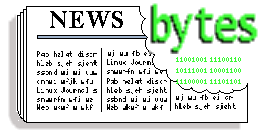
 A higher standard [of security]
A higher standard [of security] Scott McNealy to HP's Mark Hurd: Merge HP-UX with Solaris 10?
Scott McNealy to HP's Mark Hurd: Merge HP-UX with Solaris 10? DB Wars...
DB Wars... Coming Soon -- Oracle rootkits??
Coming Soon -- Oracle rootkits?? OpenVZ Project Introduces Virtualization Website
OpenVZ Project Introduces Virtualization Website Open-Xchange Offers Free Live-CD
Open-Xchange Offers Free Live-CD AppArmor Now Open-Source
AppArmor Now Open-Source FireFox wins Technical Excellence Award
FireFox wins Technical Excellence Award Linux Kernel
Linux Kernel Gentoo Linux
Gentoo Linux SUSE Linux
SUSE Linux LFS 6.1.1 Released
LFS 6.1.1 Released Novell - XGL and hardware acceleration
Novell - XGL and hardware acceleration JBoss Acquires and Open Sources ArjunaTS Transaction Monitor
JBoss Acquires and Open Sources ArjunaTS Transaction Monitor IBM Readies 9-way compiler for SPS-3
IBM Readies 9-way compiler for SPS-3 Next generation open-source XML parser
Next generation open-source XML parser AJAX IDE Released As Open Source
AJAX IDE Released As Open Source Lexar and Google Offer USB Flash Drives with Web Applications
Lexar and Google Offer USB Flash Drives with Web Applications First WiMAX products get certified
First WiMAX products get certified Quantum Computation is... no computation?
Quantum Computation is... no computation? Paul G. Allen Launches PDPplanet.com Site
Paul G. Allen Launches PDPplanet.com Site Bounty on MS Windows critical flaws
Bounty on MS Windows critical flaws How to Build WIMAX Networks
How to Build WIMAX Networks I, Robot....
I, Robot....![[BIO]](../gx/authors/dyckoff.jpg) Howard Dyckoff is a long term IT professional with primary experience at
Fortune 100 and 200 firms. Before his IT career, he worked for Aviation
Week and Space Technology magazine and before that used to edit SkyCom, a
newsletter for astronomers and rocketeers. He hails from the Republic of
Brooklyn [and Polytechnic Institute] and now, after several trips to
Himalayan mountain tops, resides in the SF Bay Area with a large book
collection and several pet rocks.
Howard Dyckoff is a long term IT professional with primary experience at
Fortune 100 and 200 firms. Before his IT career, he worked for Aviation
Week and Space Technology magazine and before that used to edit SkyCom, a
newsletter for astronomers and rocketeers. He hails from the Republic of
Brooklyn [and Polytechnic Institute] and now, after several trips to
Himalayan mountain tops, resides in the SF Bay Area with a large book
collection and several pet rocks.

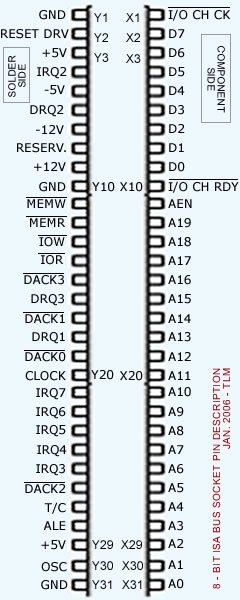
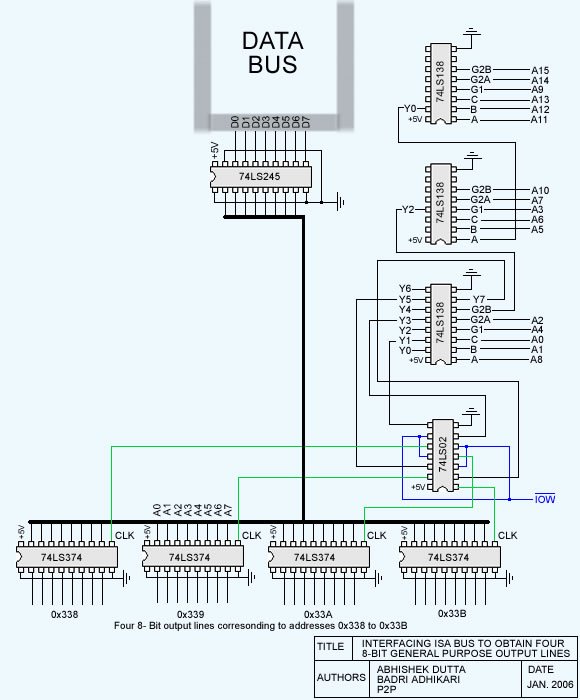
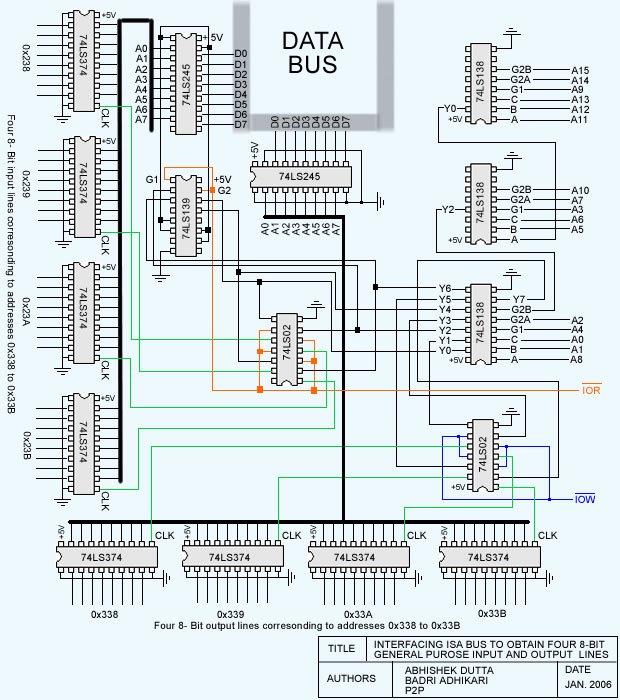

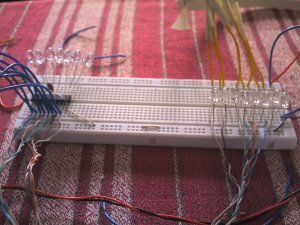
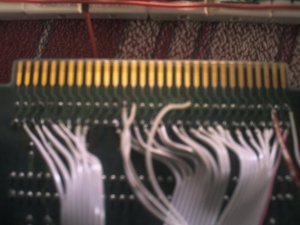
![[BIO]](../gx/2002/note.png)
 Mike is a Contributing Editor at Linux Gazette. He has been a
Linux enthusiast since 1991, a Debian user since 1995, and now Gentoo.
His favorite tool for programming is Python. Non-computer interests include
martial arts, wrestling, ska and oi! and ambient music, and the international
language Esperanto. He's been known to listen to Dvorak, Schubert,
Mendelssohn, and Khachaturian too.
Mike is a Contributing Editor at Linux Gazette. He has been a
Linux enthusiast since 1991, a Debian user since 1995, and now Gentoo.
His favorite tool for programming is Python. Non-computer interests include
martial arts, wrestling, ska and oi! and ambient music, and the international
language Esperanto. He's been known to listen to Dvorak, Schubert,
Mendelssohn, and Khachaturian too.
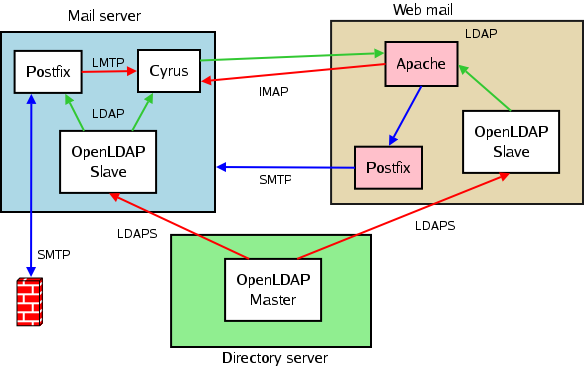
![[BIO]](../gx/authors/pfeiffer.jpg)


![[BIO]](../gx/authors/smith.jpg)
![[cartoon]](misc/ecol/ecol-219-e.png)
![[cartoon]](misc/ecol/ecol-225-e.png)
![[cartoon]](misc/ecol/ecol-226-e.png)
 Staffing Manager--Hampton, VA
Staffing Manager--Hampton, VA