
...making Linux just a little more fun!
Mailbag
This month's answers created by:
[ Sayantini Ghosh, Amit Kumar Saha, Ben Okopnik, Joey Prestia, René Pfeiffer, Neil Youngman, Rick Moen, Thomas Adam ]
...and you, our readers!
Still Searching
Reg:Postfix mail redirection
Smile Maker [britto_can at yahoo.com]
Tue, 1 Jul 2008 00:10:15 -0700 (PDT)
Folks:
If I have got mails which does not contain <MydomainName > in the from
address which is sent to some aliases should get "redirected" to my
account.
Any idea..
--
Britto
Getting started with Linux & OLPC
Ben Okopnik [ben at linuxgazette.net]
Mon, 14 Jul 2008 11:10:02 -0400
[[[ I've changed the subject line from the undescriptive "can u
help...." -- Kat ]]]
----- Forwarded message from nick zientarski <[email protected]> -----
From: nick zientarski <[email protected]>
To: [email protected]
Subject: can u help....
Date: Mon, 14 Jul 2008 02:16:57 -0400
hello~
i bought an OLPC "give one/get one" computer, well...4 total, one for my
mother and I...we need a little help with getting started on the linux
system...
the more i read about this open source way to compute gets me more and
more excited, it is just a little much starting out...any resources or
service companies i could mail to start our new relationship with
linux..we would be more than greatful
thank you for your time  ~nick zientarski~
~nick zientarski~
----- End forwarded message -----
Our Mailbag
Averatec n40bers and sy0b3es
Tony Davis [tdavis803 at bellsouth.net]
Sat, 19 Jul 2008 14:49:37 -0400
Sirs
i have a averatec 5400 and when i try to type something i get this get n40bers and sy0b3es What is wrong
THANK You
Tony Davis
the only way i can type anything is to hold down a fn key
[ Thread continues here (2 messages/1.33kB) ]
inquiry on tcpdump
Ignacio, Domingo Jr Ostria - igndo001 [DomingoJr.Ignacio at postgrads.unisa.edu.au]
Tue, 1 Jul 2008 13:24:03 +0930
Hello everyone,
Good day!
I am using tcpdump in my linux system to sniff and capture tcp packet
headers.
I inserted a new variable, srtt, into the print_tcp.h header file and
tcp.c source code.
I want to print/ouput/capture the inserted variable srtt into the tcp
packet headers once I run tcpdump.
Any idea on how to go about this?
However, once I run tcpdump with all the changes I made (of course,
after configuring and making) and I got an error:
Bad header length and <bad opt>.
I tried to increase the snaplength to 1514 but I still got the same
errors. What seems to be the problem, anyone? Thanks!
Also, I cannot see the inserted srtt variable in the tcpdump trace
files. Any idea on these guys?
I don't know if this is the right venue to ask these question since this
is for linux queries but still I am hoping that anyone has an experience
on this. Help would be appreciated.
Cheers, Dom
[ Thread continues here (5 messages/5.48kB) ]
[OT] Nagware from Google Translate
Jimmy O'Regan [joregan at gmail.com]
Tue, 15 Jul 2008 16:18:52 +0100
I was trying to point a friend of mine to http://librivox.org today,
and for some reason he couldn't connect to it. The quickest way of
finding a proxy he could use was via Google Translate (he's Polish).
When I looked at the page, however, I say that the phrase 'some free
software' (in refernce to open source software, such as Audacity) had
become 'niektóre wolne oprogramowanie *rejestrujące*' - 'some
registered free software' - which makes me wonder if Google's next
service will be nagware.google.com 
[ Thread continues here (2 messages/1.47kB) ]
SMTP Auth Problem
Joey Prestia [joey at linuxamd.com]
Sat, 05 Jul 2008 09:28:38 -0700
Hi all,
I am administering a e-mail server running RHEL 5 with sendmail 8.13 and
using dovecot imap most of the users are going to need to be able to
send mail from their laptops and i have no idea what network they will
be utilizing. After looking at
http://www.joreybump.com/code/howto/smtpauth.html and following the
guide there I was able to get authenticated relay enabled.
I am using saslauthd and never created sasl passwords but
following the guide at http://www.joreybump.com/code/howto/smtpauth.html
was able to get it working. now after 6 months of no problem and then
the other day changed my password to a stronger one now I cannot relay
from anywhere.
[root@linuxamd ~]# sasldblistusers2
listusers failed
[root@linuxamd ~]#
[root@linuxamd ~]# testsaslauthd -u joey -p ******
0: NO "authentication failed"
is this my problem?
All accounts are stored in /etc/passwd saslauthd is running and I
performed a restart of saslauthd with out any errors.
I have tried with both kmail and thunderbird. My usual settings are tls
if available and and smtp auth with username and password I thought at
first that this was the problem it was using the old password so I
removed the default smtp server settings and removed the passwords. So
it would force me to manually enter the password again I did this while
on another network and tried to send with no success. As soon as I
disconnected from the neighboring lan and connected to the local lan it
took and sent but I am unsure if it is using auth it seems like it is
only sending because its on my lan how would I verify the authentication
process is working at all? I am not certain exactly how saslauthd
works and have seen nothing unusual in my logs. Thunderbird simply times
out when I try to send from other networks and tells me to check my
network settings.
Thanks in advance,
--
Joey Prestia
L. G. Mirror Coordinator
http://linuxamd.com
Main Site http://linuxgazette.net
[ Thread continues here (18 messages/42.62kB) ]
Regular Expressions
Deividson Okopnik [deivid.okop at gmail.com]
Thu, 17 Jul 2008 23:50:11 -0300
Quick regular expressions questions, I have a string and i want to
return only whats inside the quotes inside that string - example the
string is -> "Deividson" Okopnik <-, and i want only -> "Deividson"
<-. Its guaranted that there will be only a single pair of
double-quotes inside the string, but the lenght of the string inside
it is not constant.
Im using PHP btw
Thanks
DeiviD
[ Thread continues here (13 messages/16.08kB) ]
What other existing RMAIL Emacs commands or techniques or mechanisms are useful for sorting out spam messages?...
don warner saklad [don.saklad at gmail.com]
Mon, 30 Jun 2008 08:50:57 -0400
For nonprogrammer type users what other existing RMAIL Emacs commands
or techniques or mechanisms are useful for sorting out spam messages
more efficiently and effectively?... for example in RMAIL Emacs
laboriously sorting out spam messages can be tried with
Esc C-s Regexp to summarize by: ...
For nonprogrammer type users it appears that using existing commands
for each session is an alternative to attempts at composing programs
or tweaking others' programs or the difficulties of dotfiles.
C-M-s runs the command rmail-summary-by-regexp
as listed on the chart
C-h b describe-bindings
Key translations:
key binding
--- -------
C-x Prefix Command
C-x 8 iso-transl-ctl-x-8-map
^L
Major Mode Bindings:
key binding
--- -------
C-c Prefix Command
C-d rmail-summary-delete-backward
RET rmail-summary-goto-msg
C-o rmail-summary-output
ESC Prefix Command
SPC rmail-summary-scroll-msg-up
- negative-argument
. rmail-summary-beginning-of-message
/ rmail-summary-end-of-message
0 .. 9 digit-argument
< rmail-summary-first-message
> rmail-summary-last-message
? describe-mode
Q rmail-summary-wipe
a rmail-summary-add-label
b rmail-summary-bury
c rmail-summary-continue
d rmail-summary-delete-forward
e rmail-summary-edit-current-message
f rmail-summary-forward
g rmail-summary-get-new-mail
h rmail-summary
i rmail-summary-input
j rmail-summary-goto-msg
k rmail-summary-kill-label
l rmail-summary-by-labels
m rmail-summary-mail
n rmail-summary-next-msg
o rmail-summary-output-to-rmail-file
p rmail-summary-previous-msg
q rmail-summary-quit
r rmail-summary-reply
s rmail-summary-expunge-and-save
t rmail-summary-toggle-header
u rmail-summary-undelete
w rmail-summary-output-body
...
[ Thread continues here (3 messages/4.45kB) ]
kernel inquiry
Ignacio, Domingo Jr Ostria - igndo001 [DomingoJr.Ignacio at postgrads.unisa.edu.au]
Thu, 3 Jul 2008 16:51:39 +0930
Hi guys,
In the tcp.h header file , I found the variables:
#define TCPOPT_WINDOW 3
#define TCPOPT_SACK 5
#define TCPOPT_TIMESTAMP 8
Does anyone can help me with what the numbers 3,5,8 means? Are they the
tcp option numbers in the TCP header? Or are they port definitions?
Cheers,
Dom
[ Thread continues here (3 messages/4.94kB) ]
Tool to populate a filesystem?
René Pfeiffer [lynx at luchs.at]
Wed, 16 Jul 2008 23:46:06 +0200
Hello!
I am playing with 2.6.26, e2fsprogs 1.41 and ext4, just to see what ext4
can do and what workloads it can handle. Do you know of any tools that
can populate a filesystem with a random amount of files filled with
random data stored a random amount of directories? I know that some
benchmarking tools do a lot of file/directory creation, but I'd like to
create a random filesystem layout with data, so I can use the usual
tools such as tar, rsync, cp and others to do things you usually do when
setting up, backuping and restoring servers.
Curious,
René.
[ Thread continues here (13 messages/24.92kB) ]
Multi-host install of FC6
Ben Okopnik [ben at linuxgazette.net]
Wed, 16 Jul 2008 17:22:12 -0400
Hi, all -
I'm going to be teaching a class next week in which the student machines
are going to have Fedora Core 6 installed on them, so the poor on-site
tech guy is going to be spending his weekend flipping the 6 installation
CDs among a dozen-plus machines - not a happy-fun thing at all, as I see
it.
Does anyone know of a way to set up an "install server" for FC6? Perhaps
I've been spoiled by the Solaris 'jumpstart' system, where you set up a
simple config file, tell your hosts to load from the jump server, and
walk away - but I can't help feeling that anything Solaris can do, Linux
can do better. 
--
* Ben Okopnik * Editor-in-Chief, Linux Gazette * http://LinuxGazette.NET *
[ Thread continues here (11 messages/12.45kB) ]
Auto detect and mount SD Card
kanagesh radhakrishnan [rkanagesh at gmail.com]
Thu, 24 Jul 2008 12:30:31 +0530
Hello,
I am working on an ARM based custom development board that has a Micro SD
connector.
I use Linux (kernel version 2.6.24) on the board and I have support for the
Micro SD cards. The SD driver has support for hotplug. At the bash prompt
on the target board, I am able to mount the card, write data to it and read
data from it. What utility do I need to add to the root file system for the
card to be detected automatically when it's inserted and the file system on
the card's media to be mounted to a specified mount point?
A couple of years ago, I was working with PCMCIA Flash memory cards and USB
memory disks. There used to be a utility called Card Manager (cardmgr) that
detects the insertion of a PCMCIA flash memory card and mounts it
automatically. USB memory disks used to be automounted by the hotplug
scripts. Is there any utility similar to this for SD/MMC/Micro SD cards?
Thanks in advance,
Kanagesh
[ Thread continues here (2 messages/1.90kB) ]
SCP Sensing Remote file presense
Smile Maker [britto_can at yahoo.com]
Tue, 22 Jul 2008 04:28:11 -0700 (PDT)
Folks:
When you do scp to remote machine, linux assumes to overwrite the target
file if exists. Is there any way to check whether the target file exists
and then copy the actual file.
---
Britto
[ Thread continues here (3 messages/2.04kB) ]
asking about MIB structure of SNMP agent running on various type of Solaris, HP-UX and Windows
Mulyadi Santosa [mulyadi.santosa at gmail.com]
Wed, 9 Jul 2008 17:03:12 +0700
Hello gang!
As the subject says, I have hard times understanding the result of
snmpwalk against those platforms. Not that I can't query those nodes,
but snmpwalk is unable to translate the numeric form of OID into human
readable string label.
More precisely, I need to find the MIB files that describe the
returned SNMP data. So far, my best bet is by referring to
oidview.com, but the MIB files I have downloaded from this site don't
always work as expected i.e some OIDs are still in numeric form, thus
I don't whether it refers to disk usage, cpu utilization and so on.
I will highly appreciate any inputs regarding this issue.
regards,
Mulyadi.
[ Thread continues here (8 messages/10.32kB) ]
is it possible to make CUPS daemons cooperate between themselves?
Mulyadi Santosa [mulyadi.santosa at gmail.com]
Wed, 9 Jul 2008 17:26:55 +0700
Hi gang...
Sorry if the subject sounds confusing, but I wonder, is it possible?
AFAIK, each CUPS daemons manage its own queue on the node's own
disk...and by design I don't see CUPS is designed as cooperative
daemon.
By "cooperative" I mean something like having unified print spool,
unified and shared printer device's name among CUPS daemons...and so
on.
Looking forward to hear any ideas about it...
regards,
Mulyadi.
[ Thread continues here (7 messages/6.96kB) ]
thanks for CUPS tips
Mulyadi Santosa [mulyadi.santosa at gmail.com]
Thu, 24 Jul 2008 08:24:38 +0700
Hi all
Just wanna say big thanks for your suggestions when I asked about CUPS
configuration days ago. it works quite nicely in my environment.
I know I haven't share much for LG but you answered my question faster
than my close colleagues/partner. I highly appreciate that. You guys
really do something valuable in your free time.
God bless!
regards,
Mulyadi.
Followup: US sanctions-compliant Linux
Simon Lascelles [simon.lascelles at rems.com]
Thu, 3 Jul 2008 11:17:08 +0100
I would like to thank everyone for their comments. I do hope the topic has
not made too many peoples blood pressure to rise to "dangerous levels",
although it is clear a topic several people are passionate about.
In summary it looks to me that Linux could be used on one of two basis's;
1. If we were not a UK company (or any company citied in the
restrictions). To resolve this we could establish an off shore company to
provide the distribution to circumvent this restriction.
2. Encryption was removed from the package. A task I believe is
relatively simple to achieve.
Two points I would like to make for your information and further comment is
that I believe the restriction on US content is 10% not 1% as one person
commented. Secondly I will of course seek legal advice before proceeding
but wanted to see if this issue had been seen before, by the experts (the
legal guys don't tend to know what they are talking about anyway).
Thank you once again and if you have further advice on the issue it would be
gratefully appreciated.
--
Simon Lascelles
Managing Director
REMS International
Email: [email protected] <blocked::mailto:[email protected]>
Web Site: http://www.rems.com/ <http://www.rems.com/>
Mobile: 07956 676112
Telephone: 01727 848800;
Yahoo:
[email protected]
Mobile communications are changing the face of business, and organisations
that deploy mobile solutions will reap the greatest competitive advantage
_________________________________________________
[ Thread continues here (2 messages/4.38kB) ]
Searching for multiple strings/patterns with 'grep'
Amit k. Saha [amitsaha.in at gmail.com]
Thu, 3 Jul 2008 16:46:41 +0530
On Mon, Jun 23, 2008 at 5:11 PM, Ben Okopnik <[email protected]> wrote:
> On Mon, Jun 23, 2008 at 11:52:44AM +0530, Amit k. Saha wrote:
>> Hello TAG,
>>
>> I have a text file from which I want to list only those lines which
>> contain either pattern1 or patern2 or both.
>>
>> How to do this with 'gre'p?
>>
>> Assume, file is 'patch', and 'string1' and 'string2' are the two patterns.
>>
>> The strings for me are: 'ha_example' and 'handler'- so I cannot
>> possibly write a regex for that.
>
> Over the years, I've developed a working practice that says "don't use
> grep for anything more than a simple/literal search." Remembering the
> bits that you have to escape vs. those you don't is way too much of a
> pain. Stick with 'egrep', and you don't have to remember all that stuff.
>
> ``
> egrep 'string1|string2' filepattern
hmm. Works great.
-Amit
--
Amit Kumar Saha
http://blogs.sun.com/amitsaha/
http://amitksaha.blogspot.com
Skype: amitkumarsaha
Talkback: Discuss this article with The Answer Gang
Published in Issue 153 of Linux Gazette, August 2008
Mailbag 2
This month's answers created by:
[ Rick Moen ]
...and you, our readers!
Editor's Note
Jimmy O'Regan forwarded and crosslinked several followup discussions on his
article on Apertium from LG 152. For your reading ease and pleasure, I've
gathered those threads into this separate page. -- Kat
Cuneiform OCR source available for linux
Jimmy O'Regan [joregan at gmail.com]
Tue, 1 Jul 2008 11:22:57 +0100
Cognitive released the source of the kernel of their OCR system
(http://www.cuneiform.ru/eng/index.html), and the linux port
(https://launchpad.net/cuneiform-linux) has reported their first
success: https://launchpad.net/cuneiform-linux/+announcement/561
Hopefully, they'll be able to get the layout engine working - I've
used the Windows version, and it was very good at analysing a
complicated mixed language document.
[ Thread continues here (3 messages/1.29kB) ]
Playing With Sid : Apertium: Open source machine translation
Jimmy O'Regan [joregan at gmail.com]
Thu, 3 Jul 2008 10:57:57 +0100
---------- Forwarded message ----------
From: Jimmy O'Regan <[email protected]>
Date: 2008/7/3
Subject: Re: Playing With Sid : Apertium: Open source machine translation
To: Arky <[email protected]>
2008/7/3 Arky <[email protected]>:
> Arky has sent you a link to a blog:
>
> Accept my kudos
>
Thanks, and thanks for the link 
Would you mind if I forwarded your e-mail to Linux Gazette? LG has a
lot of Indian readers, and maybe we can recruit some others who would
be interested in helping with an Indian language pair.
Also, I note from your blog that you have lttoolbox installed, and
that you can read Devanagari - we have a Sanskrit analyser that uses
Latin transliteration; I tried to write a transliterator to test it
out, but, alas, it doesn't work, and I can't tell why.
It's in our 'incubator' module in SVN, here:
http://apertium.svn.sourceforge.net/svnroot/apertium/trunk/apertium-sa-XX/apertium-sa-XX.ucs-wx.xml
> Blog: Playing With Sid
> Post: Apertium: Open source machine translation
> Link:
> http://playingwithsid.blogspot.com/2008/07/apertium-open-source-machine.html
>
> --
> Powered by Blogger
> http://www.blogger.com/
>
[ Thread continues here (6 messages/9.61kB) ]
Apertium-transfer-tool info request
Jimmy O'Regan [joregan at gmail.com]
Fri, 11 Jul 2008 17:47:01 +0100
[I'm assuming Arky's previous permission grant still stands, also
cc'ing the apertium list, for further comment]
---------- Forwarded message ----------
From: Rakesh 'arky' Ambati <[email protected]>
Date: 2008/7/11
Subject: Apertium-transfer-tool info request
To: [email protected]
Hi,
I am trying to use apertium-transfer-tools on Ubuntu Hardy, can you
kindly point to working example/tutorial where transfer rules are
generated from alignment templates.
Cheers
--arky
Rakesh 'arky' Ambati
Blog [ http://playingwithsid.blogspot.com ]
[ Thread continues here (3 messages/13.54kB) ]
[Apertium-stuff] Apertium-transfer-tool info request
Felipe Sanchez Martinez [fsanchez at dlsi.ua.es]
Fri, 11 Jul 2008 23:45:29 +0200
Hi,
Jimmy, very good explanation, :D
> Also; the rules that a-t-t generates are for the 'transfer only' mode
> of apertium-transfer: this example uses the chunk mode - most language
> pairs, unless the languages are very closely related, would really
> be best served with chunk mode. Converting a-t-t to support this is on
> my todo list, and though doing it properly may take a while, I can
> probably get a crufty, hacked version together fairly quickly. With a
> couple of sed scripts and an extra run of GIZA++ etc., we can also
> generate rules for the interchunk module.
We could exchange some ideas about that, and future improvements such as
the use of context-dependent lexicalized categories. This would give
a-t-t better generalization capabilities and make the set of inferred
rules smaller.
> The need for the bilingual dictionary seemed a little strange to me at
> first, but Mikel, Apertium's BDFL, explained that it really helps to
> reduce bad alignments. This probably means that a-t-t can't generate
> rules for things like the Polish to English 'coraz piêkniejsza' ->
> 'prettier and prettier', but I haven't checked that yet.
The bilingual dictionary is used to derive a set of restrictions to
prevent an alignment template (AT) to be applied in certain conditions
in which it will generate a wrong translation. Restrictions refer to the
target language (TL) inflection information of the non-lexicalized words
in the AT. For example, suppose that you want to translate the following
phrase from English into Spanish:
"the narrow street", with the following morphological analysis (after
tagging): "^the<det><def><sp>$ ^narrow<adj><sint>$ ^street<n><sg>$"
The bilingual dictionary says:
''
^narrow<adj><sint>$ -------> estrecho<adj><f><ND>$
^street<n><sg>$" -------> calle<n><f><sg>$
''
Supose that you want to apply this AT:
SL: the<det><def><sp> <adj><sint> <n><sg>
TL: el<det><def><f><sg> <n><f><sg> <adj><f><sg>
Alignment: 1:1 2:3 3:2
Rstrictions (indexes refer to the TL part of the AT):
w_2 = n.f.* w_3 = adj.*,
* Note: "the" and "el" are lexicalized words
This AT generalizes:
[ ... ]
[ Thread continues here (6 messages/15.77kB) ]
Talkback: Discuss this article with The Answer Gang
Published in Issue 153 of Linux Gazette, August 2008
Talkback
Talkback:116/okopnik.html
[ In reference to "Introduction to Shell Scripting, part 6" in LG#116 ]
Mr Dash Four [mr.dash.four at googlemail.com]
Mon, 30 Jun 2008 13:06:25 +0100
Hi Gang,
_*
*_Found this list thanks to the excellent article of Ben Okopnik here
<http://linuxgazette.net/116/okopnik1.html> - I was trying to create a
floppy disk to help me boot-up an old PC (PII, 256MB RAM, 2xUSB + FDD),
by transferring the control over to the USB drive (which can't be
booted-up directly as the PC is too old). The USB contains slimmed-down
version of FC8 containing propriety tools and programs. I wasn't
successful, though this is not why I am writing this email (help with
the floppy-usb boot-up is also appreciated though that may be a subject
to a different email as Ben's article points out that I would need
Knoppix Linux, but I have FC8 on the USB drive). Anyway...
After unsuccessfully trying to make the boot-up floppy, allowing me to
boot-up the USB drive I tried to make a bare-bone boot-up floppy,
containing just stage1 & stage 2 files to get me to the GRUB prompt (see
'What happened' below) with the intention of trying my luck from there
and this is where I encountered my problem.
_*The problem:*_ I can't boot from my HDD - when I try I see the word
"GRUB " on the screen and then nothing (this is not the GRUB prompt - it
is just a message on the screen saying "GRUB " and then the system halts)!
I can access all my partitions - no problem (none of them appear
damaged, same is valid for my partition table, thank god) using
Boot/Rescue CD, which I made following the instructions shown in section
3.4 here <http://orgs.man.ac.uk/documentation/grub/grub_3.html>.
_*My system:*_
Fedora Core 8 with the latest updates, P4-M, 1GB RAM, 80GB HDD, split
into the following partitions:
hda1 - primary, WinXP, NTFS
hda2 - extended
hda5 - logical, data disk, NTFS
hda6 - logical, RedHat 9, ext2
hda7 - logical, Fedora Core 8 /boot, ext2
hda8 - logical, Fedora Core 8 LVM volumes (5 of them mapped to /, /usr,
/var, /home and /var/cache), lvm
hda9 - logical, data backups, NTFS
hda3 - primary, Service/Rescue DOS, FAT
GRUB used to be in my MBR as through its menu I used to boot all
partitions successfully (up until now that is). One other thing I need
to point out - as soon as the partitions were made I have created a
copies of the boot sectors of all my partitions, plus the main MBR
sector using these commands:
%dd if=/dev/hda of=hda-mbr-full bs=512 count=1 # mbr including partitions
%dd if=/dev/hda of=hda-mbr-nopart bs=446 count=1 # no partition
information, just the MBR
%dd if=/dev/hdaX of=hdaX-bootsect bs=512 count=1 # boot record of a
particular partition
where 'X' is the number of the partition. The files were saved on a
separate usb device (memory stick) for safekeeping.
I should also point out that within FC8 Linux my HDD is mapped as
/dev/sda (not /dev/hda).
[ ... ]
[ Thread continues here (4 messages/20.03kB) ]
Talkback:107/pai.html
[ In reference to "Understanding Threading in Python" in LG#107 ]
Ben Okopnik [ben at linuxgazette.net]
Thu, 3 Jul 2008 10:40:33 -0400
----- Forwarded message from Greg Robinson <[email protected]> -----
Date: Wed, 2 Jul 2008 20:41:13 -0700
From: Greg Robinson <[email protected]>
To: [email protected]
Subject: Understanding threading in Python
Hello,
I appreciated the article entitled "Understanding Threading in Python"
by Krishna G Pai. However, it states that "there is no significant
difference between threaded and non threaded apps." While this is true
for the specific example used in the article, the statement is
misleading. Don't neglect the advantages of threading, even with green
threads such as those in Python, in situations where the thread is
likely to block on something other than local processing. For example,
if someone fires off numerous RPCs to multiple computers in
succession, each RPC call may have to sit and wait for the callback.
This can take much longer than dispatching multiple simultaneous RPCs
and handling each one concurrently.
Cheers,
Greg Robinson
----- End forwarded message -----
Talkback:152/lg_tips.html
[ In reference to "2-Cent Tips" in LG#152 ]
Greg Metcalfe [metcalfegreg at qwest.net]
Fri, 25 Jul 2008 11:35:02 -0700
Regarding "2-cent tip: Removing the comments out of a configuration file":
I don't like to invoke Yet Another Interpreter (Perl, Python, etc.) for simple
problems, when I've already got a perfectly good one (the bash shell)
running, and all those wonderful GNU programs. So I often view 'classic'
config files (for httpd, sshd, etc) via the following, which I store as
~/bin/dense:
!#/bin/bash
# Tested on GNU grep 2.5.1
grep -Ev ^\([[:space:]]*#\)\|\(^$\) $1
~/bin is in my path, so the command is simply 'dense PATH/FILE'. This code
strips comments, indented comments, and blank lines.
Of course, if you need this frequently, and bash is your login shell, a better
approach might be to just add:
alias dense='grep -Ev ^\([[:space:]]*#\)\|\(^$\)'
to your ~/.bashrc, since it's so small, thus loading it into your environment
at login. Don't forget to source the file via:
'. ~/.bashrc'
after the edit, if you need it immediately!
Regards,
Greg Metcalfe
[ Thread continues here (3 messages/8.53kB) ]
Talkback:152/oregan.html
[ In reference to "Apertium: Open source machine translation" in LG#152 ]
Jimmy O'Regan [joregan at gmail.com]
Fri, 4 Jul 2008 17:43:45 +0100
I mentioned the infinite monkeys idea in relation to SMT in my
article... I found today that it has been done:
http://www.markovbible.com/
"You've seen the King James, the Gutenberg and the American Standard,
but now here is the future ........ The Markov Bible.
Everyone has heard the saying 'a million monkeys typing for a million
years will eventually produce the bible'.
Well, we have done it!!! And in a far shorter time.
Using our team of especially trained Markov Monkeys, we can rewrite
whole books of the bible in real time."
[ Thread continues here (2 messages/4.45kB) ]
Talkback:116/herrmann.html
[ In reference to "Automatic creation of an Impress presentation from a series of images" in LG#116 ]
Karl-Heinz Herrmann [kh1 at khherrmann.de]
Wed, 2 Jul 2008 12:23:06 +0200
Hi TAG,
I got an email a few days back including a patch to the
img2ooImpress.pl script in issue 116. I would like to forward the
following discussion to TAG (with permission, Rafael is CC'ed):
-------------------------------------------------------------------------
From: Rafael Laboissiere <[email protected]>
To: Karl-Heinz Herrmann <[email protected]>
Subject: Re: Bug in your img2ooimpress.pl script
Date: Tue, 24 Jun 2008 21:53:36 +0200
User-Agent: Mutt/1.5.17+20080114 (2008-01-14)
* Karl-Heinz Herrmann <
[email protected]> [2008-06-24 21:39]:
> thanks for the patch... actually I stumbled onto the problem myself
> after an upgrade of OODoc some time back and sent a correction to LG
> which got published as talkback for the article. That patch is there:
> http://linuxgazette.net/132/lg_talkback.html#talkback.02
>
> but as #116 was before they introduced talkbacks the talkback is not
> actually linked in the original article so it doesn't help people
> much. As LG is mirrored in many places the original articles are not
> changed usually.
Indeed... Sorry for bothering you with this. It is too bad that the LG
article does not link to the talkback.
> I hope -- apart from having to find and fix that bug -- that script
> was helpful 
Yes, it was. I wrote another Perl script based on yours to directly
convert a PDF file into ooImpress. Besides the OpenOffice::OODoc
module, it needs the xpdf-utils (for pdfinfo), the pdftk, and the
ImageMagick (for convert) packages. The script is attached below.
[...]
and another followup by Rafael:
I am attaching below an improved version of the script. I improved the
header material, put it under the GPL-3+ license and it now accepts a --size
option.
I also put the script in a (kind of) permanent URL:
http://alioth.debian.org/~rafael/scripts/pdf2ooimpress.pl
----------------------------------------------------------------------
Is there a possibility to "upgrade" the older TAG pages with the
talk-back links? I'm of course aware of the mirror problem.
[[[ FYI to Karl-Heinz (and everyone else interested) - I manually
build the Talkback style for dicussions of articles that predate the
Talkback link. It doesn't help during the discussion, but it does make
the published version look just as spiffy! -- Kat ]]]
In any case his improved script version might be a nice 2c tip (or mail
bag) contribution.
K.-H.
[ Thread continues here (6 messages/14.69kB) ]
Talkback:116/okopnik.html - success!
[ In reference to "Introduction to Shell Scripting, part 6" in LG#116 ]
Mr Dash Four [mr.dash.four at googlemail.com]
Sun, 06 Jul 2008 02:00:12 +0100
Hi, Ben,
> Please don't drop TAG from the CC list; we all get "paid" for our time
> by contributing our technical expertise to the Linux community, and that
> can't happen in a private email exchange.
Apologies, it wasn't intentional - I've got your message and hit the
'reply' button without realising there was a cc: as well.
>> Here is my plan (funny enough I was about to start doing this in about 2
>> hours and possibly spend the whole of tomorrow - Sunday - depending in
>> what kind of a mess I may end up in):
>>
>> 1. Backup my entire current /boot partition (it is about 52MiB).
>> 2. Restore a month-old backup of this /boot partition to a safe' location
>> (USB drive). As this backup is old apart from the new kernel version it
>> won't contain anything wrong with the partition and my first task will be
>> to compare the files, which may cause my partition not to boot (menu.lst
>> etc) as well as the boot sector. I would expect to see changes and will
>> ignore the ones caused by the kernel updates (like new versions of the
>> vmlinuz- file).
>> 3. If I find such changes between the 'old' backup and the new one, which
>> prevent me from booting up the new partition then I will reverse them and
>> see if I can boot up.
The first two steps went off without a hitch. To my big surprise I did
NOT find any significant changes to the /boot partition. I've attached
'files.zip' which contains a few interesting files in it.
'boot_list.txt' and 'boot_grub_list.txt' lists the contents of my '/'
and '/grub' directories of the '/boot' partition. The only difference
between the old (backed up) and the new was file size and different
version numbers of the kernel files (vmlinuz, initrd and the like).
>> 4. If there are NO changes I could find (the least favourable option for
>> me as I will enter uncharted waters here!) then I would have no option,
>> but to run grub-install /dev/sda while within FC8 Live CD to restore GRUB
>> in the hope of getting GRUB to load. If I could then boot normally from
>> the hard disk then I would compare what has been done (both in terms of
>> files and the boot sector - bot on the /boot partition as well as the
>> absolute on /dev/sda) and see if I can find any differences. If not, well
>> ... it will remain a great mystery what really went wrong, sadly!
>>
Well, this was my almost last-chance saloon and given that
'grub-install' messed up my mbr completely (read below) I was VERY
reluctant to use it again to re-install GRUB, so after re-reading the
original article on how to re-install it (refer to my 1st email) coupled
with me getting nowhere with managing to boot from the CD via the GRUB
menu (instead of typing each and every grub command) I did the following:
[ ... ]
[ Thread continues here (3 messages/16.22kB) ]
Talkback: Discuss this article with The Answer Gang
Published in Issue 153 of Linux Gazette, August 2008
2-Cent Tips
2-cent Tip: Caching in the Shell
Amit k. Saha [amitsaha.in at gmail.com]
Wed, 16 Jul 2008 15:04:37 +0530
Hi Gang,
Just wanted to share this with you: (I am sure most of you already know this)
Shells cache the commands which you have executed so as to save the
time required to search your PATH every time you execute it. Type
'hash' in your terminal and you will see something like:
$ hash
hits command
1 /usr/bin/which
2 /usr/local/bin/log4cpp-config
1 /usr/bin/gnome-screensaver
Every time you execute a (non shell-builtin) command, it is
automatically added to the 'cache' and lives there for the rest of the
session- once you logout or even close the pseudo-terminal (like
gnome-terminal) it is gone.
Another observation, the most recently executed command is added to
the bottom of the list.
Happy to share!
I found this a good read:
http://crashingdaily.wordpress.com/2008/04/21/hashing-the-executables-a-look-at-hash-and-type/
-Amit
--
Amit Kumar Saha
http://blogs.sun.com/amitsaha/
http://amitksaha.blogspot.com
Skype: amitkumarsaha
Talkback: Discuss this article with The Answer Gang
Published in Issue 153 of Linux Gazette, August 2008
News Bytes
By Deividson Luiz Okopnik and Howard Dyckoff
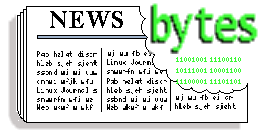
|
Contents:
|
Please submit your News Bytes items in
plain text; other formats may be rejected without reading.
(You have been warned!) A one- or two-paragraph summary plus a URL has a
much higher chance of being published than does an entire press release. Submit
items to [email protected].
News in General
 Xandros Buys Rival Linspire
Xandros Buys Rival Linspire
At the end of June, Xandros acquired Linspire as a wholly-owned
subsidiary that it intends to manage as a separate division. Financial
information was not disclosed, even to Linspire's shareholders. (The
Board of Directors was fired last year by former CEO and current Board
chairperson Michael Robertson.) Other details on the acquisition are
available as an FAQ on the Linspire Web site:
http://www.linspire.com/lindows_news_pressreleases.php
Xandros expressed a commitment to maintain the open source "Freespire"
project, which is a free and redistributable version of Linspire. Also,
Linspire CEO Larry Kettler and other Linspire managers will be joining
the Xandros management team.
Major motives for the deal were providing Xandros with Linspire's
advanced CNR technologies and Linux expertise. It also enlarges the
Xandros customer base and support network. CNR is an automated update
technology and software delivery service that has helped popularize
Linspire (formerly called "Lindows") with former Windows users. Xandros
expects to incorporate CNR by the end of July.
"Products like the ASUS Eee PC have demonstrated the huge potential
market for Linux-based OEM netbook solutions, and CNR will help Xandros
make these platforms easy to enhance and maintain, while providing
on-demand delivery of a growing number of Linux applications, utilities,
games, and content", said Andreas Typaldos, Xandros CEO. "Linspire's CNR
technologies will speed up Xandros's expansion into the applications
space."
Former Linspire CEO Kevin Carmony has used his blog to discuss
potentially sordid aspects of the transaction, including charges that
Board Chairperson Michael Robertson may be trying to convert Linspire
assets to cash for personal use and also may be involved in rumored
Microsoft negotiations with AOL and Xandros. See:
http://kevincarmony.blogspot.com/2008/06/xandros-acquires-linspire-assets-in.html
 Red Hat Voted "Greenest" Operating System
Red Hat Voted "Greenest" Operating System
A recent Network World comparison examined power consumption to determine
who had the "greener" operating system: Windows, Red Hat, and openSUSE.
Network World ran multiple power consumption tests using Red Hat Enterprise
Linux 5.1, SUSE Enterprise Linux 10 SP1, and Windows Server 2008 Enterprise
Edition on servers from Dell, IBM, and HP. Red Hat Enterprise Linux ranked
at the top in keeping power draw in check, pulling about 12 percent less
power than did Windows 2008 on identical hardware. This reduced power draw
was evident across testing in both performance and power saving modes, and
included all server models used in the testing.
From the summary at
http://www.linuxworld.com/research/2008/060908-green-windows-linux.html:
"We ran multiple power consumption tests... on four popular 1U server
machines, one each from Dell and IBM and two from HP. The results showed
that while Windows Server 2008 drew slightly less power in a few test
cases when it had its maximum power saving settings turned on, it was
RHEL that did the best job of keeping the power draw in check across the
board." The tests also showed that firmware updates and new drivers were
needed to take full advantage of newer chip-based power optimizations
such as CPU throttling.
Red Hat noted its involvement in projects focused on saving power.
Example of these efforts include http://www.LessWatts.org, an
Intel-sponsored project bringing together developers, users, and sysadmins
all in the effort to create a community around saving power on Linux. One
part of the LessWatts program is PowerTOP, a Linux tool that helps identify
programs that are power-hungry while a system is idle. PowerTOP technology
is also being applied to the kernel itself, where there is ongoing auditing
work to find pollers. The end result is a more efficient kernel.
Another area of development concerns support for CPU clock frequency
scaling. Clock scaling allows us to change the clock speed of a running CPU
on the fly. Red Hat Enterprise Linux 5.2 has support for Intel's Dynamic
Acceleration Technology, which provides power saving by quiescing idle CPU
cores, and also offers performance gains by potentially overclocking busy
cores within safe thermal levels. Red Hat worked close with AMD to prove
support for PowerNow! - a technology for power management. The new
tickless kernel provided in Fedora 9 is likely to move to Red Hat
Enterprise Linux in the future. This allows the kernel to properly idle
itself. Today, the kernel tick-rate is 1000/second, so it is hard to
quiesce it. The tickless kernel sets the system into a low-power state
based on knowledge of future timer-based events. Long, multi-second idle
periods are possible.
 Kernel 2.6.26 Released with New Virtualization Support, KDB
Kernel 2.6.26 Released with New Virtualization Support, KDB
The new kernel, version 2.6.26, was released in mid-July, and adds
support for read-only bind mounts, x86 Page Attribute Tables, PCI
Express ASPM (Active State Power Management), ports of KVM to IA64, S390
and PPC, other KVM improvements including basic paravirtualization
support, preliminary support of the future 802.11s wireless mesh
standard, a new built-in memory tester, and a kernel debugger.
Although Linux has supported bind mounts, a sort of directory symlink that
allows sharing the contents of a directory in two different paths, since
kernel 2.4, a bind mount could not be made read-only. That changes with
2.6.25, with a more selective application of r/o properties for improved
security.
Also included are several file system updates, including IPv6 support
for NFS server export caches. IPv6 support also extends to TCP SYN
cookies.
Kernel 2.6.25 has improved USB and Infiniband support. This release adds
support for the OLPC XO hardware. This includes the ability to emulate the
PCI BARs in the kernel. This also adds functionality for running EC
commands and a CONFIG_OLPC. A number of OLPC drivers depend upon
CONFIG_OLPC. A forward-looking addition is the increase of maximum physical
memory size in 64-bit kernels from 40 to 44 bits, in preparation for future
chips that support larger physical memory sizes.
Conferences and Events
- Liferay Meetup 2008
- August 1, Los Angeles, CA
http://www.liferay.com/web/guest/about_us/events/liferay_2008/-/meetups/entry/943832
- LinuxWorld Conference
- August 4 - 7, San Francisco, California
http://www.linuxworldexpo.com/live/12/
- Agile Conference 2008
- August 4 - 8, Toronto, Canada
http://www.agile2008.org/
- Splunk Live Developer Camp - Free
- August 4, South Beach Harbor Center, San Francisco, CA
http://www.splunk.com/index.php/bootcamp08
- Splunk Live Southwest Tour 2008 - Free
- August 12 - Scottsdale, AZ
August 13 - San Diego, CA
August 14 - Los Angeles, CA
http://www.splunk.com/goto/splunklivesouthwest08
- Office 2.0 Conference 2008
- September 3 - 5, St. Regis Hotel, San Francisco
http://itredux.com/2008/07/03/office-20-conference-2008-registration/
- JSFOne Conference / Rich Web Experience - East
- September 4 - 6, Vienna, VA
http://www.jsfone.com/show_register_existing.jsp?showId=166
- Gartner Business Process Management Summit 2008
- September 10 - 12, Washington, D.C.
http://gartner.com/it/page.jsp?id=611409
- Summit on Virtualization and Security
- September 14, Marriott Hotel, San Francisco, CA
http://misti.com/default.asp?Page=65&ProductID=7508&ISS=24037&SID=690850
- IT Security World 2008
- September 15 - 17, Marriott Hotel, San Francisco, CA - Optional Workshops: September 13, 14, 17 & 18
http://misti.com/default.asp?Page=65&Return=70&ProductID=7154
- VMworld 2008
- September 16 - 18, Las Vegas, NV
http://www.vmworld.com
- Open Source in Mobile (OSiM) World
- September 17 - 18, Hotel Palace, Berlin, Germany
http://www.osimworld.com/newt/l/handsetsvision/osim08
- Oracle Develop and OpenWorld 2008
- September 21 - 25, San Francisco, CA
http://www.oracle.com/openworld/2008/develop.html
- Backhaul Strategies for Mobile Operators
- September 23, New York City
http://www.lightreading.com/live/event_information.asp
- Semantic Web Strategies Fall 2008
- October 5 - 7, Marriott Hotel, San Jose, CA
http://www.web3event.com/register.php
- Mobile Content Strategies 2008
- October 6 - 7, Marriott Hotel, San Jose, CA
http://www.mobilecontentstrategies.com/
- LinkedData Planet Fall 2008
- October 16 - 17, Hyatt, Santa Clara, CA
http://www.linkeddataplanet.com/
- EclipseWorld 2008
- October 28 - 30, Reston, VA
http://www.eclipseworld.net/
- OpenOffice.org Conference - OOoCon 2008
- November 5 - 7, Beijing, China
http://marketing.openoffice.org/ooocon2008
- Agile Development Practices 2008
- November 10 - 13, Orlando, FL
http://www.sqe.com/AgileDevPractices/
- ISPcon Fall 2008
- November 11 - 13, San Jose, CA
http://www.ispcon.com/future/f08_schedule.php
- DeepSec In-Depth Security Conference 2008
-
November 11 - 14, Vienna, Austria

DeepSec IDSC is an annual European two-day in-depth conference on
computer, network, and application security. In addition to the conference
with thirty-two sessions, seven two-day intense security training courses
will be held before the main conference. The conference program includes
code auditing, SWF malware, Web and desktop security, timing attacks,
cracking of embedded devices, LDAP injection, predictable RNGs and the
aftermath of the OpenSSL package patch, in-depth analysis of the Storm
botnet, VLAN layer 2 attacks, digital forensics, Web 2.0 security/attacks,
VoIP, protocol and traffic analysis, security training for software
developers, authentication, malware de-obfuscation, in-depth lockpicking,
and much more.
Distro News
 openSUSE 11.0 goes GA
openSUSE 11.0 goes GA
The openSUSE Project announced the release of openSUSE 11.0 in June. The
11.0 release of openSUSE includes more than 200 new features specific to
openSUSE, a redesigned installer that makes openSUSE easier to install,
faster package management thanks to major updates in the ZYpp stack, and
KDE 4, GNOME 2.22, Compiz Fusion for 3D effects, and much more. Users have
the choice of GNOME 2.22, KDE 4, KDE 3.5, and Xfce. GNOME users will find
a lot to like in openSUSE 11.0. openSUSE's GNOME is very close to upstream
GNOME.
GNOME 2.22 in openSUSE 11.0 includes the GNOME Virtual File System
(GVFS), with support for networked file systems, PulseAudio,
improvements in Evolution, and Tomboy. openSUSE 11.0 includes a stable
release of KDE 4.0. This release includes represents the next generation
of KDE and includes a new desktop shell, called Plasma, a new look and
feel (called Oxygen), and many interface and usability improvements.
KControl has been replaced with Systemsettings, which makes system
configuration much easier. KDE's window manager, KWin, now supports 3-D
desktop effects. KDE 4.0 doesn't include KDEPIM applications, so the
openSUSE team has included beta versions of the KDEPIM suite (KMail,
KOrganizer, Akregator, etc.) from the KDE 4.1 branch that's in
development and scheduled to be released in July and for online update.
(KDE 3.5 is still available on the openSUSE DVD for KDE users who aren't
quite ready to make the leap to KDE 4.)
Applications also include Firefox 3 and OpenOffice.org 2.4. Get openSUSE
here: http://software.opensuse.org/
 Gentoo 2008.0 Released
Gentoo 2008.0 Released
The Gentoo 2008.0 final release, code-named "It's got what plants
crave," contains numerous new features including an updated installer,
improved hardware support, a complete rework of profiles, and a move to
Xfce instead of GNOME. LiveDVDs are not available for x86 or AMD64,
although they may become available in the future.
Additional details include:
Improved hardware support: includes moving to the 2.6.24 kernel and many
new drivers for hardware released since the 2007.0 release.
Xfce instead of GNOME on the LiveCD: To save space, the LiveCDs switched
to the smaller Xfce environment. This means that a binary installation
using the LiveCD will install Xfce, but GNOME or KDE can be built from
source.
Updated packages: Highlights of the 2008.0 release include Portage
2.1.4.4, a 2.6.24 kernel, Xfce 4.4.2, gcc 4.1.2, and glibc 2.6.1.
Get Gentoo at: http://www.gentoo.org/main/en/where.xml
 Elyssa Mint, Xfce Community Edition RC1 BETA 025 Released
Elyssa Mint, Xfce Community Edition RC1 BETA 025 Released
This is the first BETA release of the Xfce Community Edition for Linux
Mint 5, codename Elyssa, based on Daryna and compatible with Ubuntu Hardy
and its repositories.
MintUpdate was refactored and its memory usage was drastically reduced.
On some systems, the amount of RAM used by mintUpdate after a few days
went from 100MB to 6MB. Mozilla also greatly improved the memory usage
in Firefox between version 2 and 3.
Elyssa comes with kernel version 2.6.24, which features a brand new
scheduler called CFS (Completely Fair Scheduler). The kernel scheduler
is responsible for the CPU time allocated to each process. With CFS, the
rules have changed. Without proper benchmarks, it's hard to actually tell
the consequences of this change, but the difference in behavior is quite
noticeable from a user's point of view. Some tasks seem slower, but
overall the system feels much snappier.
Linux Mint 5 Elyssa is supported by CNR.com, which features commercial services and
applications that are not available via the traditional channels. The
Software Portal feature introduced in Linux Mint 4.0 Daryna is receiving
more focus, as it represents the easiest way to install applications. About
10 times more applications will be made available for Linux Mint 5
Elyssa.
Download Linux Mint from this URL: http://www.linuxmint.com/download.php
Software and Product News
 MindTouch Deki Wiki releases OSSw Enterprise Collaboration Platform
MindTouch Deki Wiki releases OSSw Enterprise Collaboration Platform
MindTouch announced in July the newest version of its open source
collaboration and collective intelligence platform. MindTouch Deki
(formerly Deki Wiki) "Kilen Woods" now delivers new workflow
capabilities and new enterprise adapters to help information workers, IT
professionals, developers, and others connect disparate enterprise
systems and data sources.
At the Web 2.0 conference in April, MindTouch showcased the social
networking version of Deki Wiki - a free, open source wiki that offers
complete APIs for developers. MindTouch enabled users to hook in legacy
applications and social Web 2.0 applications for mashups, while enabling
IT governance across it all. Deki Wiki is built entirely on a RESTful
architecture, and engineered for concurrent processing.
Although there have been recent point releases updating the platform
unveiled at OSCon 2007, according to Aaron Fulkerson, co-founder and CEO
of MindTouch, this is an enterprise class release and a new platform for
Deki Wiki. "MindTouch Deki has evolved into a powerful platform that is
the connective tissue for integrating disparate enterprise systems, Web
services, and Web 2.0 applications, and enables real-time
collaboration... and application integration."
Fulkerson also told Linux Gazette, "MindTouch Deki
Enterprise offers adapters to widely-used IT and developer systems
behind the firewall and in the cloud, which allows for IT governance no
matter where your data lives. MindTouch Deki Enterprise is the only
wiki-based platform that offers this level of sophistication and
flexibility."
MindTouch Deki "Kilen Woods" addresses the needs of enterprise customers
by providing a wiki collaboration interface with a dozen enterprise
adapters to corporate systems and new Web services like SugarCRM,
Salesforce, LinkedIn, and WordPress, or apps like MySQL, VisiFire,
PrinceXML, ThinkFree Office, and more.
Besides these adapters, users have extensions to over 100 Web services
to create workflows, mashups, dynamic reports, and dashboards. This
allows for a collaborative macro-view of multiple systems in a common
wiki-like interface. "Previously we didn't have these workflow
capabilities," Fulkerson told Linux Gazette, "that has been
under development for most of this year..."
MindTouch Deki enables businesses to connect and mashup application and
data silos that exist across an enterprise and effectively fills the
collaboration gap across systems. For example, MT Deki can take content
from a database server and mash it up with other services, such as Google
Earth or Google maps, LinkedIn, or CRM systems.
Site administrators simply need to register selected external
applications, and business users can immediately create mashups, dynamic
reports, and dashboards that can be shared. For example, with the desktop
connector, users can simply drag and drop an entire directory to
MindTouch Deki, and the hierarchy will be automatically created as wiki
pages. Users can also publish an entire e-mail thread, complete with all
attachments, to MT Deki in a single click.
MindTouch Deki "Kilen Woods" was showcased at OSCON in July and is
available for download. Desktop videos of MT Deki in operation can be
seen at http://wiki.mindtouch.com/Press_Room/Press_Releases/2008-07-23
 WINE 1.1.1 Released with Photoshop Improvements
WINE 1.1.1 Released with Photoshop Improvements
WINE 1.1.1 was released in mid-July. This was the first development
version since the release of WINE 1.0.
WINE 1.1.1 features installer fixes for Adobe Photoshop CS3 and
Microsoft Office 2007.
Get the source at: http://source.winehq.org/
 Genuitec announces the general availability of Pulse 2.2
Genuitec announces the general availability of Pulse 2.2
Genuitec, a founding member of the Eclipse Foundation, announced general
availability of Pulse 2.2, a free way to obtain, manage, and configure
Eclipse Ganymede and its plugins. Pulse 2.2 will support full Ganymede
tool stacks.
Users are able to choose if they want to use the latest Eclipse Ganymede
release, stay on the Eclipse Europa stack, or utilize both versions in
separate tools configurations with Pulse. With this flexibility, users
will not hinder current preferences, projects, or environments, as well
as providing a great way to test new Ganymede features.
In addition to Ganymede support, Pulse 2.2 offers an expanded catalog
with hundreds of plugins to chose from. Unlike many distribution
products, Pulse 2.2 is multiple open source-license compliant.
Download Ganymede today at http://www.poweredbypulse.com/eclipse_packages.php.
Pulse 2.2 Community Edition is a free service and is available at
http://www.poweredbypulse.com.
 Skyway Builder CE now GA
Skyway Builder CE now GA
Skyway Software announces the release and general availability of Skyway
Builder Community Edition (CE), the open-source version of our
model-centric tool for developing, testing, and deploying Rich Internet
Applications (RIAs) and Web services. The GA version of Skyway Builder
CE is available for immediate download.
Highlights of Skyway Builder CE include: -- Free and open-source (GPL
v3) -- Integrated into Eclipse -- Full Web Application Modeling --
Extensible models -- Build your own building blocks (custom steps) --
Seamless integration of custom Java code and models -- Runtime using
Spring Framework
 New Canoo UltraLightClient for Faster Web Application Development
New Canoo UltraLightClient for Faster Web Application Development
Canoo announced in June the new release of its UltraLightClient (ULC), a
library to build rich Web interfaces for business applications.
Previously announced at JavaOne 2008, Canoo ULC simplifies the
development and deployment of Web applications. Canoo has recorded a
screencast showing how to develop a sample Web application using this
new release.
New features in ULC 08: - easy project setup using a wizard for Eclipse
- generates an end-to-end application skeleton from a predefined data
structure - high-level component to simplify the development of forms
- improved data types - sortable ULC tables by default - data binding
A new developer guide describes how to be productive from day one. The
release notes list the changes added to the current product version.
The Canoo development library includes user-interface elements such as
tabbed window panes, sortable tables, or drag and drop interactions and
keyboard shortcuts.
The final version of UltraLightClient 08 is available for download at
the Canoo product Web site. A license costs 1299 Euro per developer, and
includes free runtime distribution for any number of servers. A free
evaluation license may be obtained for 30 days. Contact Canoo for
further details on pricing and licensing.
Talkback: Discuss this article with The Answer Gang
![[BIO]](../gx/authors/dokopnik.jpg)
Deividson was born in União da Vitória, PR, Brazil, on
14/04/1984. He became interested in computing when he was still a kid,
and started to code when he was 12 years old. He is a graduate in
Information Systems and is finishing his specialization in Networks and
Web Development. He codes in several languages, including C/C++/C#, PHP,
Visual Basic, Object Pascal and others.
Deividson works in Porto União's Town Hall as a Computer
Technician, and specializes in Web and Desktop system development, and
Database/Network Maintenance.

Howard Dyckoff is a long term IT professional with primary experience at
Fortune 100 and 200 firms. Before his IT career, he worked for Aviation
Week and Space Technology magazine and before that used to edit SkyCom, a
newsletter for astronomers and rocketeers. He hails from the Republic of
Brooklyn [and Polytechnic Institute] and now, after several trips to
Himalayan mountain tops, resides in the SF Bay Area with a large book
collection and several pet rocks.
Howard maintains the Technology-Events blog at
blogspot.com from which he contributes the Events listing for Linux
Gazette. Visit the blog to preview some of the next month's NewsBytes
Events.
Making a Slideshow-type MPEG1 Video with GNU/Linux
By bhaaluu
This tutorial is for users who are interested in making an MPEG1 video using
GNU/Linux and Free Open Source Software. The process described is partly
automated with bash shell scripts, but otherwise still relies on handcrafting
the video frame by frame. You are expected to know how to compile and install
files from source code, use The Gimp, and use Audacity. The tutorial
will describe when these tools are to be used. A total of six frames are
used to make the video. One is a simple blank screen, filled with black.
Two frames require using The Gimp's Text Tool. Three images are used as
slides. The Gimp is used to scale those images to fit a specific image
size. Audacity is used to edit sound for the video.
Software Tools:
- ImageMagick
- mpeg2encode
- The Gimp
- Audacity
- ffmpeg
- ffplay
- bash shell scripts:
- make_mpeg2encode_parfile
- duplicateFile
- fade
From ImageMagic, the 'convert' and 'mogrify' utilities will be used. 'convert'
needs mpeg2encode in order to make an MPEG1 video. mpeg2encode can be obtained
from: http://www.mpeg.org/MPEG/MSSG/.
You'll need to compile and install it on your computer.
The Gimp is used to make the black screens, title screen, and credits screens.
Audacity is a sound editor, used to edit the sound clips for the video. Audacity
exports different audio file formats, such as WAV, MP3, or Ogg Vorbis.
ffmpeg is a computer program that can record, convert, and stream digital
audio and video in numerous formats.
ffplay is a video player.
Shell scripts are used to automate repetitive tasks, using variables and 'while'
loops. The make_mpeg2encode_parfile script creates a parameter file for the
mpeg2encode program.
In this tutorial, we'll make a slideshow-type video. Several slides will
fade in and fade out in sequence. An animation sequence could easily be
substituted for the slideshow.
It is very helpful to keep the video project organized, so the first thing to do
is create a new directory:
$ mkdir newVideo
Next, create several subdirectories in the newVideo/ directory:
[newVideo]$ mkdir 00black1001-1010 01title1011-1110 02video1111-1410 03credi1411-1510 04black1511-1520 05makeVideo originals
These subdirectories will each hold a different set of files. The numbers are
the number of frames for each set. This video will have a total of 520 frames.
The first ten frames will be black. The title screen will have 100 frames. The
video slideshow will have 300 frames. The credit screen will have 100 frames.
Finally, there will be ten frames of black at the end.
Use a digital camera to take several photos, then download the photos from the
camera to your computer. After the photos are on the computer, edit them in The
GIMP, scaling all the photos so they fit in a 640x480 image size. Fill in
any space around the image with black.
Notes:
- Many movie-making methods expect the image size in x and y to be in
multiples of 16. If not, depending on the version of mpeg_encode, they
will either resize the images, core dump, or complain and not create the
video.
- mpeg2encode expects the files to be numbered sequentially. A correct
numbering sequence is: file0000.jpg, file0001.jpg, ..., file1000.jpg. An
incorrect sequence is: file1, ..., file10, ..., file100 (because using
the wildcard symbol (*) will not sort them correctly).
- Even though the various MPEG encoders can generate movies with various
frame sizes, not all viewers can handle them. The best approach is
to stick with either 640x480 or 320x240.
- Keep your frames uncluttered, especially if you are creating a movie with
small frames (e.g. 320 x 240 movie).
- Avoid thin lines, dark blue lines on a black background, highly saturated
colors, small objects, etc.
- Start with a good image. Any compression scheme will degrade the quality
of the original.
- Don't create your frames using the GIF file format. GIF compresses the
color information to 256 colors. MPEG does not have this restriction.
These notes were taken from
this
HOWTO.
Save the digital photos as image0001.ppm, image0002.ppm, and image0003.ppm in
the newVideo/ directory. PPM is an uncompressed image file that works well with
mpeg2encode.
While you're in The GIMP, make a 640x480 blank image. Fill this with black and
save it as blackScrn.ppm. Next, create the title screen, using the Text tool.
Make the title screen with white letters on a black background and save it as
titleScrn.ppm. Finally, create a credits screen with a black background and
white letters, and save it as crediScrn.ppm.
This slideshow video will be made of these files:
blackScrn.ppm
titleScrn.ppm
image0001.ppm
image0002.ppm
image0003.ppm
crediScrn.ppm
The screens will be resized to 320x240, so make the text large enough to read
after the screens have been resized. To resize the images, use the convert
utility:
$ convert -size 640x480 blackScrn.ppm -resize 320x240 00blackScrn.ppm
$ convert -size 640x480 titleScrn.ppm -resize 320x240 01titleScrn.ppm
$ convert -size 640x480 image0001.ppm -resize 320x240 02image0001.ppm
$ convert -size 640x480 image0002.ppm -resize 320x240 02image0002.ppm
$ convert -size 640x480 image0003.ppm -resize 320x240 02image0003.ppm
$ convert -size 640x480 crediScrn.ppm -resize 320x240 03crediScrn.ppm
$ convert -size 640x480 blackScrn.ppm -resize 320x240 04blackScrn.ppm
Move these working files to their respective subdirectories - i.e.,
[newVideo]$ mv 00blackScrn.ppm 00black1001-1010/
[newVideo]$ mv 01titleScrn.ppm 01title1011-1110/
[newVideo]$ mv 02image000?.ppm 02video1111-1410/
[newVideo]$ mv 03crediScrn.ppm 03credi1411-1510/
[newVideo]$ mv 04blackScrn.ppm 04black1511-1520/
Move the remaining original files to originals/.
[newVideo]$ mv *.ppm originals/
The next step is to duplicate the various files in each directory. This is where
a bash shell script comes in handy.
#!/bin/bash
############################################################################
#name: duplicateFile
#date: 2008-06-20
############################################################################
if [ $# -ne 4 ]
then
echo "Usage: `basename $0` begin_range end_range filename duplicate"
exit 1
fi
# $1 is beginning of range
let num=$1
# $2 is end of range
while [ ${num} -le $2 ]
do
# $3 is filename
# $4 is duplicate
cp $3 $4${num}.ppm
num=$(($num+1))
done
############################################################################
If you put this script in your /home/bin directory, you will be able to execute
it from any directory you are in - assuming your /home/bin directory is in your PATH,
and you have made the file executable. To put your /home/user/bin directory in
your PATH, add this to the .bash_profile file in your home directory:
# set PATH so it includes user's private bin if it exists
if [ -d ~/bin ] ; then
PATH=~/bin:"${PATH}"
fi
Then make the script that is in the ~/bin directory, executable:
[bin]$ chmod u+x duplicateFile
This tutorial expects that the scripts are in the PATH.
Usage of this script requires the beginning and end numbers of the range of
numbers that you want to duplicate, the name of the original file you want to
duplicate, and the name of the duplicate file. The script adds the sequential
number to the name of the file, so all that is needed is the name.
Change to the 00black1001-1010/ subdirectory and execute this command:
[00black1001-1010]$ duplicateFile 1001 1010 00blackScrn.ppm frame
The script creates frame1001.ppm to frame1010.ppm.
Remove 00blackScrn.ppm.
[00black1001-1010]$ rm 00blackScrn.ppm
Change to the 01title1011-1110 subdirectory and repeat the steps you did above,
changing the numbers appropriately.
[00black1001-1010]$ cd ../01<TAB> (Use TAB completion.)
[00black1001-1010]$ duplicateFile 1011 1110 01titleScrn.ppm frame
[02video1111-1410]$ rm 01title.ppm
Next, change to the 02video1111-1410/ subdirectory and do the same thing to each
image file in the directory. Each file, in this case, will be duplicated 100x.
[01title1011-1110]$ cd ../02<TAB> (Use TAB completion.)
[02video1111-1410]$ duplicateFile 1111 1210 02image0001.ppm frame
[02video1111-1410]$ duplicateFile 1211 1310 02image0002.ppm frame
[02video1111-1410]$ duplicateFile 1311 1410 02image0003.ppm frame
[02video1111-1410]$ rm 02image0*.ppm
In the 03credi1411-1510/ directory:
[03credi1411-1510]$ duplicateFile 1411 1510 03crediScrn.ppm frame
[03credi1411-1510]$ rm 03crediScrn.ppm
In the 04black1511-1520/ directory:
[04black1511-1520]$ /duplicateFile 1511 1520 04blackScrn.ppm frame
[00black1001-1010]$ rm 04blackScrn.ppm
That completes making all the needed files for the slideshow video. The next
step is to make some transitions between the various screens. In this tutorial
you'll create a fade in/fade out effect. Here is the script that does it:
#!/bin/bash
############################################################################
#name: fade
#date: 2008-06-20
############################################################################
if [ $# -ne 3 ]
then
echo "Usage: `basename $0` in|out filename fileNumber"
exit 1
fi
if [ $1 = "in" ]
then
num=$3
count=1
while [ $count -le 25 ]
do
fadein=$(($count*4))
mogrify $2$num.ppm -modulate $fadein $2$num.ppm
count=$(($count+1))
num=$(($num+1))
done
fi
if [ $1 = "out" ]
then
num=$3
count=1
while [ $count -le 25 ]
do
fadeout=$(($count*4))
mogrify $2$num.ppm -modulate $fadeout $2$num.ppm
count=$(($count+1))
num=$(($num-1))
done
fi
############################################################################
These are the commands to do the work:
[newVideo]$ cd ../01title1011-1110/
[01title1011-1110]$ fade in frame 1011
[01title1011-1110]$ fade out frame 1110
[01title1011-1110]$ cd ../02video1111-1410/
[02video1111-1410]$ fade in frame 1111
[02video1111-1410]$ fade out frame 1210
[02video1111-1410]$ fade in frame 1211
[02video1111-1410]$ fade out frame 1310
[02video1111-1410]$ fade in frame 1311
[02video1111-1410]$ fade out frame 1410
[02video1111-1410]$ cd ../03credi1411-1510/
[03credi1411-1510]$ fade in frame 1411
[03credi1411-1510]$ fade out frame 1510
The above commands fade the title, each slide, and the credits in and out.
The black screens at the beginning and end of the video don't need the fade-in,
fade-out effect.
Now copy all the PPM files in each subdirectory to 05makeVideo/.
[newVideo]$ cp 00black1001-1010/*.ppm 05makeVideo/
[newVideo]$ cp 01title1011-1110/*.ppm 05makeVideo/
[newVideo]$ cp 02video1111-1410/*.ppm 05makeVideo/
[newVideo]$ cp 03credi1411-1510/*.ppm 05makeVideo/
[newVideo]$ cp 04black1511-1520/*.ppm 05makeVideo/
After copying the files, you should have 520 files in 05makeVideo/.
[newVideo]$ ls 05makeVideo/ | wc -l
520
This version of the tutorial relies on a new bash script which can be found at
this
website.
Change to 05makeVideo and run the make_mpeg2encode_parfile script. This script
makes the parameter file that mpeg2encode relies on.
[newVideo]$ cd 05makeVideo/
[05makeVideo]$ make_mpeg2encode_parfile frame*.ppm
The make_mpeg2encode_parfile script takes the names of the frames as a parameter
and creates the mpeg2encode.par file.
Next, edit mpeg2encode.par in your favorite plain text editor (vi, right?):
lines
2. frame%4d /* name of source files */
7. 2 /* input picture file format: 0=*.Y,*.U,*.V, 1=*.yuv, 2=*.ppm */
8. 520 /* number of frames */
9. 1 /* number of first frame */
13. 1 /* ISO/IEC 11172-2 stream (0=MPEG-2, 1=MPEG-1)*/
14. 0 /* 0:frame pictures, 1:field pictures */
15. 320 /* horizontal_size */
16. 240 /* vertical_size */
17. 8 /* aspect_ratio_information 1=square pel, 2=4:3, 3=16:9, 4=2.11:1 */
18. 3 /* frame_rate_code 1=23.976, 2=24, 3=25, 4=29.97, 5=30 frames/sec. */
Line 2 is the name of the source file, plus space for four numbers.
Line 7 is 2 because of the PPM files.
Line 8 should be the number of frames in the video.
Line 9 is the number of the first frame.
Line 13 is 1 because it is a MPEG1 video.
Line 14 is 0, for frame pictures.
Lines 15 and 16 are the size of the frames in the video.
Line 17 is 8. I don't know why. It works.
Line 18 is 3 for 25fps. This works well for the popular video upload sites.
Next, run mpeg2encode to make the video:
[05makeVideo]$ mpeg2encode mpeg2encode.par video.mpg
Don't worry about the overflow and underflow errors.
The video plays at 25 frames per second. There are 520 frames in the video, so
it lasts a little over 20 seconds. The first 4 seconds are the title screen. The
last 4 seconds are the credits screen. That leaves about 12 seconds of slideshow
screens.
Use Audacity to edit a sound file. You can make your own, or find a free sound
clip on the Internet and use it.
[05makeVideo]$ audacity your_sound_file.ogg
In Audacity, generate 4 seconds of silence before the slideshow, and 4 seconds
of silence after the slideshow. Audacity allows you to fade-in and fade-out the
sound, as well as copy-paste it, delete sections of it, and so forth. When
finished editing the sound file, export it as an Ogg Vorbis file, saved to
the 05makeVideo/ directory: sound.ogg
Finally, add the sound to the video with this command:
[05makeVideo]$ ffmpeg -i sound.ogg -s 320x240 -i video.mpg finishedVideo.mpg
It's time to watch the finished video!
[05makeVideo]$ ffplay finishedVideo.mpg
If you like it, create an account on YouTube, or another video site, upload your
video, and share it with the world!
You should now have a good idea of how to create your own customized slideshow-
type video, with fade-in, fade-out effects and sound, using free, open source
software.
Here is an example of this type of slideshow
video on YouTube.
Talkback: Discuss this article with The Answer Gang
![[BIO]](../gx/authors/bhaaluu.jpg)
bhaaluu has been using GNU/Linux since first installing it on a PC in
late 1995. bhaaluu founded PLUG (Piedmont Linux Users Group) in 1997.
bhaaluu is a hobbyist programmer who enjoys shell scripting and playing
around with Python, Perl, and whatever else can keep his attention. So
much to learn, so little time.
Copyright © 2008, bhaaluu. Released under the
Open Publication License
unless otherwise noted in the body of the article. Linux Gazette is not
produced, sponsored, or endorsed by its prior host, SSC, Inc.
Published in Issue 153 of Linux Gazette, August 2008
Recent Developments in the Phoenix Project
By Kishore A
Introduction
When you conduct experiments in modern Physics, the equipment involved is
often complicated, and difficult to control manually. Also, precise
measurement of time, and fast and continuous measurement of physical
quantities are often required. Consequently, such experiments are
automated and computer-interfaced. This means that the scientist carries
out the experiment by controlling the equipment using a computer.
Carrying out an experiment consists of different steps. The first step is
to activate the equipment, that is, to start the physical phenomenon which
is to be studied. For example, in a simple pendulum experiment, this step
would be to set the pendulum in motion. Once the physical system is active,
we record the observations. This is the second step - data acquisition.
The final step is the analysis of the data obtained. Computers are unique
in that they can be used for all these three steps, with the appropriate
peripheral equipment.
What is Phoenix?
When a student who has completed her post-graduate studies in Physics
starts doing research, she inevitably has to carry out computer-interfaced
experiments. But we do not get such exposure in our education system, even
at the post-graduate level. As a result, it is likely that the student
would find herself in highly unfamiliar territory. Of course, the research
facility would provide a friendly interface and adequate help to the
student to complete her experiment successfully, but chances are that the
student might not have developed a feel for the whole procedure. This
affects the quality of research.
So what is the way out? The obvious solution is to introduce computer-
interfaced experiments right at the undergraduate or even high school
level. One of the main obstacles is the cost involved. Though computers
have become inexpensive, commercially available data acquisition hardware
is too expensive to be affordable for college labs, where teaching/learning
and not research is the main objective. Thus the idea of building a
low-cost data acquisition hardware, and subsequently "Physics with Home-made Equipment
and Innovative Experiments" (Phoenix), evolved. Phoenix is a big step
in the right direction. It is easily affordable for colleges and can be
interfaced with personal computers via 100% free and open source
software.
Read the article Experimental Physics with
Phoenix and Python by Pramode.C.E, published in 2005, to get an idea
about the project. Here I will talk about some of the recent
developments.
The Interface
The first
version of Phoenix was completed around September 2004. It communicated
with the computer through the parallel port interface, and depended
entirely on the computer CPU for control. Time measurements were done using
the CPU clock itself, using real time operating system features. The device
driver took care of all the control and measurements. It was first
implemented using DOS, and later using real time Linux. As it later became
completely based on free and open source software (FOSS), it attracted
interest from the FOSS community, most notably from Pramode C E , who continues to be an active
developer/promoter of Phoenix. As a result, demonstrations of Phoenix have
since been held at some of the prominent FOSS events like FOSS.IN,
FOSSMeet@NITC, etc.
But the parallel port version was never going to be viable in the long
run. For one thing, it was bulky. More importantly, for using it on a
computer, you had to compile the device driver with the kernel. This would
have been too difficult a task for the end user. As a result, it was not
very portable, in the sense that you could not just plug Phoenix in and
start using it. Some amount of expertise in programing was required for
installing the Phoenix driver. It is still a valuable tool for students for
learning how to write device drivers, though.
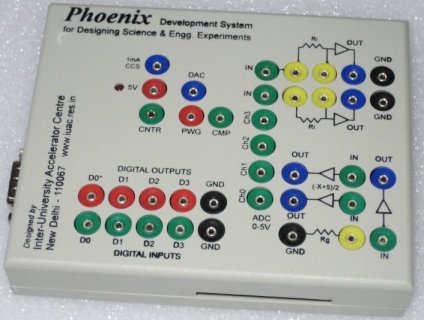
This led to a complete redesign of Phoenix in early 2006. The new design
was based on the Atmel
ATMega16 microcontroller , which shifted the control tasks from the
real time kernel, to the firmware (written in C and compiled using the
AVR-GCC cross compiler) running on the microcontroller. This made things a
lot simpler. Now once you burned the firmware into the microcontroller flash
memory, all you needed was a code library to communicate with it from the
PC (through the RS232 serial port interface). No more complicated device
drivers! Also, this made the hardware schematic simpler and easier to
debug. The new version of Phoenix was named the Phoenix-Mini, or Phoenix-M
for short. It was also much more compact (13cm x 10.5cm x 2.5 cm) and
cheaper (it costs only around Rs.1500 [Editorial note: about US$35 at time
of publication - pretty darn amazing for a project of this scope! -- Ben])
than its predecessor.
Using Phoenix
One of the objectives of Phoenix is to carry out computer-interfaced
scientific experiments "without getting into the details of electronics or
computer programing". For this purpose, Phoenix has a comprehensive
software library in C and Python. The simplest way to communicate with
Phoenix would be to use Python. The following code segment can be used to
read the Digital Inputs of Phoenix.
>>>import phm #Phoenix library
>>>p = phm.phm() #Initialize a Phoenix "object"
>>>p.read_inputs() #Read the digital inputs (all internally pulled up to HIGH when open)
15
>>>
Consider an experiment for calculating the value of acceleration due to
gravity by measuring the time of freefall of an object. A small metal ball
is held by a solenoid, which is energized by one of the Digital Outputs
(say D0), at a known height. A speaker is kept on the base, to pick the
vibrations when the ball hits the surface. Since these signals would be
weak, they are fed to one of the Digital Inputs (say D3), through an
amplifier. You need to measure the time taken by the ball to hit the ground
after it is detached from the coil. This can be done as follows:

>>>import phm
>>>p = phm.phm()
>>>p.write_outputs(1) #Set D0 HIGH to Energize the coil
>>>p.clr2rtime(0,3) #Release the ball and measure time of fall (returns time in microseconds)
317345
>>>
The class Phoenix contains a variety of functions (methods) for experiment
control and data acquisition. They can be broadly classified into simple
input/output, block read, time measurement, and other functions - details of
which are given on http://iuac.res.in/~elab/phoenix/software/doc/phlib.html.
You can also refer to the Phoenix
manual for detailed documentation.
Graphical User Interface
Phoenix has a crisp Graphical User Interface. The GUI programs are very
useful for beginners to get started, though of course they can never be a
substitute for actual programing. There are mainly two GUI programs -
Experiments and CROPlus. Experiments is a collection
of all the experiments under one roof. It has a friendly interface - with a
photograph of the equipment, a short description of the experiment, and
buttons for necessary control and data analysis. CROPlus is a
software implementation of a low-frequency storage oscilloscope. It also
provides the user with a visual front end to many I/O and time measurement
functions. Both these programs have been developed using the TkInter
toolkit.
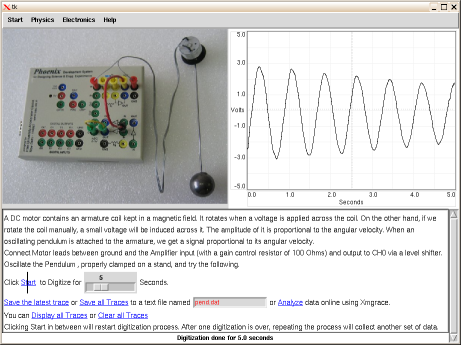
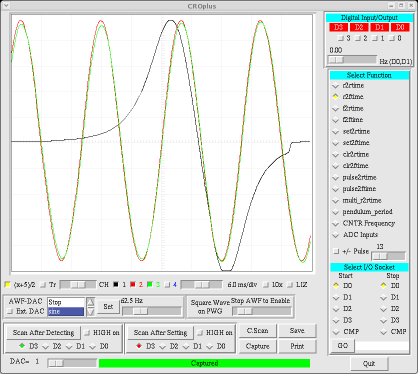
Workshops
Many workshops have been conducted to acquaint physics teachers with
computer-interfaced experiments using Phoenix. The first Phoenix workshop
was held on 11 November 2004 at the University of Calicut, Kerala. The
first workshop hosted by IUAC was conducted from the 3rd to the 14th of
October 2005. Many such workshops have been held since. Teachers from all
parts of the country have taken part in these programs, and more such
workshops will be conducted in the future. You can find a complete list of
the Phoenix workshops conducted so far, as well as announcements regarding
future workshops at http://iuac.res.in/~elab/phoenix/workshops/index.html
.
Ready for the Market!
Phoenix-M was ready by the end of May 2006, and started being produced
commercially by three different vendors in different parts of India. You
can find information about these vendors at http://iuac.res.in/~elab/phoenix/vendor.html
. Since the cost of research and development is funded by the IUAC and the
schematics are made freely available, the vendors are able to provide the
hardware at a low price, based on the cost of raw material and the labour
involved.
Phoenix Live CD
By this time, workshops were being held in different parts of the country,
and the need for a portable suite of the Phoenix software libraries arose.
This resulted in the development of the Phoenix Live CD, which is a
complete customized GNU/Linux operating system (based on the Slax live CD)
which you can boot from the CD without needing to install anything to the
hard disk. It contains, apart from all the software needed to use Phoenix,
a collection of free and open source scientific/educational software tools.
You can download the Phoenix live CD from http://iuac.res.in/~elab/livecd_images/index.html
. A new version based on Debian GNU/Linux is also being developed.
Recent Developments
Laptop computers have become popular, and many of them do not provide the
RS232 interface. So, a new USB version of Phoenix-M was developed in late
2007. It communicates with the computer using a USB to RS232 converter
implemented by firmware running on a dedicated on-board controller. Apart
from this, the Phoenix
Microcontroller Development Kit (PMDK) has also been developed to
provide a low cost, easy to use microcontroller development system, mainly
for engineering students and electronics enthusiasts. Several add-on
boards have also been designed for use with PMDK. This modular
structure is useful for application in the projects of engineering
students.
Future Direction and Challenges
The Phoenix project has matured since its beginning in 2004. We now have a
reliable, cost-effective product which is ready for mass deployment. Its
basic design is well documented and a set of experiments have been
developed. Some academic institutions have already started using Phoenix.
For example, the West Bengal University of Technology (WBUT) has included it
in their refresher course for physics teachers. The Department of
Education, Kerala, has initiated a project to use Phoenix as a tool for
IT-enabled education at the high school level.
Many challenges still lie ahead before Phoenix can become a regular part of
the curriculum. First of all, many more experiments need to be designed and
developed in such a form that they can fit into a 2-hour lab slot. With an
objective to involve the academic community in developing new experiments,
the Inter University Accelerator Centre has
announced an "Experiment Design Contest", with an attractive prize of
Rs.10,000 for the best experiment. The last day for submission of ideas is
31 August 2008. The details regarding the contest can be found at http://iuac.res.in/~elab/phoenix/prize.html
.
Computer interfacing of scientific experiments is an entirely new concept
to most of the physics teachers and students in India. This hurdle can be
overcome only through a series of Phoenix workshops. For its effect to be
far-reaching, we need to build a community of enthusiasts from different
parts of the country who can help in conducting workshops. Only with a
strong community and user base, can we be assured that Phoenix will succeed
in realizing its potential to revolutionize science education in India.
Acknowledgements
I compiled this article mainly from the interactions I was fortunate to
have had, with Ajith Kumar B.P., developer of Phoenix, while working with
him on Phoenix at the Inter University Accelerator Centre, Delhi during my
summer holidays. I'm also indebted to my cousin and mentor, Pramode C.E.,
for introducing me to Phoenix.
Suggested Reading
Talkback: Discuss this article with The Answer Gang
![[BIO]](../gx/authors/kishore.jpg)
I am currently doing my BTech in Electronics and Communication
Engineering at the National Institute of Technology Calicut. I started
using GNU/Linux in 2005 after being fed up with viruses, but haven't
looked back since! I have been highly influenced by the writings of RMS,
and the Free Software Philosophy in general.
Copyright © 2008, Kishore A. Released under the
Open Publication License
unless otherwise noted in the body of the article. Linux Gazette is not
produced, sponsored, or endorsed by its prior host, SSC, Inc.
Published in Issue 153 of Linux Gazette, August 2008
DNS source port randomisation
By Rick Moen
[RM note: This article is excerpted from the middle of a mailing
list discussion, two weeks after the now-infamous DNS security bug
emerged, and hours after security consulting firm Matasano Security's
blog "Matasano Chargen"
accidentally revealed full details of how to
exploit the hole.]
This article is written particularly for the benefit of the majority of you
who do not run your own DNS nameservers -- because everyone has a
horse in this race, not just sysadmins:
When your app (say, a Web browser or e-mail client) needs to communicate
with a remote host, it invokes the system DNS service. On Linux boxes,
that's a small library (disturbingly, derived from horrible, ancient,
BIND8 spaghetti code) built into the system C library called the
resolver. The resolver, which is each TCP/IP system's DNS client
piece, has (on Linux) /etc/resolv.conf as its (main) configuration file.
(Also relevant is /etc/nsswitch.conf, but we won't get into that.)
For the 98% of you who get your IP addresses, nameservice details,
routing, and so on via DHCP, that resolv.conf file gets overwritten
frequently, each time your DHCP lease is renewed, FYI. Please do have
a look at your /etc/resolv.conf. It's really simple. My server's
own resolv.conf:
search linuxmafia.com deirdre.org
nameserver 198.144.192.2
nameserver 198.144.192.4
nameserver 198.144.195.186
The first line says "If the silly human gives a less-than-fully-specified
hostname, try 'linuxmafia.com' as the domain suffix, and then also
'deirdre.org', before giving up." The remaining three lines give the IPs
of three DNS servers where the resolver client can deliver queries.
The first two are (excellently run!) nameservers at my upstream link,
Raw Bandwidth Communications. The third is my own nameserver.
You folks on DHCP get all such lines from your DHCP server. (There are
also ways to configure your DHCP client to modify this behaviour.)
If you control your own DHCP server, e.g., as part of a "firewall"
appliance, then you can determine what configuration data gets passed
out with the DHCP IP leases.
Anyhow, your resolver library lobs a query off to one of the DNS nameservers
listed in resolv.conf. What does the nameserver do? It's like asking a
research librarian: either he/she knows, or knows whom to ask.
"Knowing" is the model called authoritative DNS service: that's where
your query happens to go to one of the nameservers that are the
recognised, worldwide authorities for what DNS data that domain is
serving at this moment. "Knowing whom to ask" is called
recursive-resolver service, where your query reaches a nameserver that
is not authoritative for the queried domain, but happens to have the
requested data in its cache of data that others have asked for in the
recent past ("I know a guy, who knows a guy...."), and that the
accompanying "use by date" stamp (the "time to live" value) suggests
that data are still good.
It's been known for a long, long time that recursive-resolver service is
technically difficult, and has huge security pitfalls. Among the worst
hazards is a malicious party "poisoning" the cache data of a
recursive-resolver server your local resolver library queries. Such
caches can be poisoned only via queries from resolvers (DNS clients)
on the servers' lists of IPs permitted to send them recursive queries.
Remember when you signed up with your ISP and they gave you a small list
of IPs that you can use as nameservers? (Maybe you don't, because
you're using 100% DHCP. In that case, you're getting those IPs with
your lease.) Those are nameservers your ISP is exposing to a huge
number of users for recursive service -- at minimum, all of its
customers, and some ISPs leave their public nameservers open to
recursive queries from anywhere at all.
So, lesson #1: one of the easiest ways to reduce your security exposure
to all DNS security issues is to avoid using (most) ISP nameservers
for your general DNS needs. You can do that by setting up your own
recursive-resolver
nameserver package. The thing hardly anyone knows except
sysadmins is that doing so is dead-simple. You pretty much just install
the package and it works great by default. No tweaking, no futzing around.
You just have to make sure resolv.conf points to it. It costs you a bit of
RAM, and that's about it. Anyone can and should consider doing that --
yes, even on laptops.
Picking a Local, Caching, Recursive-Resolver Nameserver
In an ideal world, I'd have tested candidates and be able to
give you simple, foolproof instructions and recommendations. But alas,
I haven't even kicked the tires of most -- which illustrates why
progress in this area has been slow: too many sysadmins making do with
BIND9. The good news is that all you really do with DNS servers in this
category is start them and point /etc/resolv.conf at them.
The following, in no special order, seem worth trying:
- BIND9: The only one yr. humble servant has used extensively.
Maddeningly slow, bloated, overfeatured monolithic binary (optionally
doing all other conceivable types of nameservice, as well). Cryptic
and brittle (but "standard", for better or worse) configuration and
zonefile formats.
- Unbound: By design, excellent in all areas where BIND9 is lackluster.
The only obvious problem is that it's brand-new -- which, in
security-sensitive code is a point of concern.
- PowerDNS Recursor: Dedicated recursor component (newly made
available separately) of the respected do-it-all PowerDNS package. Probably
requires a SQL database for back-end storage. Fast. PowerDNS as a whole
-- but I'm not sure how much of this applies to the separely packaged
recursor -- is somewhat bloated, has an over-large tree of required
libraries and other dependencies), and has a fair (but not stellar)
reputation for security.
- dnscache: Dan Bernstein's caching
recursive-resolver, part of the djbdns suite, and the first to randomise
source ports as a security precaution. Eccentric style of coding and
operation. (Let me just leave it at that.) Unsurpassed security
history. Said to be a bit of a challenge to set up, and at present you
must immediately patch it to compensate for Dan not having maintained it
since 2001. Has problems resolving some domains (such as Akamai), and
in general is by design a bit underfeatured, which accounts in part for
both its superb security history and its problem areas.
- MaraDNS: Lightweight, fast, and well-maintained. Like BIND9, does
all conceivable DNS roles, but without the bloat. Excellent security.
Basically, ISP nameservers are (in general) Typhoid Marys. Don't use them!
The fact that I'm still relying in part on Raw Bandwidth's reflects the high
esteem in which I hold Mike Durkin's operation, there, but that does
not generalise to other ISPs.
A lot of people including Dan Bernstein pointed out, starting many years
ago, that recursive queries are dangerously easy to forge (I mean, to
forge a faked response loaded with bogus data that is then accepted as
having come from the real nameserver the resolver actually asked).
Recursive queries have a (sort of) unique transaction ID number, called
a query ID (QID) -- but that's just a 16-bit number, which is rather too
few, making forged responses much more likely to succeed than if QIDs
were, say, 32-bit integers.
Since it's not practical to switch to longer QIDs, the only other
logical way to make it more difficult to convincingly forge responses to
recursive queries is to make the queries originate on a random TCP or
UDP port, rather than the standard DNS port 53. Guess what? Most
nameservers prior to the patches released on July 8, 2008 did the very,
very dumb thing, and always sent out their queries from port 53. The
nameserver you use today probably does, too. That's very, very bad,
because, as the "Matasano Chargen" guy
and German mathematician
Halvar Flake
have pointed out, the bad guys have recently figured out -- or are right
about to figure out -- how to easily poison the caches of vulnerable
recursive-resolver nameservers. And nothing increases that
vulnerability as much as always sending out recursive queries from the
same port.
(The Matasano Chargen piece also talks about a second part of the problem:
nameservers willing to accept "out of bailiwick" recursive response data:
extra "oh, by the way" data thrown in along with the requested response
that is about a different domain entirely. Fortunately, most modern
nameservers are relatively good about that -- though some concern
remains -- and it's not addressed by the July 8 patches.)
Something a lot of people don't think much about is that your libc DNS
code is a "stub" (limited) recursive-resolver of a sort: it originates
DNS queries with the recursive bit set, which is the "if you don't know,
please ask some other nameserver that does" signal. Aren't they also
potentially attackable by the sort of forgery that the Matasano Chargen
guy discusses? Yes, but "stub" resolvers don't cache their received
data, so it's not much of a threat. (The "poison" gets flushed
immediately.) Oddly enough, the desktop software components aren't the
problem, this time. It's the working nameservers out on people's
(and ISPs') server machines.
And people's "firewall" boxes are going to be a big problem. Two
reasons:
- Many firewall appliances have built-in recursive-resolver
nameservers. Guess how many of those are likely to get patched? Right,
almost none. (Fortunately, probably most of them are non-caching.)
- Let's say you follow my advice and run a caching recursive-resolver
nameserver on your local machine -- and that you operate behind a
"firewall" gateway appliance that connects your DSL or cable link to
upstream, and that does NAT / port address translation (as they pretty much
all do) so you can get by with a single IP. You're wary and so patch your
systems to get the July 8 patches -- so that your resolver is originating
its queries from a random port, instead of always sending them from port
53.
Good, right? Except, then, the firewall appliance's network address
translation/port address translation (NAT/PAT) algorithm kicks in, and
rewrites the outbound traffic. The originating port was random, so the
firewall's rewritten version of that same packet should likewise have a
random source port, right? Because all $40 cheap plastic appliances
have excellent random number generators, right?
Oops. Sorry, your originating port assignment
probably doesn't end up being quite so random, any more. See: http://www.circleid.com/posts/87143_dns_not_a_guessing_game/
Basically, a typical firewall box makes a rather efficient de-randomiser.
Testing your nameserver's randomness of source port selection
Do:
$ dig [nameserver IP or hostname] porttest.dns-oarc.net in txt
The result string will include a editorial comment like "GOOD", "FAIR",
or "POOR" about randomness quality.
Or use this Web facility:
https://www.dns-oarc.net/oarc/services/dnsentropy
You really do want to attend to this now. It's not Somebody Else's
Problem.
Talkback: Discuss this article with The Answer Gang
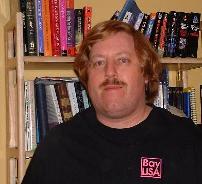 Rick has run freely-redistributable Unixen since 1992, having been roped
in by first 386BSD, then Linux. Having found that either one
sucked less, he blew
away his last non-Unix box (OS/2 Warp) in 1996. He specialises in clue
acquisition and delivery (documentation & training), system
administration, security, WAN/LAN design and administration, and
support. He helped plan the LINC Expo (which evolved into the first
LinuxWorld Conference and Expo, in San Jose), Windows Refund Day, and
several other rabble-rousing Linux community events in the San Francisco
Bay Area. He's written and edited for IDG/LinuxWorld, SSC, and the
USENIX Association; and spoken at LinuxWorld Conference and Expo and
numerous user groups.
Rick has run freely-redistributable Unixen since 1992, having been roped
in by first 386BSD, then Linux. Having found that either one
sucked less, he blew
away his last non-Unix box (OS/2 Warp) in 1996. He specialises in clue
acquisition and delivery (documentation & training), system
administration, security, WAN/LAN design and administration, and
support. He helped plan the LINC Expo (which evolved into the first
LinuxWorld Conference and Expo, in San Jose), Windows Refund Day, and
several other rabble-rousing Linux community events in the San Francisco
Bay Area. He's written and edited for IDG/LinuxWorld, SSC, and the
USENIX Association; and spoken at LinuxWorld Conference and Expo and
numerous user groups.
His first computer was his dad's slide rule, followed by visitor access
to a card-walloping IBM mainframe at Stanford (1969). A glutton for
punishment, he then moved on (during high school, 1970s) to early HP
timeshared systems, People's Computer Company's PDP8s, and various
of those they'll-never-fly-Orville microcomputers at the storied
Homebrew Computer Club -- then more Big Blue computing horrors at
college alleviated by bits of primeval BSD during UC Berkeley summer
sessions, and so on. He's thus better qualified than most, to know just
how much better off we are now.
When not playing Silicon Valley dot-com roulette, he enjoys
long-distance bicycling, helping run science fiction conventions, and
concentrating on becoming an uncarved block.
Copyright © 2008, Rick Moen. Released under the
Open Publication License
unless otherwise noted in the body of the article. Linux Gazette is not
produced, sponsored, or endorsed by its prior host, SSC, Inc.
Published in Issue 153 of Linux Gazette, August 2008
Populating a Filesystem with Random Data
By René Pfeiffer
Occasionally, I test filesystems. Especially since Ext4 was taken into
the Linux kernel, I've set up a couple of partitions and used them for
storing data. Sometimes, you don't want to copy existing data on new
filesystems when testing. Why not use random data? Now, where is the tool
for doing that? I asked The Answer Gang, and so got another excuse for
coding a tool.
Why Random Data?
One of the easier methods of filling a filesystem is to use download
tools, extract the content of GNU/Linux distributions (do a standard
installation and use the root filesystem), or simply copy parts of
/dev/zero by using dd. You can even put backups on the
filesystem, and thus fill it sensibly. All these methods work, but
copying means you have to take it from somewhere. There's always a
source and a destination. I don't want a source; I want to create data
out of thin air and just use a single target. Besides, when doing
testing of filesystems and something goes wrong, you probably don't want
to publish parts of this filesystem in the bug report with your backup
data on it. In addition, I just want to give the limits in terms of
directory depth, number of files/directories, and maximum number of bytes
per file and be done with it.
Using a Bash Script
Soon after my question was sent to the mailing list, Ben answered with a
Bash script.
#!/bin/bash
# Created by Ben Okopnik on Wed Jul 16 18:04:33 EDT 2008
######## User settings ############
MAXDIRS=5
MAXDEPTH=2
MAXFILES=10
MAXSIZE=1000
######## End of user settings ############
# How deep in the file system are we now?
TOP=`pwd|tr -cd '/'|wc -c`
populate() {
cd $1
curdir=$PWD
files=$(($RANDOM*$MAXFILES/32767))
for n in `seq $files`
do
f=`mktemp XXXXXX`
size=$(($RANDOM*$MAXSIZE/32767))
head -c $size /dev/urandom > $f
done
depth=`pwd|tr -cd '/'|wc -c`
if [ $(($depth-$TOP)) -ge $MAXDEPTH ]
then
return
fi
unset dirlist
dirs=$(($RANDOM*$MAXDIRS/32767))
for n in `seq $dirs`
do
d=`mktemp -d XXXXXX`
dirlist="$dirlist${dirlist:+ }$PWD/$d"
done
for dir in $dirlist
do
populate "$dir"
done
}
populate $PWD
This gets the job done. It uses Bash's built-in pseudo-random-generator
(PRNG), then recursively creates and descends into the directory until the
maximum depth is reached. The shell is perfectly suited for this. You
can also do this in Perl, Python, or any other scripting language.
Using C++
The reasons for writing a C++ version of the script are purely educational.
It doesn't hurt to write code. Step by step, you can learn things and
improve, which isn't a bad thing. My main intention was to try the program
option parsing library of the Boost project. The algorithm is already laid
out in the shell script, so all we have to do is to get the user's options,
and create the files and directories.
Program Options
The command-line options usually consist of a couple of switches. Some take
an argument, some don't. Very often, there's a help option presenting a
little help text, describing all possible options and their defaults. The
Boost program options library lets you do this very easily. You create a
options_description object, and simply describe what you want to
have.
popt::options_description desc("Options for fspopulate");
desc.add_options()
("debug,d", popt::value<unsigned int>(&opt_debug)->default_value(0),
"Set debug level of the code.")
("dirlevels,D", popt::value<unsigned int>(&opt_dirlevels)->default_value(16),
"Set maximum number of directory levels.")
("help,h", "Show a short help message with explanations.")
("logfile,l", popt::value(&opt_logfile), "Log file for recording information.")
("maxfilesize", popt::value<unsigned int>(&opt_max_filesize)->default_value(INT_MAX/2),
"Maximum size of created files.")
("maxnamelen", popt::value<unsigned short>(&opt_max_namelength)->default_value(100),
"Maximum length of file and directory names.")
("numdirs", popt::value<unsigned int>(&opt_number_directories)->default_value(512),
"Maximum number of created directories.")
("numfiles", popt::value<unsigned int>(&opt_number_files)->default_value(1024),
"Maximum number of created files.")
("path,p", popt::value(&opt_path), "Path to directory that is to be populated.")
("quiet,q", popt::bool_switch(&opt_quiet), "Be quiet about the whole operation.")
;
This sets all options, default values, and data types, and provides a
little help string literal. As you can see, it is possible to provide
multiple switches such as --debug and -d for setting the
debug level. All we have to do now is to parse the command-line vector. You
do this by creating a variables_map object and using the
store/notify methods.
popt::store(popt::parse_command_line(argc, argv, desc), vm);
popt::notify(vm);
That's it. Now you can access the command-line options through the
vm object. Checking for the presence of an option and extracting
the value can be done like this:
// Check for help option.
if ( vm.count("help") > 0 ) {
cout << desc << endl;
return(rc);
}
// Extract debug level
if ( (vm.count("debug") > 0) or (vm.count("d") > 0) ) {
opt_debug = vm["debug"].as<unsigned int>();
}
In addition, the Boost program options library allows you to parse the
options from a configuration file.
Filenames and Paths
Filenames and paths are basically strings with some extra properties.
This is no problem, as long as you write code for a single system. If you
are interested in writing portable code, you have to deal with directory
separators ("/" or "\"), drive letters, and other peculiarities. The
Boost filesystem library helps us to handle filenames and paths
transparently. You just use a path object, and the library takes
care of the local path translation.
The object path represents a path. The object is aware of the
valid directory separator your operating system uses. It knows about
concepts such as root directory, and you can easily extract the base
name of a file by calling the leaf() method. (You can do more,
there is a list showing the path
decomposition table that shows what you can extract and how you do
it.) You can also use iterators to recursively browse a filesystem. In
addition, the library overloads operators, so that constructing path
objects is as easy as writing newpath = arg_path / "foo" /
"bar". People using script languages will probably yawn at this
point. Well, now you can do the same in C++.
Twisting Randomness
Now, we need a decent random source for our code. Using
/dev/random is out of the question; this resource is too precious
to create random numbers, since the size of the entropy pool is limited.
/dev/urandom sounds better, but reading from it also depletes the
kernel's entropy pool, albeit much more slowly. Imagine we populate a
filesystem with gigabytes of data. This would leave next to no entropy in
the pool, although /dev/urandom doesn't block and continues to
supply random numbers. If an application simultaneously reads from
/dev/random, it has to wait for the entropy pool to fill again.
There has to be another way. We really don't need entropy for our tasks,
since pseudo-randomness is more than enough for our case. We could use C's
lrand48() function, but there are other options. The Mersenne
Twister PRNG (=Pseudo RaNdom Generator) is quite fast, and features
implementations in C. There's even a version that takes advantage of
the hardware optimisations of certain CPUs. Let's try that.
We link our C++ code with the code from the SIMD-oriented Fast Mersenne
Twister implementation. It's very easy to do. The code provides the usual
functions for initialising the PRNG state and extracting random numbers in
32-bit/64-bit integer or floating point format.
- init_gen_rand() initialises the generator with a seed value.
- gen_rand32() and gen_rand64() return integer random numbers.
- genrand_res53() provides a random number in floating point format (53 bits). The
number is internally generated from integer random numbers.
- fill_array32() and fill_array64() fill an array of 32-bit/64-bit integer values
with random data. These functions are well suited for the bulk creation of random numbers.
The include file SFMT/SFMT.h in the sample code lists all
functions. When using fill_array32() or fill_array64(),
you have to be careful. If you use one of the gen_randXX()
functions before the fill_arrayXX() functions, you have to reseed
the PRNG state, or the code will abort with an exception. This is due to
the algorithm, but it took me one hour to spot the hint in the source code
comments.
The code can take advantage of the Streaming SIMD Extensions 2 (SSE2)
instruction set of modern CPUs. SIMD means Single Instruction, Multiple
Data, and its commands can use 128-bit registers that allow faster
vector operations. The SSE2 instructions are also very useful if you do
floating point arithmetic, since they handle the floating point data
differently than does the CPU's FPU. The Mersenne Twister uses vectors, so
SSE2 can speed up the internal computation. You just have to compile the
code with -DSSE2 if your CPU has SSE2. (You can check this by
inspecting /proc/cpuinfo.) If you deal with SIMD code, be careful
to align your data structures properly. In SSE2 mode, all bitwise block
pointers must be 16-byte aligned to avoid crashes. That's why we use
memalign() for allocating memory.
The Mersenne Twister algorithm can use different periods for its
pseudo-random numbers. Usually the period is given by the Mersenne exponent
(MEXP in the C source) based on a Mersenne prime number. The prime
is represented as 2MEXP-1. If you inspect the C source, you will
see a list of possible Mersenne primes. They can be chosen at compile time,
by setting MEXP accordingly. (SFMT-params.h looks for
the symbol and includes the appropriate header file.)
Yes, clearly this is overkill, but, again, this is a nice opportunity to
create example code, in case you ever really need these features in other
projects.
Recursively Populating
The core of the C++ code is a single function that basically does the
same as does Ben's shell script. The only parameters are the initial path
and the directory depth. The function calls itself recursively, when
entering a new subdirectory. It keeps track of the depth level, and
returns as soon as the limit is reached.
namespace fs = boost::filesystem;
void populate( fs::path path, unsigned int level ) {
unsigned int i;
unsigned int depth_level;
string dirname;
string fullpath;
unsigned int nr_directories;
unsigned int nr_files;
unsigned int size;
fullpath = path.root_directory() + path.relative_path().string();
if ( opt_debug > 0 ) {
cout << "DEBUG: Entering <" << fullpath.c_str() << ">" << endl;
}
if ( chdir( fullpath.c_str() ) != 0 ) {
cerr << "ERROR: Cannot chdir into directory <" << fullpath.c_str()
<< "> (" << strerror(errno) << ")" << endl
<< "ERROR: Level " << level << endl;
return;
}
// Keep track of directory depth level
depth_level = level+1;
// Create files in current directory
nr_files = (gen_rand32() % opt_number_files)+1;
for ( i=1; i<=nr_files; i++ ) {
size = gen_rand32() % opt_max_filesize;
if ( ! create_random_file( size, opt_max_namelength ) ) {
cerr << "ERROR: Cannot create file (" << strerror(errno)
<< "). Aborting." << endl;
return;
}
}
// Check for depth, we only create directories when not scratching the depth limit.
if ( depth_level < opt_dirlevels ) {
// Create random number of directories
nr_directories = (gen_rand32() % opt_number_directories)+1;
for ( i=1; i<=nr_directories; i++ ) {
// Create name and directory
dirname = create_random_string(opt_max_namelength);
if ( mkdir( dirname.c_str(), S_IRWXU|S_IRWXG|S_IROTH|S_IXOTH ) != -1 ) {
// Populate directory
fs::path newpath = path / dirname;
if ( opt_debug > 0 ) {
cout << "DEBUG: New path <"
<< newpath.root_directory() + newpath.relative_path().string()
<< ">" << endl;
}
populate( newpath, depth_level );
// Change to upper directory again. This is important since populate() chdirs into
// a deeper directory and we can't climb up again if we don't do a second chdir()
// after the function returns.
if ( chdir( fullpath.c_str() ) != 0 ) {
cerr << "ERROR: Cannot chdir into directory <"
<< fullpath.c_str() << "> ("
<< strerror(errno) << ")" << endl;
}
}
else {
cerr << "ERROR: Cannot create directory (" << strerror(errno)
<< "). Aborting." << endl;
return;
}
}
}
return;
}
You can find the full source along with a Makefile and the SFMT
code in a downloadable
archive. Please study the source, since I have only given the key ideas
on the code. The Makefile might need some tweaking, because I used
the latest Boost library (1.35 at the time of writing this article). I
only used basic features, so you should be fine with older Boost libraries.
I added some variants for the CFLAGS and LDFLAGS to the
Makefile.
Be careful about the limits when trying the code. Being too generous
results in really large amounts of data written to the filesystem.
Consider the directory limit. Ext3 has a subdirectory limit of 32768, so
it's probably not wise to test-drive the full range of the directory limit
option, unless you have some terabytes to spare.
Notes
Of course, the shell script is fine, and you really don't need SSE2 for
this task. But TMTOWTDI
isn't the privilege of Perl alone. 
And please test Ext4. It's a great filesystem, and it needs more feedback:
Without feedback and users, code cannot improve. Maybe
fspopulate can help you with testing.
Useful Resources
Talkback: Discuss this article with The Answer Gang

René was born in the year of Atari's founding and the release of the game Pong.
Since his early youth he started taking things apart to see how they work. He
couldn't even pass construction sites without looking for electrical wires that
might seem interesting. The interest in computing began when his grandfather
bought him a 4-bit microcontroller with 256 byte RAM and a 4096 byte operating
system, forcing him to learn assembler before any other language.
After finishing school he went to university in order to study physics. He then
collected experiences with a C64, a C128, two Amigas, DEC's Ultrix, OpenVMS and
finally GNU/Linux on a PC in 1997. He is using Linux since this day and still
likes to take things apart und put them together again. Freedom of tinkering
brought him close to the Free Software movement, where he puts some effort into
the right to understand how things work. He is also involved with civil liberty
groups focusing on digital rights.
Since 1999 he is offering his skills as a freelancer. His main activities
include system/network administration, scripting and consulting. In 2001 he
started to give lectures on computer security at the Technikum Wien. Apart from
staring into computer monitors, inspecting hardware and talking to network
equipment he is fond of scuba diving, writing, or photographing with his digital
camera. He would like to have a go at storytelling and roleplaying again as soon
as he finds some more spare time on his backup devices.
Copyright © 2008, René Pfeiffer. Released under the
Open Publication License
unless otherwise noted in the body of the article. Linux Gazette is not
produced, sponsored, or endorsed by its prior host, SSC, Inc.
Published in Issue 153 of Linux Gazette, August 2008
Joey's Notes: Basic Networking and IP Forwarding
By Joey Prestia
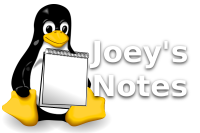
Linux is a networking powerhouse. It can act as a DHCP server, a network
router, a simple client, a gateway, a bridging firewall -- well, you get
the idea. To accomplish these tasks - indeed, to make it to work at all -
there are several key files that must be configured properly. That is the
subject of this month's article.
Working in the computer lab at the college's Red Hat Academy, I am often
faced with helping students fix their network configuration so they can get
out to the Internet through the network. Since our computer lab is shared
with the Microsoft lab, all the computers are labeled, and have removable
hard drives to allow for easy switching between Red Hat Linux and Windows.
This would be an excellent way to do things - if students would
put the proper drive in the proper computer in the Red Hat Lab. They don't,
of course, and they constantly move them - so I get to assist in the proper
reconfiguration of their networking.
To verify your specific configuration, you need to first find out what your
specific network configuration should be, either from your ISP or your
network administrator. Please do not go by the settings I have used as
examples here; they will not be correct for your machine and specific
setup. And always make a backup of your configuration
files (e.g., cp /etc/sysconfig/network /etc/sysconfig/network.bak)
before you make any changes to them! I don't suggest making any changes to
your system if your networking is already working; this is intended to be a
starting point for understanding how these files control basic networking
on a Linux machine. If you do modify any settings, you will probably need
to at least bring the network interface down, then back up, or restart
networking on the machine to see if the changes worked.
To configure basic networking on a Red Hat system, there are several key
configuration files we must check. They are:
- /etc/sysconfig/network-scripts/ifcfg-eth0 This file contains
your network card settings
- /etc/sysconfig/network This file contains various other
settings, mainly the hostname and gateway
- /etc/resolv.conf This file contains our search domain and
nameservers
- /etc/hosts Hostname and other entries for local machines
not in DNS
To configure IP forwarding on a Red Hat system, the configuration file we must
check is:
- /etc/sysctl.conf Configuration file for various aspects of
kernel routing and IP forwarding
Configuration of the "/etc/sysconfig/network-scripts/ifcfg-eth0" file
In this file, you would find your basic network device configuration. Here,
ifcfg-eth0 is the first Ethernet device; ifcfg-eth1 would
be the second Ethernet NIC (network interface card), and so forth. In this
file, you can have quite a few settings.
| Directives | Required / Optional |
Expected Settings | Comment |
| DEVICE= | Required | ethX | You must have
this entry specifying the Linux device name. |
| ONBOOT= | Optional | yes / no | Start the device on
boot? This will default to yes. |
| BOOTPROTO= | Required | static / dhcp / none | Static
hard set our IP, or do we want a dhcp assignment? "dhcp", "none" is the same as static. |
| IPADDR= | Optional | IP address of machine | The
address we want if we are setting a static IP for the interface. |
| NETMASK= | Optional | Subnet mask | Required for
static IPs. The subnet mask. |
| NETWORK= | Optional | Network address | Recommended
for static IPs. The network that we are on. |
| BROADCAST= | Optional | Network broadcast address |
Recommended for static IPs. The broadcast address. |
| HWADDR= | Optional | Device MAC address | The MAC
address of our network card. Normally provided by the Anaconda installer at
install time. |
| USERCTL= | Optional | yes / no | Allow normal
non-administrative user to take down and bring up the device. Defaults to
"no". |
| GATEWAY= | Optional | IP address of gateway |
The network gateway IP address. |
Not all of these are necessary for proper operation, and the order they are
in is irrelevant. I prefer to specify the additional directives of NETWORK
and BROADCAST in my /etc/sysconfig/network-scripts/ifcfg-eth0 on
machines that I want to have a hard-set IP address, mainly servers of any
sort. If you want to use a DHCP-assigned address, your
/etc/sysconfig/network-scripts/ifcfg-eth0 file would look
something like this:
# Advanced Micro Devices [AMD] 79c970 [PCnet32 LANCE]
DEVICE=eth0
BOOTPROTO=dhcp
HWADDR=08:00:27:4B:3B:06
ONBOOT=yes
Of course, your HWADDR address would be different. In addition, the
comment would reflect your network adapter or may not even be present. Here
are some guidelines (I left my settings in as an example, just to give an
idea what it would look like):
Recommended Static Directives Sample Configuration
DEVICE=eth0
ONBOOT=yes
BOOTPROTO=static
IPADDR=192.168.0.17
NETMASK=255.255.255.0
NETWORK=192.168.0.0
BROADCAST=192.168.0.255
Minimum Recommended Static Directives Sample Configuration
DEVICE=eth0
BOOPROTO=static
IPADDR=192.168.0.17
NETMASK=255.255.255.0
Minimum DHCP Directives Sample Configuration
DEVICE=eth0
BOOTPROTO=dhcp
Configuration of the "/etc/sysconfig/network" file
This file defines the basis for networking on the machine; again, not all
directives have to be set for our network configuration to work. A lot
depends on the configuration.
| Directives | Required / Optional |
Expected Settings | Comment |
| NETWORKING= | Required | yes / no |
Enable networking. |
| HOSTNAME= | Required | Hostname |
The machine hostname. It's a good practice to put the Fully Qualified
Domain Name in here. |
| GATEWAY= | Recommended | IP address of gateway |
The gateway out of our network. |
| NETWORKING_IPV6= | Optional | yes / no |
Enable IPV6 networking capability. |
| NISDOMAIN= | Optional | NIS domain name |
The name of our NIS domain, if we are connecting to one. |
| GATEWAYDEV= | Optional | ethX |
Gateway device to use if we have more than one NIC. |
The /etc/sysconfig/network file should contain the IP address of
the gateway device through which the traffic leaves your network. In a
simple home network configuration, this would be your router's internal IP
address. This file can be as simple as this example below, and may contain
any number of the above elements, depending on your configuration. For DHCP
configurations, you may not even have a gateway listed in this file, and
will probably have only the NETWORKING and HOSTNAME elements defined.
Recommended Static Directives Sample Configuration
NETWORKING=yes
HOSTNAME=localhost.localdomain
GATEWAY=192.168.0.254
Minimum DHCP Directives Sample Configuration
NETWORKING=yes
HOSTNAME=server1.example.com
Configuration of the "/etc/resolv.conf" file
This file deals with DNS nameserver resolution. If you executed, e.g.,
"nslookup google.com" and didn't get an answer, this would probably be the
culprit. This file usually contains the search domain and nameserver IP
address. It may contain the word "domain" in place of the word "search".
| Directives | Required / Optional |
Expected Settings | Comment |
| search | Optional | Domain name |
The search domain. |
| domain | Optional | Domain name |
The domain the machine is on. |
| nameserver | Required | IP address of nameserver |
One or more nameservers are required to perform name resolution. |
Here is what a typical /etc/resolv.conf looks like, just as it was
generated by the DHCP script.
; generated by /sbin/dhclient-script
search example.com
nameserver 10.0.2.3
You can have multiple nameservers listed in this file, which is a good practice
and provides a type of fault tolerance in case the first nameserver fails.
In that case, it would then go on to the next one in the list. As matter of
fact, you can lighten the load on nameservers this way, by specifying that
half of a large network gets a certain nameserver as the primary, and the
other half has the order of the nameservers reversed.
Recommended resolv.conf Directives Sample Configuration
search example.com
nameserver 10.0.2.3
nameserver 216.239.32.10
Minimum resolv.conf Directives Sample Configuration
nameserver 10.0.2.3
Configuration of the "/etc/hosts" file
This is the file that resolves our loopback IP address 127.0.0.1 to our
hostname localhost.localdomain. This is also the first place that your
machine will attempt to resolve hostnames to IP addresses, unless the
lookup order in the /etc/nsswitch.conf file has been changed.
The line "hosts: files dns" says to look first in the /etc/hosts file
then to DNS for answers.
One way to prove that the machine will look in the /etc/hosts file for name
service is to try this little exercise:
My daughter is a normal teenager obsessed with Myspace, and, if I let her,
would spend her entire life, wasting away, on this site. According to her,
all is meaningless compared to this site. At the college, it gets an
astounding 20,000 hits a day -- an incredible waste of time, especially for
college students. To remedy this at home, I have implemented a minor
modification on her Windows computer, and all my Linux machines. I edit the
hosts file on the machines. In Windows, it's in
c:\Windows\system32\drivers\etc\hosts; in Linux,
/etc/hosts. I ping the site I want her to view instead
(i.e., 'ping www.cnn.com') to get the IP address. I then take the IP address
and add that to the hosts file, across from the hostname of
www.myspace.com, like this:
# Do not remove the following line, or various programs
# that require network functionality will fail.
127.0.0.1 localhost.localdomain localhost
::1 localhost6.localdomain6 localhost6
64.236.91.24 www.myspace.com myspace.com
Now, when she gets home from school and tries to go to Myspace, it will
resolve by first checking this file, and looking up the IP address for
Myspace as being 64.236.91.24, which is really the IP address of CNN news,
so she gets to instead view the current world news. She soon gets disgusted
by the war in Iraq and Middle East terrorism, and resumes the functions of
a normal human teenager instead of that of a Myspace addict. Now, she's
thinking that there is a problem with the Myspace Web site. To verify that
this works, open a Web browser and try to go to Myspace with the new
addition to your /etc/hosts file. You will be redirected to cnn.com.
[ Of course, now that Joey has written this article
and explained his base treachery perfectly reasonable
parental control measures, his daughter will happily reverse the procedure
by pinging myspace.com, etc. Sorry, pal - you'll have to think harder than
that to outwit your teenager! :) -- Ben ]
A typical /etc/hosts for a networked computer could look like this:
# Do not remove the following line, or various programs
# that require network functionality will fail.
127.0.0.1 localhost.localdomain localhost
::1 localhost6.localdomain6 localhost6
192.168.0.17 station17.example.com
192.168.0.100 workbox.example.com workbox
192.168.0.110 nfsbox.example.com nfsbox
192.168.0.120 mail.example.com mail
Minimum Configuration IPV4
127.0.0.1 localhost.localdomain localhost
Minimum Configuration IPV6
127.0.0.1 localhost.localdomain localhost
::1 localhost6.localdomain6 localhost6
IP Forwarding
Configuration of the "/etc/sysctl.conf" file to enable IP
forwarding
For basic network configuration, you should not
need to change anything in this file, but I believe it is important to be
aware that the option to enable IP forwarding exists in this file. IP
forwarding would be enabled to allow use of the system as a router or
gateway for our network, and is only one of the steps involved in the
process. This file has several advanced kernel configuration options that
are beyond the scope of this article, so we will just discuss IP forwarding
at this time. The comment section at the top of this file says it uses
binary values -- a "0" indicates the option is disabled and a "1"
indicates enabled, as stated in the comments below. If we make changes to
this file, we would need to make the kernel re-parse the
/etc/sysctl.conf file. You would use the "sysctl -p" command to
get this to happen. It will produce some output, as I have shown below.
# Kernel sysctl configuration file for Red Hat Linux
#
# For binary values, 0 is disabled, 1 is enabled. See sysctl(8) and
# sysctl.conf(5) for more details.
# Controls IP packet forwarding
net.ipv4.ip_forward = 0
# Controls source route verification
net.ipv4.conf.default.rp_filter = 1
# Do not accept source routing
net.ipv4.conf.default.accept_source_route = 0
# Controls the System Request debugging functionality of the kernel
kernel.sysrq = 0
# Controls whether core dumps will append the PID to the core filename
# Useful for debugging multi-threaded applications
kernel.core_uses_pid = 1
# Controls the use of TCP syncookies
net.ipv4.tcp_syncookies = 1
# Controls the maximum size of a message, in bytes
kernel.msgmnb = 65536
# Controls the default maximum size of a message queue
kernel.msgmax = 65536
# Controls the maximum shared segment size, in bytes
kernel.shmmax = 4294967295
# Controls the maximum number of shared memory segments, in pages
kernel.shmall = 268435456
Here is the output produced from re-parsing this file after IP forwarding
was turned on in /etc/sysctl.conf:
[root@localhost ~]# sysctl -p
net.ipv4.ip_forward = 1
net.ipv4.conf.default.rp_filter = 1
net.ipv4.conf.default.accept_source_route = 0
kernel.sysrq = 0
kernel.core_uses_pid = 1
net.ipv4.tcp_syncookies = 1
kernel.msgmnb = 65536
kernel.msgmax = 65536
kernel.shmmax = 4294967295
kernel.shmall = 268435456
[root@localhost ~]#
[ Note that the same functionality can be achieved
within a given session and without any need to reboot, etc., by setting the
values in the appropriate files in the /proc directory - e.g., 'echo 1 >
/proc/sys/net/ipv4/ip_forward' will enable IPv4 IP forwarding. A more
permanent configuration, however, is done just as described above. -- Ben
]
That about sums it up. Remember to always comment out items you
don't plan on using in these files, instead of deleting them from the files.
Then, to verify that things work, you will need to restart networking on the
machine and verify connectivity. This way, if you need to, you can re-enable the
option again very easily, and you don't lose the settings as they were
originally. If you are not in this habit already, this is one that you will
need to develop, as it will save you a lot of headaches.
Resources
- Red Hat
Enterprise Linux Documentation
- Michael Jang's book Red Hat Certified Engineer Linux Study
Guide, Fifth Edition
- Mark G. Sobell's book A Practical Guide to Red Hat Linux, Third
Edition
Talkback: Discuss this article with The Answer Gang
![[BIO]](../gx/authors/prestia.jpg)
Joey was born in Phoenix and started programming at the age fourteen on
a Timex Sinclair 1000. He was driven by hopes he might be able to do
something with this early model computer. He soon became proficient in
the BASIC and Assembly programming languages. Joey became a programmer
in 1990 and added COBOL, Fortran, and Pascal to his repertoire of
programming languages. Since then has become obsessed with just about
every aspect of computer science. He became enlightened and discovered
RedHat Linux in 2002 when someone gave him RedHat version six. This
started off a new passion centered around Linux. Currently Joey is
completing his degree in Linux Networking and working on campus
for the college's RedHat Academy in Arizona. He is also on the staff of
the Linux Gazette as the Mirror Coordinator.
Copyright © 2008, Joey Prestia. Released under the
Open Publication License
unless otherwise noted in the body of the article. Linux Gazette is not
produced, sponsored, or endorsed by its prior host, SSC, Inc.
Published in Issue 153 of Linux Gazette, August 2008
Desktop Bluetooth Remote
By Dr. Volker Ziemann
Controlling the Desktop via S60 Bluetooth Phone
Recently, I bought a new cellular phone (NOKIA E51), which is equipped with
Bluetooth. I also had an unused Bluetooth dongle at home, which I'd never
had any use for - it had come as a gimmick when I bought my stationary
computer. The availability of these gadgets, however, triggered my
curiosity and I started wondering whether they could be coerced into doing
something useful. This turned out to be easy. In my day job, I frequently
give presentations with laptop and beamer, and therefore started to work
out how to use the phone as a remote control for my computer.
The first idea was to turn the phone into a Bluetooth mouse, but the phone
does not support the required HID Bluetooth profile, so I decided to program
a classical server-client application instead. There are other projects
that work in a similar way, e.g., the IrDA driver to convert infrared
signals to commands, but, as far as I know, it works only with programs that
can be remote-controlled. The server on the PC receives commands from the
remote, and then itself sends commands via programs like
xine-remote to the respective applications (here, the media player
xine). I wanted to control the entire desktop, including mouse
motion, mouse-click, and cursor or Enter keys. In this way, I could control
any application and especially the Acrobat Reader, which does not sport
a native remote control. This feature turned out to be the most tricky -- but
stay tuned. Just to summarize briefly: I wanted an application on the phone
(the client) that reads the phone keys and sends commands via Bluetooth to
the PC, where a server is running that receives the messages and causes the
mouse to move or click, or causes key-press events.
To keep things orderly, I will describe them in the sequence that the
information moves - from your thumb pressing the phone key to the
mouse-click on the PC - and start with the application on the phone.
On the Phone
My new cellular phone runs under the Symbian operating system (3rd
generation), which is rather common in modern smart-phones. One attractive
feature is that it can be programmed in Java and also in Python. The latter
is a very attractive language for rapid application development, with a
host of powerful built-in functions. Since I had programmed with Python
before, I started out my project by installing the PyS60 tools (Python
language[1]
and script-shell[2]) from the Sourceforge PyS60 Web site
to the phone. After doing that, you'll have a working Python environment on
your phone, and can test it by running one of the programs (e.g.,
"ball.py") that comes with the installation. The default installation
directory for Python scripts is the folder E:\Python, which
resides on the memory card inside the phone. You can now write your own
Python scripts, and copy them to the same directory; then you can run them
in the same way you ran the example that came with the installation. To
give you a feel, here is the typical "hello, world" program. Just put the
following line in a file called "hello.py":
print "Hi there, World"
and transfer it to the phone, providing that you have the bluez
Bluetooth stack and the obex_ftp package installed. You transfer
"hello.py" with the obex_ftp program by executing
obexftp -b 00:21:08:nn:nn:nn -c E:\\Python -p hello.py
where "00:21:08:nn:nn:nn" is the MAC address of the phone. (You can find
this by keying *#bta0# or *#2820# on
Nokia phones.) Another way is to turn on the phone and perform a Bluetooth
scan with hcitool scan on your PC. The output will tell you
the MAC address of your phone's Bluetooth adapter (and probably those of
your neighbors' phones, as well). There are very nice pages on the Web
about Python programming, and I encourage you to consult them. I found
references [4] through [7] particularly useful. A book that I
particularly like as a reference for Python is Ref. [8].
[ When scanning for Bluetooth devices, make sure they
are visible and "discoverable". Due to frequent scanning "attacks", some
vendors have disabled the Bluetooth devices' visibility. I've also seen
Bluetooth devices in PCs that stay invisible unless the visible mode is
activated. This mode may also be called "inquiry mode". hcitool can
change the mode for most devices. -- René ]
Now that we have a working Python environment and a way to transfer Python
code to the phone, we can start coding the client program. This will
monitor the keys on the phone and send appropriate commands to the server
(discussed further below). The entire program is linked here, but we discuss the individual
parts one at a time.
First, the Keyboard class that is copied straight from the "ball.py"
example in Ref. [6]. This class represents a listener for the
keyboard on the phone, and returns the key-codes of the pressed keys to the
program. Then we have to open a Bluetooth connection to the server by
executing
PCBTADDR=00:21:08:nn:nn:nn
port=4
btsock = socket(AF_BT, SOCK_STREAM, BTPROTO_RFCOMM)
target = (PCBTADDR, port)
btsock.connect(target)
where PCBTADDR is the MAC address of the Bluetooth adapter on the PC. Then,
we somewhat arbitrarily define port number 4 for use. (Just make sure no
other service on your phone uses the port number you select, by executing
"sdptool browse MAC_OF_PHONE" on the PC and checking the port numbers.) In the
next line, a Bluetooth socket, btsock, is opened, and the
connection to the server is established. This code is modeled after the
examples in Ref.[9]. We then enter a loop starting with "while
running", where the program waits a short while (0.1 s), and checks whether
a key is pressed. If that is the case, a short text is displayed on the
screen of the phone, and the corresponding text string is sent via the
socket. Here is a snippet from the file "remote.py":
running=1
while running:
e32.ao_sleep(0.1)
e32.ao_yield()
handle_redraw(())
if keyboard.is_down(EScancodeLeftArrow):
canvas.text((0,32),u"Left key pressed",fill=0xff0000)
btsock.send('Left')
: # many more
if keyboard.is_down(EScancodeHash):
canvas.text((0,48),u"Hash key pressed",fill=0xff0000)
btsock.send('Hash')
running=0
The name of the scan-codes are documented in the PyS60 library reference in
Ref. [7].
Please check the file remote.py for
the full code listing. Note that apart from the core activities described
here, there is also some code to update the user interface on the phone.
This file is all that is needed on the phone. Just copy it via
obex_ftp, or any other means, to the Python subdirectory on
the phone. Once that is done, we can now progress to discussing the server
application on the PC.
On the PC
On the PC, we need a server to receive the commands sent from the phone,
and take appropriate action. I decided to write this in Python as well, and
needed to install the Python bindings for the bluez stack called PyBluez
from Ref.[10]. The server program is then a very simple
matter, and the full listing is linked here. The main part of the
program opens the socket:
server_sock=BluetoothSocket( RFCOMM )
server_sock.bind(("",port))
server_sock.listen(backlog)
client_sock, client_info = server_sock.accept()
and then enters in a runtime loop that receives the package from the
phone and takes suitable action. A snippet is shown here:
running=1
while running:
data = client_sock.recv(10)
if data=='Hash': running=0
if data=='Left': os.system("xevent -r -10 0")
:
client_sock.close()
server_sock.close()
Note that a hash terminates the runtime loop, after which the last two
commands that close the socket are executed. The action to be performed is
simply written as a string that describes a Unix command which is passed
directly to the operating system via the os.system() function
call. This makes the code very adaptable to whatever whims strike the
programmer.
Remember the wishlist from the start of this article, where I wanted to
control the cursor on the desktop? This feat is actually performed by the
program "xevent" that is executed within the runtime loop of the server
program. In the above example, it moves the cursor relative to its present
position by 10 pixels to the left. How this is done is discussed in
detail, in the following section.
Causing X-window events without keyboard or mouse
I wrote the xevent program [11], which is based on code from
Ref.[12] and
the X Window System library libXtst, to cause X-windows events with a command line
program. For example, the command "xevent -a 0 0" will move the mouse
cursor to the absolute position pixel (0,0), which is the top left corner of
the screen. Please inspect the rather short source
of "xevent" for details, but the rough line of execution is as follows:
first the display and default screen are assigned and the root window is
specified; then, depending on the command-line argument, different actions
are taken. If the relative mouse motion (-r) is specified, the
libXtst function XTestFakeRelativeMotionEvent()
is called with appropriate arguments; if absolute motion is specified (-a),
XTestFakeMotionEvent() is called. If a mouse button event is
called (-b), the function XTestFakeButtonEvent() is used,
either as a button down (is_down=1) event or button up (is_down=0) event.
The default action is down and up. Similarly, the libXtst function
XTestFakeKeyEvent() is used to simulate a
key-press event, either down, up, or both. Please check the manual page for
xevent that is available on the Web page specified in Ref.[11]. The
libXtst functions are defined in the header file libXtst.h.
Putting It All Together
Once the "remote.py" file resides on the phone, the "xevent" program is
installed on the PC, and the "remote_on_pcx.py" is copied to the PC, we
can start the server by entering the following in a command window:
python remote_on_pc.py
which will wait for the phone to make a connection. Then, we start the client
on the phone by running the "remote.py" script there. The phone then makes a
connection to the server. The server program on the PC will acknowledge the
connection if everything went well, and the screen on the phone will turn
white. Then you can use the the big navigation button on the phone to steer
the mouse on your PC and the big select button as the left mouse click. If
you press it twice in rapid sequence, it will behave as a double-click. The
initial assignment of the keys is documented in the following table for
easy reference, but this can be easily changed by editing the server
program "remote_on_pc.py" and just assigning different events to all keys. I
picked just those that are most convenient to steer programs.
Key on the Phone |
Action on the PC |
| Select Key |
Left mouse click |
| Left |
Move mouse left by 10 pixel on PC screen |
| Right |
Move mouse right by 10 pixel on PC screen |
| Up |
Move mouse up by 10 pixel on PC screen |
| Down |
Move mouse down by 10 pixel on PC screen |
| 1 |
Enter key pressed |
| 2 |
Middle mouse click |
| 3 |
Right mouse click |
| 4 |
Page Up |
| 5 |
Text cursor up |
| 6 |
Page Down |
| 7 |
Text cursor left |
| 8 |
Text cursor down |
| 9 |
Text cursor right |
| Asterisk (*) |
Tab key pressed |
| 0 |
Escape key pressed |
| Hash (#) |
Exit the program |
The code in both the client and server applications was deliberately
made rather simple, because that makes it easier to understand and adapt to
individual wishes. Turning this skeleton into a user-friendly package will
certainly require more work.
A note about copyright: the xevent program is based on the code from Ref.[12], which
is GPLed, and therefore xevent is also GPL. The client-server
construction is so trivial and commonly known that assigning a copyright
seems useless. The keyboard class in "remote.py" is a straight copy from Ref.
[6], and is
licensed by Nokia for personal use.
That being said: I hope you will have fun playing around with the remote
control, and adapt it to whatever fun things you come up with. My next
project is a remote control for a USB-controlled foam-rocket launcher.
References
Talkback: Discuss this article with The Answer Gang
![[BIO]](../gx/authors/ziemann.jpg)
Volker lives in Uppsala, Sweden and works as a physicist on particle
accelerator based projects at CERN in Switzerland and DESY in Germany.
He was forced into using computers during his undergraduate thesis in
the mid-eighties and has used them with growing enthusiasm ever since.
He is an active Linux user since 1995.
Copyright © 2008, Dr. Volker Ziemann. Released under the
Open Publication License
unless otherwise noted in the body of the article. Linux Gazette is not
produced, sponsored, or endorsed by its prior host, SSC, Inc.
Published in Issue 153 of Linux Gazette, August 2008
Ecol
By Javier Malonda
The Ecol comic strip is written for escomposlinux.org (ECOL), the web site that
supports es.comp.os.linux, the Spanish USENET newsgroup for Linux. The
strips are drawn in Spanish and then translated to English by the author.
These images are scaled down to minimize horizontal scrolling.
All Ecol cartoons are at
tira.escomposlinux.org (Spanish),
comic.escomposlinux.org (English)
and
http://tira.puntbarra.com/ (Catalan).
The Catalan version is translated by the people who run the site; only a few
episodes are currently available.
These cartoons are copyright Javier Malonda. They may be copied,
linked or distributed by any means. However, you may not distribute
modifications. If you link to a cartoon, please notify Javier, who would appreciate
hearing from you.
Talkback: Discuss this article with The Answer Gang
Copyright © 2008, Javier Malonda. Released under the
Open Publication License
unless otherwise noted in the body of the article. Linux Gazette is not
produced, sponsored, or endorsed by its prior host, SSC, Inc.
Published in Issue 153 of Linux Gazette, August 2008
XKCD
By Randall Munroe
More XKCD cartoons can be found
here.
Talkback: Discuss this article with The Answer Gang
![[BIO]](../gx/2002/note.png)
I'm just this guy, you know? I'm a CNU graduate with a degree in
physics. Before starting xkcd, I worked on robots at NASA's Langley
Research Center in Virginia. As of June 2007 I live in Massachusetts. In
my spare time I climb things, open strange doors, and go to goth clubs
dressed as a frat guy so I can stand around and look terribly
uncomfortable. At frat parties I do the same thing, but the other way
around.
Copyright © 2008, Randall Munroe. Released under the
Open Publication License
unless otherwise noted in the body of the article. Linux Gazette is not
produced, sponsored, or endorsed by its prior host, SSC, Inc.
Published in Issue 153 of Linux Gazette, August 2008
The Linux Launderette
The last two Nine Inch Nails albums
Jimmy O'Regan [joregan at gmail.com]
Sun, 20 Jul 2008 12:37:29 +0100
Totally off-topic, but NIN have released two albums this year; "Ghosts
I - IV" (a collection of ambient improvisations) and "The Slip" (a
'proper' album) under the Creative Commons Share Alike Non-Commercial
licence.
http://www.archive.org/details/nineinchnails_ghosts_I_IV
http://www.archive.org/details/nine_inch_nails_the_slip
An interesting move in the age of DRM. They also have a remix site
(http://remix.nin.com) where they offer the 'source' for Garageband,
ableton Live, as well as plain old wav format files for each track.
[ Thread continues here (6 messages/11.70kB) ]
Spam from "Moran Tawdry"
Kat Tanaka Okopnik [kat at linuxgazette.net]
Thu, 3 Jul 2008 17:09:42 -0700
On Fri, Jul 04, 2008 at 06:11:52PM -0600, Moran tawdry wrote:
IHNC, IJLTS "Moran Tawdry" ZOMG ROTFLOL!!1one11!!!eleventy.
Which, translated into normal human English, means "Moran Tawdry" ? Yes,
well I suppose so!
[[[ Obviously, the original subject wasn't "Spam from 'Moran Tawdry'",
but I was hardly about to publicize it in any way. And the spammer sent
the same message to TAG again right after this! -- Kat ]]]
--
Kat Tanaka Okopnik
Linux Gazette Mailbag Editor
[email protected]
[ Thread continues here (2 messages/1.36kB) ]
Talkback: Discuss this article with The Answer Gang
Published in Issue 153 of Linux Gazette, August 2008

 ~nick zientarski~
~nick zientarski~



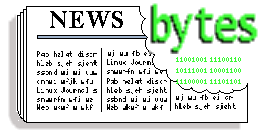
 Xandros Buys Rival Linspire
Xandros Buys Rival Linspire

![[BIO]](../gx/authors/dokopnik.jpg)

![[BIO]](../gx/authors/bhaaluu.jpg)
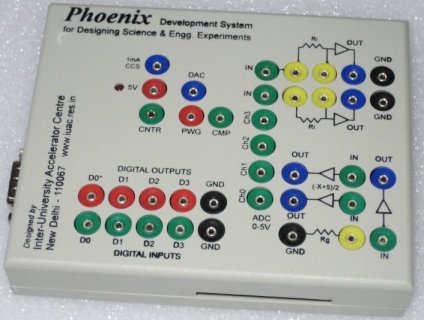

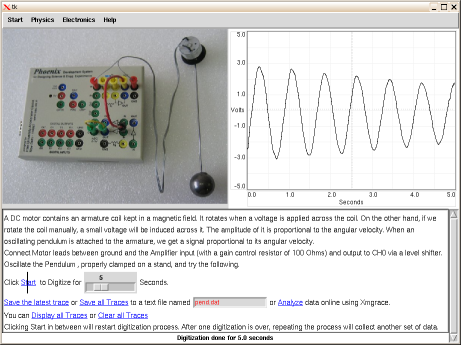
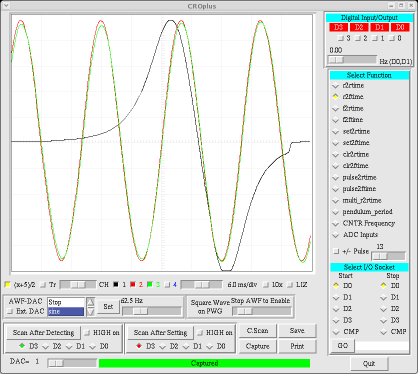
![[BIO]](../gx/authors/kishore.jpg)
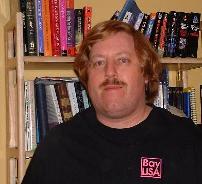 Rick has run freely-redistributable Unixen since 1992, having been roped
in by first 386BSD, then Linux. Having found that either one
Rick has run freely-redistributable Unixen since 1992, having been roped
in by first 386BSD, then Linux. Having found that either one

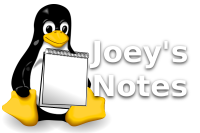
![[BIO]](../gx/authors/prestia.jpg)
![[BIO]](../gx/authors/ziemann.jpg)
![[cartoon]](misc/ecol/tiraecol_en-278.png)
![[cartoon]](misc/ecol/tiraecol_en-277.png)
![[cartoon]](misc/xkcd/cautionary.png)
![[cartoon]](misc/xkcd/road_rage.png)
![[BIO]](../gx/2002/note.png)
