News in General
 Linux Foundation to Host Moblin Project
Linux Foundation to Host Moblin Project
In the days leading up to Linux Collaboration Summit, the Linux
Foundation (LF) announced it will host the industry's open Linux-based
mobile project, Moblin. The announcement had been planned for the
Summit but leaked early in a NY Times blog.
http://bits.blogs.nytimes.com/2009/04/01/intel-hands-over-the-keys-to-its-linux-operating-system/.
Created in 2007, Moblin is an open source project that supports
Linux-based software and is optimized for mobile devices including
netbooks, mobile Internet devices (MIDs), in-vehicle infotainment
systems, and other embedded devices. Moblin is a technology framework
that delivers visually rich Internet and media experience on low power
devices.
In the current recessionary economic climate, these markets are among
the fastest-growing in computing and Linux is increasingly considered
the OS of choice for vendors who require better margins, faster time
to market and custom branding. Started by Intel, the target processor
has been the Intel Atom. Under the Linux Foundation, more processor
families may be added, including the popular the ARM processor. This
would make MobLin more strategic and less of an Intel-only play.
However, most of the lead developers remain Intel employees.
The first developer meeting for the Moblin project under the Linux
Foundation was the Collaboration Summit in April. Moblin 2, currently
under development, was a focus there.
At the Summit, Intel revealed that the Moblin platform will be capable
of a 5 second boot-up and that there are future plans for a goal of 2
seconds.
Fifteen operating system vendors have committed to distribute
Moblin-based products, including Asianux, Canonical, DeviceVM, gOS,
MontaVista, Novell, and Wind River.
For more information, please visit http://www.moblin.org.
 Linux Foundation Adds openSUSE Build Service To Linux Developer Network
Linux Foundation Adds openSUSE Build Service To Linux Developer Network
The openSUSE Build Service will be added to the Linux Developer
Network (LDN), according to the openSUSE Project and the Linux
Foundation at the Linux Collaboration Summit in April.
The Linux Foundation will be providing an interface to the openSUSE
Build Service via the Linux Developer Network site, allowing the
creation of packages for all major Linux distributions via LDN. The
build service enables developers to create packages for CentOS,
Debian, Fedora, Mandriva, Red Hat Enterprise Linux and Ubuntu, in
addition to openSUSE and SUSE Linux Enterprise. The addition of the
openSUSE Build Service to the LDN compliments LDN's popular AppChecker
application, which enables developers to create portable applications
for Linux.
The openSUSE project is also releasing 1.6 version of the build
service that allows compiling packages for the ARM platform, used for
embedded devices. The support for cross-architecture build support
means that developers can create RPM or Debian packages for openSUSE,
Ubuntu, Debian, and Fedora. This work has been contributed by 5e
DataSoft GmbH, working as part of the openSUSE community to add
support for embedded devices based on ARM.
Joe 'Zonker' Brockmeier, openSUSE community manager, said, "This is
the culmination of years of work by the openSUSE Project. The openSUSE
Build Service has always been intended as a tool that would accelerate
the general adoption of Linux. It's gratifying to see the build
service becoming part of the Linux Developer Network and being
embraced by the larger community.".
Jurgen Geck, chief technology officer at Open-Xchange, said, "openSUSE
Build Service enables us to concurrently build Open-Xchange for all of
the leading Linux platforms - making the process extremely efficient
and guaranteeing a final product that is broadly compatible. The
service is free, its underlying software infrastructure is released
under GPL, so there is no lock in.".
The latest release of the build service also includes support for
building openSUSE appliances, live CDs, installable USB images, Xen
images, and VMware images. Developers can now create their own custom
openSUSE distribution using the build service.
The Linux Foundation is a nonprofit consortium dedicated to fostering
the growth of Linux. For more information, please visit
http://www.linux-foundation.org.
 Linux Foundation Announces "We're Linux" Contest Winner
Linux Foundation Announces "We're Linux" Contest Winner
A twenty-something graphic designer won a trip to Tokyo for a
pro-Linux video as part of the "We're Linux" video contest sponsored
by the Linux Foundation.
Amitay Tweeto, a 25-year-old graphic designer from Israel, beat out 90
contest entrants to win the grand prize for his video "What Does It
Mean To Be Free?" Tweeto will receive a trip to Tokyo, Japan, to
participate in the Linux Foundation's Japanese Linux Symposium in
October 2009.
The "We're Linux" video contest started in December and encouraged
Linux enthusiasts to create one-minute videos showcasing what Linux
means to them and to get new users to try it. The contest attracted a
wide variety of submissions and drew more than 100,000 combined views
of the entries.
Two runners-up were also recognized. The winning videos can be viewed
on the Linux Foundation video site:
- Grand-prize winner: "What Does It Mean To Be Free
- Runner-up: "The Origin"
- Runner-up: "Linux Pub"
A combination of community votes and a panel of judges determined the winners.
More information can be found here.
 LPI Revises LPIC-1 and LPIC-2 Linux Certification Exams
LPI Revises LPIC-1 and LPIC-2 Linux Certification Exams
The Linux Professional Institute (LPI), the world's premier Linux
certification organization
(), announced the release of new versions of the
popular LPIC-1 and LPIC-2 certification exams.
These new exams are available worldwide in English, German and
Japanese through the Prometric and VUE testing networks. Chinese,
French, Portuguese and Spanish versions of the LPIC-1 exams will be
available through LPI Master Affiliates at special events and training
partner exam labs.
G. Matthew Rice, Director of Product Development, who led the revision
effort, expressed gratitude to the many volunteer IT professionals around
the world who participated in the exam development process and provided
input into a new Job Task Analysis, revised objectives and new items for
the exams. "This global effort has meant that our exams are much more
sensitive to non-English exam candidates and include a greater amount of
questions around localization, internationalization and accessibility
issues. For those involved in our program since the beginning this is an
accomplishment of particular significance on our 10th Anniversary,"
said Mr. Rice.
Key exam changes include the following:
New Content:
- SQL Data Management
- Accessibility
- Localization and Internationalization
- Data Encryption
- More Troubleshooting and Security
- udev Device Management
- More Logical Volume Management
- IMAP/POP
LPIC level re-focus/consistent focus:
- LPIC-1 focus consolidates Linux usage and essential local system
administration
- LPIC-2 has increased emphasis on Security and Troubleshooting topics
and more consistent focus on System and Network Administration topics.
Improved objective weighting, numbering and other format changes to
assist courseware developers and students in exam preparation
Minimized Content Duplication between exam levels
For detailed information on the LPIC program please see:
http://www.lpi.org/eng/certification/the_lpic_program.
For more information on changes to LPIC-1 and LPIC-2 exams please see
LPI's exam development wiki at:
https://group.lpi.org/publicwiki/bin/view/Examdev/L1And2ChangeSummary.
For an executive summary of LPIC-1 and LPIC-2 changes please see:
http://www.lpi.org/eng/content/download/1158/8034/file/REVISEDLPIC1&2.pdf.
 Kernel 2.6.29 released, 2.6.30 RC2 available
Kernel 2.6.29 released, 2.6.30 RC2 available
The newest version of the Linux kernel includes new functionality and
new files systems. A WiMAX network stack is also included for point-to-point connection.
The new kernel features the btrfs, the B-tree FS originally from
Oracle, and squashFS, a read-only file system. Partly a response to
Sun's ZFS, btrfs is built for massive, enterprise-level applications
with support for files of up to 16 exabytes in size and up to 264
files in a single volume. The new file system comes with capabilities
for snapshots, object-level mirroring and striping, and internal
compression.
The squashfs consumes fewer resources and is often used by Live CD
versions of Debian, Ubuntu, Fedora and other distros as well as some
embedded systems.
Kernel 2.6.29 adds kernel-based mode setting (KMS) which allows the
kernel to control the graphics hardware and allows better
initialization of displays by setting screen resolution earlier in the
boot process. KMS can allow an X-server to run without root
privileges.
Kernel 2.6.30 is expected to have support for the power-saving
features in modern WiFi chip sets and additional fastboot code.
Kernel 2.6.29 and Kernel 2.6.30-RC2 are available at http://www.kernel.org.
 Trusted Computing Group Announces Certification Program
Trusted Computing Group Announces Certification Program
At the RSA Conference in San Francisco, the Trusted Computing Group
(TCG) announced a certification program to ensure that implementations
of the TCG specifications are complete and consistent.
The program initially will focus on implementations of the TPM, which is
the core of the TCG's security architecture for PCs and other computing
devices. The TPM is used in millions of PCs, servers and embedded systems
to secure passwords, digital keys and certificates used to protect data,
email and networks.
For more details on this program, please visit TCG's website area on
TCG certfication (http://www.trustedcomputinggroup.org/certification).
Also at the RSA Conference, TCG announced it has formed two subgroups
to help foster further adoption of self-encryption drives and network
security based on the Trusted Network Connect framework.
The group also made available the final Storage Architecture Core
Specification. The specification was previously introduced as a draft
to the storage industry and has now been finalized. This
specification provides details about how to implement and utilize
trust and security services on storage devices. To review the
specification or get more information, go to
https://www.trustedcomputinggroup.org.
 Oracle Buys Sun for Java and Solaris
Oracle Buys Sun for Java and Solaris
In another major consolidation in the computer industry, one effecting
several open source projects, Sun Microsystems and Oracle Corporation
announced in April that they had a definitive agreement under which
Oracle will acquire Sun common stock for $9.50 per share in cash. The
transaction is valued at approximately $7.4 billion, or $5.6 billion
net of Sun's cash and debt.
This will leave Oracle as the steward of many Open Source projects,
including Java, MySQL, OpenOffice, OpenSolaris, and the GlassFish
application server. Sun has championed its ZFS next-generation filesystem
while Oracle has helped foster the btrfs project for Linux. More layoffs
will follow the merger completion and many of these former Sun Employees
are key contributors to these projects. There is also overlap on the
Xen-based hypervisors and management consoles developed by Oracle and Sun,
OVM and xVM respectively. Oracle expects to see long-term strategic
customer advantages by owning two key Sun software assets: Java and
Solaris. Java is one of the computer industry's best-known brands and most
widely deployed technologies, and it is the most important software Oracle
has ever acquired. Oracle Fusion Middleware, Oracle's fastest growing
business, is built on top of Sun's Java language and software. Oracle
claims it can now ensure continued innovation and investment in Java
technology for the benefit of customers and the Java community.
The Sun Solaris operating system has historically been the leading
platform for the Oracle database, Oracle's largest business. With the
acquisition of Sun, Oracle can optimize the Oracle database for some
of the unique, high-end features of Solaris. Oracle also remains
committed to Linux and other open platforms.
But the fate of Sun's extensive server and storage business remains
unclear. Industry pundit speculate that Oracle may experiment with
fully integrated sales of servers and software, seeing how key
partners like Dell and HP respond, or shop the hardware groups around
for buyers like Fujitsu. IBM probably would have made a stronger
commitment to Sun's higher end hardware.
Oracle CEO Larry Ellison, in a conference call following the
announcement, said that acquiring Sun could enable Oracle to develop
fully integrated systems. Since Oracle had partnered with HP late last
year to produce and cross sell the high-end Database Machine and
Exadata Storage Server, Oracle may now want to sell more integrated
hardware and software systems.
Oracle believes it can run Sun's businesses at "higher margins" and
net $1-2 billion annually.
"The acquisition of Sun transforms the IT industry, combining
best-in-class enterprise software and mission-critical computing
systems," said Oracle CEO Larry Ellison. "Oracle will be the only
company that can engineer an integrated system - applications to disk
- where all the pieces fit and work together so customers do not have
to do it themselves. Our customers benefit as their systems
integration costs go down while system performance, reliability and
security go up."
"Oracle and Sun have been industry pioneers and close partners for
more than 20 years," said Sun Chairman Scott McNealy. "This
combination is a natural evolution of our relationship and will be an
industry-defining event."
Questions remain for OSSw Community
Oracle had been maintaining it own Java Application Server as well as
promoting the former BEA Web Logic Server. Sun brings with it
GlassFish, in both open source and commercial flavors. Will Oracle
maintain this as a 3rd Java server option?? GlassFish is the reference
platform for Java EE applications. More importantly, will the
ownership of Java by so large a software company as Oracle begin to
deter other ISVs from committing new resources to Java application
development?
This acquisition makes Oracle bigger, but will it be better?? Is
Oracle trying to preserve the revenue its made running on Sun hardware
by becoming the provider of Sun hardware in perpetuity?? Sun's effort
to find a buyer had left several CIOs feeling uncertain about their
Sun investments. Moving to Linux on X86 hardware also meant probably
moving to their databases to MySQL or Postgres as Oracle replacements.
Now Oracle becomes a one-stop shop and the proverbial 'one throat to
choke'.
Oracle has been moving the traditional user conferences of its
acquisition products into the huge tent of Oracle OpenWorld. Will
JavaOne and the MySQL user conference experience the same fate??
Oracle OpenWorld already has over 40,000 participants. Adding JavaOne
could push that to over 50,000 and may exceed the meeting capacity of
downtown San Francisco.
Purchasing MySQL may have earned Sun some community cred, but it only
netted some $38 million from the investment in 2008. Does Oracle
expect to increase this significantly or merelyup-sell customers on
the features of Oracle??
The Board of Directors of Sun Microsystems has unanimously approved
the transaction. It is anticipated to close this summer, subject to
Sun stockholder approval, certain regulatory approvals and customary
closing conditions.
Conferences and Events
- SOA Summit 2009
-
May 4 - 5, Scottsdale, AZ
http://www.soasummit2009.com/
- RailsConf 2009
-
May 4 - 7, Las Vegas, NV
http://www.railsconf.com/
- CTST 2009
-
May 4 - 7, New Orleans, LA
http://www.ctst.com/CTST09
- STAREAST - Software Testing, Analysis & Review
-
May 4 - 8, Rosen Hotel, Orlando, FL
http://www.sqe.com/go?SE09home
- SOA Summit 2009
-
May 5 - 6, Scottsdale, AZ
http://soasummit2009.com/
- EMC World 2009
-
May 18, Orlando, FL
http://www.emcworld.com/
- Cloud & Virtualization Conference - Europe
-
May 18 - 19, Prague, Czech Republic
http://www.virtualization-europe.com/
- Interop Las Vegas 2009
-
May 19 - 21, Las Vegas, NV
http://www.interop.com/lasvegas/
- JavaOne / CommunityOne
-
June 2 - 5, San Francisco, CA
http://java.sun.com/javaone/
- USENIX Annual Technical Conference / HotCloud '09
-
June 14 - 19, San Diego, CA
http://www.usenix.org/usenix09/proga
- HP Tech Forum 2009
-
June 15 - 18, Las Vegas, NV
http://www.hptechnologyforum.com/
- Velocity Conference 2009
-
June 22 - 24, San Jose, CA
http://conferences.oreillynet.com
- SharePoint TechCon Boston
-
June 22 - 24, Cambridge, MA
http://www.sptechcon.com/
- Gartner IT Security Summit 2009
-
June 28 - July 1, Washington, DC
http://www.gartner.com/it/page.jsp?id=749433
- Cisco Live/Networkers 2009
-
June 28 - July 2, San Francisco, CA
http://www.cisco-live.com/
- OSCON 2009
-
July 20 - 24, San Jose, CA
http:en.oreilly.com/oscon2009
- OpenSource World (formerly LinuxWorld)
-
August 10 - 13, San Francisco, CA
http://www.opensourceworld.com/
- VMworld 2009
-
August 31 - September 3, San Francisco, CA
http://www.VMworld.com
- SecureComm 2009
-
September 14 - 18, Athens, Greece
http://www.securecomm.org/index.shtml
- European Semantic Technology Conference
-
September 30 - October 2, Vienna, Austria
http://www.estc2009.com/
Distro News
 Ubuntu 9.04: Server, Desktop, Netbook Remix
Ubuntu 9.04: Server, Desktop, Netbook Remix
Ubuntu 9.04 Netbook Remix
In April, Canonical announced that Ubuntu 9.04 Netbook Remix was free
to download along with the simultaneous releases of Ubuntu 9.04
Desktop Edition and Ubuntu 9.04 Server Edition.
Users can now download the complete Ubuntu Netbook Remix to a USB
flash drive directly from Ubuntu.com. Users can then install and run
Ubuntu Netbook Remix on a wide range of the most popular netbook
machines available in the market today.
Ubuntu 9.04 Netbook Remix has been fully tested for use on a range of
netbook models including:
- Acer Aspire One
- Asus eeePC 900
- Asus eeePC 1000
- Dell Mini 9
- HP Mini Mi
- Toshiba NB100.
Ubuntu 9.04 Desktop
Ubuntu 9.04 Desktop Edition is also available, and delivers shorter boot speeds, some as
short as 25 seconds. Enhanced suspend-and-resume features also give
users more time between charges along with immediate access after
hibernation. Intelligent switching between WiFi and 3G environments
has been broadened to support more wireless devices and 3G cards,
resulting in a smoother experience for most users.
Ubuntu 9.04 also features OpenOffice.org 3.0, a complete office suite that
is compatible with Microsoft Office.
Ubuntu Server 9.04
Ubuntu 9.04 Server Edition enhancements include improved
virtualization with the latest KVM features, clustering support in
Samba file server and easier mail server setup with out-of-the-box
Dovecot-Postfix integration.
Canonical has also worked to extend the range of enabled servers for
Ubuntu 9.04, with 45 of the most popular mid-range servers from IBM,
Dell and Sun and HP tested in the Canonical labs.
Ubuntu 9.04 Server Edition will also preview Ubuntu Enterprise Cloud
(UEC). Ubuntu is the first commercially-supported distribution to
enable businesses to build cloud environments inside their firewalls.
With Ubuntu 9.04 Server Edition, organisations can explore the
benefits of cloud computing without the data or security issues
associated with moving data to an external cloud provider. Following a
successful beta program last year, Ubuntu Server Edition 9.04 will
also be fully available on Amazon Elastic Compute Cloud (EC2).
Ubuntu Server includes a range of new and updated features to boost
efficiencies for system administrators running large systems in
production environments. New fully supported features:
- Ubuntu Server on Amazon EC2 helps businesses to deploy services
to external clouds
- Virtualization updates, including support for nested
virtualization on AMD chips
- New mail server features include shared user authentication and
enhanced spam protection
- Samba 3.3 extended cluster support for file serving
- Enhanced integration between OpenChange and Microsoft Exchange
- Suspend-and-Resume features deliver power-management improvements
- Security enhancements with AppArmor.
Ubuntu 9.04 Server, Desktop and Netbook Remix can be accessed in a number of ways:
Visit http://www.ubuntu.com/getubuntu for a free download;
Visit http://shop.canonical.com to purchase a CD, flash drive or DVD;
Visit http://shipit.canonical.com to request a free CD
 Novell Ships SUSE Linux Enterprise 11
Novell Ships SUSE Linux Enterprise 11
In March, Novell announced the general availability of SUSE Linux
Enterprise 11, a mission-critical Linux platform with complete support
from Novell and its global partner ecosystem.
SUSE Linux Enterprise 11 contains major enhancements to SUSE Linux
Enterprise Server and SUSE Linux Enterprise Desktop (SLED and SLES)
and delivers two new extensions: SUSE Linux Enterprise Mono
Extension, the product that enables customers to run fully supported
Microsoft .NET-based applications on Linux, and SUSE Linux Enterprise
High Availability Extension, a clustering product that ensures uptime
for mission-critical application.
SUSE Linux Enterprise 11 runs on the leading hardware platforms and
will be certified and supported for Amazon's Elastic Compute Cloud
(EC2). In addition, SUSE Linux Enterprise 11 (SLE 11) has been
optimized to run at near-native performance on all major hypervisors,
including VMware ESX, Microsoft Hyper-V and Xen.
Novell is delivering SUSE Linux Enterprise JeOS (Just enough Operating
System) and a suite of tools that enables ISVs to assemble a virtual
appliance with just the pieces of SLE necessary to support their
specific application. Uniquely, appliances that pass Novell's
supportability algorithm will receive technical support for their
custom JeOS configuration of SLE 11.
For deploying Linux in the cloud, SLE 11 will be certified and
supported in Amazon Elastic Compute Cloud (EC2). Currently, customers
deploying Linux desktops have been able to obtain SUSE Linux
Enterprise Desktop preloaded from leading hardware vendors, including
Dell and HP.
Novell also announced the availability of Novell ZENworks Linux
Management 7.3, which extends policy-driven automation to SLE 11. Managing
both desktop and server systems, ZENworks Linux Management makes it easy to
deploy, manage and maintain Linux resources with advanced policies for
desktops and servers. Buyers of SLE 11 will also be able to download
licensed copies of the Likewise application for joining Active Directory
domains in April or May.
Interoperability with Mono
Novell has engineered SLE 11 to work seamlessly with Microsoft Windows
in the areas of cross-platform virtualization, systems management,
identity/directory federation, document compatibility, Moonlight
(Microsoft Silverlight on Linux) and desktop accessibility for the
disabled. In addition to new support for Silverlight, SLE 11 features
the ability to play Windows multimedia file formats and the latest
version of OpenOffice.org Novell Edition that supports a range of
Microsoft Office file formats.
SUSE Linux Enterprise Mono Extension is a new product that provides
the first commercial support for the open source Mono project's
application platform, enabling enterprises to seamlessly run .NET
applications on Linux without having to recompile. SUSE Linux
Enterprise Mono Extension allows organizations to consolidate their
.NET applications onto Linux, dramatically saving costs. Novell is
also offering the SUSE Linux Enterprise Mono Extension for customers
performing mainframe-based workload consolidation.
SLE 11 now supports the swap-over-NFS (Network File System) protocol
to leverage remote storage for local server needs and avoid costly
application downtime.
SLED 11 and SLES 11, SUSE Linux Enterprise Mono Extension and Novell
ZENworks Linux Management 7.3 are available now. SUSE Linux Enterprise
JeOS will be available in April and SUSE Linux Enterprise High
Availability Extension will be available in the second quarter of this
year. Later in 2009, Novell plans to release updates to SUSE Linux
Enterprise Point of Service, SUSE Linux Enterprise Real Time Extension
and SUSE Linux Enterprise Thin Client.
Global Data Center Evolution Tour
Novell is also featuring SLE 11 as part of its around the world data
center evolution tour. The first events will be in Boston and Irvine,
Calif., and will also showcase solutions from PlateSpin Workload
Management. For more information and to register for the tour, visit
http://www.novell.com/events/tours/datacenter.
Opinions in the Blogosphere on SLED 11 and SLES 11 run both hot and cold. See:
http://blogs.computerworld.com/novells_marriage_of_linux_and_windows
http://blogs.zdnet.com/perlow/?p=9716
http://content.zdnet.com/2346-17924_22-280506.html
 Fedora 11 Preview available
Fedora 11 Preview available
After an engineering freeze and RC updates in April, the Fedora
community planned to release the preview for Fedora 11 at the end of
April. GA for Fedora 11 is expected at the end of May.
The F11-Beta-x86_64-Live-KDE.iso was re-issued on bit-torrent as well
as to the mirrors. This image was accidentally composed with 32bit
packages instead of 64bit packages. There also was a correction to the
checksum on the mirrors.
More information on Fedora and the upcoming release is available at
http://fedoraproject.org.
 SimplyMEPIS 8.0.06 Update Available
SimplyMEPIS 8.0.06 Update Available
MEPIS LLC has released SimplyMEPIS 8.0.06, an update to the community
edition of MEPIS 8.0. SimplyMEPIS 8.0 utilizes a Debian Lenny stable foundation enhanced
with a Long Term Support kernel, key package upgrades, and the MEPIS
Assistant applications to create an up-to-date, ready to use desktop
computer system.
The updated components on the SimplyMEPIS ISOs include recent updates
from the Debian Lenny pool and also Linux kernel 2.6.27.21, Firefox
3.0.9, jbidwatcher 2.0.1, and gutenprint 5.2.3. In addition, minor
tweaks have been applied to the MEPIS Installer and the MEPIS
utilities.
Recently the MEPIS package pool has received new updates for
Thunderbird 2.0.0.19, shorewall 4.2.6, tightvncserver 1.3.9, openswan
2.6.20, libvirt 0.6.2 virtinst 0.400.3, virt-manager 0.7.0, qemu
0.10.2 and webmin 1.460.
Founded in 2002, MEPIS LLC develops and maintains MEPIS Linux as a
foundation that allows MEPIS business partners to build and deploy
virtualized data center, secure server and desktop solutions.
ISO images of MEPIS community releases are published to the 'released'
subdirectory at the MEPIS Subscriber's Site and at MEPIS public
mirrors, and more information (and the download links) can be found on the
project's page, at http://www.mepis.org/
Software and Product News
 Protecode Announces Release 2.0 of Its Software Intellectual Property
Management Products
Protecode Announces Release 2.0 of Its Software Intellectual Property
Management Products
In March, Protecode launched Release 2.0 of its flagship software
governance products to enable the safe adoption of open source
software and the life-time management of enterprise code portfolios.
The Enterprise IP Analyzer is a software solution that analyzes and
accurately identifies all code in any directory, producing
customizable reports on the licensing and copyright obligations, as
well as other attributes of the binary or source code.
The Developer IP Assistant, available as an Eclipse plug-in, is the
industry's first preventive tool for automated real-time software IP
management. Release 2.0 provides enhancements to its IP reports and
increases the depth and breadth of the pedigree discovery process in
enterprise code portfolios.
Prominent among the new and enhanced features of Release 2.0 are:
- Automated tracking of licensing obligations throughout the
enterprise code portfolio
- A structured pedigree map with enhanced reporting capabilities for
large code repositories
- Advanced code snippet analysis through partial matching with open
source and 3rd party code
- Extensive support for licenses and copyrights that are not part of
the standard Open Source Initiative (OSI) repertoire
For more information, see: http://www.protecode.com/enterprise-ip-analyzer.php.
 Sun Announces MySQL 5.4, MySQL Cluster 7.0
Sun Announces MySQL 5.4, MySQL Cluster 7.0
The key announcements at the April MySQL User conference included
MySQL 5.4, a new version designed to deliver significant performance
and scalability improvements to MySQL applications, and MySQL Cluster
7.0, a new release of its high-availability open source database
software for real-time, mission-critical applications. New features
include significantly enhanced performance and scalability; support
for popular LDAP directories; and simplified cluster back-up and
maintenance. Information on MySQL Cluster 7.0 - including downloads,
evaluation guides, and performance benchmarks - is available now at
http://www.mysql.com/cluster.
A preview version of MySQL 5.4 is available now for download at
http://www.mysql.com/5.4.
MySQL 5.4 includes performance and scalability improvements enabling
the InnoDB storage engine to scale up to 16-way x86 servers and 64-way
CMT servers. MySQL 5.4 also includes new subquery optimizations and
JOIN improvements, resulting in 90% better response times for certain
queries. These performance and scalability gains are transparent and
don't require any additional application or SQL coding to take
advantage of them.
In the conference's opening keynote, Karen Tegan Padir, vice president
of Sun's MySQL and Software Infrastructure Group, addressed the MySQL
community:
"Without any modifications to your applications, MySQL 5.4
will transparently increase the performance and scalability of your
applications, to enable them to scale under more demanding user and
data processing loads. MySQL 5.4 is also better suited for scale-up
deployments on SMP systems. Please download today's preview version
and send us your feedback - we want this to be the fastest,
highest-quality release of MySQL ever."
"Our initial tests of MySQL 5.4 show our application performance is up
to 40% faster right out-of-the-box," said Phil Hildebrand, manager of
Database & Deployments at thePlatform (www.theplatform.com). "We'll
continue to follow this release closely for additional improvements."
Based on community feedback, an estimated release date for the GA
version will be announced later this year. The preview version of
MySQL 5.4 is currently available for download at
http://www.mysql.com/5.4 for 64-bit versions of the Linux and Solaris
10 Operating Systems.
MySQL Cluster combines the world's most popular open source database
with a fault tolerant "shared nothing" architecture, enabling
organizations to deploy real-time mission-critical database
applications reaching 99.999% ("five nines") availability. MySQL
Cluster 7.0 can deliver predictable, millisecond response times while
servicing tens of thousands of transactions per second. Support for
in-memory and disk based data, automatic data partitioning with load
balancing and the ability to add nodes to a running cluster with zero
downtime allows almost unlimited database scalability to handle the
most unpredictable workloads.
MySQL Cluster 7.0 features a number of new carrier-grade enhancements,
including:
- Multi-Threaded Cluster Data Nodes for over 4x higher throughput
on multi-core servers
- Dynamic Scalability with On-Line Add-Node - allows users to add
new nodes to a running cluster with zero downtime
- Large Record Handling - delivers approximately 2x higher throughput
- Multi-Threaded Disk Data File Access - giving faster file
access and response times
- Data Store for LDAP Directories
- Back-Up Snapshot Options - consistent single snapshot of data
across an enterprise.
MySQL Cluster 7.0 is scheduled to be generally available this quarter
under the GPL open source license for a range of popular operating
systems, including Red Hat Enterprise Linux, SuSE Enterprise Linux
Server, Solaris 10 Operating System, and Macintosh OS X.
 IP-Address>
IP-Address>
enter your user name on the ubuntu box, hit enter and do the same with the password.

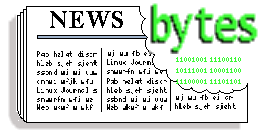
 Linux Foundation to Host Moblin Project
Linux Foundation to Host Moblin Project![[BIO]](../gx/authors/dokopnik.jpg)

![[BIO]](../gx/authors/hepple.jpg)

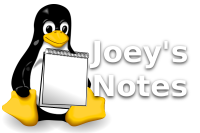
![[BIO]](../gx/authors/prestia.jpg)
![If androids someday DO dream of electric sheep, don't forget to declare sheepCount as a long int.
[cartoon]](misc/xkcd/cant_sleep.png)
![Somewhere out there is a company that has actually figured out how to enlarge penises, and it's helpless to reach potential customers.
[cartoon]](misc/xkcd/new_car.png)
![[BIO]](../gx/2002/note.png)
