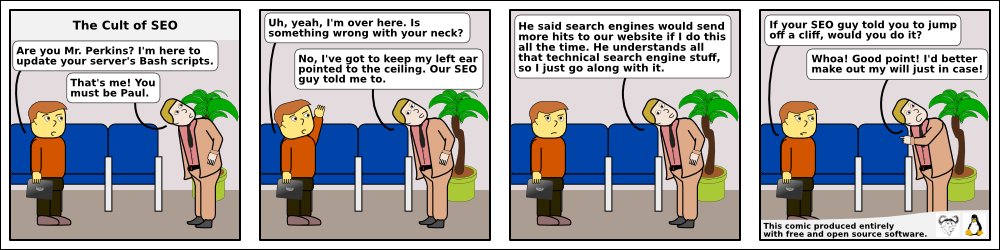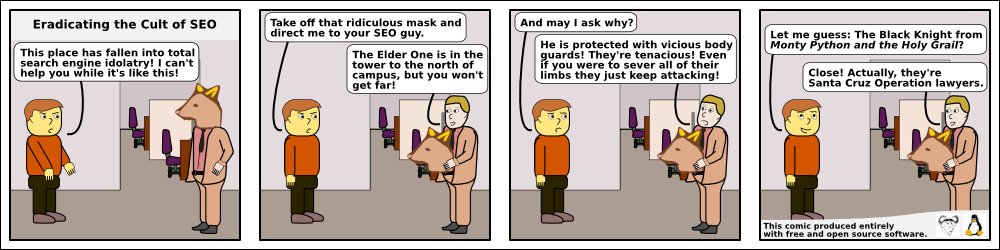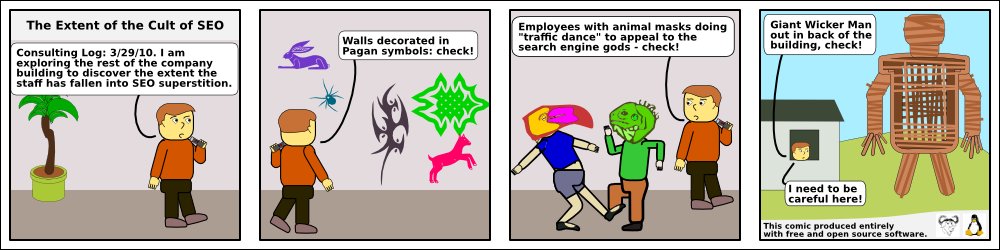...making Linux just a little more fun!
May 2010 (#174):
- Mailbag
- Talkback
- 2-Cent Tips
- News Bytes, by Deividson Luiz Okopnik and Howard Dyckoff
- Away Mission - Upcoming in May: Citrix Synergy and Google IO, by Howard Dyckoff
- Henry's Techno-Musings: My Help System, by Henry Grebler
- Pixie Chronicles: Part 2 Bootable Linux, by Henry Grebler
- Solving sudokus with GNU Octave (I), by Víctor Luaña and Alberto Otero-de-la-Roza
- HTML obfuscation, by Ben Okopnik
- Open Hardware and the Penguin: using Linux as an Arduino development platform, by Tom Parkin
- Hey, Researcher! Open Source Tools For You!, by Amit Kumar Saha
- A quick look at what's coming with Fedora 13, by Anderson Silva
- Password Management with KeePassX, by Neil Youngman
- HelpDex, by Shane Collinge
- XKCD, by Randall Munroe
- Doomed to Obscurity, by Pete Trbovich
- The Linux Launderette
Mailbag
This month's answers created by:
[ Amit Kumar Saha, Ben Okopnik, Henry Grebler, Kapil Hari Paranjape, René Pfeiffer, Mulyadi Santosa, Neil Youngman, Aioanei Rares ]
...and you, our readers!
Our Mailbag
rsync internals
Amit Saha [amitsaha.in at gmail.com]
Thu, 1 Apr 2010 12:54:33 +0530
Hello TAG:
I have been using 'rsync' off late for backups and helping my Prof. do
the same as well.
My prof. has ~6G space left on his hard disk and we are trying to back
up everything (~200 G)to a external HDD. As 'rsync' progresses, the
disk space on the (source) hard disk gets consumed incrementally and
large files (~14G) cannot be copied to the backup hard-disk. rsycn
fails saying "No disk space left on device". I wonder why. I can try
to look into rsync source to see why this happens. But, why is rsync
consuming disk space on the source disk? Its a file copy operation
right? It should consume the main memory, not the secondary memory.
Or, is it a virtual memory thing?
Thanks for any insights!
Best Regards,
Amit
--
Journal: http://amitksaha.wordpress.com
?-blog: http://twitter.com/amitsaha
[ Thread continues here (5 messages/6.01kB) ]
compressing sparse file(s) while still maintaining their holes
Mulyadi Santosa [mulyadi.santosa at gmail.com]
Mon, 29 Mar 2010 21:25:23 +0700
Due to certain reasons, we might have sparse file and want to compress
it. However, we want to maintain its sparseness. Can we do it the
usual way? Let's say we have this file:
$ dd if=/dev/zero of=./sparse.img bs=1K seek=400 count=0
0+0 records in
0+0 records out
0 bytes (0 B) copied, 2.3956e-05 s, 0.0 kB/s
$ ls -lsh sparse.img
4.0K -rw-rw-r-- 1 mulyadi mulyadi 400K 2010-03-29 21:14 sparse.img
$ gzip sparse.img
$ ls -lsh sparse.img.gz
8.0K -rw-rw-r-- 1 mulyadi mulyadi 443 2010-03-29 21:14 sparse.img.gz
$ gunzip sparse.img.gz
$ ls -lsh sparse.img
408K -rw-rw-r-- 1 mulyadi mulyadi 400K 2010-03-29 21:14 sparse.img
Bad. After decompression, total blocks occupied by the file "grows"
from 4KiB to 408 KiB.
The trick is by using tar with -S option:
$ tar -Sczvf sparse.img.tgz sparse.img
$ ls -lsh sparse.img.tgz
8.0K -rw-rw-r-- 1 mulyadi mulyadi 136 2010-03-29 21:18 sparse.img.tgz
$ tar -xzvf sparse.img.tgz
$ ls -lsh sparse.img
4.0K -rw-rw-r-- 1 mulyadi mulyadi 400K 2010-03-29 21:17 sparse.img
As you can see, the total block size of "sparse.img" are correctly
restored after decompression.
--
regards,
Freelance Linux trainer and consultant
blog: the-hydra.blogspot.com
training: mulyaditraining.blogspot.com
[ Thread continues here (3 messages/3.53kB) ]
C/C++ autocompletion for Emacs/vim
Jimmy O'Regan [joregan at gmail.com]
Sat, 24 Apr 2010 12:04:21 +0100
http://cx4a.org/software/gccsense/
--
<Leftmost> jimregan, that's because deep inside you, you are evil.
<Leftmost> Also not-so-deep inside you.
[ Thread continues here (6 messages/3.63kB) ]
Resuscitating a comatose xterm window?
Kat Tanaka Okopnik [kat at linuxgazette.net]
Sun, 18 Apr 2010 20:15:57 -0700
Hi, gang -
After a history of losing data to dying computers (yes, yes, I know,
it's really about not backing up data adequately), I've come to prefer
leaving my e-mail on remote servers rather than dealing with it locally.
As a result, my non-webmail interaction is done via ssh. I've learned to
run screen so that a dropped connection doesn't result in losing
half-composed mail, but I haven't figured out what to do with my frozen
xterm window.
What I mean by this is that I end up losing the connection, having to
reconnect, and then having to kill the frozen-by-dropped-connection
window. Is there a way that I can resuscitate the dead session in the
existing window, rather than opening up a new xterm window and killing
the old one?
Please be gentle as I expose my lack of proper terminology. I'm pretty
sure I'm not describing my problem using all the right words, but I'm
hoping I've come close enough for someone to figure out how I should
have put it. (I'd ask my resident *nix guru to vet my question, but he's
up against a deadline while running short on sleep.) I'd wait to ask my
question, but I suspect I'd forget to ask, again...
--
Kat Tanaka Okopnik
Linux Gazette Mailbag Editor
kat at linuxgazette.net
[ Thread continues here (18 messages/30.46kB) ]
how to close connected/listening socket?
Mulyadi Santosa [mulyadi.santosa at gmail.com]
Sun, 18 Apr 2010 15:38:13 +0700
Hi all
Once I read there is a way to close a listening/half
open/connected/etc TCP socket using Linux kernel facility i.e using
one of /proc entries.
Do any of you recall which /proc (or /sys maybe?) entry that does the job?
Thanks in advance..
--
regards,
Freelance Linux trainer and consultant
blog: the-hydra.blogspot.com
training: mulyaditraining.blogspot.com
[ Thread continues here (3 messages/2.31kB) ]
LCA: How to destroy your community
Jimmy O'Regan [joregan at gmail.com]
Tue, 20 Apr 2010 23:54:03 +0100
http://lwn.net/Articles/370157/
Great article. A co-contributor and I have been picking through it
point by point to see how many points our project is guilty of (mostly
documentation, or the lack thereof 
--
<Leftmost> jimregan, that's because deep inside you, you are evil.
<Leftmost> Also not-so-deep inside you.
[ Thread continues here (2 messages/1.49kB) ]
how to unmount stale NFS connection
Mulyadi Santosa [mulyadi.santosa at gmail.com]
Mon, 19 Apr 2010 01:05:38 +0700
Hi all
Following my recent question regarding how to close tcp connection, it
turns out that in my case, the sockets belong to stale NFS connection.
In other words, the client try to maintain a mount toward a server
that no longer exist.
So, how to unmount it? If you use the usual umount or umount.nfs, you
can't do it and it will yield error messages like below:
$ sudo umount.nfs /media/nfs -f -v
umount.nfs: Server failed to unmount '192.168.1.2:/opt/data'
umount2: Device or resource busy
umount.nfs: /media/nfs: device is busy
Thanks to Google, I came to this URL
http://www.linuxquestions.org/linux/answ[...]_gone_down_causing_the_applications_thre
(hopefully I paste the entire URL correctly).
Essentially, the trick is to "emulate" the dead NFS server. Bring up a
virtual interface such as eth0:0 and assign it the IP address of the
dead server:
# ifconfig eth0:0 192.168.1.2 netmask 255.255.255.0
# ifconfig et0:0 up
Then retry the umount or umount.nfs command. It takes times, but
eventually it will succeed. Finally, bring down the virtual interface:
# ifconfig eth0:0 down
PS: Big credits to Rahul K. who share this valuable information.
--
regards,
Freelance Linux trainer and consultant
blog: the-hydra.blogspot.com
training: mulyaditraining.blogspot.com
[ Thread continues here (3 messages/3.28kB) ]
Remote mail usage (Was Resuscitating a comatose xterm window?)
Kapil Hari Paranjape [kapil at imsc.res.in]
Tue, 20 Apr 2010 10:05:28 +0530
Hello,
In the context of remote access to mail,
On Mon, 19 Apr 2010, Kat Tanaka Okopnik wrote:
> I tried running a screen session locally, and then ssh to where my
> mail lives, but that resulted in some keystrokes getting interpreted in
> ways that I didn't like (e.g. the backspace key becomes something else,
> IOW not backspacing). This is probably a whole different question that
> should go under another subject line...
So I thought I should try to put together some thoughts on remote
usage of mail. Since this has nothing to do with the original
question, I have broken the thread.
Case 1: Remote system only allows webmail access
------------------------------------------------
This is unfortunately all too common nowadays. Possible solutions:
1. Live with it/abandon it entirely
2. If forwarding is allowed, then forward your mail to a "better"
server.
3. "freepops" may work for you. This is a program that acts as a
POP3 front-end to a number of webmail interfaces.
Case 2: Remote system only allows IMAP/POP access
-------------------------------------------------
This is slightly more common, yet often sub-optimal!
1. Setup your favourite mail client to access imap/pop.
2. Use one of the many programs that fetches mail from such servers.
Each of these has its own problems. In the first case, you do not get
offline access to your mail, while in the second case you might end
up paying a lot to download an attachment that you did not really
need to access right away.
Case 3: Remote system allows shell access
-----------------------------------------
This is the best case scenario that is increasingly scarce!
1. Login to system and use whatever client is locally available. In
addition you may want to run this client under "screen" or "dtach"
in order to re-use sessions in case of lost connections.
2. Filter the mail on the remote system (using procmail and friends)
to sort out the mail (optionally separating out attachments). Then
download the mail you really want to read using a number of different
techniques (rsync, unison, git and others or those mentioned in Case 2).
Clearly, Kat was using (Case 3, Para 1).
Kapil.
--
[ Thread continues here (2 messages/5.71kB) ]
VirtualBox Tricks?
clarjon1 [clarjon1 at gmail.com]
Thu, 25 Mar 2010 09:20:19 -0400
Hey Gang!
I don't know how many of you use VirtualBox (OSE or otherwise), but I
was wondering if any of you had any cool tricks-of-the trade that
perhaps readers might be able to use.
To start off with, here's one that makes VBox really easy for my mom
to use, a little something I've called the "XP Start Button":
It's essentially an icon on the desktop/menu entry. I've upgraded her
laptop to find that she's never ever had a need to boot up windows,
but unfortunately the tax guy wants her to run windows specific
software.
Anyways, here's the tip:
Create a .desktop file in a folder/desktop, and fill it with the following:
[Desktop Entry]
Encoding=UTF-8
Version=1.0
Type=Application
Terminal=false
Name[en_US]=Windows XP
Exec=VirtualBox --startvm "Windows XP"
Name=Windows XP
Of course, replacing the name of the virtual machine with the one you
wish to start on opening of the .desktop file.
Hope to hear more tips, wonder what tweaks i might learn 
Sync error: ToC on Homepage and current issue page
Amit Saha [amitsaha.in at gmail.com]
Fri, 2 Apr 2010 10:36:14 +0530
Hello:
The contents for April on the homepage and on the issue page seem to
be out of sync: http://linuxgazette.net/173/index.html
Hope, I am not seeing this in the middle of a update.
-Amit
--
Journal: http://amitksaha.wordpress.com
?-blog: http://twitter.com/amitsaha
[ Thread continues here (5 messages/8.42kB) ]
Talkback: Discuss this article with The Answer Gang
Published in Issue 174 of Linux Gazette, May 2010
Talkback
Talkback:173/starks.html
[ In reference to "Picking Fruit" in LG#173 ]
Henry Grebler [henrygrebler at optusnet.com.au]
Mon, 05 Apr 2010 11:53:28 +1000
Hi Ken,
Great article. And you sound like a beautiful person.
But enough of this man love.
Re melons. Someone of the medical persuasion taught me that the way to
pick melons is to percuss them (see
http://en.wikipedia.org/wiki/Percussion_%28medicine%29). I am not
myself medically inclined, but I have applied this process for several
years. To use your metaphor, I certainly do not bat 1.000. I couldn't
tell you for sure how well I bat, but I'd guess up around .7 (I won't
dignify it with 3 decimal places since it could be .6). But I am
quietly confident that I bat much better these days than I used to.
I never bring home concrete blocks; the ones I bring home taste from
ok to excellent.
On the subject of HeliOS, I probably could not be further from Central
Texas. Your project captures my imagination, but at this distance I
can only offer moral support.
I have some ideas related to picking candidates for Linux conversion,
based on points raised in your article. I realise that I do not have a
complete understanding of the environment in which you find yourself,
but I respectfully offer these as possibly useful, perhaps with some
adaptation.
We all have an investment in what we know. You said it yourself:
"People get used to doing things one way." I'm writing this on a new
platform (second-hand hardware). I got fed up with Fedora when I
discovered that F10 needed a minimum of 512MB of RAM. I have a Redhat
8 firewall which until recently was running just fine on a 24MB
Pentium 1 100. So I've installed FreeBSD. My /History file indicates
that I started installing 17 January 2010. While I was building I
still had my old Fedora machine. Eventually (16 March 2010), I decided
to bite the bullet and move to FreeBSD.
But I'm stilling running my old Fedora machine. I've got at least a
dozen xterm sessions SSHed into it. I keep discovering things I want
to be able to do, things I can do on the Fedora box that I can't yet
do on my FreeBSD box. Gradually I am installing the software I need.
And, boy, am I glad that I had the safety net. Recently, I rebooted my
FreeBSD machine because I'd installed quite a lot of software and I
wanted to be sure it would still work after a reboot - and it didn't!
In the event, it was only off the air for a day. But I know that from
the perspective of today looking backwards. Faced with a machine hung
somewhere in the boot process, my first reaction was panic. And
terror.
Further, without the ability to fallback to my other machine, I would
not have been able to get onto the forums which eventually gave me a
pointer about how to work around my problem.
Perhaps some of the prospects for conversion to Linux need the safety
net of being able to go back to the familiar environment of Windows
until they can be weaned off.
[ ... ]
[ Thread continues here (1 message/6.01kB) ]
Talkback:171/nonstyleguide.html
[ In reference to "Words, Words, Words" in LG#171 ]
Henry Grebler [henrygrebler at optusnet.com.au]
Tue, 06 Apr 2010 10:32:43 +1000
Hi Gang,
In his article, "Words, Words, Words", Rick complained about
"Levitz is having a sale at their Oakland warehouse."
I was going to write explaining Rick's objection. But that would be
naughty. Instead, I'll explain mine.
The sentence uses number inconsistently.
I don't care if "Levitz" is singular or plural - so long as it is only
one, not both - especially within a single sentence. It defies logic
for an entity to be simultaneously singular and plural.
So, I'm ok with either of these:
"Levitz is having a sale at its Oakland warehouse."
"Levitz are having a sale at their Oakland warehouse."
Cheers,
Henry
Talkback: Discuss this article with The Answer Gang
Published in Issue 174 of Linux Gazette, May 2010
2-Cent Tips
[2 cent tips] Better reboot using magic SysRq
Mulyadi Santosa [mulyadi.santosa at gmail.com]
Tue, 27 Apr 2010 07:26:47 +0700
What is a better way to reboot your system in case it hangs? I mean
rather than three finger salute or kicking the power switch? 
Let's assume you have enable the magic SysRq before. Make sure this
feature is compiled in the kernel (CONFIG_MAGIC_SYSRQ) and you enable
it (echo 1 > /proc/sys/kernel/sysrq). Then when the disaster strike,
you can try pressing these key combos in the following order:
1. Alt-SyRq-s (sync the buffer with the disk)
2. Alt-SysRq-u (remount all filesystem as read-only)
3. Alt-SysRq-e (kill all tasks, except init)
4. Alt-SysRq-b (finally, reboot system)
If your keyboard doesn't have SysRq, use PrintScreen instead. The way
I do it is like this: press alt, hold, press sysrq, hold, then press s
(or other key), then release them all. You might also try, press alt,
hold, press sysrq, release it, press s or other key, release all.
In most cases, the above sequence could reboot your system better. But
if not, just fall back to the "traditional" one 
Reference: sysrq.txt in Documentation directory inside kernel source
code's tree.
--
regards,
Freelance Linux trainer and consultant
blog: the-hydra.blogspot.com
training: mulyaditraining.blogspot.com
[ Thread continues here (5 messages/3.52kB) ]
2-cent Tip: Screen Shots
Ben Okopnik [ben at linuxgazette.net]
Tue, 13 Apr 2010 15:56:07 -0400
----- Forwarded message from Henry Grebler <henrygrebler at optusnet.com.au> -----
I was writing an article. I needed more than words; I needed screen
shots. Over the years, I've done this in different ways. Of late, I've
used ImageMagick(1) for this sort of work, in particular,
import - saves any visible window on an X server and outputs
it as an image file. You can capture a single window, the
entire screen, or any rectangular portion of the screen.
I was capturing parts of web pages. Then I came to a roadblock. I
clicked on a button and it produced a drop-down list. I wanted to
capture the contents of the drop-down list. But, some drop-down lists
are unfriendly. For example, in Firefox, if I click on File, the usual
drop-down list appears, but now my keyboard is deactivated. I also
lose most mouse functions, except for moving the cursor. And, if I
click anywhere, the drop-down list disappears.
So how to take the screen shot?
I started up a vncserver and a vncviewer (client); and then invoked
Firefox inside the VNC client.
Click on File, move the cursor out of the VNC client, and, voila - I
can now use import to take a screen shot of the menu of the Firefox
running in vncviewer.
----- End forwarded message -----
[ Thread continues here (3 messages/5.74kB) ]
Talkback: Discuss this article with The Answer Gang
Published in Issue 174 of Linux Gazette, May 2010
News Bytes
By Deividson Luiz Okopnik and Howard Dyckoff
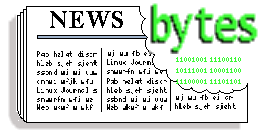
|
Contents:
|
Selected and Edited by Deividson Okopnik
Please submit your News Bytes items in
plain text; other formats may be rejected without reading.
[You have been warned!] A one- or two-paragraph summary plus a URL has a
much higher chance of being published than an entire press release. Submit
items to [email protected]. Deividson can also be reached via twitter.
News in General
 Utah Jury Confirms Novell Owns Unix Copyrights
Utah Jury Confirms Novell Owns Unix Copyrights
At the end of March, the jury for the District Court of Utah trial
between SCO Group and Novell issued a verdict determining the
ownership of important Unix copyrights.
The jury's decision confirmed Novell's ownership of the Unix
copyrights, which SCO had asserted to own in its attack on Linux.
Novell stated that it remains committed to promoting Linux, including
by defending Linux on the intellectual property front.
Ron Hovsepian, Novell president and CEO, said "This decision is good
news for Novell, for Linux, and for the open source community. We have
long contended that this effort against Linux has no foundation, and
we are pleased that the jury, in a unanimous decision, agrees. I am
proud of Novell's role in protecting the best interests of Linux and
the open source community."
SCO is reported as currently weighing an appeal and it may also
continue its related lawsuit against IBM for both Unix infringement
and some contract conflicts.
There is a little more on the tail end of this saga. From
http://www.groklaw.com:
"The SCO bankruptcy hearing on the sale of the Java patent will be on
April 20. That's this proposed sale to Liberty Lane for $100,000, and
that's an LLC affiliated with Allied Security Trust, the
anti-patent-trolls company, if you've dropped a stitch and can't keep
up as SCO's assets get sold off bit by bit. If anyone else has bid,
other than Liberty Lane, then there would be an auction on the 19th,
but SCO told the court they don't expect that to happen."
 HP ranked 10th in FORTUNE 500 List
HP ranked 10th in FORTUNE 500 List
HP has entered the coveted top 10 category of the Fortune 500 list.
IBM came in at 20th, Microsoft at 36th, Dell at 38th, and Apple 56th,
just ahead of Cisco at 58th. Amazon.com was 100th with $24 B in
revenue. Oracle was 105th at $23 B, but Sun was separately listed at
204th with 11 B in revenue. Combined with Sun's revenue, the new
Oracle would be competing with Apple and Cisco for their rankings in
the mid-50s of the list.
See the full list here:
http://money.cnn.com/magazines/fortune/fortune500/2010/.
 MySQL Advisory Board Meetings set for May
MySQL Advisory Board Meetings set for May
Oracle has announced that the MySQL Customer Advisory Board meetings
will take place on May 6, 2010 in Amsterdam and June 3, 2010 in
Redwood Shores, Calif. The meetings will serve as a forum for MySQL
customers to learn about new enhancements to the MySQL database, and
provide feedback. The Storage Engine Advisory Board will focus on
MySQL's storage engine API, and its future.
The announcement coincided with the recent MySQL User Conference which
will remain separate from the annual Oracle OpenWorld, currently being
held in San Francisco this September.
Also, Oracle Announced MySQL Cluster 7.1, which introduces MySQL
Cluster Manager, a new solution that simplifies and automates the
management of the MySQL Cluster database. More details are in the
Products section of News Bytes, below.
 Ubuntu 10.04 Long Term Support (LTS) Server Reaches for the Clouds
Ubuntu 10.04 Long Term Support (LTS) Server Reaches for the Clouds
Canonical has released Ubuntu 10.04 LTS Server Edition with extended
security and maintenance updates to all users for five years. Ubuntu
10.04 LTS extends the cloud-computing capability of Ubuntu Enterprise
Cloud with Eucalyptus, an open source cloud management tool for
private computing clouds.
More info in the Distro section of News Bytes, below.
 Synaptics' Advanced Gesture UI Moves To Linux Operating Systems
Synaptics' Advanced Gesture UI Moves To Linux Operating Systems
In April, Synaptics announced the extension of its industry-leading
Synaptics Gesture Suite to the Linux operating system environment.
This release extends the Synaptics Gesture Suite - which includes
sophisticated multi-finger gestures - to OEMs that offer Linux-based
solutions.
Synaptics has a strong leadership position in the Microsoft
Windows-based TouchPad market and Synaptics Gesture Suite (SGS). Today's
announcement extends the industry's broadest gesture suite across a wide
range of leading Linux operating systems.
"The Synaptics Gesture Suite for Linux enables our OEMs to leverage a
broad range of gesture capabilities across Linux operating systems,
and offers extensibility into new Linux flavors such as Google Chrome
OS and additional support for touch-enabled remote control devices,"
said Ted Theocheung, head of Synaptics PC and digital home products
ecosystem. "SGS ensures optimized interoperability of gestures,
minimal gesture interpretation errors, and proven usability
performance across the widest range of TouchPad sizes."
Supported Linux operating systems include Fedora, Millos Linpus, Red
Flag, SLED 11 (SuSE), Ubuntu, and Xandros. SGS for Linux (SGS-L)
supports a wide range of pointing enhancements and gestures including
two-finger scrolling, PinchZoom, TwistRotate, PivotRotate,
three-finger flick, three-finger press, Momentum, and ChiralScrolling.
Bundled with Synaptics' enhanced driver interface, SGS-L is provided
free of charge to Synaptics OEM/ODM partners when ordered with
Synaptics TouchPad and ClickPad products.
Synaptics Gesture Suite for Linux (SGS-L) helps manufacturers bring
new interactivity and productivity to their notebook PC systems and
other peripheral devices that use Synaptics TouchPads. To find out
more about Synaptics Gesture Suite for Linux, please visit:
http://www.synaptics.com/go/SGSL.
 Gnome and KDE will co-host 2011 Dev Conference
Gnome and KDE will co-host 2011 Dev Conference
Following the successful Gran Canaria Desktop Summit in 2009, the
GNOME Foundation and KDE e.V. Boards have decided to co-locate their
flagship conferences once again in 2011, and are taking bids to host
the combined event. Desktop Summit 2011 plans to be the largest free
desktop software event ever.
In July of 2009, the GNOME and KDE communities came together for the
Gran Canaria Desktop Summit, the first co-located KDE/GNOME event. It
was a major success and an opportunity for the leaders of the free
software desktop efforts to communicate on common issues and attend
combined social events. The attendees from both projects expressed
great interest in repeating the event and merging the programs to
synchronize schedules and make the event an even greater opportunity
for the KDE and GNOME teams to learn from each other and work
together.
"The Gran Canaria Desktop Summit was a great first event," said
Vincent Untz, GNOME Foundation Board Member. "We enjoyed working with
our KDE friends at GCDS in 2009, and want to increase our cooperation
in 2011. We plan to go beyond simple co-location this time, and
actually plan a combined schedule in 2011 so that KDE and GNOME
contributors have every opportunity to work with and learn from each
other."
The GNOME and KDE projects will hold independent events in 2010.
GUADEC, the GNOME Project's annual conference, will be held in The
Hague, Netherlands on July 24 through July 30 of this year. KDE's
Akademy will be located in Tampere, Finland from July 3 to 10 this
year. Both groups will likely hold smaller sprints through 2010 and
early 2011 to prepare for the combined 2011 Desktop Summit.
"The KDE e.V. board felt that GCDS was a fantastic event, and we
learned what works well and what can be improved when co-hosting an
event with our GNOME friends," said Cornelius Schumacher of the KDE
e.V.
More than 850 contributors to the GNOME and KDE projects gathered in
Gran Canaria last July. The event brought together attendees from 50
countries, and helped raise local awareness of free software and had a
measurable impact on the local community. The impact of the event
continues with nearly 2 million hits to the summit Web site following
the event.
The projects are seeking a host in Europe at a location that can
handle more than 1,000 participants. For detailed requirements,
prospective hosts can see the requirements for Akademy
(http://ev.kde.org/akademy/requirements.php) and GUADEC
(http://live.gnome.org/GuadecPlanningHowTo/CheckList). Applications
are welcome before May 15th, and should be sent to the KDE e.V.
([email protected]) and the GNOME Foundation ([email protected])
boards.
Conferences and Events
- IBM Impact 2010 Conference
-
May 2-7, Las Vegas, Nev.
IDN Promotion Code: IMP10IDN
http://www-01.ibm.com/software/websphere/events/impact/index.html.
- Citrix Synergy-SF
-
May 12-14, 2010. San Francisco, Ca
http://www.citrix.com/lang/English/events.asp.
- Apache Lucene EuroCon 2010
-
May 18-21, Prague, Czech Republic
http://lucene-eurocon.org/.
- Google IO Developer Conference - now closed
-
May 19 - 20, Moscone Center, San Francisco, CA
http://code.google.com/events/io/2010/.
- Black Hat Abu Dhabi 2010
-
May 30 - Jun 2, Abu Dhabi, United Arab Emirates
http://www.blackhat.com/html/bh-ad-10/bh-ad-10-home.html.
- Internet Week New York
-
June 7-14, 2010, New York, New York
http://internetweekny.com/.
- Southeast Linuxfest (SELF 2010)
-
June 12-13, Spartanburg, SC
The Southeast LinuxFest is a community event for anyone who wants to
learn more about Linux and Free & Open Source software. It is part
educational conference, and part social gathering. Like Linux itself,
it is shared with attendees of all skill levels to communicate tips and
ideas, and to benefit all who use Linux/Free and Open Source Software.
The Southeast LinuxFest is the place to learn, to make new friends, to
network with new business partners, and most importantly, to have fun!
Register today (FREE to attend)! Book your hotel room now and save!
http://www.southeastlinuxfest.org/registration/form

http://www.southeastlinuxfest.org
- Über Conf 2010
-
June 14-17, Denver, CO
http://uberconf.com/conference/denver/2010/06/home.
- Semantic Technology Conference
-
June 21-25, Hilton Union Sq., San Francisco, CA
http://www.semantic-conference.com/.
- O'Reilly Velocity Conference
-
June 22-24, 2010, Santa Clara, CA
http://en.oreilly.com/velocity.
- USENIX Conference on Web Application Development (WebApps '10)
-
June 23-24, Boston, MA
Join us for the USENIX Conference on Web Application Development
(WebApps '10) which will take place June 23-24, 2010, in Boston, MA,
as part of the USENIX Federated Conferences Week.
WebApps '10 is a new technical conference filled with the latest
research in all aspects of developing and deploying Web applications.
The diverse 2-day conference program will include invited talks by
industry leaders including Adam de Boor, Google, on "Gmail: Past,
Present, and Future," a variety of topics and new techniques in the
paper presentations, WiPs, and a poster session. Since WebApps '10 is
part of USENIX Federated Conferences Week, you'll also have increased
opportunities for interaction and synergy across multiple disciplines.
Register by June 1 and save up to $400! Additional discounts are available.
http://www.usenix.org/webapps10/lg

http://www.usenix.org/webapps10/lg
- 2010 USENIX Annual Technical Conference (USENIX ATC '10)
-
June 23-25, Boston, MA
Join us for the 2010 USENIX Annual Technical Conference (USENIX ATC
'10) which will take place June 23-25, 2010, in Boston, MA, as part of
the USENIX Federated Conferences Week.
Don't miss the 3-day conference program filled with the latest
innovative work in systems research, including invited talks by Ivan
Sutherland on "Some Thoughts About Concurrency," Ben Fry on
"Visualizing Data," and Matt Welsh on "RoboBees." Find out about the
latest in groundbreaking systems research in the paper presentations,
WiPs, and a poster session. Since USENIX ATC '10 is part of USENIX
Federated Conferences Week, you'll also have increased opportunities
to network with peers across multiple disciplines.
Register by June 1 and save up to $400! Additional discounts are available.
http://www.usenix.org/atc10/lg

http://www.usenix.org/atc10/lg
- CiscoLive! 2010
-
June 27-July 1, Mandalay Bay, Las Vegas, NV
http://www.ciscolive.com/attendees/activities/.
- GUADEC 2010
-
July 24-30, 2010, The Hague, Netherlands
http://www.guadec.org/.
- Black Hat USA
-
July 24-27, Caesars Palace, Las Vegas, Nev.
http://www.blackhat.com/html/bh-us-10/bh-us-10-home.html.
- LinuxCon 2010
-
August 10-12, 2010, Renaissance Waterfront, Boston, MA
http://events.linuxfoundation.org/events/linuxcon.
- USENIX Security '10
-
August 11-13, Washington, DC
http://usenix.com/events/sec10.
- LinuxCon Japan 2010
-
September 27-29, Roppongi Academy, Tokyo, Japan
http://events.linuxfoundation.org/events/linuxcon-japan/.
Distro News
 Ubuntu 10.04 Long Term Support (LTS) Server Reaches for the Clouds
Ubuntu 10.04 Long Term Support (LTS) Server Reaches for the Clouds
Canonical has released Ubuntu 10.04 LTS Server Edition with extended
security and maintenance updates free of charge to all users for five
years (versus 18 months for a standard release). The third and latest
LTS version of the popular Linux desktop distribution, Ubuntu 10.04
LTS delivers on the standing commitment to release a version of Ubuntu
every two years and builds on the success of Ubuntu 8.04 LTS. It has
been available for free download since April 29th.
Ubuntu 10.04 extends the cloud-computing capability of Ubuntu
Enterprise Cloud with Eucalyptus - a technology that is becoming
widely used as a basis for building private clouds. Ubuntu 10.04 LTS
also includes 20 major packages added or updated since the previous
LTS release, giving new and upgrading users a wide range of
applications that can be easily installed at launch.
Over 75 organizations have signaled their intent to certify
applications on the platform including Alfresco, Ingres, IBM, VMware,
Zimbra, Yahoo and many others with more expected to follow
post-launch. Dell has announced its intention to support Ubuntu 10.04
LTS Server Edition and will offer Ubuntu Enterprise Cloud as an option
on their PowerEdge-C product line - servers specifically designed for
building cloud environments. Intel has also been assessing Ubuntu
Enterprise Cloud and jointly published a white-paper with Canonical on
how to best deploy the technology on Intel's latest Xeon processors.
New features in Ubuntu 10.04 LTS Server Edition:
* Direct upgrade path for Ubuntu 8.04 LTS and Ubuntu 9.10 users;
* Stability and security enhancements for LTS including:
-- Five years of security and maintenance updates free to all
users;
-- AppArmor security by default on key packages;
-- Kernel hardening (memory protection, module loading
blocking, address space layout randomization);
-- Encrypted Home and Private directories;
* Virtualization enhancements including:
-- KVM now support KSM memory aggregation and live migration
of virtual machines;
-- Automated and fast image creations with VMBuilder;
-- Ubuntu as a Virtual Machine (VM) now supported for VMWare,
Xen, KVM, Virtualbox, EC2 and UEC;
* Ubuntu Enterprise Cloud (UEC) and Amazon EC2 enhancements
including:
-- EC2 and UEC images are included in five years of free
security and support updates;
-- Minimal installation profile for minimum footprint VMs
optimized for EC2;
-- Ubuntu EC2 images can be booted from EBS ;
-- Easily customized images at boot time for super
flexibility using cloud-init;
-- Puppet configuration management framework can be used to
mass control instances from their start.
* Advanced storage capabilities, including Raid and iSCSI and
multipath support;
* Simpler to mass deploy and manage:
-- Puppet integration from the installer and in the cloud.
-- Version control changes (integrated with Puppet) provides
history and accountability.
-- Many new and improved installation profiles.
Linux Gazette spoke with Nick Barcet, Ubuntu Server Product Manager,
and Gerry Carr, Platform Marketing Manager, just before 10.4 was
released.
Carr said that this was the third release of Ubuntu Enterprise Cloud
(UEC) and first on an LTS release. "This is a significant upgrade,"
Carr told LG. "This is well-positioned to take us toward more
mission-critical deployments in the data center."
"This release will also show a significant shift in ISP support,"
Carr said, "We expect about 75 ISVs will declare support for 10.04
Server when released and more will follow. ...This is more than
doubling the number of ISVs supporting Ubuntu."
Barcet explained that many IT depts are experimenting with Cloud
architectures and seem to considering UEC in hybrid public and private
architectures. There are now about 200 UEC deployments a day and these
are approaching 11,000 total deployments, he said.
Ubuntu 10.10 is scheduled for release in October and Ubuntu 11 is
scheduled for the Spring of 2011. The next LTS release will be in
2012.
Ubuntu 10.04 LTS Server Edition, including Ubuntu Enterprise Cloud, is
widely available for free download from http://www.ubuntu.com Users
can upgrade directly to Ubuntu 10.04 LTS from the previous Ubuntu 8.04
LTS version as well as the Ubuntu 9.10 release.
 Ubuntu 10.04 LTS Desktop has a new look and social network ties
Ubuntu 10.04 LTS Desktop has a new look and social network ties
The new desktop edition of Ubuntu 10.04 LTS will feature extensive
design work, a nimbler UI, faster boot speed, social network
integration, online services and the Ubuntu One Music Store.
Ubuntu 10.04 LTS Desktop also includes three years of support through
free security and maintenance updates.
"Ubuntu 10.04 LTS challenges the perceptions of the Linux desktop,
bringing a whole new category of users to the world of Ubuntu," said
Jane Silber, CEO, Canonical. "Changes like the new look and feel and
the addition of a music store, layered on top of our relentless focus
on delivering an intuitive and attractive user experience for new and
existing Ubuntu users -- these are the bridging elements to the
mainstream market that our community, our partners and our users
really want. Long-term support makes Ubuntu 10.04 LTS very attractive
to corporate IT as well."
New in 10.04 LTS:
* Boot speed: Noticeably quicker on almost any machine.
* Social from the start: The new 'Me Menu' in Ubuntu 10.04 LTS
consolidates the process of accessing and updating social
networks including Facebook, Digg, Twitter and Identi.ca. The Me
Menu also integrates chat channels.
* Ubuntu One: Enhanced desktop integration for the online service
means files and folders and bookmarks can be shared and saved on
the cloud more easily.
* Ubuntu One Music Store: Music from the world's largest labels
and greatest bands available direct to Ubuntu users through the
default music player. Purchase tracks, store in Ubuntu One and
share DRM-free music from one location across multiple computers
and devices.
* Ubuntu Software Centre 2.0: An easy way to find new software,
and keep track of it once it's installed.
* Ubuntu 10.04 Netbook Edition (UNE): As well as benefiting from
the improvements in the Desktop Edition, netbook users will see
even faster boot speeds on SSD-based devices, and faster
suspend/resume that will extend battery life.
Ubuntu 10.04 LTS Desktop Edition and Ubuntu 10.04 Netbook Edition are
entirely free of charge and are available for download from
http://www.ubuntu.com.
 Fedora 13 "Goddard" Beta aims to be a rocket
Fedora 13 "Goddard" Beta aims to be a rocket
The Beta release of Fedora 13 (codename "Goddard") blasted off
mid-April, named for scientist and liquid-fuel rocketry pioneer Robert
Goddard. Only critical bug fixes will be pushed as updates for the
general release of Fedora 13, scheduled to be released in the middle
of May.
The available Live images make it easy to try out Fedora - if you
write one to a USB key, you can add personal data and your favorite
applications as you go.
Here are some of the changes that are propelling the Fedora 13 Beta:
* The goal in Goddard is to automate some of the hardware and
software tasks that help users get their work done. When the user
plugs in a USB or parallel port printer, inserts a specialized CD
such as collections of music files as opposed to a standard audio
CD, or downloads or opens an archive file, using powerful back end
desktop technologies, PackageKit is designed to detect the user's
action and offer to install software helpers.
* The Fedora 13 Beta allows developers to install and try a
parallel-installable Python 3 stack for the first time. This
feature allows developers to write and test code using either the
current Python 2.6 or the next-generation Python 3 language.
* There are new functions in Fedora 13 Beta for the GNU debugger,
gdb, that allow it to deliver unified information for C/C++
libraries and Python in the same running process. Programmers who
are writing Python code that wraps or calls C/C++ functions to
enhance performance and rapid development can now more quickly and
efficiently detect and debug problems in their code using this
work.
* System administrators can also try out some of the advanced file
system improvements in Fedora 13 Beta. New features in the btrfs
file system allow for rollbacks of entire file system states,
making application testing and system recovery more powerful than
ever.
* During its development cycle, Fedora 13 also featured for the
first time an installable version of Zarafa, a drop-in groupware
replacement for Exchange with full featured email, calendaring,
and other collaboration tools for use by both Linux and Microsoft
clients. A usable and familiar Web interface for users, and
support for POP/IMAP and other protocols, is included along with
tools for integration with existing Linux services.
To try Fedora 13 Beta in both 32-bit and 64-bit versions, visit
http://fedoraproject.org/get-prerelease.
 Mepis antiX 8.5 Released
Mepis antiX 8.5 Released
April saw the release of antiX MEPIS 8.5, a lightweight MEPIS variant
designed for older computers. Nine months after the release of antiX
M8.2, antiX MEPIS 8.5 - a fast, light, flexible and complete desktop
and live CD based on SimplyMEPIS and Debian 'testing' - is now
available in full and base versions.
This release defaults to a fully customised IceWM desktop (Fluxbox,
wmii and dwm are also installed) using a SimplyMEPIS 2.6.32 kernel,
tweaked MEPIS Assistants for better compatibility in antiX and a range
of applications for desktop use, including Iceape for Internet needs,
AbiWord and Gnumeric for office use, XMMS and Google's music manager
for audio, gxine, MPlayer and GNOME MPlayer for video.
This antiX release works on computers with as little as 64 MB RAM,
though 128MB RAM is the recommended minimum, and the 486 kernel
version should work on AMD K5/K6.
Download antiX 8.5 here:
http://ftp.cc.uoc.gr/mirrors/linux/mepis/released/antix/.
Software and Product News
 Xen.org Releases Xen 4.0 Hypervisor for the Cloud
Xen.org Releases Xen 4.0 Hypervisor for the Cloud
Xen.org, the home of the open source Xen hypervisor, has released Xen
4.0, a collective effort of a global development team representing
more than 50 leading technology vendors, universities, and
virtualization experts. Leveraging the latest network cards optimized
for virtualization, Xen 4.0 provides users substantial performance and
scalability gains for any level of enterprise or cloud application
workload.
Xen 4.0 adds significant memory and security optimizations that will
drive virtualization and infrastructure performance. As a result,
virtualization is made suitable for all workloads, even network
intensive and high performance computing applications that would have
previously experienced compromised performance on any hypervisor. Xen
4.0 enables virtualization to be deployed ubiquitously, across every
server in a datacenter, bringing ease of management, secure
architecture, high availability, agility and efficiency to all
applications.
Key Highlights in Xen 4.0:
- Fault Tolerance - Xen 4.0 now supports live transactional
synchronization of VM states between physical servers as a basic
component, enabling administrators to guarantee a high degree of
service reliability.
- High Availability - Xen 4.0 leverages advanced reliability,
availability and serviceability (RAS) features in new Intel Xeon
(Nehalem-EX) and AMD Opteron processors.
- Netchannel2 - Xen 4.0's NetChannel2 takes advantage of significant
advancements in networking hardware such as SMART NICs with
multi-queue and SR-IOV functionality.
- Blktap2 - A new virtual hard disk (VHD) implementation in Xen 4.0
delivers high performance VM snapshots and cloning features as well as
the ability to do live virtual disk snapshots without stopping a VM
process.
- PVOps Domain 0 - Xen 4.0 is the first release from Xen.org to
formally support PVOps in the Domain0 (Dom0) Linux kernel; this new
kernel option allows administrators access to the most recent devices
supported by the Linux kernel.
- Memory Enhancements - New algorithms, such as Transcendent Memory
and Page Sharing have been introduced in Xen 4.0 to enhance the
performance and capabilities of hypervisor memory operations.
A full list of features can be found on the Xen Community web site:
http://xen.org.
 GNOME Project Updates Free Desktop with 2.30 Release
GNOME Project Updates Free Desktop with 2.30 Release
On March 31st, the GNOME Project celebrated the release of GNOME 2.30,
the latest version of the popular, multi-platform free desktop
environment and developer platform. Released on schedule, GNOME 2.30
builds on top of a long series of successful six month releases,
including enhancements for user management, Web browsing, support for
Facebook chat, and new productivity features.
GNOME 2.30 also marks the last major release in the GNOME 2.x era.
There will be maintenance releases for 2.30, but the community now
focuses its efforts on GNOME 3.0.
The 2.30 release contains significant user-visible improvements,
adding numerous platform improvements for developers, and builds
towards the upcoming GNOME 3.0 release with a preview of the
revolutionary GNOME Shell. GNOME Shell, which will replace the
existing GNOME Panel, changes the way users will interact with the
desktop.
Also, this release includes a number of improvements in GNOME's Orca
Screen Reader that improve performance and use on netbooks, and
platform improvements to ready GNOME's Accessibility interface for
GNOME 3.0. The 2.30 release also delivers comprehensive
support for more than 50 languages, and partial support for many
others.
"I'm really pleased with all of the updates in GNOME 2.30," said
Stormy Peters, GNOME Executive Director. "I'm excited that I can
automatically sync my Tomboy notes between my desktop and laptop
computer, easily configure Facebook chat in Empathy instant messenger,
and do more with PDFs in Evince. GNOME 2.30 provides everything I need
for work and play."
GNOME 2.30 includes updates to Nautilus, the GNOME File Manager,
including a new split view mode and is now set to browser mode by
default, replacing spatial mode.
GNOME System Tools now works with PolicyKit for authentication,
removing the Unlock button for managing users and services. The
dialogue to create a user has been improved and only requires you to
provide a the new user's name and will include user name suggestions.
Upon account creation everything will "just work". This also includes
support for encrypted home directories.
Vinagre, a remote desktop client for the GNOME Desktop, can now access
to a remote machine more securely through an SSH tunnel. This needs an
SSH account on the remote client.
Connecting to clients using a low bandwidth connection is eased by
allowing you to choose a lower depth of colour to save bandwidth and
by enabling JPEG compression. These options are available in the
connection dialogue in Vinagre.
You'll find detailed information about GNOME 2.30 in the release
notes: http://library.gnome.org/misc/release-notes/2.30/.
 Oracle Announces MySQL Cluster 7.1
Oracle Announces MySQL Cluster 7.1
Demonstrating its investment in MySQL development, Oracle announced
the latest release of MySQL Cluster at the MySQL User Conference in
April.
MySQL Cluster 7.1 introduces MySQL Cluster Manager to automate the
management of the MySQL Cluster database. In addition, the new MySQL
Cluster Connector for Java enables higher throughput and lower latency
for Java-based services.
MySQL Cluster is a leading "real-time" relational database with no
single point of failure. By providing very high availability and
predictable millisecond response times, MySQL Cluster allows telecom
and embedded users to meet demanding real-time application
requirements.
With support for in-memory and disk-based data, automatic data
partitioning with load balancing, and the ability to add nodes to a
running cluster with zero downtime, MySQL Cluster 7.1 delivers
enhanced database scalability to handle unpredictable workloads.
MySQL Cluster 7.1 includes the following key features:
* MySQL Cluster Manager - allows users to manage a cluster of many
nodes.
* NDBINFO - presents real-time status and usage statistics from the
MySQL Cluster Data Nodes as SQL tables and views, providing developers
and administrators a simple and consistent means of proactively
monitoring and optimizing database performance and availability.
* MySQL Cluster Connector for Java - allows developers to write Java
applications that can use JDBC or JPA to communicate directly with
MySQL Cluster.
MySQL Cluster 7.1 can be downloaded today at http://dev.mysql.com/.
Talkback: Discuss this article with The Answer Gang
![[BIO]](../gx/authors/dokopnik.jpg)
Deividson was born in União da Vitória, PR, Brazil, on
14/04/1984. He became interested in computing when he was still a kid,
and started to code when he was 12 years old. He is a graduate in
Information Systems and is finishing his specialization in Networks and
Web Development. He codes in several languages, including C/C++/C#, PHP,
Visual Basic, Object Pascal and others.
Deividson works in Porto União's Town Hall as a Computer
Technician, and specializes in Web and Desktop system development, and
Database/Network Maintenance.

Howard Dyckoff is a long term IT professional with primary experience at
Fortune 100 and 200 firms. Before his IT career, he worked for Aviation
Week and Space Technology magazine and before that used to edit SkyCom, a
newsletter for astronomers and rocketeers. He hails from the Republic of
Brooklyn [and Polytechnic Institute] and now, after several trips to
Himalayan mountain tops, resides in the SF Bay Area with a large book
collection and several pet rocks.
Howard maintains the Technology-Events blog at
blogspot.com from which he contributes the Events listing for Linux
Gazette. Visit the blog to preview some of the next month's NewsBytes
Events.
Away Mission - Upcoming in May: Citrix Synergy and Google IO
By Howard Dyckoff
This year, Synergy plays in San Francisco, in the neighborhood of Silicon
Valley and both VMware and Oracle (and also formerly independent Sun
Microsystems.) Last year it was in Vegas, with keynotes available via Web
streaming.
Synergy has become a new Virtualization destination since Citrix acquired
the primary sponsorship of the Xen virtuallization platform from XenSource,
Inc, in October 2007. It is also slowly developing Open Source tendrils.
It was only last year, a few months after Synergy 2009, that Simon Crosby,
Citrix's CTO of Virtualization and Management, said, "XenServer is 100%
free, and also shortly fully open sourced. There is no revenue from it at
all." A further shift in the direction of Open Source is expected at
May's event.
Synergy will also offer sessions on VDI - virtual desktop infrastructure.
This seems follow along with Cloud Computing and the new internet-based
terminal devices: smart phones and netbooks. We may be seeing the
re-invention of the Mainframe.
If you’ve attended a previous Synergy conference, you’re entitled to a
discount of $600 off the regular registration price. That would be only
$1,295 and there is no deadline on that price. Other discounts are based on
early registration.
At the Synergy Testing Center you can take a Citrix exam of your choice for
free. This can help you pursue a Citrix Certification, including the CCEE
and CCIA for Virtualization. The A15 and A16 beta exams are now available
exclusively to Synergy San Francisco attendees.
Citrix Synergy-SF May 12-14, 2010. San Francisco, CA
http://www.citrix.com/lang/English/events.asp
I would also recommend Google I/O 2010; unfortunately, it is closed to
new registrations. It filled up within 2 or 3 weeks of registration
opening.
The 2010 web developer conference has expanded to include a BootCamp day
before the main event, but you have to be already registered for Google IO
to gain entrance to the BootCamp. These sessions assume you have no
experience working with Google technologies and will be lead by Google
developers.
Google I/O features 80 sessions, more than 3,000 developers, and over 100
demonstrations from developers showcasing their technologies.
The word must have gotten out that, besides a well organized conference and
great grub, Google bestowed unlocked G-phones on all developer attendees
last year. That's a big perk and some of these showed on eBay for over
$500 each. Which meant several attendees got their fees covered
because...
The cost last year and this year was fairly amazing. Early bird
registration fees was $400 USD through April 16th, 2010. If there were
space available after April 16th they would have been $500 USD. The
Academia (students, professors, faculty/staff) registration fee was $100
USD. Such a bargain!
Of course, with the Iceland eruptions, some Euro guests may have to cancel.
Send inquiries to [email protected] and follow on twitter @googleio.
Google IO Developer Conference (now closed): May 19 - 20, Moscone Center, San Francisco, CA
http://code.google.com/events/io/2010/
Talkback: Discuss this article with The Answer Gang

Howard Dyckoff is a long term IT professional with primary experience at
Fortune 100 and 200 firms. Before his IT career, he worked for Aviation
Week and Space Technology magazine and before that used to edit SkyCom, a
newsletter for astronomers and rocketeers. He hails from the Republic of
Brooklyn [and Polytechnic Institute] and now, after several trips to
Himalayan mountain tops, resides in the SF Bay Area with a large book
collection and several pet rocks.
Howard maintains the Technology-Events blog at
blogspot.com from which he contributes the Events listing for Linux
Gazette. Visit the blog to preview some of the next month's NewsBytes
Events.
Copyright © 2010, Howard Dyckoff. Released under the
Open Publication License
unless otherwise noted in the body of the article. Linux Gazette is not
produced, sponsored, or endorsed by its prior host, SSC, Inc.
Published in Issue 174 of Linux Gazette, May 2010
Henry's Techno-Musings: My Help System
By Henry Grebler

Preamble
If a doctor or an electrician came to your house empty-handed, you'd
be a bit bemused, right? (I suppose, these days, if a doctor came to
your house, you'd be astonished! But let's not get side-tracked.) You
expect the professional and the tradesman to come with tools. How else
is she going to do her job?
Yet, in the computer industry, people show up on their first day at
work in a suit. And that's it. And, sometimes, not in a suit.
Strangely, not only are we not expected to bring our own tools, often
the very idea of computer people relying on tools is considered a
deficiency, a weakness. What?! You look phone numbers up in a
directory! What a wuss! A real sysadmin would just memorise the phone
book!
Context
I do not come to work empty-handed; I come with a large toolkit. Most
of what I know fits into several classes. It also fits on a CD.
These are the components of my toolkit:
- HAL - Henry Abstraction Layer
- Muscle memory
- Help System
- History files
This article is about the third of these.
Motivation
Someone comes to me and asks, "What do you know about SAN, Henry?"
"I don't know," I reply. "Let's have a look."
help san
I am presented with help on the Sandringham train timetable and
nuisance calls, in addition to quite a lot of practical information on
SAN accumulated over many years.
My help command is analogous to something which is a cross
between apropos and some implementations of man. It
has the wildcarding properties of apropos, but gives full
answers like man rather than the headings returned by
apropos.
It's different from man and complementary. man
contains reference information; the information returned by
help is more like what you might find in a HOWTO or a
quick-start guide. man tends to contain complete information
on a topic; the information returned by help is often
fragmentary, incomplete and very basic.
Unlike man which is purely technical and only for the machine
I'm on, help is not restricted to a single platform; nor is
it restricted to technical matters. People who know me might be
shocked to learn that I have help on Microsoft offerings. I also have
help on how to use my bank accounts.
Invoking help
To use my help command, I type
help string
where
string is any string which I think might be
relevant. For example,
help rpm
should give me help on
rpm.
My help directory
My help directory is $HOME/help. I was not
very consistent at first. Arguably, I'm still not. From what I can
see, my earliest entry is dated 14 Aug 1992.
These days, I work like this. Each entry is a file. Each file that I
want to be able to look up has help_ as the first
part of its filename. There may have been a reason for this, though,
honestly, I don't recall. Perhaps I thought there could be other
entries (non-text files like PDFs) that I would access some other way.
I also had subdirectories. I guess I did not want them "getting in the
way" when I was looking stuff up (so their names never began with
help_). I don't use subdirectories very often these
days; I can't recall the last time I did.
There's a subdir called FIREFOX which contains some
html files; another called HTML which includes
Quick_HTML_Reference.html; another called
fedora-install-guide-en_US. But these subdirs are on
the periphery of my help system.
The main game is the body of help_* files.
The "rules" are very simple:
My help command
My
help command is implemented as a
bash function
defined in one of my many startup scripts (which form part of my
HAL).
function help {
# Assume no arg means standard bash help
if [ "$1" = "" ]
then
builtin help
return
fi
echo 'For bash help, use builtin help'
# avoid backup files:
(set -x; less `ls ~/help/help_*${1}* | grep -v '~$'`)
if [ $? -ne 0 ]
then # try for bash help
builtin help $1
fi
}
The first few lines deal with the fact that I have appropriated
bash's builtin help command. So, if I just type
help, I get bash's help.
The line with the parentheses does the work. I'll come back to it.
The last 4 lines are supposed to help me coexist with bash.
In theory, if I don't have help on the subject in my database, maybe I
meant the bash command. In writing this up, I have discovered that
this part doesn't work! This supports somebody's law that every
non-trivial program has bugs.
It also supports the notion that something does not have to be perfect
to be extremely useful. "Perfect is the enemy of good", as Ben said
recently.
The main command
less `ls ~/help/help_*${1}* | grep -v '~$'`
Let's start at the inside.
ls ~/help/help_*${1}*
This lists all files in ~/help
(ie $HOME/help) which start with help_
and have the specified string somewhere in the rest of the filename.
I use emacs as my editor. It creates backup files which have
tilda (~) as the last character of the filename. I
don't want to see these backup files; the grep removes them
from the list.
The less command then displays the files left in the list,
sometimes one file, often several.
Before I talk about my less command, I'll make one more
comment about the line with the parentheses. It starts with
set -x. Long ago, when I first met Unix (before Linux
existed, I think), I read somewhere that Unix commands do their work
quietly. That isn't how I like to operate; I like lots of
confirmation: this is what I did, this is the command I used, these
are the files on which I operated.
I don't expect others to share my preferences. Those who prefer
silence can omit the set -x.
My 'less' command
Using less on several files would be vastly less useful without a
little wrinkle.
I prefer to use less(1) as my $PAGER. However, standard
less needs a little help. I want to be able to move from one
file to the next and back quickly. By default, less uses
:n and :p for this, but that's 3
keystrokes, and there is no way that 3 keystrokes can achieve what I
want. I guess I could program the function keys to generate
:n and :p,
but there are issues with that.
I prefer to use the LEFTARROW and RIGHTARROW keys. By default, less
uses these to mean "scroll horizontally", but I never want to be able
to scroll horizontally in less, so I appropriate those keys.
I want RIGHTARROW to mean "next file" and LEFTARROW to mean "previous
file".
If you want to do things my way, get hold of my
.lesskey file and either copy it to your home
directory or use it to edit your own .lesskey file -
see lesskey(1). Either way, check what's there: you may not want
everything I have. See below.
Then run lesskey to compile the
.lesskey file into something less can use.
Analysis
In my view this is a wonderful example of appropriate technology. It's
appropriate when all factors are taken into consideration. The most
important factor is the customer. I designed this to be used by me, no
one else. Of course, "design" is a gross overstatement; the mechanism
grew organically.
Most of my interaction with computers is via the command line,
typically running in an xterm. Whenever I can, I use
bash. That's pretty nearly always: bash is the
default shell on Linux (that which we think of as /bin/sh is
really bash); it is now standard (/bin/bash) on
recent versions of Solaris; and is readily available on BSD. When I'm
not typing commands, it's probably because I've invoked emacs.
Whether I'm in emacs or in bash, most of the
commands I use are the same.
So, editing a help file involves one of my bread-and-butter
activities; nothing new to learn.
Probably the next most common thing I do is use less to
browse files. It is my mail reader of choice (unless I absolutely
can't use less). Consequently, reading my help files also
involves one of my bread-and-butter activities.
Most importantly, it's wonderfully portable. I can take the whole help
directory (and other stuff) on a CD wherever I go and copy it to local
disk in no time.
The system is deliberately as unstructured as possible. There is a
danger that if I make entering information too onerous, I won't do it.
In many organisations, generally helpful information must be entered
in some markup language. If I have to organise my help information at
the time I'm recording it, I'm going to have to suspend doing whatever
task I'm working on. That won't do.
Typically, I just swipe and paste text from where I'm working into a
file. I'm just creating aids for myself - the equivalent of rough
notes one might write on a scrap of paper.
If, some time later, I return to a help file because I'm working in
the same area, I might clean the information a little. Or not.
The major purpose is to save time. If I spend a long time trying to
work out how to do something, I don't want to have to repeat that
exercise in the future.
Of course I'm human and fallible. Sometimes I'm so happy that I got
the thing to work, I just jump in and use it; I forget to record
useful information. But, hopefully, I'll catch it next time.
Typical use
Let's take an example. I've recently moved to FreeBSD. I'm a bit of a
newbie. Let's see what I feel I need to know.
ls -lat $HOME/help/help_*bsd* | grep -v '~' | cut -c 30-
3897 Mar 21 07:35 /home/henryg/help/help_freew_bsd_diary
3030 Mar 19 14:50 /home/henryg/help/help_bsd_build_notes
100 Mar 19 11:12 /home/henryg/help/help_bsd
113 Mar 17 16:38 /home/henryg/help/help_bsd_admin
261 Mar 17 10:37 /home/henryg/help/help_bsd_build
So when I go help bsd, the effect is to load the
above 5 files into less. Because I can use the left- and
right-arrow keys to navigate from one file to the next, and because
these keys auto-repeat, I can get to any file very quickly. Since I
put this stuff in, it follows that I know what's there (more or less).
The way my brain works these days, I'm much better at recognising and
selecting than I am at recalling.
If I'm looking at a file with less, and I decide I want to
modify the file in some way, I can simply type v and
I'm in emacs ready to edit.
If all else fails, I can grep through the help files since they are
just text files. Or I can list the help directory to see if any of the
filenames trigger recognition.
This rarely happens, but let's say I'm looking for some info on xxx
and help xxx doesn't produce anything useful. I
resort to grep and find the info. Why didn't help
xxx deliver the relevant file? I realise that I have
"misfiled". For instance, I stored some info in
help_audio but I subsequently look for it with
help sound. Ok, simple solution:
mv help_audio help_audio_sound
I can now find the relevant help by using either string (or a
substring). For instance, either of these commands will deliver the
above file (and possibly others):
help aud
help soun
I can "file" some information under a dozen categories (strings)
virtually for free. I simply need to include more items in the name of
the help file.
The contents of help files
Please remember that the information in a help file is what I believe
will be useful to me at some time in the future. If you are interested
in such a mechanism for yourself, I expect you to put into your help
files the sort of information that you will find useful. That could be
quite different.
Just so you get the flavour, here's the first part of
help_rpm:
### For complicated stuff see help_rpm2
### For Uninstall see help_rpm_uninstall
------------------------------------------------------------------------
RPM=wxpythongtk-2.4.2.4-1.rhfc2.nr.i386.rpm
rpm --query -p $RPM -i
rpm --query -p $RPM -l | cut -d / -f1-3 | uniq | head
rpm --query -p $RPM -l | wc
rpm --query -p $RPM -l
# Test Install
# rpm -i --test $RPM # Use the long option
rpm --install --test $RPM
# Really install
# rpm -i $RPM # Use the long option
rpm --install $RPM
++++++++++++++++++++++++++++++++++++++++++++++++
Tough installs for extreme situations:
rpm -i $RPM --force
rpm -i $RPM --nodeps # Don't check dependencies
Typically, to perform an install, I set the variable
RPM, then copy and paste each of the
rpm commands into an xterm. If I want, I can pretty
much turn my brain off and run on autopilot.
More importantly, it saves me a lot of typing; it minimises typos; and
it allows me to concentrate on more global matters, not the mechanics
of an install.
One more example: here's help on the string pub.
(Yours might tell you about watering holes.) I have two help files
concerned with public transport:
help_public_transport and
help_aaa_public_transport. I created the first one
first. It has some detailed information on bus routes. It's the one I
usually don't want to see. So, when I created the second file I put
aaa at the start of the string so that it will always
show as the first file in less (because of the way
ls works).
When I want to go somewhere by public transport, I visit Viclink
Journey Planner. It's a marvellous resource, but it can be a
little too general at times. To get answers more quickly, it helps to
provide detailed strings, strings that I would never bother to
remember and could probably never type correctly. So my help shows me
the strings I need for the stations I frequent:
Gardenvale Railway Station (Brighton)
Ormond Railway Station (Ormond)
Caulfield Railway Station (Caulfield East)
Malvern Railway Station (Malvern)
Armadale Railway Station (Armadale)
Southern Cross Railway Station (Melbourne City)
Richmond Railway Station (Richmond)
Flinders Street Railway Station (Melbourne City)
Melbourne Central Railway Station (Melbourne City)
I just paste the relevant strings into the form and get answers very
quickly.
Extensions
After many years working with one organisation, recently I've been
contracting to different companies. I am just in the process of
working out how I want to handle this. I'm thinking that the stuff I
gather while working at X Corp could go into directory
help_X_Corp and the Y Corp stuff could go into
help_Y_Corp. I started doing something along these
lines at my last contract.
I'm leaning towards formalising this, using a modified form of the
help command. The key line is:
v
less `ls ~/help*/help_*${1}* | grep -v '~$'`
^
I've added an extra asterisk to wildcard across ALL help directories.
In Conclusion
That's it in a nutshell. Anyone can adapt what I've done to suit
him/herself. That's the beauty of computers and especially open source
software: near infinite flexibility and customisation. It's such a
shame that we waste the power on "look and feel" (skins and themes).
"Off the rack" fits most people reasonably well without fitting anyone
perfectly. But anyone can adapt a system like this to suit as closely
as desired - with enough effort.
It doesn't matter if you are a computer nerd or a neophyte.
It doesn't really matter what OS you use (though Microsoft makes it
harder). You need an editor and some way to select and display files.
The only difficulty I can see is if your only access is through GUIs,
because then you have to write (or get someone to write) the selection
code (and maybe the display code). I guess the Microsoft way is to
also use the editor (say Wordpad) as the display program. I'm not real
keen on that, but others might prefer it.
If I'd wanted that functionality, I could have used emacs in place
of less. I think I would have lost a lot if I'd done that.
Postscript
I wrote the above a few days ago. The next day, pricked by some of
the points I made, I modified my help command. I've included it in
Resources below.
Resources
# .lesskey - less keybinding file
# Henry Grebler 26 May 98 Add alternative left-scroll.
# Henry Grebler 26 May 97 First cut.
#=============================================================================#
# Note on comments:
# Blank lines and lines which start with a pound sign (#) are
# ignored, except for the special section header lines.
#=============================================================================#
# Note on usage:
# This file is the input file to lesskey. Without args, lesskey
# processes $HOME/.lesskey (a text file) to produce $HOME/.less (a
# binary file (which is the init file for less)).
#=============================================================================#
x quit
X quit
\e[C next-file
\e[D prev-file
\eOC next-file
\eOD prev-file
# By default, \e[ is left-scroll. However, the inclusion of \e[C above
# seems to have disabled \e[ (sort of understandable). So I add \e{ as
# a synonym for left-scroll (and add \e} as a synonym for right-scroll
# as an afterthought for consistency).
# \e{ left-scroll
# \e} right-scroll
My latest help command:
function help {
# Assume no arg means standard help
if [ "$1" = "" ]
then
builtin help
return
fi
echo 'For bash help, use builtin help'
# avoid backup files:
files=`ls ~/help*/help_*${1}* 2>/dev/null | grep -v "~$"`
if [ "$files" = '' ]
then # no matches: try for bash help
builtin help $1
return
fi
echo "$files"
echo 'ls ~/help*/help_*'${1}'* | grep -v "~$"'
less $files
}
Talkback: Discuss this article with The Answer Gang
![[BIO]](../gx/authors/grebler.jpg)
Henry has spent his days working with computers, mostly for computer
manufacturers or software developers. His early computer experience
includes relics such as punch cards, paper tape and mag tape. It is
his darkest secret that he has been paid to do the sorts of things he
would have paid money to be allowed to do. Just don't tell any of his
employers.
He has used Linux as his personal home desktop since the family got its
first PC in 1996. Back then, when the family shared the one PC, it was a
dual-boot Windows/Slackware setup. Now that each member has his/her own
computer, Henry somehow survives in a purely Linux world.
He lives in a suburb of Melbourne, Australia.
Copyright © 2010, Henry Grebler. Released under the
Open Publication License
unless otherwise noted in the body of the article. Linux Gazette is not
produced, sponsored, or endorsed by its prior host, SSC, Inc.
Published in Issue 174 of Linux Gazette, May 2010
Pixie Chronicles: Part 2 Bootable Linux
By Henry Grebler
The Story So Far
In Part 1, I said that my project was to build a server. However I
glossed over many details. In this part, I propose to examine those
details more closely. I also raised a problem, which I left hanging.
I'll get back to it a bit later.
By the end of this set of articles, you should have enough information
to perform your own PXE network install.
Now Read On ...
Gathering Information
Before I install anything, I like to get some idea of what is on the
machine. Does it have enough memory? How big is the hard drive? Will
Linux recognise all the hardware? For this task, nothing could be
better than a Linux which can run off a CD. I have a couple of
versions of Knoppix, a couple of versions of Ubuntu and a Fedora which
fit this bill quite nicely. I'm sure there are others.
My preference is for Knoppix. It has one nice capability that does not
seem to be available on Ubuntu: once the machine has booted from the
CD, it is a simple task to configure networking and then start
sshd (the SSH daemon). I can then return to my desktop,
ssh into the target machine and do everything from the
comfort of "home". "Home" has my favourite keyboard, mouse and screen.
When the target machine is rolled out, I will probably choose to run
it headless, keyboardless and mouseless. However while it is being
built, I connect the smallest, oldest screen, keyboard and mouse I
have lying around They work, but they are not comfortable.
I had been given a machine with a single NIC. I inserted a second, a
spare which I'd bought at a swap meet and which was lying around
waiting to be useful.
For the network install, I would need the MAC address (aka
Ethernet address) of at least one NIC, preferably both. This is
exactly the sort of information that one can easily get if one first
boots a standalone system from CD.
There are other uses for bootable Linux (or Live Linux CD). Some
friends and I have developed a very powerful mechanism for cleaning
viruses from Windows machines. When a machine is infected so badly
that the viruses take control before Windows, a bootable Linux CD and
a USB drive can save the day.
Investigation
And now for the use which is the point of this part. Part 1 ended with
the discovery that I had installed Fedora 10, the target machine had
then rebooted and restarted the install. It had stopped waiting for
clarification about partitioning.
Ok, so what state was my target machine in?
I booted off the Knoppix CD to look around. What was on the hard
drive? Hmm, nothing. That's a bit disappointing. What about all the
software that I had seen it install? Actually, it was less nothing
than that. The partitioning information had disappeared!
I remembered something that had been in the kickstart file. Or thought
I remembered. I decided to check.
Here is a huge advantage of using kickstart as opposed to
interactive install. If there is doubt about what responses were
given at install time, with an interactive install one can only rely
on one's memory. And in some cases, only on someone else's memory. I
have oodles of proof that my memory is fallible; and also that many
people have merely human memory. Even if one is assiduous, as I often
am, and one writes down one's responses, that only makes the situation
better; it's still not perfect. But the kickstart file can always be
examined to confirm or disprove a suspicion.
I looked at the kickstart file. There was an interesting line:
clearpart --all --initlabel
Clearly, I hadn't been paying enough attention when I was constructing
the kickstart file. (I'll have more to say about this at another
time.) The line requests that all disks have their partition
tables removed and their labels reinitialised.
All?!
[Uneasy feeling.] Surely not ALL?! Surely only real hard drives.
It's Worse Than I Thought
To make my life more comfortable, when I boot off the Knoppix CD, I
usually insert my USB stick as well. Apart from the antivirus stuff,
the USB stick has my environment - my aliases, functions and scripts.
These are my equivalent of a tradesman's tools of trade. With a couple
of commands, I can recreate my personal environment. It also helps to
shield me from the variations between different Unix and Linux systems:
I have created a sort of HAL - Henry Abstraction Layer.
I examined my USB stick. All gone! The install had cleared its
partition table. On reflection, that probably occurred on the first
cycle through the install process, and was repeated on the second. A
subtle but hardly comforting distinction.
In addition to losing the install, I had lost all the information on
my USB stick!
If you've been paying attention, you might have guessed that all is
not lost. In Part 1 I said, "... it's important to be able to recover
from mistakes."
Fortunately I am a wizard of not inconsiderable power and I was able
to recreate the partition table on the USB stick.
Analysis
I was also able to restore the install on the hard drive. But that's
not where I want to go right now. I want to pick up on the last point
of Part 1.
I implied that just changing the kickstart file to not reboot at the
end of the install was short-sighted. Here's why.
Making that change certainly stops problems at the end of the install.
But what happens if I turn off the machine for whatever reason and
then turn it back on again? You might say that if I behaved like that
I would be foolish and would deserve what I got. True. But, what if I
turned off the machine and someone else turned it on? I need a robust
solution.
Ideally, there ought to be a way to perform the PXE boot just once.
I'm not aware of such a mechanism on my hardware. When one configures
a boot sequence in a BIOS, one usually sets CD before hard drive. If a
bootable CD is in the drive, the machine boots from CD. If not, it
boots from hard drive. And it's true that if there is no network, the
machine will give up on a PXE boot and try the CD and hard drive. But
that doesn't help me. I need the network there for the network
install. I would then have to remember to remove the network before
the next reboot. I have not solved the problem.
For my purposes, it would be nice if the PXE boot mechanism required
that the user press a key while the machine was booting. So, when I
first turned on the machine, I would hold the key down and the PXE
boot would take over. Once the PXE sequence had started, I would stop
pressing the key. Now if the machine reboots at the end of the
install, or it is switched on in the usual way, the PXE boot is
bypassed.
Dream on. I needed to look elsewhere. I talked to a colleague, Ian,
who pointed me in the right direction.
During the PXE boot, the machine downloads the installation
environment and a PXELINUX config file (which is very similar to a
GRUB config file). The PXELINUX config file can be set to simply
proceed; alternatively it can be set to offer the user a number of
choices for how to boot.
After some judicious editing, my PXELINUX config file now achieves a
very serviceable compromise. When invoked it presents a boot:
prompt. If the user types b2 (the name of this
machine) within 10 seconds, the kickstart install process is invoked.
There are some other nice options but I'll defer discussing those.
If the user presses Enter or 10 seconds elapse with no user
input, the machine boots from local hard disk. Now it doesn't matter
how the machine is turned on: the default condition is to boot from
local hard drive. I have to be at the keyboard to start the kickstart
process, but I'm there anyway to turn on the machine. I have to wait
for perhaps a minute for the PXE boot to finish and the boot:
prompt to appear. I then enter b2 to start the
kickstart install - and then I can leave. The rest of the install will
be automatic. If I've requested a reboot at the end of the install,
the machine will perform the PXE boot from the network and after 10
seconds boot off the hard drive. All boxes ticked.
Eventually, when I'm satisfied that the machine is set up how I want
it, I can get into the BIOS and turn off the PXE boot.
Lessons
Amongst its many advantages, a kickstart file provides an audit trail
and reproducibility. It also allows for convenient change management.
One can always keep track of changes using documentation, but it
requires more discipline and is more error-prone.
Look for robust solutions.
Consider many scenarios, not just the one which presented the problem.
Reference
For more on Knoppix see this article: Knoppix
gives bootable, one-disk Linux
Talkback: Discuss this article with The Answer Gang
![[BIO]](../gx/authors/grebler.jpg)
Henry has spent his days working with computers, mostly for computer
manufacturers or software developers. His early computer experience
includes relics such as punch cards, paper tape and mag tape. It is
his darkest secret that he has been paid to do the sorts of things he
would have paid money to be allowed to do. Just don't tell any of his
employers.
He has used Linux as his personal home desktop since the family got its
first PC in 1996. Back then, when the family shared the one PC, it was a
dual-boot Windows/Slackware setup. Now that each member has his/her own
computer, Henry somehow survives in a purely Linux world.
He lives in a suburb of Melbourne, Australia.
Copyright © 2010, Henry Grebler. Released under the
Open Publication License
unless otherwise noted in the body of the article. Linux Gazette is not
produced, sponsored, or endorsed by its prior host, SSC, Inc.
Published in Issue 174 of Linux Gazette, May 2010
Solving sudokus with GNU Octave (I)
By Víctor Luaña and Alberto Otero-de-la-Roza
I. Introduction
GNU Octave is a high level language designed
for science and engineering applications. Easy to learn and simple
to teach, Octave can be used as a sophisticated interactive graphical
calculator. On the other hand, the rich set of data structures (complex
numbers, vectors, matrices, multidimensional arrays, strings, lists,
function handles, cell arrays, ...) and, in particular, the complete
collection of matrix operations and functions give Octave enough punch
to be used in professional applications. From a programmer's point
of view, the interface of Octave functions is superb. Incidentally,
Octave is highly compatible in notation and functionality with MatLab, a leading instrument in many engineer's
toolbox.
The intention of this article is to show the matrix capabilities
of the language by analyzing the solution of arbitrary 9x9 classical sudokus. A primitive code, combining simple scan and
brute force trial-and-error guessing will be discussed. More advanced solving
techniques will be the subject of a future installment.
II. Matrix operations
Before going on to the sudoku problem, it may be useful to discuss a few
ideas about the language matrix capabilities. First of all, Octave
matrices can be defined and addressed element by element, but it is far
more efficient to handle them as a whole using the rich set of operations
and functions that the language provides. Compare, for instance, the
following code for defining and multiplying two 100x100 random matrices
element by element:
tstart = cputime; # Start timing
rand("seed",pi); # Initialize random number to a known seed
for i = 1:100 # Fill up the two 100x100 random matrices
for j = 1:100
A(i,j) = rand();
endfor
endfor
for i = 1:100
for j = 1:100
B(i,j) = rand();
endfor
endfor
for i = 1:100 # Multiply the matrices
for j = 1:100
C(i,j) = 0;
for k = 1:100
C(i,j) += A(i,k) * B(k,j);
endfor
endfor
endfor
Sum = 0; # The sum of all elements in C
for i = 1:100
for j = 1:100
Sum += C(i,j);
endfor
endfor
disp(Sum);
tend = cputime() - tstart;
disp(tend);
with the equivalent code using matrices at once
tstart = cputime; # Start timing
rand("seed",pi); # Initialize random number to a known seed
A = rand(100); # Fill up the two 100x100 random matrices
B = rand(100);
C = A * B; # Multiply the matrices
Sum = sum(sum(C)); # The sum of all elements in C
# The inner sum() returns the sum of each column
disp(Sum);
tend = cputime() - tstart;
disp(tend);
The matrix code is shorter, simpler, and some 2500 times faster (0.024
seconds compared to 58.8 seconds, on a typical 2.4 GHz Pentium). The
main reason for this huge CPU time difference lies in the fact Octave is an
interpreted language, so while loops must be parsed, interpreted, and
performed once per cycle, matrix operations are transformed at once into fast
machine code able to exploit the vector capabilities of the CPU.
Addressing parts of a matrix is simple with Octave. The i-th row
and the j-th column of M are invoked as M(i,:) and
M(:,j), respectively; M(i:i+3,j:j+3) slices a 4x4
block that starts at the M(i,j) element; M(2:2:,1:2:)
slices all elements that belong to an even row and an odd column; and
M(find(M>0)) returns a vector made of all elements in M that
are positive. More matrix magic can be done by using address indices.
As a final remark on the specifics of Octave matrices, the
elements are stored in column-major order (i.e. Fortran-like order, with
M(1,1) being followed by M(2,1), M(3,1), etc.),
and the starting value for the indices is 1 by default. As a default, a
two-dimensional matrix can also be addressed as a one dimensional vector
but if that appears a little confussing, the reshape() function
can be used to explicitly change the matrix dimensions.
III. The first sudoku solver
A classical sudoku is a 9x9 matrix formed by nine 3x3 blocks. The 0-9
digits fill the 81 matrix cells in such a way that each digit appears
exactly once in each row, each column, and each block. In fact,
the name sudoku comes from the Japanese phrase "suuji wa dokushin
ni kagiru" ("the numbers must occur only once") that was used by the Nicoli publishing house. Starting
from a blank matrix, there are 6,670,903,752,021,072,936,960 different
possibilities (Felgenhauer and Jarvis, 2005), that
reduce to 5,472,730,538 unique sequences when all puzzle symmetries are
taken into account (Russell and Jarvis, 2005).
The mathematical enumeration becomes an interesting logical mind game when
a few clues or given digits are added at selected places in the
matrix. In the sudoku jargon, a proper
puzzle has a unique solution, whereas a satisfactory puzzle is
proper and can be solved without trial and error.
Two different types of methods have been applied in solving sudokus by
computer. The first kind of programs try to follow the same or similar
logical steps that human solvers employ. The second approach is based on a
reformulation of the problem as the minimization of a penalty function.
The logical way has two appealing advantages for our purposes: it can trace
the reasoning used in a puzzle, and the logical steps can be used to grade
the difficulty from a human point of view.
The code to be introduced in this first article is very basic on
purpose. It uses a minimum of logical reasoning, relying heavily on trial
and error guessing. The input/output is also minimalistic. Notwithstanding
its limitations, the code (sudoku01.m from now on) is able to
find all possible solutions of a given puzzle entered by the user. Let
me show first the code and go later to discuss its main parts.
#! /usr/bin/octave -q
#
# Usage: sudoku01.m [datafile]
# Solves the sudoku puzzle contained in datafile (sudoku.dat as a default).
# The datafile contains the puzzle in any of the following formats:
# * a 9x9 matrix of integers, with zeros on the unknown positions,
# * a string of 81 chars, with zeros or dots on the unknown positions.
#
function b = blocknum(r, c)
% Returns the block number for row r and column c
b = 3 * floor((r-1)/3) + floor((c-1)/3) + 1;
endfunction
function sud = str2digits(str)
% Converts a 81 digit string into a 9x9 integer matrix
sud = zeros(length(str),1);
for i = 1:length(str)
sud(i) = str2num(str(i:i));
endfor
sud = reshape(sud,9,9);
endfunction
function sudoku_print (remark, sud)
% Print a sudoku puzzle with some label text before
disp(remark); disp(sud);
endfunction
function sud = sudoku_read(narg, arglist)
% Reads in sudoku from input file
if (narg<1)
datafile = "sudoku.dat";
elseif (narg==1)
datafile = sprintf("%s", arglist(1));
else
error ("Use: octave -q %s [datafile]\n", program_name());
endif
lud = fopen(datafile, 'r');
line = fgetl(lud);
fclose(lud);
if (length(line) >= 81)
strrep(line,'.','0');
sud = str2digits(line);
else
sud = load(datafile);
endif
sudoku_print('Starting puzzle:', sud);
endfunction
function [solved,sudout] = sudoku_solve(sud)
global nsol
% sudoku_solve - Starts the sudoku analysis, detects trivial cases,
% and calls in the real solvers.
solved = 0; sudout = sud;
row = zeros(9); column = zeros(9); block = zeros(9);
for r = 1:9
for c = 1:9
if (sud(r,c))
n = sud(r,c); b = blocknum(r,c);
if (row(r,n) | column(c,n) | block(b,n))
solved = 0; return
endif
row(r,n) = 1; column(c,n) = 1; block(b,n) = 1;
endif
endfor
endfor
unknown = length( find( sud==0 ) );
if (unknown > 0)
[solved,sudout] = sudoku_trial(sud,row,column,block);
endif
endfunction
function [solved,sudout] = sudoku_trial(sud,row,column,block)
global nsol ncall cpu0 levcall levmax
% sudoku_trial - Minimal recursive solver
ncall++; if (++levcall > levmax); levmax = levcall; endif;
solved = 0; sudout = sud;
% First step: scan for forced positions
do
new = 0; minpos = 9;
for r = 1:9
for c = 1:9
if (sud(r,c)==0)
b = blocknum(r,c);
pos = row(r,:) | column(c,:) | block(b,:);
ipos = find(pos==0);
npos = columns(ipos);
if (npos==0)
solved = 0; levcall--; return
elseif (npos==1)
n = ipos(1); sud(r,c) = n; new++;
row(r,n) = 1; column(c,n) = 1; block(b,n) = 1;
elseif (npos < minpos)
minpos = npos; minipos = ipos;
minr = r; minc = c; minb = b;
endif
endif
endfor
endfor
until (!new)
unknown = length( find( sud==0 ) );
if (unknown==0)
sudoku_print(['Solution num. ' num2str(++nsol)
'cpu ' num2str(cputime-cpu0) ', call ' num2str(ncall) \
', rec ' num2str(levcall) ', max ' num2str(levmax)], sud);
solved = 1; sudout = sud; levcall--; return
else
% Second step: guess a digit for the best position found
for p = 1:minpos
n = minipos(p); sud(minr,minc) = n;
row(minr,n) = 1; column(minc,n) = 1; block(minb,n) = 1;
[res2, sud2] = sudoku_trial(sud,row,column,block);
row(minr,n) = 0; column(minc,n) = 0; block(minb,n) = 0;
if (res2)
solved = 1;
sudout = sud2;
endif
endfor
levcall--;
endif
endfunction
%%%%%%%%%%%%%%%%%%%%%%% Main code starts here %%%%%%%%%%%%%%%%%%%%%%%
% Use global variables to get some statistics on the solving method.
global nsol=0 ncall=0 cpu0 levcall=0 levmax=0
sud = sudoku_read(nargin, argv);
cpu0 = cputime();
[solved, sud] = sudoku_solve(sud);
if (solved==0)
sudoku_print("Unable to solve the puzzle!", sud);
endif
printf ("total cpu: %g\n", cputime()-cpu0);
printf ("Trial calls and recursion depth: %d %d\n", ncall, levmax);
Given as input the well-known top1465/number77 case:
700000400020070080003008009000500300060020090001007006000300900030040060009001035
sudoku01.m took 2.2 sec. on a busy 1.8 GHz Pentium 4 CPU to find
the solution, although it expended 17 more sec. fully exploring the solution
tree until finally finding that it was unique. Here is the complete output:
Starting puzzle:
7 0 0 0 0 0 0 0 0
0 2 0 0 6 0 0 3 0
0 0 3 0 0 1 0 0 9
0 0 0 5 0 0 3 0 0
0 7 0 0 2 0 0 4 0
0 0 8 0 0 7 0 0 1
4 0 0 3 0 0 9 0 0
0 8 0 0 9 0 0 6 3
0 0 9 0 0 6 0 0 5
Solution num. 1
cpu 2.164, call 46, rec 8, max 12
7 1 4 9 5 3 6 8 2
9 2 5 7 6 8 1 3 4
8 6 3 2 4 1 7 5 9
6 9 2 5 1 4 3 7 8
3 7 1 8 2 9 5 4 6
5 4 8 6 3 7 2 9 1
4 5 6 3 8 2 9 1 7
2 8 7 1 9 5 4 6 3
1 3 9 4 7 6 8 2 5
total cpu: 19.2492
Trial calls and recursion depth: 435 15
Comparing these statistics with future versions of the code will make an
interesting test of the usefulness of human-like logic versus brute-force
exploring.
A. The input/output part
The input/output part of sudoku01.m is extremely simple. The
code expects a data file name from the command line:
octave -qf sudoku01.m top1465n0077.dat
but the default, sudoku.dat, is used if no arguments are given.
The data file contains the input puzzle in any of three formats:
- a 81 character string with zeros for the unknown digits
700000400020070080003008009000500300060020090001007006000300900030040060009001035
- a string with dots showing the unknown digit positions
7.....4...2..7..8...3..8..9...5..3...6..2..9...1..7..6...3..9...3..4..6...9..1.35
- or a 9x9 matrix with zeros as the unkowns
7 0 0 0 0 0 0 0 0
0 2 0 0 6 0 0 3 0
0 0 3 0 0 1 0 0 9
0 0 0 5 0 0 3 0 0
0 7 0 0 2 0 0 4 0
0 0 8 0 0 7 0 0 1
4 0 0 3 0 0 9 0 0
0 8 0 0 9 0 0 6 3
0 0 9 0 0 6 0 0 5
The output is managed by the sudoku_print() local function,
minimally reduced to a pair of disp() calls. The input is handled
by sudoku_read(), which uses argv() to retrieve the program
arguments, fgetl() to read a string, or load to read
the matrix format, and the local function str2digits() to convert
a string, character by character, into a matrix of digits.
B. Keeping the principal information ready
The current state of the puzzle is a 9x9 matrix of integer digits, with
zeros filling in the cells yet unknown. This matrix is appropriate for
simple tasks like obtaining the number of unknown cells,
length(find(sudoku_matrix==0)), or printing,
disp(sudoku_matrix). Rows, columns, and blocks in the sudoku
matrix are numbered according to figure 1.
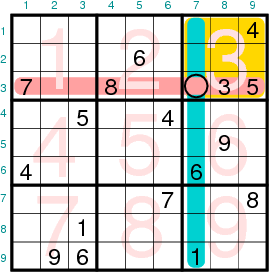
Figure 1
A standard 9x9 sudoku showing how rows, columns, and blocks are
labelled.
The analysis of the puzzle is facilitated through the use of three 9x9
logical matrices: row(,), column(,), and
block(,). The three of them have a similar structure and meaning.
For instance, block(b,) is a column vector of nine elements that
contain a one (meaning 'true') in the positions that correspond to the digits
already assigned in block b, and a zero (meaning 'false') in the
position of the digits that are not yet assigned. So, in the case of the sudoku
shown in figure 1, block(3,:) is
[0 0 1 1 1 0 0 0 0] because 3, 4, and 5 are the only digits
already assigned in block number 3.
The row(,), column(,), and block(,)
are initially created in the sudoku_solve() function, but
they are used and maintained in synchrony with the sudoku matrix in
sudoku_trial(), the real core function of the program and the
true puzzle solver.
C. The sudoku_trial() function
This principal function of the solver is made up of two different
parts. The first part determines the number of digits admissible for
every unknown cell, identifies and fills those cells that have a single
candidate, and repeats this process until no new information is gained
in a complete cycle. The second part then takes an educated guess about
the content of a cell and recursively calls the sudoku_trial()
function to check whether the guess produces a correct solution for the
sudoku or gives rise to an impossible situation. Let me describe both
steps in a little more detail.
D. Naked singles scanning
Determining the possible candidates for a cell is simple with the help
of the row(,), column(,), and block(,) matrices.
In the case of the cell in row r and column c that
belongs in block b, the logical expression
row(r,:) | column(c,:) | block(b,:)
where | is the logical OR operator, produces a vector with
zeros in the position of the digits that still can occupy the cell. The
following table shows the result for the cell (r = 3, c = 7) of the
test sudoku in figure 1:
|
[ |
1 |
2 |
3 |
4 |
5 |
6 |
7 |
8 |
9 |
] |
| row(3,:) |
[ |
0 |
0 |
1 |
0 |
1 |
0 |
1 |
1 |
0 |
] |
| column(7,:) |
[ |
1 |
0 |
0 |
0 |
0 |
1 |
0 |
0 |
0 |
] |
| block(3,:) |
[ |
0 |
0 |
1 |
1 |
1 |
0 |
0 |
0 |
0 |
] |
| OR result |
[ |
1 |
0 |
1 |
1 |
1 |
1 |
1 |
1 |
0 |
] |
Two and nine are the two digits still admissible for the cell of the above
example. In general, the outcome of this analysis for any cell gives rise
to three different cases: (a) when there is a single candidate for a cell
we can assign it immediately, taking care of actualizing the state of the
sudoku matrix but also of the row(), column(), and
block() matrices; (b) when there is no admissible candidate, we
have arrived at an impossible state for the puzzle, probably as a result of
an incorrect guess in a trial-and-error search, and the solving routine
must be terminated with an error condition; and (c) when there are two or
more possible candidates. At that point, nothing can be done, but the cell
with the least number of multiple candidates is remembered for the second
part of the routine.
The assignment of a value to a cell produces information that directly influences
all cells that belong in the same row, column, or block, and indirectly
the neighbors of these neighbors. Therefore, the search of single candidate
cells (naked singles or singletons in the parlance of some
sudoku aficionados) must be repeated until no new assignment is done in
a whole cycle. This loop structure will remain similar when more advanced
scanning techniques are introduced in our code.
E. Trial and error guessing
Eventually, the scan loop arrives at a point where no further
information is gained. This is where guessing takes control. The cell
with the smallest number of candidates has already been identified in
the previous scan phase: minr, minc and minb
are the row, column, and block of this pivotal element, minpos
is the number of admissible digits, and minipos() is a vector
containing the actual digits.
The trial and error step consists of a loop that tries in sequence
all minipos(1:minpos) admissible digits for the pivot. The state
of the sudoku before this loop must be conserved so that each candidate
digit starts fresh from the same situation. The puzzle state is then
changed for the new candidate, and control is passed recursively to the
sudoku_trial() function for a new turn of scanning plus guessing.
The recursion stops when either a solution is found or an impossible
puzzle state is reached. An infinite recursive loop is not possible
because every new call to sudoku_trial() contains at least one
unknown cell fewer than the previous level call.
Keeping the puzzle state between alternative candidates is, in fact, a
consequence of the way that parameters are passed to Octave functions.
Octave function arguments are passed by value, which means that each
argument is evaluated and copied to a variable local only to the function.
Unlike most languages, however, Octave functions can return multiple
values to the calling program block. This behavior is exploited in the
following fragment of our recursive routine:
function [solved,sudout] = sudoku_trial(sud,row,column,block)
...
for p = 1:minpos
...
row(minr,n) = 1; column(minc,n) = 1; block(minb,n) = 1;
[res2, sud2] = sudoku_trial(sud,row,column,block);
row(minr,n) = 0; column(minc,n) = 0; block(minb,n) = 0;
if (res2) solved=1; sudout=sud2; endif
...
endfor
...
endfunction
The sud(), row(), column(), and block()
matrices can be changed within the function, with confidence that their
modified value will not be passed back.
IV. Coming next
The naked singles scanning is just the simplest of the several logical
techniques that have been proposed to solve the sudoku puzzles. In
future articles, we will examine how to implement several additional methods:
hidden singles, subset interactions, x- and xy-wings, swordfish, etc. The
final objective is trying to solve as many puzzles as possible using direct
or indirect logical reasoning and avoiding the trial and error step.
V. MatLab versus octave
To run the code discussed here under MatLab, please change all
occurrences of the specific terminators endfor, endif,
and endfunction into the generic end. Octave, but not
MatLab, recognizes both types of endings. Hopefully no further changes
should be needed, but we would not be surprised to learn otherwise.
Acknowledgements
We acknowledge support by the Spanish Ministerio de Ciencia e
Innovación (MICINN) and the ERDF of the European Union (project
no. CTQ2009-08376). The authors belong to the MALTA group (CSD2007-0045
project, MEC Consolider Ingenio 2010 program). AOR is indebted to the
Spanish MEC for an FPU grant.
References
- Bertram Felgenhauer and Frazer Jarvis,
Enumerating possible Sudoku grids,
http://www.afjarvis.staff.shef.ac.uk/sudoku/sudoku.pdf,
June 2005 (Last retrieved on feb. 2010).
See Jarvis
sudoku page for more related results.
- Ed Russell and Frazer Jarvis,
Mathematics of Sudoku II,
http://www.afjarvis.staff.shef.ac.uk/sudoku/russell_jarvis_spec2.pdf,
January 2006 (Last retrieved on feb. 2010).
- English wikipedia, List of Sudoku terms and
jargon, http://en.wikipedia.org/wiki/List_of_Sudoku_terms_and_jargon.
Last retrieved on feb. 2010.
- Angus Johnson,
Simple sudoku,
http://www.angusj.com/sudoku/hints.php
(Last retrieved on feb. 2010).
- Top1465 is a compilation of difficult sudokus
produced by Guenter Stertenbrink (aka dukuso), based on the
rates given by the suexratt (http://magictour.free.fr/suexratt.exe) solver. The collection itself
can be downloaded from http://magictour.free.fr/top1465 (Last retrieved Mar 2010).
Talkback: Discuss this article with The Answer Gang
![[BIO]](../gx/authors/luana.jpg)
I'm a Spaniard, living in Oviedo, close to the northern coast of Spain.
Married, with a teenager daughter ("hey, dad, this spiro thing is cool!"),
I teach Physical Chemistry and do research on Theoretical Chemistry for a
living. I have programmed on all sort of machines, from the mythical HP41C
to the not less mythical Cray X and Y supercomputers (the end of an era
left us short of a good crazy machine), for the last 25
years. I was captivated by linux around 1993, when our research group
discovered the first Slackware distribution. Our current infrastructure is
based on Debian and includes a half-mounted Top500
wannabee shared among many research groups.
On the left: self portrait in front of a mirror (Feb. 2006). Yes, I truly
love photography, but I don't like appearing on images myself. Anyway, this
self portrait has something that I don't dislike too much. The band on my
left hand has disappeared long ago.
![[BIO]](../gx/authors/otero.jpg)
I'm currently working in Oviedo, completing my Ph.D. in chemistry, near
my birth place, a small town nearby called La Felguera. My interests
include a wide range of fields but I am specially keen on (hardcore)
scientific programming and scripting languages, with application to
chemical problems in solids. When I'm not working, I enjoy reading and
gaming (anything that tells a good story) and also playing chess.
HTML obfuscation
By Ben Okopnik
Whoops. Darn it, I meant to publish this article in the April issue, for
obvious reasons... but between being sicker than I have been for years (I'm
usually healthy as a bull), driving 700+ miles in that condition, teaching
an intensive 3-day class, and then driving back - and publishing LG in the
middle of all that - somehow, I managed to forget it. Perhaps perfectly
appropriate for a guy with an April 1st birthday, but... well, I hope you
enjoy it anyway, despite the delay.
-- Ben
There are times when you want the content of your web page to be a deep,
dark secret, but you still want it to be visible. [1]
Or, perhaps, you want to express your deepest, darkest feelings and
yearnings in your blog, but you don't want anyone without a browser to be
able to read them (take that, you browserless wimps! Oh, and you
wimpettes, too.) "How," you cry, "shall this desperate need be addressed?"
Nil desperandum, my friends - it's (ta-daa!!!) Geekman to the
rescue! And Perl, of course. [2]
First, you need to install the HTML::Parser module. Don't worry about the
name, really; behind that deceptively innocent-sounding monicker, it's got
all the proper telepathy and black-helicopter-shielding functions built in
(although they're really well hidden; there's a password involved, and
deadly traps in the walls, and beautiful half-naked girls in golden cages,
and all that stuff, so you know that it's The Real Thing. Just like
Indiana Jones and the Temple of Doom. I mean, you'd never doubt the
authenticity of that, right?) The important bit is where
we do all that fancy, computer-science-sounding stuff, like Object Oriented
Programming, and Subclassing, and Using Methods. After all, when you give
big, important, and capitalized names like that to things, they can't help
but work - or at least be really, really magical!
(Next month, we'll build a time machine and a hyperspace transporter using
this same technique. No, it'll be a time machine inside a
hyperspace transporter - or maybe the other way around. Anyway, it'll be
really exciting, trust me!)
The Code
So, OK. Here we go with the magical code:
#!/usr/bin/perl -w
# Created by Ben Okopnik on Thu Feb 27 22:00:12 PST 2003
use strict;
die "Usage: ", $0 =~ /([^\/]+)$/, " <file_to_mung.html>\n"
unless @ARGV && -r $ARGV[0];
package HTML::Parser::Mung;
use HTML::Parser;
@UNIVERSAL::ISA = 'HTML::Parser';
sub start { print $_[4] }
sub end { print $_[2] }
sub text {
$_[1] =~ s#(&(\w+);?)#${{qw/lt < gt > amp & quot "/}}{$2}||$1#ge;
$_[1] =~ s/(\S)/sprintf "&#%s;", ord $1/eg;
print $_[1]
}
my $p = HTML::Parser::Mung->new();
$p->parse_file($ARGV[0]);
Yay! Since it's all magical, we'll just apply it to this article.
Poof! Go ahead, view the source. (It wasn't like
that until you read to this point in the article. That's all part of the
magic.)
Explaining the Code
Are you kidding??? Does David Copperfield explain his illusions? Does
Houdini tell you how he did it? Does... well, if I told you, I'd have to
kill you. The important part is, you can download
this script and do it too. Be satisfied, and go away.
Otherwise, when I'm testing next month's project, I'll accidentally
transport a Tyranosaurus Rex into your living room.
[1]
This is in case the CIA is following you and tapping your phone, or your
Web page is being targeted for assassination by Colombian drug lords, or
the aliens are tapping your thoughts and the foil-lined beanie with the
titanium propellor is Just Not Working. Since these things are so
commonplace that all three often occur at the same time, this article seeks
to redress the injustice.
[2] I
mean, if you're going to either 1) perform the most amazing feats of text
manipulation that will stun and amaze the most jaded audience, or 2) turn
perfectly sensible text into completely senseless gibberish, there's only
one possible answer. (And it's not "dadadodo" for #1 and "Microsoft Word
spell-check" for #2, either.)
Talkback: Discuss this article with The Answer Gang

Ben is the Editor-in-Chief for Linux Gazette and a member of The Answer Gang.
Ben was born in Moscow, Russia in 1962. He became interested in electricity
at the tender age of six, promptly demonstrated it by sticking a fork into
a socket and starting a fire, and has been falling down technological
mineshafts ever since. He has been working with computers since the Elder
Days, when they had to be built by soldering parts onto printed circuit
boards and programs had to fit into 4k of memory (the recurring nightmares
have almost faded, actually.)
His subsequent experiences include creating software in more than two dozen
languages, network and database maintenance during the approach of a
hurricane, writing articles for publications ranging from sailing magazines
to technological journals, and teaching on a variety of topics ranging from
Soviet weaponry and IBM hardware repair to Solaris and Linux
administration, engineering, and programming. He also has the distinction
of setting up the first Linux-based public access network in St. Georges,
Bermuda as well as one of the first large-scale Linux-based mail servers in
St. Thomas, USVI.
After a seven-year Atlantic/Caribbean cruise under sail and passages up and
down the East coast of the US, he is currently anchored in northern
Florida. His consulting business presents him with a variety of challenges
such as teaching professional advancement courses for Sun Microsystems and
providing Open Source solutions for local companies.
His current set of hobbies includes flying, yoga, martial arts,
motorcycles, writing, Roman history, and mangling playing
with his Ubuntu-based home network, in which he is ably assisted by his wife, son and daughter; his Palm Pilot is
crammed full of alarms, many of which contain exclamation points.
He has been working with Linux since 1997, and credits it with his complete
loss of interest in waging nuclear warfare on parts of the Pacific Northwest.
Copyright © 2010, Ben Okopnik. Released under the
Open Publication License
unless otherwise noted in the body of the article. Linux Gazette is not
produced, sponsored, or endorsed by its prior host, SSC, Inc.
Published in Issue 174 of Linux Gazette, May 2010
Open Hardware and the Penguin: using Linux as an Arduino development platform
By Tom Parkin
Introduction
Linux is one of the more scalable Operating Systems in existence
today, equally at home on tiny embedded single-board-computers as it is on
supercomputing clusters. However there will always be some
computing applications for which Linux doesn't fit; indeed for which any OS at all
is something of an unnecessary overhead. Devices fitting this niche are
many and varied, ranging from low-powered
PIC devices
to more capable microprocessors (such as those based around Intel's venerable
8051 chip). Typically
each device or device family comes with its own software stack and development
environment, and until recently, all the options for development at this level
held one thing in common: proprietary designs, and proprietary software.
Enter the Arduino
This is beginning to change. Although hardly as vibrant and diverse
as the Open Source software ecosystem, a nascent Open Source hardware movement
is quietly developing open-licensed hardware designs for a wide range of
applications. At the most fundamental level, the
Open Cores project aims to develop Open Source hardware designs for chips
themselves, ranging from memory controllers to full-blown processor designs.
Moving up a layer of abstraction, projects such as
The Open Graphics Project are developing hardware board designs using
off-the-shelf components. Sitting somewhere inbetween the two, the
Arduino project aims to provide a general-purpose microcontroller platform,
integrating an Open Source board design with Open Source software development tools.
The Arduino was conceived in 2005 by academics at an Italian design school
who had become frustrated with the paucity of simple, powerful platforms for
their students to use as a base for projects. In classic open-source style they
decided to build their own, and in a few days of creative hacking the embryonic Arduino was born.
Since then it has grown from being a teaching aid to become rapid prototyping and hobbyist
platform with a global community of users.
At its heart the Arduino consists
of an 8-bit microcontroller from Atmel's megaAVR range of chips, which is supplemented
with I/O headers and a USB or RS232 connection for uploading of code. It is
a simple design which retains a shallow learning curve and provides remarkable
flexibility. Properties which, in conjunction with the open-source licensing of
the device's circuit design and software stack, have led to an impressive diversity
of applications. Not only are Arduino hackers exploring such
traditional geek territory as
a Wii-nunchuk controller for a trainset, they're also developing exceedingly practical
projects along the lines of a controller for a beer fridge,
not to mention pushing the boundaries of computer-music creativity with
a laser MIDI "harp".
Arduino development under Linux
In keeping with the Arduino's open-source heritage, all of the tools required to develop
Arduino code will run on a Linux platform, and the remainder of this article will provide
a tutorial for getting started with Arduino hacking.
This tutorial has been tested using a 32-bit Crunchbang Linux system,
which is based on Ubuntu 9.04. Where possible the instructions
have been written to be transferable to other distributions with minimal effort.
1. Obtain an Arduino board
First of all, it is necessary to source the Arduino hardware itself.
Although it is possible to build an Arduino by hand using widely available
components, it is best to buy a pre-built
board from one of the many hobbyist websites which stock them. This avoids
the need for potentially error-prone soldering or bread-board
assembly at the early stages of Arduino development. Pre-built Arduino boards
can be sourced from the websites linked from the
Arduino project's website,
and are relatively cheap. At the time of writing, the going rate is around
20 GBP or 25 USD.
2. Install the development environment
Once an Arduino board has been obtained, it is time to create a development
environment on a Linux host PC. The simplest way to do this is by using the
Arduino Integrated Development Environment (IDE). This is a Java application
which will provide support for source code editing and compilation, binary image
upload to the Arduino, and a serial communications terminal, all within a
single application.
2.1 Download the Arduino IDE from the Arduino website
The latest release of the Arduino IDE at the time of writing was version 0018.
It is recommended that the latest version of the IDE is used.
# Create a new directory to store the IDE in
mkdir arduino
cd arduino
# Download the IDE tarball from the web
wget http://arduino.googlecode.com/files/arduino-0018.tgz
# Untar the IDE tarball
tar -xzf arduino-0018.tgz
2.2 Install the necessary supporting packages for the IDE
Since the Arduino IDE is a Java program a suitable Java Runtime Environment must
be installed on a host PC. In addition, the IDE relies on some further
software packages: GCC for code compilation, binutils and libc for the creation
of a runnable image for the Arduino microprocessor, and avrdude for communication
between the host PC and the Arduino board.
Super-user privileges will be required to install these software packages on the
host PC: for the purposes of this demonstration, sudo is used.
# Install Sun's JRE
sudo aptitude install sun-java6-jre
# Install the AVR compiler and runtime tools
sudo aptitude install gcc-avr binutils-avr avr-libc
# Install the AVR communications tool
sudo aptitude install avrdude
2.3 Unprivileged user access to /dev/ttyUSB0
Contemporary Arduino boards such as the Duemilanove communicate with the host PC via
a USB-serial connection. In order to access this device node as a normal user on
the host PC, it may be necessary to add your user to a group with access rights to
the node.
# First, connect the Arduino board to the host PC via. a USB cable,
# then check dmesg output on the host PC
dmesg | grep -i "usb serial"
[ 1054.569782] USB Serial support registered for generic
[ 1054.569860] usbserial: USB Serial Driver core
[ 1054.594282] USB Serial support registered for FTDI USB Serial Device
[ 1054.594433] ftdi_sio 2-1:1.0: FTDI USB Serial Device converter detected
[ 1054.594651] usb 2-1: FTDI USB Serial Device converter now attached to ttyUSB0
# dmesg output suggests that the device is connected to ttyUSB0,
# so check the access rights on that device node
ls -l /dev/ttyUSB0
crw-rw---- 1 root dialout 188, 0 2010-03-09 22:13 /dev/ttyUSB0
# The group "dialout" has access to /dev/ttyUSB0, so add user "tom" to that group.
# You should replace "tom" with your own login name, of course!
sudo usermod -a -G dialout tom
3. Launch the IDE and connect the Arduino board
With the supporting software installed and access to the Arduino USB-serial device node
configured, the IDE can be launched:
cd arduino-0018
./arduino
The Arduino Duemilanove board is powered from the USB bus. All that should be
required to get this up and running is to plug it into your Linux PC, via a USB cable.
4. Test your setup with an example project
The Arduino IDE is fairly intuitive and easy to use. To illustrate
the basic procedures required to build and upload code, we'll use a simple demonstration
project which uses the in-build LED on the Arduino Duemilanove board to flash a message
in Morse code.
4.1 Example code
/*
* morse.pde
*
* An Arduindo Morse code blinkenlight example for Linux Gazette
*
* Tom Parkin, March 2010
* [email protected]
*/
/* Digital I/O pin 13 is an LED on the Duemilanove board */
static const int ledPin = 13;
/* Encapsulates letter / code associations for Morse code */
struct {
char letter;
char *code;
} morse_letter_t;
/*
* Morse code encoding specification, refer to wikipedia for more info:
* http://en.wikipedia.org/wiki/Morse_code
*/
#define DOTLEN 250
#define DOT ( pulseLed(ledPin, DOTLEN) )
#define DASH ( pulseLed(ledPin, 3*DOTLEN) )
#define SYMBOLSPACE ( delay(DOTLEN) )
#define LETTERSPACE ( delay(3*DOTLEN) )
#define WORDSPACE ( delay(7*DOTLEN) )
morse_letter_t alphabet[] = {
{ 'A', ".-" },
{ 'B', "-..." },
{ 'C', "-.-." },
{ 'D', "-.." },
{ 'E', "." },
{ 'F', "..-." },
{ 'G', "--." },
{ 'H', "...." },
{ 'I', ".." },
{ 'J', ".---" },
{ 'K', "-.-" },
{ 'L', ".-.." },
{ 'M', "--" },
{ 'N', "-." },
{ 'O', "---" },
{ 'P', ".--." },
{ 'Q', "--.-" },
{ 'R', ".-." },
{ 'S', "..." },
{ 'T', "-" },
{ 'U', "..-" },
{ 'V', "...-" },
{ 'W', ".--" },
{ 'X', "-..-" },
{ 'Y', "-.--" },
{ 'Z', "--.." },
{ 0, NULL }
};
/* The setup function for the Arduino */
void setup()
{
pinMode(ledPin, OUTPUT);
}
/* Turn the LED attached to 'pin' on for 'milliseconds' ms */
void pulseLed(int pin, unsigned int milliseconds)
{
digitalWrite(pin, HIGH);
delay(milliseconds);
digitalWrite(pin, LOW);
}
/* Flash 'letter' in Morse on the LED, based on 'alphabet' lookup */
bool encodeLetter(char letter, morse_letter_t *alphabet)
{
int i;
char *code = NULL;
/* Lookup the specified letter in the alphabet */
for (i=0; alphabet[i].letter != 0; i++) {
if (alphabet[i].letter == letter) {
code = alphabet[i].code;
}
}
if (!code) return false;
/* Display the letter */
for (i=0; i < strlen(code); i++) {
if (code[i] == '.') {
DOT;
} else {
DASH;
}
SYMBOLSPACE;
}
return true;
}
/* Flash 'word' in Morse on LED, based on 'alphabet' lookup */
bool encodeWord(char *word, morse_letter_t *alphabet)
{
int i;
for (i=0; i < strlen(word); i++) {
encodeLetter(word[i], alphabet);
LETTERSPACE;
}
return true;
}
/* Arduino 'main' loop */
void loop()
{
delay(5000);
encodeWord("LINUX", alphabet);
WORDSPACE;
encodeWord("GAZETTE", alphabet);
WORDSPACE;
}
There are a couple of points to note about this simple Arduino "sketch" (n.b. a "sketch" is the
Arduino term for a project). Firstly, although
it looks like C code, perceptive readers will have noticed that it isn't actually a complete
program. That's because the Arduino IDE provides a lot of basic functionality behind the
scenes, leaving the programmer to focus on the task at hand rather than the intricacies of driving
a given I/O pin high, for example.
A full reference to the Arduino environment is
available via the Arduino website.
Essentially it boils down to a library of utility functions (for example delay(), which
delays program execution for the specified number of milliseconds), and two callbacks which
the core Arduino code calls to allow a given sketch to do its work. As shown above, these
callbacks are setup() for initial configuration, and loop() for the main event loop of the
program.
4.2 Create a new Arduino sketch
To import this code into the Arduino IDE, launch the IDE then click File -> New to create a
new sketch. Copy and paste the code into the editor window, then save it (File -> Save) with a sensible filename.
4.3 Configuring the IDE
Now configure the IDE to talk to your Arduino board.
First, instruct the IDE to use
the serial port that your Arduino is attached to by clicking Tools -> Serial Port
and selecting the serial port that we determined previously (this was /dev/ttyUSB0, in our example).
Depending on your distribution you may need the Arduino to be connected for this port to show up.
With that done, set the IDE to compile code for your specific Arduino device by clicking
Tools -> Board.
In your author's case the correct choice is Arduino Duemilanove or Nano w/ATMega328,
which is the most recent Arduino board at the time of writing.
4.4 Compile and run: the moment of truth
Finally, to compile and upload the code to the Arduino, click Sketch -> Verify/Compile,
and then File -> Upload to I/O board. Simple!
If everything has gone according to plan, the Arduino IDE should load the compiled morse
code application to the board. Look for the TX and RX lights flashing
on the board to indicate communications in progress. The board should immediately
run the program. After a few seconds, the Arduino should start blinking its green LED
to flash a Morse code message.
What next?
At this stage, you should be well on your way to getting to grips with the fundamentals of
Arduino development, and hopefully you'll already be envisaging how you could use the platform
in an exciting new project.
It's not working!
As with any computer-related activity, Arduino development has its fair share of pitfalls and
sticking points to negotiate. Although the IDE and the example code above provide a simple
introduction, once you set out on your own you'll inevitably hit a problem at some point.
Happily the Arduino project provides many avenues for support, including
the Arduino forums and
IRC channel. In addition,
the Arduino and its IDE have been widely blogged about, and a small amount of work with a search engine
will yield a lead on most of the widely-encountered issues.
What if I don't want to use the IDE?
Although the Arduino IDE is a great tool, some developers may wish to use their favourite editor
for generating code instead. This is made easily possible
using Kimmo Kulovesi's excellent arduino_make.sh
script, which leverages the internal build files used by the IDE to perform the basic
Arduino compilation and upload processes from the commandline.
Conclusion
The Open Source Hardware movement is increasingly demonstrating that the power of open
development is not limited to the software domain. The Arduino project
leverages the best of both Open Source hardware and software to deliver a great multi-purpose microcontroller
platform. Whether you're a software hacker looking for an easy entry into the world of
embedded devices, a teacher seeking a device to base an electronics course around, or
a seasoned hardware designer looking for a quick prototyping environment, you owe it to
yourself to give the Arduino a look.
[ For an amusing bit of synchronicity this month, take a careful look at
our XKCD comic strip. Arduino is the hot new thing! :) --
Ben ]
Talkback: Discuss this article with The Answer Gang
![[BIO]](../gx/authors/parkin.jpg)
Tom Parkin has been fascinated by the inner workings of digital
technologies ever since his father brought home a VIC-20 sometime in the
mid-eighties. Having spent most of his childhood breaking computers in a
variety of inventive ways he decided to learn how to fix them again, a
motivation which lead him to undertake an MEng degree in Electronic
Systems Engineering in 2000. Since graduating he has pursued a career in
embedded software engineering, and now feels that he has probably been
responsible for more working computers than broken ones.
Tom was introduced to Linux when a friend lent him a thick stack of
Mandriva installation CDs, and he has been using Open Source software
ever since. Like most Linux users, Tom has tried many different
distributions but is currently settled with Fedora at work and
Crunchbang on his home machine.
When not tinkering with computers and Linux, Tom enjoys exploring the
great outdoors on bike or on foot, and making music.
Copyright © 2010, Tom Parkin. Released under the
Open Publication License
unless otherwise noted in the body of the article. Linux Gazette is not
produced, sponsored, or endorsed by its prior host, SSC, Inc.
Published in Issue 174 of Linux Gazette, May 2010
Hey, Researcher! Open Source Tools For You!
By Amit Kumar Saha
Disclaimer:
Your author is writing this article after
having just finished his latest task - conducting numerous experiments
which involved processing a lot of data, and finally writing the paper on
it in just under five days. He wonders how he would do it without some of
the tools he will be talking about in this article, leaving aside the
pleasure of working on Linux systems. His views are biased and are meant to
be taken cum grano salis, but I hope you will give him a fair
chance.
What am I addressing in this article?
My meeting with Linux happened accidentally 10 years ago, with the fun of
wiping out and putting in a Linux distribution numerous times on my first
computer without having any clue about how to work on it. Finally, after a
lot of such iterations I finally settled in, working on it full
time for the last 5 years. The accident that happened 10 years ago stood me in
good stead both when I was working at a software company and now when I'm
working in a research lab. In a research lab, we need to plot figures, run
batch jobs remotely, perform scientific and numerical computing, and last
but not least, publish results by writing papers. Just a few days before I
wrote to the Editor-in-Chief about this article idea, I helped a Windows
friend draw some plots (fixing them for publication) for her paper,
wondering all the while "Jeez, how do Windows users do it?" Most tools that
I used were primarily for Linux. On Linux, things are so much easier. You
can focus on the real job instead of bothering about setting up your tools.
This article is therefore an unabashed claim about the coolness of working
with these tools while you focus on your research. Some of these tools can
be set up on a non-Linux system too; however, I shall address their usage
on a Linux system only and make no attempt to cover any non-Linux issues.
The primary focus here is to introduce my readers to these tools, and not
to convert them to Linux. It would, in fact, be a good exercise to get
all these tools that I talk about here on Windows!
In this article, I shall take a look at (in no particular order) getting up
and on with LaTex, gnuplot, GNU octave, Python scientific
libraries, Beamer, and some other tools and libraries.
Hello Linux
Before I start talking about using the scientific tools, I shall write a
few lines about how you can set up a Linux system for yourself - if you
don’t already have one, that is. While bare-metal Linux installations
are the best case scenario, it may not always be possible because your
primary work may be on Windows. In such cases, the best solution is to go
for a virtual Linux installation. In my humble opinion, I have
found using VirtualBox to be a
breeze when you need to set up a virtual machine. Just download a Linux
distribution like Ubuntu and install it using VirtualBox. Once you have the
basic installation, take a little time to gain some hands on familiarity
with the terminal, using the package manager to install packages, and using
a text editor.
Here are some resources which can help you getting started:
Giving LaTex a try
LaTex is a document preparation system for high-quality typesetting and is
widely used for writing scientific papers, technical manuals, and even
creating presentations (more on this later). TeX Live is an easy way to get up
and running with LaTex on your Linux system. A file written in LaTex is
usually saved as a .tex file. Once you have created your
.tex file, you will compile the file using the latex
command, which gives you a dvi file, which you can convert to a PDF
file using a tool like dvipdf. You can also directly get a PDF
output using the tool pdflatex.
You can edit LaTex in your text editor of choice. The widely used
VIM and Emacs both support LaTex editing with
syntax-highlighting, code-completion, etc.
The best way to get started with LaTex is by getting started. Start your text
editor, type in some Latex and see the results. Here are some great
resources to help you master it:
gnuplot
If you are doing experimental work, there is a fair chance that you are
going to present your results in a graphical plot. Please welcome gnuplot.
It is a command-line driven graphing utility for creating 2-dimensional as
well as 3-dimensional graphical plots. It supports output to many file
formats with eps and fig being of special interest to the
researcher. The easiest way to install gnuplot is using the package
manager of you Linux distribution.
Here are a couple of links to help you get started with
gnuplot:
Calling gnuplot from your C program
A cool way to use gnuplot is to use it to display continuously
changing data that your program may be generating. For this example,
let’s assume that you have a program written in the C programming
language and you want to send the data it's generating to gnuplot.
The simplest way to do this is to use the popen system call. Please
refer to this
2-cent tip published here sometime back.
There is also an ANSI C interface to gnuplot available here, but I haven’t personally
used it.
GNU Octave
GNU Octave (referred to as Octave from now on) is a software tool intended
for numerical computation. Octave has extensive tools for solving
common numerical linear algebra problems, finding the roots of nonlinear
equations, integrating ordinary functions, manipulating polynomials, and
integrating ordinary differential and differential-algebraic equations.
Octave is available for use on Linux, Solaris, Mac OSX, and Windows. If
your study or play involves numerical computations, Octave is for you.
Octave has been designed with MATLAB compatibility in mind, so with careful
design you could write scripts which run on both MATLAB and Octave. It is
easily extensible and customizable via user-defined functions written in
Octave’s own language, or using dynamically loaded modules written in
C++, C, Fortran, or other languages.
Octave is most definitely available in the package repository of your
Linux distribution and that is the easiest way to get it.
GNU Octave comes with extensive documentation,
which is the best place to get started.
In case you happen to like this author’s writings, he is currently
writing an article series on Octave elsewhere. Please refer to these
blog post for PDFs of the articles.
Add Python to your toolkit
I shall not use this section of the article for Python language advocacy. Rather, I shall point
you to some ways you may consider using Python in your research, if you are
already using it, or think of using it in the future as just another of your
many experiments. Python is already installed on most of the Linux
distributions. Let us now see some of the ways you can use Python:
As a scientific calculator
With its math module, Python
can be a very useful command-line scientific calculator. For
example:
$ python
Python 2.6.4 (r264:75706, Dec 7 2009, 18:45:15)
[GCC 4.4.1] on linux2
Type "help", "copyright", "credits" or "license" for more information.
>>> import math
>>> math.factorial(10)
3628800
>>>
As you can guess, you will have to import the math module every time you
want to use it. You can avoid doing this by automatically importing it at
startup:
- Create a file: .pythonrc in your $HOME and place this line:
import math
- Now in your .bashrc or similar:
export PYTHONSTARTUP=$HOME/.pythonrc
Now, every time you start Python interactively, you should have the
math module already imported.
$ python
Python 2.6.4rc1 (r264rc1:75270, Oct 10 2009, 02:40:56)
[GCC 4.4.1] on linux2
Type "help", "copyright", "credits" or "license" for more information.
>>> math.pi
3.1415926535897931
The decimal module is
another interesting module which provides support for decimal fixed point and
floating point arithmetic. fractions is
another interesting module, which can be used for rational number
arithmetic.
The beauty is that you do not need to know the Python programming
language to use these modules. Just fire up the Python interpreter
and import the module(s) you want to use, then call the appropriate
function.
Scientific libraries
If you are already conversant with Python, then you would definitely like
to know about some scientific libraries which you may find useful in your
research:
- NumPy and SciPy: NumPy is an extension to the standard
Python programming language, adding support for large multi-dimensional
arrays and matrices. SciPy
builds upon NumPy to provide various mathematical functions for
Integration, Optimization, Interpolation, Linear Algebra, Statistics, and
others.
- matplotlib: This is a plotting library for
Python, which is also used by a lot of other Python scientific tools for
plotting data.
- NetworkX:NetworkX is a Python library for the
creation, manipulation, and study of complex networks. Even if you do not have
the need to build very complex networks, it is fun to play around with it to
create simple graphs too.
Beam it with Beamer!
You have done your experiments, sent in your findings, they've
been accepted, and now you are going to present them at a
conference. You want to prepare some slides to give you company as you talk
about your work. OpenOffice.org Impress, KOffice? How about taking a look at
something different? You will surely like the results, I promise. Beamer is a LaTex class
for making presentation slides. In LaTex parlance, it is just another
Document Class. You shouldn’t even make an attempt to use Beamer, if
you have no idea what LaTex is. However, if you already use LaTex, chances
are you swear by it, then Beamer is for you.
The easiest way to install is to use the package manager in your Linux
distribution. You will see that some more packages providing other extra
LaTex classes need to be installed. Prominent among these are
’latex-xcolor’ and ’pgf’.
There is, of course, a way to install the LaTex class manually. It's easy to
do it, but not easier than the previous method. The LaTex Beamer user guide
shows how to do it.
With the danger of being pulled up by the chief editor for self-publicity,
the author would like to point to his article Typesetting Presentations with
Beamer, published elsewhere. The PDF copy is available from here.
Others you may find useful
In this section, I shall talk about some of the other tools, which are
useful for scientific computing that I know of:
- Sage: Sage is an open-source mathematics
software system which brings together a huge number of open-source
mathematical libraries and tools under one common umbrella. In their own
words, the Sage community is building a car, and not reinventing the wheel.
The Sage
tutorial is a good place to start exploring it.
- Xfig: Xfig is a
drawing tool which may be used to create figures, import and export figures
in various other formats. fig is the native format that Xfig uses to
save its images. A useful way to use Xfig that I have learnt is to export
your plots from gnuplot as .fig images, open them
in Xfig to add the relevant text/labels to your plots, then
export the plot in a format you desire.
- GNU Scientific Library: The GNU Scientific Library is a C/C++
numerical library providing support for Linear Algebra, Complex Numbers,
Numerical Differentiation and others.
The small ones
One category of tools that I haven't talked about yet is some of the Linux
utilities, the ones that ship along with the Linux system - Shell
scripting, awk and sed. My knowledge of each is very
limited, but I have a working knowledge of them all, and I can get things done
with them, which is what matters a lot of the time.
- Shell scripting: Shell scripting is very useful for
running batch jobs: fire up a job and it should finish without requiring any
intermediate user intervention. It's all the more useful when you have to run
an experiment of yours a large number of times. Writing a shell script is
often as simple as just writing several separate commands into one file in a
for loop and running that file. Of course, that's an oversimplification,
but sometimes it is just that simple to set up a batch job. Do not get put
off by the title, but the Advanced
Bash-Scripting guide is a good place to get started with scripting for
BASH shells.
- awk: The only way I have used awk so far (and a
lot of times) is for text extraction from huge files containing numerical and
textual data. Even with this limited use, it can be a useful tool when you
want to extract text that is stored in a tabular format. The GNU Awk User's
Guide is the place to get started to explore awk.
- sed: sed is a stream editor
and is useful to carry out batch editing as well as editing of individual
text files. This
three-part series on sed is a comprehensive treatment of the features of
sed.
Conclusion
It's often the case that we do not know of a great tool which would
simplify our work as we go about our research work everyday. My hope as a
novice researcher is to acquaint the reader with the kind of software tools
available in the Open Source world. I have made no attempt to be
exhaustive here. There are a lot of other tools out there, which I
haven’t yet used, so I have refrained from writing about them. I hope
you have enjoyed reading this article as much as I have writing it!
Acknowledgements
Credits are due to the folks on the mailing lists and the documentation of
all the projects that I have talked about today, because they are the
source of my learning.
This document was translated from
LATEX by HEVEA.
Talkback: Discuss this article with The Answer Gang

The author is a part-time freelance technical writer from India and he
writes on all things Linux and Open-Source-y.
Copyright © 2010, Amit Kumar Saha. Released under the
Open Publication License
unless otherwise noted in the body of the article. Linux Gazette is not
produced, sponsored, or endorsed by its prior host, SSC, Inc.
Published in Issue 174 of Linux Gazette, May 2010
A quick look at what's coming with Fedora 13
By Anderson Silva
It's Wednesday morning, and it's been exactly 24 hours since the Fedora Project released the beta for Fedora Linux 13th version. If you are not too familiar with Fedora's release schedule, let me give you a quick overview. The Fedora Project tries to release a new version of Fedora around May 1st and October 31st every year. Obviously as with most software projects these dates are goals, and not deadline. For example, Fedora 13, codenamed Goddard, is scheduled to be released on May 18th.
Usually a month or so before the final release of the latest Fedora version, there is a release of a beta, and that's what I am running right now. Like I said, the beta has only been out for 24 hours, and there is no way I've had the chance to go over every single new feature that's coming out with Goddard, but I've been able to verify a few, and those are the ones I will share with you.
Live "DVD" Installation
That's right, DVD. At least for this beta distribution Fedora Project has made available a 900+ MB iso for the live image of the OS. Their site does note that for the final release in May, the image will be back down to fit on a CD. The main reason for this change is the inclusion of OpenOffice to the live image. It's always worth reminding everyone that these live images can also be written to USB drives non-destructively; that is, you can make the disk bootable run and install Fedora live without reformatting your USB drive. For more information see: http://fedoraproject.org/wiki/FedoraLiveCD/USBHowTo
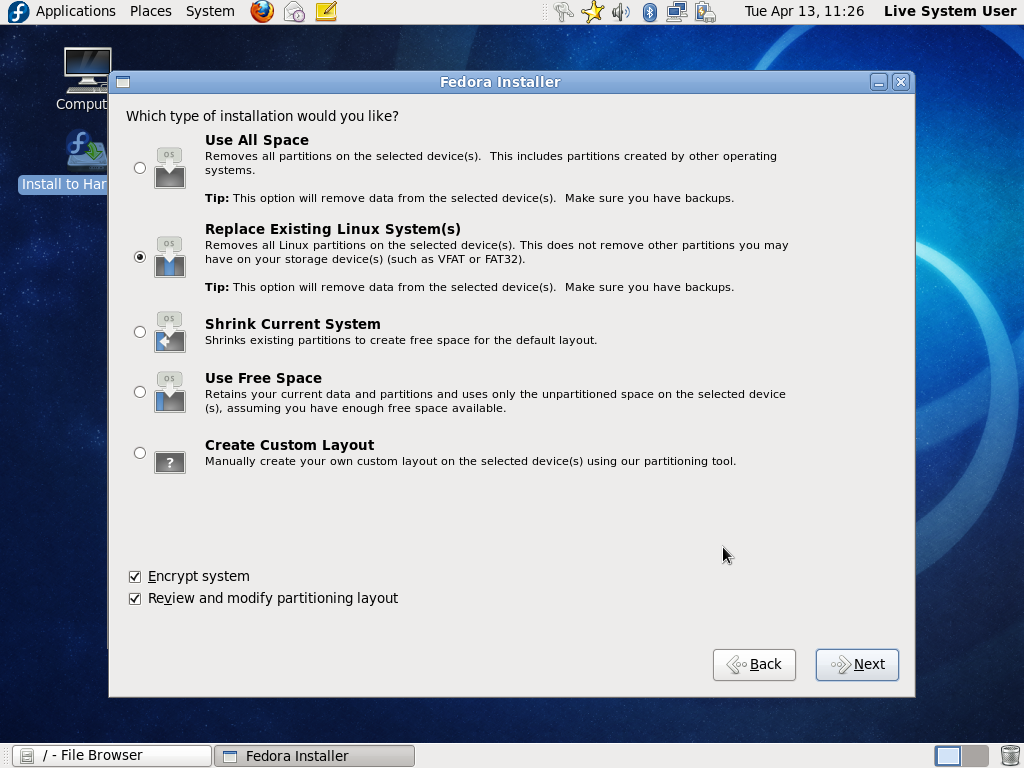 Screenshot 1:
Screenshot 1: A new window in the Fedora live installer that allows the user to pick how they want the OS to be installed on the hard drive.
Printing
Remember that scene from 'Office Space' where Peter, Samir and Michael take the office printer to some isolated area and beat the daylights out of it? We've all had that same type of feeling towards printers. I'd even go as far as saying that Linux users may have suffered even more for lack of open source compatible drivers throughout the years. The problem hasn't been completely solved, but we are getting there one release at a time. Fedora 13 will introduce an easier automatic way for your printer drivers to get installed. It detects the printer available, and suggests which RPM needs to be installed to get your system working.
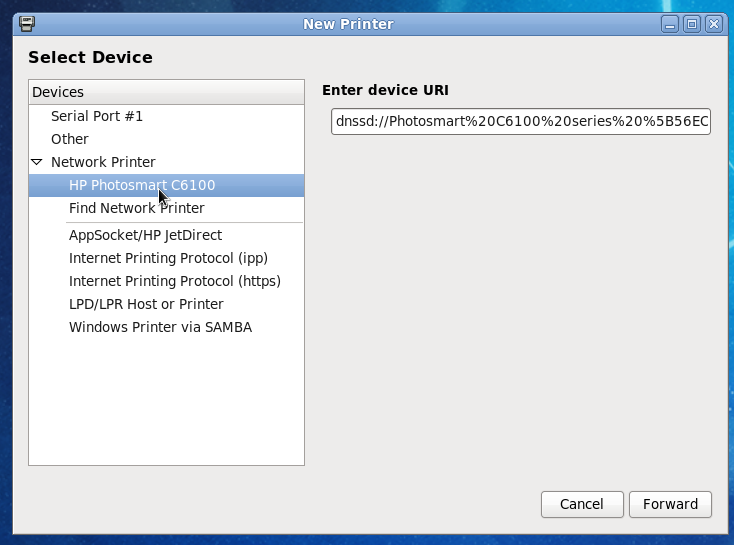
Screenshot 2: My HP Photosmart was automatically detected on the network when trying to add a printer.
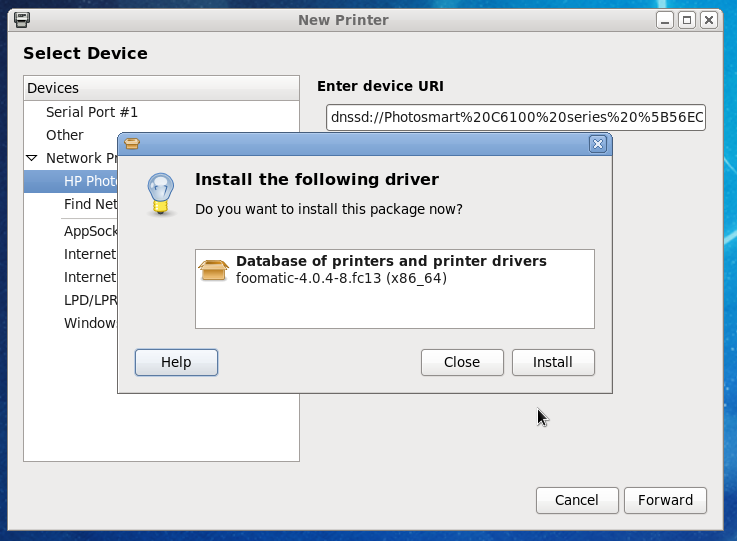
Screenshot 3: Fedora suggest the driver needed to get my printing needs met.
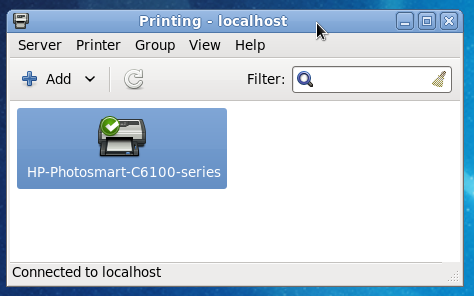
Screenshot 4: I am ready to print
Network Manager Command Line Interface
One of the most user-friendly technologies to pop up around the Linux desktop in the past few years is arguably NetworkManager. It has made detecting network hardware, wifi SSIDs, and broadband cards as easy as plug it in, click, and you are connected. However, this friendliness did not come without a cost. For system administrators like me, the preference of a command line interface for NetworkManager made it virtually impossible to be used in server-based environments.
Fedora 13 will be trying to fill this gap by introducing nmcli, a command line utility that will allow users who prefer the command line to interact with NetworkManager. As of yesterday's Beta's release, this utility still doesn't have a main page, but I am trusting the Fedora community to have one up by the time the final release is out.
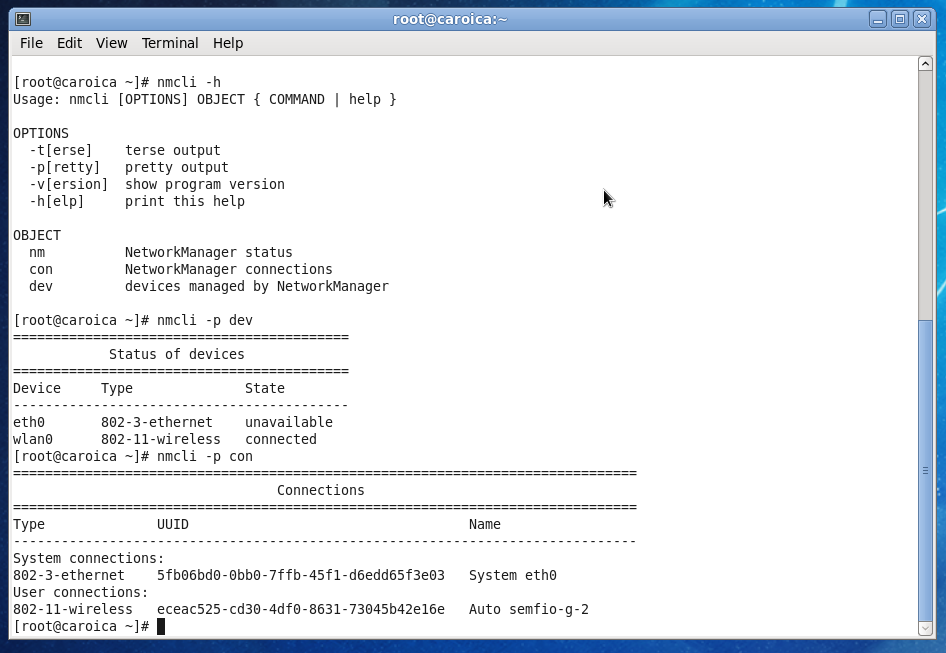
Screenshot 5: A couple of examples of nmcli where it shows the status of devices available on my laptop and the connections they are using.
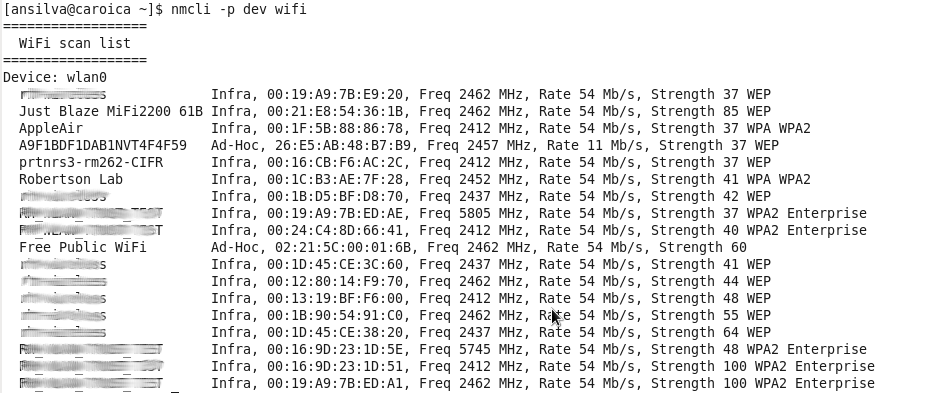
Screenshot 6: nmcli -p dev wifi will show the SSIDs available for you to connect to.
I can tell NetworkManager to connect to my default SSID by running a command such as this:
[ansilva@caroica ~]$ nmcli -p con up uuid eceac525-cd30-4df0-8631-73045b42e16e
Active connection state: activating
Active connection path: /org/freedesktop/NetworkManager/ActiveConnection/
Languages:
I am originally from Brazil, and even though I don't think I've ever needed to change my language setting in Fedora, I do know enough people in Brazil, especially new Linux users, who find being able to switch languages in the distribution a nice perk. Fedora 13 will bring a yum plugin that automatically searches for the language RPMs when not already installed on the system.
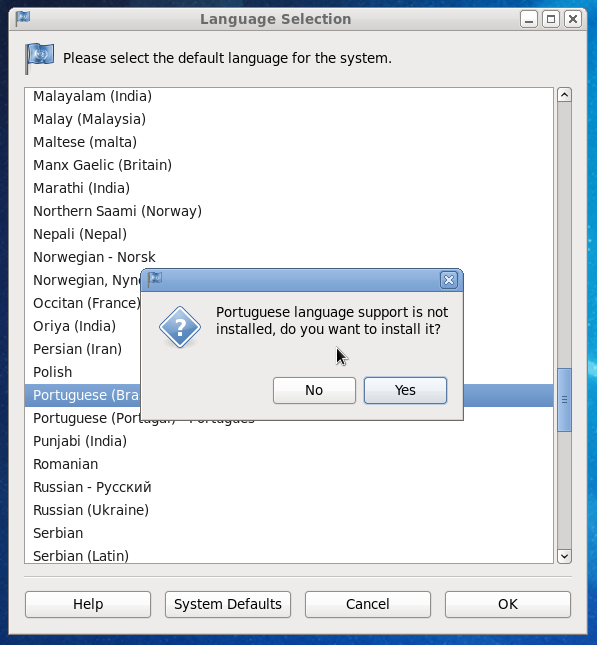
Screenshot 7: Picking Portuguese as the default language will prompt yum to download the correct packages.
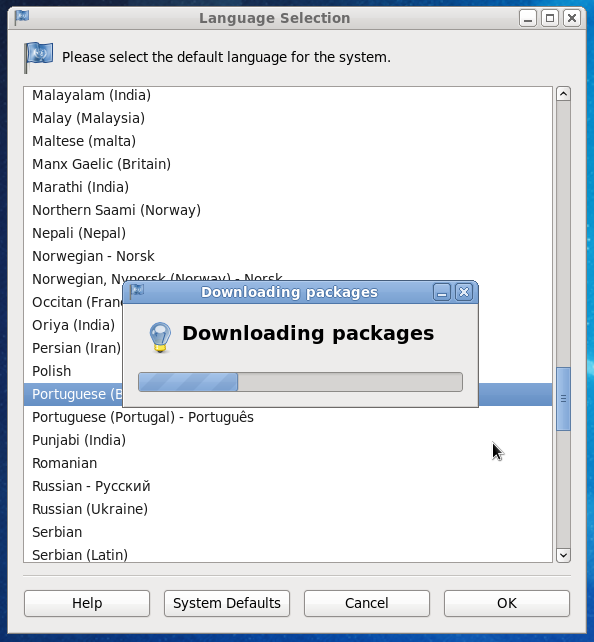
Screenshot 8: Automatic download. Once installed, just log out and log back in to see the changes.
iPhone, iPod Touch Support
I have to be honest, I was skeptical when it was announced that Fedora 13 would work with iPhones and iPod Touches, but I tried it and it worked! I typed in my iPhone passcode, plugged into the USB port, and Fedora recognized my device as a drive, as a camera and as a mp3 player. Very impressive!
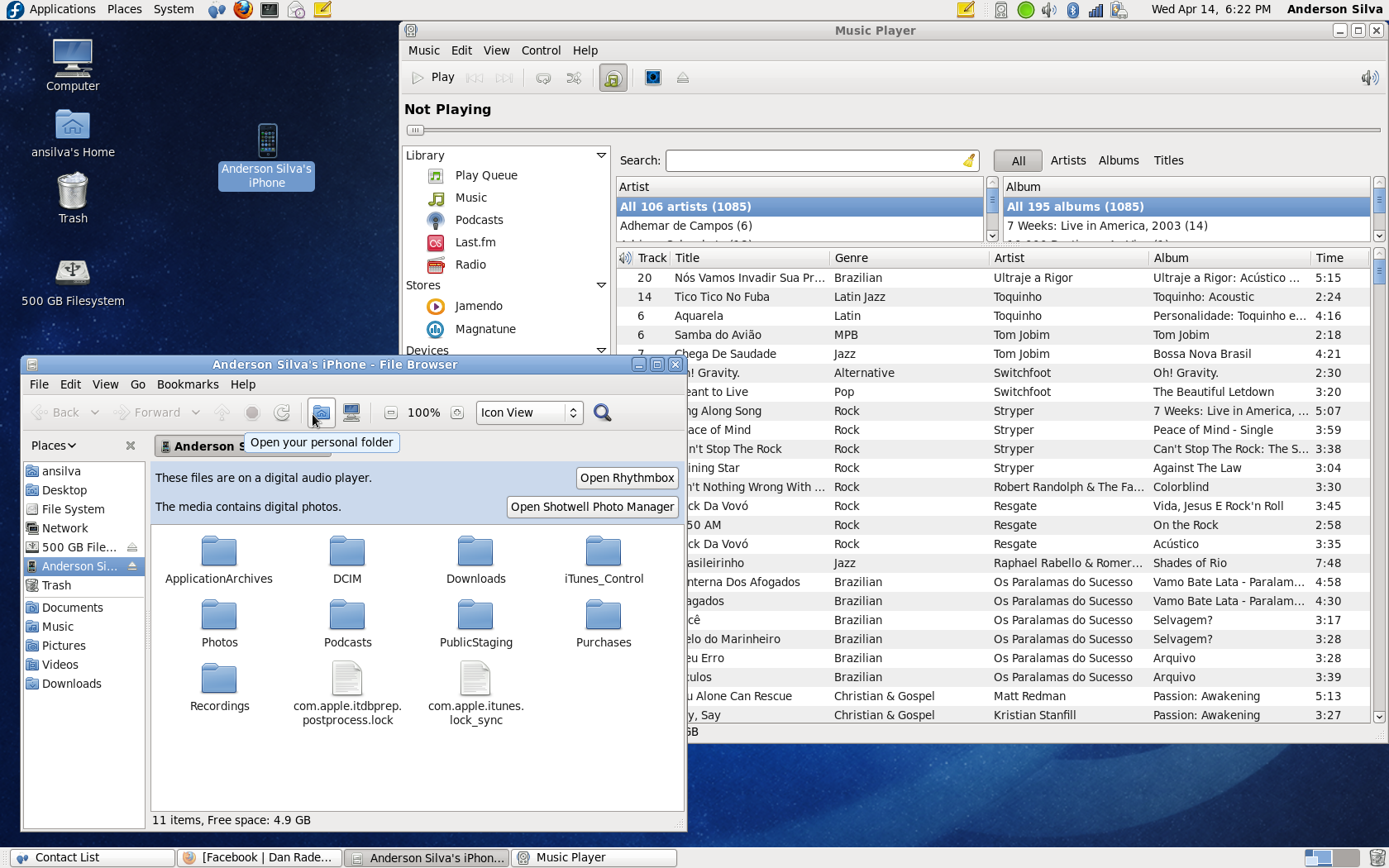
Screenshot 9: My iPhone mounted on Fedora 13 showing my playlists under Rhythmbox.
If you need multimedia codecs to play your media, you can legally purchase them at: http://www.fluendo.com/. They even have DVD playback software for Linux, including Fedora.
What else is new?
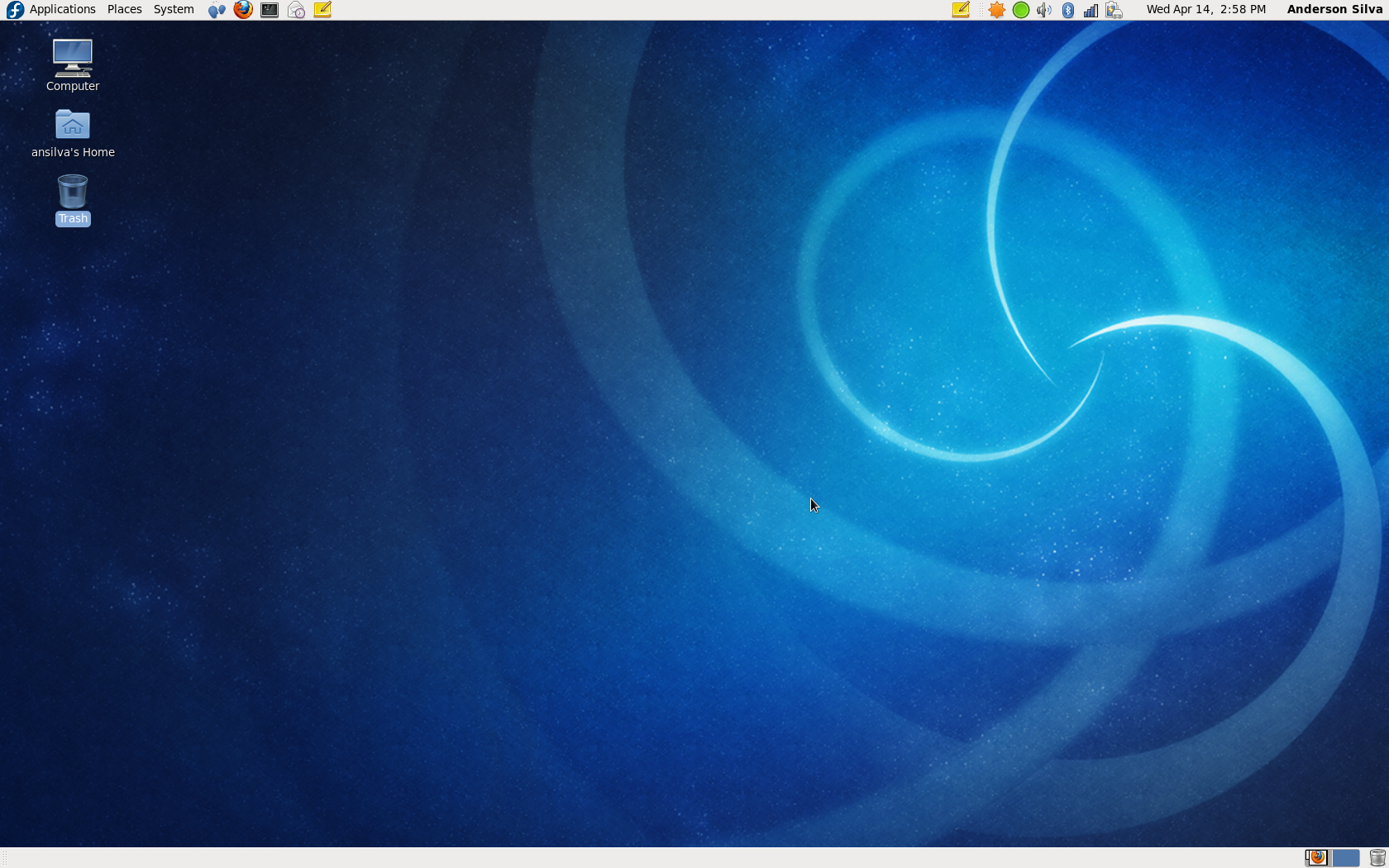
Screenshot 10: Fedora 13 comes with Gnome 2.30, for KDE users, 4.4 is the version packaged for the distro.
There are plenty of other new features and changes in Fedora 13. For example, NFSv4 will become the default version with support for IPv6, and installations and upgrades can now be performed over the internet with boot images available at: http://boot.fedoraproject.org/.
Even though it started in Fedora 12, it's worth mentioning that Gimp is not a part of the default live image any more, and as of now Fedora 13 Shotwell Photo Manager is. A new GUI tool, called deja-dup, for backup and restore of the system is now part of the OS, although backintime is still my tool of choice.
Conclusion
During the next few days, or even weeks, there will be plenty of blog posts, press releases and articles written about 'what's new' on Fedora 13. My wish was to give you a quick first-hand look at the changes that most users will start noticing right from the installation process. You can take a more in-depth look at the major features coming out with Fedora 13 at: https://fedoraproject.org/wiki/Releases/13/FeatureList and read its Release Notes draft. Be aware that we are dealing with a beta version here, so expect issues and problems. I am not even recommending that you install this beta version, but, if you do, keep an eye on Fedora 13's Common Bugs page for workarounds and known issues.
And finally, if you do find a bug yourself and would like to report it, you can do so by logging in to https://bugzilla.redhat.com/.
Talkback: Discuss this article with The Answer Gang
![[BIO]](../gx/authors/silva.jpg)
Anderson Silva works as an IT Release Engineer at Red Hat, Inc. He
holds a BS in Computer Science from Liberty University, a MS in
Information Systems from the University of Maine. He is a Red Hat
Certified Engineer working towards becoming a Red Hat Certified
Architect and has authored several Linux based articles for
publications like: Linux Gazette, Revista do Linux, and Red Hat
Magazine. Anderson has been married to his High School sweetheart,
Joanna (who helps him edit his articles before submission), for 11
years, and has 3 kids. When he is not working or writing, he enjoys
photography, spending time with his family, road cycling, watching
Formula 1 and Indycar races, and taking his boys karting,
Copyright © 2010, Anderson Silva. Released under the
Open Publication License
unless otherwise noted in the body of the article. Linux Gazette is not
produced, sponsored, or endorsed by its prior host, SSC, Inc.
Published in Issue 174 of Linux Gazette, May 2010
Password Management with KeePassX
By Neil Youngman
Introduction
Many of our readers will be familiar with the problems of password
management. How do you keep track of logins for dozens or hundreds of
systems and websites without reusing the same user name and password
over and over? How do you generate passwords for different sites with
different constraints on what constitutes an acceptable password? How
can you securely transfer password lists between systems?
There are a whole bunch of solutions to some of these requirements: I
use kwallet, Firefox's password manager and Opera's wand to meet some
of my requirements, but they all have serious limitations. To meet all
those requirements I now use
KeePassX, which is a free
(GPL), cross platform password safe. It also incorporates a password
generator. KeePassX is easy to use and employs high grade encryption
to keep your passwords safe.
This article will give a brief introduction to KeePassX and
demonstrate how to use it.
Simple use as a password safe
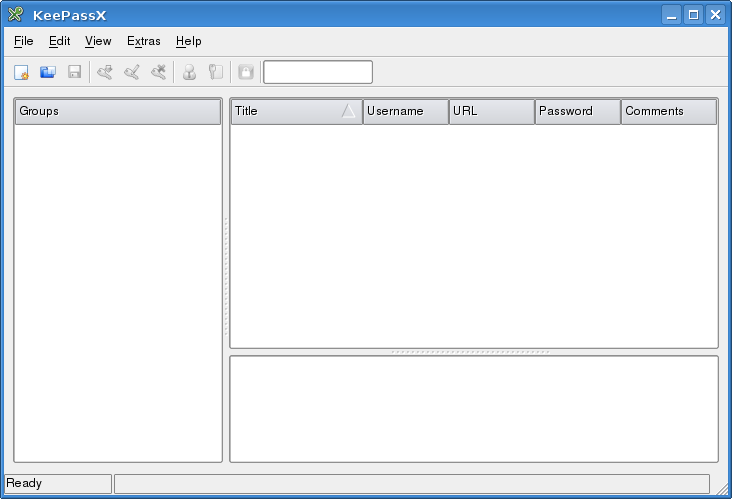
When you open KeePassX for the first time you get a window with a number of
blank panes. Passwords can not be saved at this point. All passwords must
be stored in a group, within a database.
Start by selecting "File"->"New database" (shortcut CTRL-N). or
clicking the left-most icon on the tool bar. You will be prompted for
a password (or a key file):
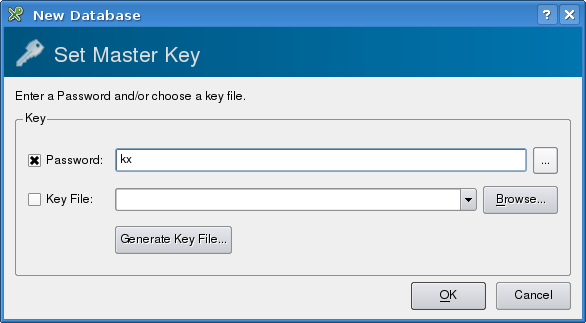
The button to the right of the password field toggles password visibility,
so you can read the password and check that it is correctly typed, or hide
it from other people in the room.
After creating a database the next step is to create a group with
"Edit"->"Add New Group" (shortcut CTRL-G). You need to enter a group
name and you can also select an icon to go with the group name, if you
don't want the default key icon. I have created a group called,
surprisingly, "Example" for this article.
Once a group has been created passwords can be entered with "Edit"->"Add
New Entry" (shortcut CTRL-Y). This pops up a dialog allowing entry of user
names, passwords and a selection of other details.
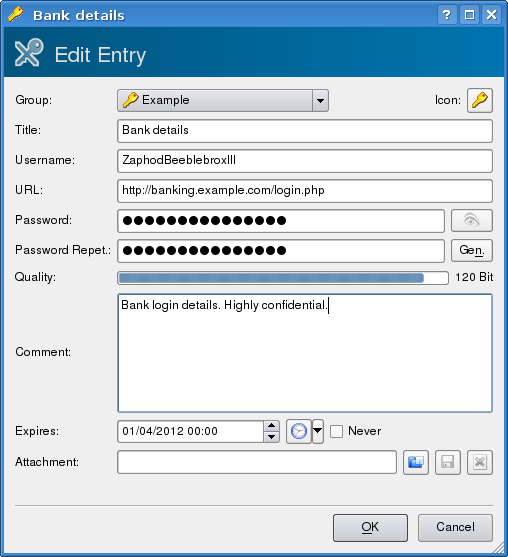
The entry can include a title, a user name, a URL for web
pages, an expiry date and a comment. If this is not enough, you can
also attach arbitrary files. If you need to see what you are typing
the button with the eye icon to the right of the password toggles
password visibility. When entering the repeat password the background
is red until the repeat password matches the main password.
Having entered your passwords In KeePassX, they are easy to access in
a secure fashion. By default passwords are not displayed, but this can
be toggled in the view menu. They can be used without having to
display them, by right clicking on the entry and selecting "Copy
Password to Clipboard". They can then be pasted where they are
needed in the usual way.
Using the password generator
There are 3 ways to access the password generator. To simply generate
a password select "Extras"->"Password Generator" or use CTRL-P as a
shortcut. If you are generating a password for an entry in the
database, the password generator can also be accessed via a button
labelled "Gen." next to the "Password Repet.:" entry box.
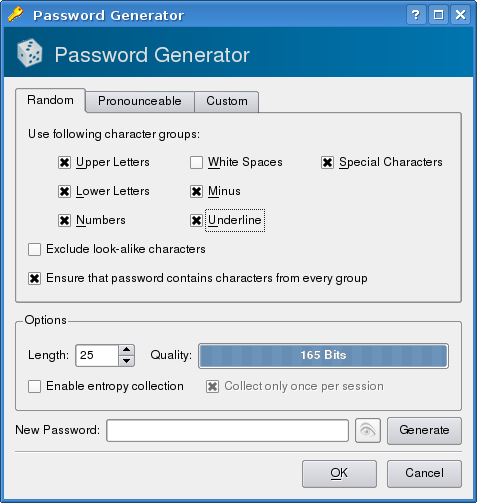
The password entry screen allows the customisation of password
generation according to various criteria, such as length and whether
or not to use upper and lower case, numbers, spaces, special
characters, minus and underscore. There are also tabs for generating
"pronounceable" passwords and using custom sets of characters. The
custom tab does not offer an obvious way of entering ranges of
characters and a quick scan of the source code suggests that this is
not a supported feature.
When you have selected your criteria, press the "Generate" button to
create a password. If you are not saving the password, it seems that
you have to make the password visible, by pressing the eye icon, to
copy it. If you are editing an entry, clicking "OK" in the generate
dialog fills in the password.
Cross Platform Use
The KeePassX downloads
page offers source code plus packages for Windows, MacOS X, Ubuntu,
OpenSuSE and Fedora. KeePassX is also in the official Debian
repositories.
Password databases generated on Linux or MacOS can be copied to
Windows PCs and accessed from there and vice-versa.
Other Features
KeePassX offers a choice of AES(Rijndael) or Twofish encryption
algorithms in "File"->"Database Settings". The number of encryption
rounds can also be adjusted.
KeePassX can import PwManager files
and XML files exported from kwalletmanager. It can export to plain text or
XML.
Postscript
In between writing this article and it's publication, I was notified that a
website on which I have a login had been cracked and I should consider the
user name and password compromised. This password dated back to before I
started using KeePassX and like many of my older logins, it had not been
updated to use stronger passwords. At that time I had also followed a
practice of using a limited number of user names and very simple passwords
on "low value" sites to minimise the amount I had to remember. As a
consequence a number of logins were at risk if the attackers tried that
user name and password on other sites I used.
I was lucky that the user name on this site was not the user name I used
most often, so the number of sites at direct risk was relatively small.
This has, nevertheless, provided the motivation for me to update my
password on all "low value" logins and any other passwords that appear
weak.
In the process of updating these passwords I have noted that the "password
strength" measure provided by KeePassX is essentially useless as it is
calculated by simply multiplying the password length by 8. The string
"aaaaaaaa" is given the same strength as "hr~9kl_p7". I would prefer no
strength indicator to a misleading indicator. [1]
I have also noted that when you copy a password from KeePassX, all the
passwords are erased from klipper (KDE's clipboard history tool) a short
time thereafter.
[1]
http://en.wikipedia.org/wiki/Password_strength#Entropy.2C_or_bit_strength
Talkback: Discuss this article with The Answer Gang

Neil is a programmer, specialising in C++ on Unix and Linux. He has degrees
in Computer science and Next Generation Computing.
Neil has worked on a wide range of systems from the control system for the
British Gas national grid to video servers for the Home Choice video on
demand service. He first programmed computers in 1980 with his school
General Studies class, which was allowed access to a mainframe at The
National Institute of Oceanography, programmed in Fortran on punch cards.
A computer science degree followed at Queen Mary College, London, then Neil
worked for Logica for 3 years before taking an MSc in New Generation
Computing at Exeter University.
The next 5 years saw Neil researching parallel simulation algorithms at the
Royal Signals and Radar Establishment, initially on transputers and
subsequently on SPARC based parallel systems. Since leaving RSRE, Neil has
mostly worked freelance and has worked on financial data feeds, video
servers and virus scanning proxies.
Neil first used Unix at college in 1982 and started working on Linux in
1996.
As of May 2004, Neil is working for Wirefast a global messaging company.
Outside of computing, Neil is into motor sport, particularly Formula 1, the
World Rally Championship and the British Touring Car Championship. He
doesn't race himself. If you've seen Neil's driving, you'll understand why.
Copyright © 2010, Neil Youngman. Released under the
Open Publication License
unless otherwise noted in the body of the article. Linux Gazette is not
produced, sponsored, or endorsed by its prior host, SSC, Inc.
Published in Issue 174 of Linux Gazette, May 2010
HelpDex
By Shane Collinge
These images are scaled down to minimize horizontal scrolling.
Flash problems?
All HelpDex cartoons are at Shane's web site,
www.shanecollinge.com.
Talkback: Discuss this article with The Answer Gang
 Part computer programmer, part cartoonist, part Mars Bar. At night, he runs
around in his brightly-coloured underwear fighting criminals. During the
day... well, he just runs around in his brightly-coloured underwear. He
eats when he's hungry and sleeps when he's sleepy.
Part computer programmer, part cartoonist, part Mars Bar. At night, he runs
around in his brightly-coloured underwear fighting criminals. During the
day... well, he just runs around in his brightly-coloured underwear. He
eats when he's hungry and sleeps when he's sleepy.
Copyright © 2010, Shane Collinge. Released under the
Open Publication License
unless otherwise noted in the body of the article. Linux Gazette is not
produced, sponsored, or endorsed by its prior host, SSC, Inc.
Published in Issue 174 of Linux Gazette, May 2010
XKCD
By Randall Munroe
More XKCD cartoons can be found
here.
Talkback: Discuss this article with The Answer Gang
![[BIO]](../gx/2002/note.png)
I'm just this guy, you know? I'm a CNU graduate with a degree in
physics. Before starting xkcd, I worked on robots at NASA's Langley
Research Center in Virginia. As of June 2007 I live in Massachusetts. In
my spare time I climb things, open strange doors, and go to goth clubs
dressed as a frat guy so I can stand around and look terribly
uncomfortable. At frat parties I do the same thing, but the other way
around.
Copyright © 2010, Randall Munroe. Released under the
Open Publication License
unless otherwise noted in the body of the article. Linux Gazette is not
produced, sponsored, or endorsed by its prior host, SSC, Inc.
Published in Issue 174 of Linux Gazette, May 2010
Doomed to Obscurity
By Pete Trbovich
These images are scaled down to minimize horizontal scrolling.
All "Doomed to Obscurity" cartoons are at Pete Trbovich's site,
http://penguinpetes.com/Doomed_to_Obscurity/.
Talkback: Discuss this article with The Answer Gang
![[BIO]](../gx/2002/note.png)
Born September 22, 1969, in Gardena, California, "Penguin" Pete Trbovich
today resides in Iowa with his wife and children. Having worked various
jobs in engineering-related fields, he has since "retired" from
corporate life to start his second career. Currently he works as a
freelance writer, graphics artist, and coder over the Internet. He
describes this work as, "I sit at home and type, and checks mysteriously
arrive in the mail."
He discovered Linux in 1998 - his first distro was Red Hat 5.0 - and has
had very little time for other operating systems since. Starting out
with his freelance business, he toyed with other blogs and websites
until finally getting his own domain penguinpetes.com started in March
of 2006, with a blog whose first post stated his motto: "If it isn't fun
for me to write, it won't be fun to read."
The webcomic Doomed to Obscurity was launched New Year's Day,
2009, as a "New Year's surprise". He has since rigorously stuck to a
posting schedule of "every odd-numbered calendar day", which allows him
to keep a steady pace without tiring. The tagline for the webcomic
states that it "gives the geek culture just what it deserves." But is it
skewering everybody but the geek culture, or lampooning geek culture
itself, or doing both by turns?
Copyright © 2010, Pete Trbovich. Released under the
Open Publication License
unless otherwise noted in the body of the article. Linux Gazette is not
produced, sponsored, or endorsed by its prior host, SSC, Inc.
Published in Issue 174 of Linux Gazette, May 2010
The Linux Launderette
Google Annotations Gallery
Jimmy O'Regan [joregan at gmail.com]
Thu, 1 Apr 2010 11:16:19 +0100
In keeping with the spirit of the day, Google have released a set of
open source annotations for Java:
http://google-opensource.blogspot.com/2010/03/google-annotations-gallery.html
(project: http://code.google.com/p/gag/)
This adds some missing features to Java:
@ThisWouldBeOneLineIn(language="C++",
toWit="vwords[ivwords]->add_ignored_string(str);")
private void vwords_set_superficial(int ivwords, String str) {
TaggerWord tmp = new TaggerWord();
tmp = vwords.get(ivwords);
tmp.set_superficial_form(str);
vwords.set(ivwords, tmp);
}
It also includes @LOL, @Facepalm, @WTF, and @AnimalsHarmedDuringTheMaking
--
<spectie> Jim only looks at them through the reflection in a mirror
<Aha_> he told me there are 'some' errors
<spectie> hahaha
<spectie> he was being extremely generous
<spectie> it is more correct to say that "amazingly, there is
some stuff that isn't wrong"
[ Thread continues here (4 messages/6.40kB) ]
The DBAD licence :)
Predrag Ivanovic [predivan at nadlanu.com]
Thu, 15 Apr 2010 18:31:52 +0200
Author: Stephen Eley
"This is a proposed draft of the Don't Be a Dick license for open source projects.
The purpose of this license is to permit the broadest feasible scope for reuse and
modification of creative work, restricted only by the requirement that one is not a dick about it."
Full text at
http://github.com/SFEley/candy/blob/master/LICENSE.markdown
Awesome  Pedja
Pedja
--
Give a man a match, and he'll be warm for a minute, but
set him on fire, and he'll be warm for the rest of his life.
[ Thread continues here (5 messages/7.32kB) ]
Anyone using Google Store Anything yet?
Deividson Okopnik [deivid.okop at gmail.com]
Thu, 1 Apr 2010 13:33:06 -0300
Heres some info on the features:
http://googleenterprise.blogspot.com/201[...]-and-store-anything-in.html#comment-form
:P
[ Thread continues here (6 messages/8.20kB) ]
Talkback: Discuss this article with The Answer Gang
Published in Issue 174 of Linux Gazette, May 2010




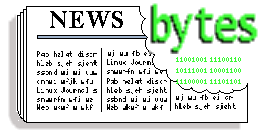
 Utah Jury Confirms Novell Owns Unix Copyrights
Utah Jury Confirms Novell Owns Unix Copyrights


![[BIO]](../gx/authors/dokopnik.jpg)


![[BIO]](../gx/authors/grebler.jpg)
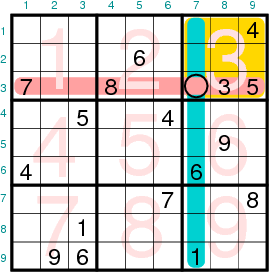
![[BIO]](../gx/authors/luana.jpg)
![[BIO]](../gx/authors/otero.jpg)

![[BIO]](../gx/authors/parkin.jpg)

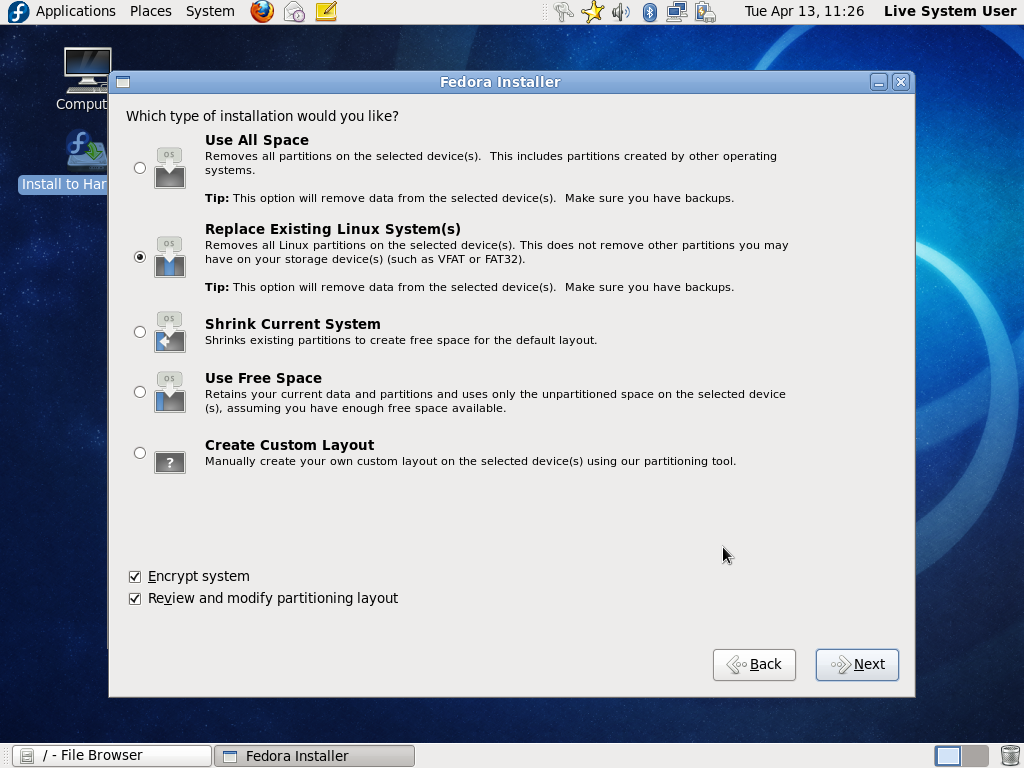
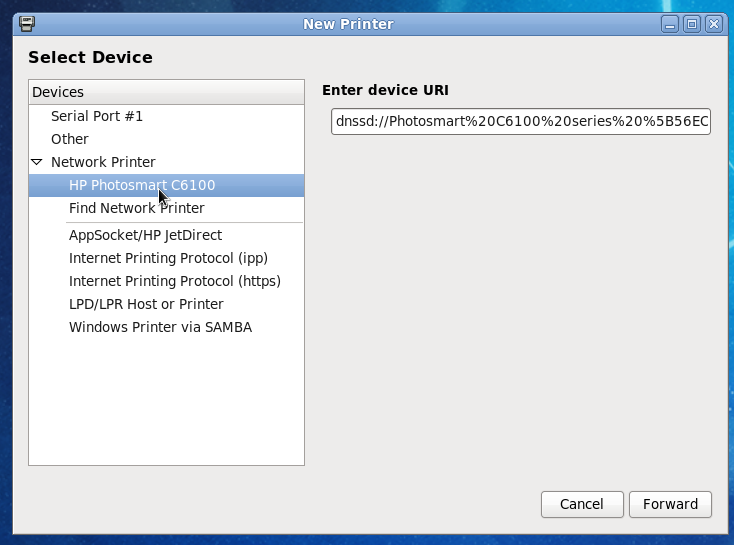
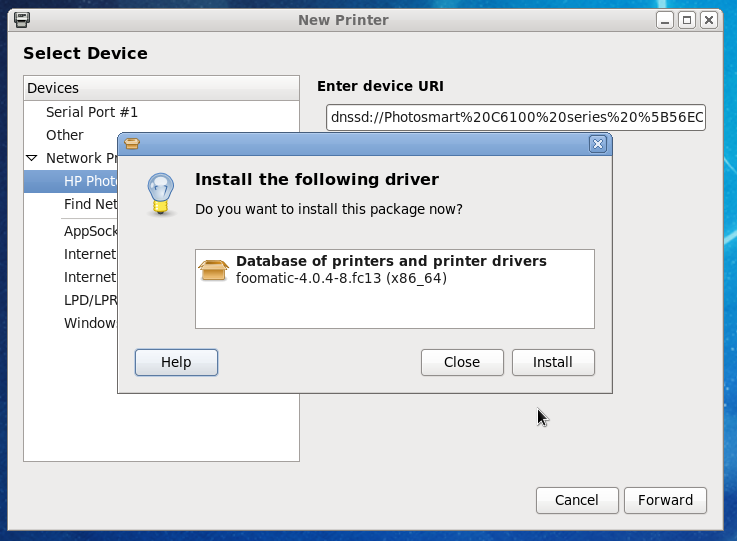
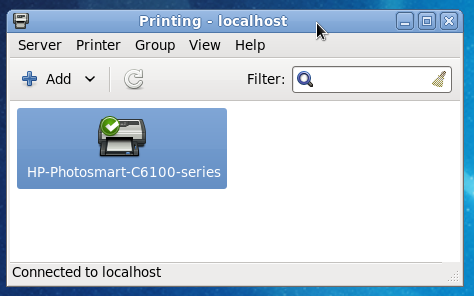
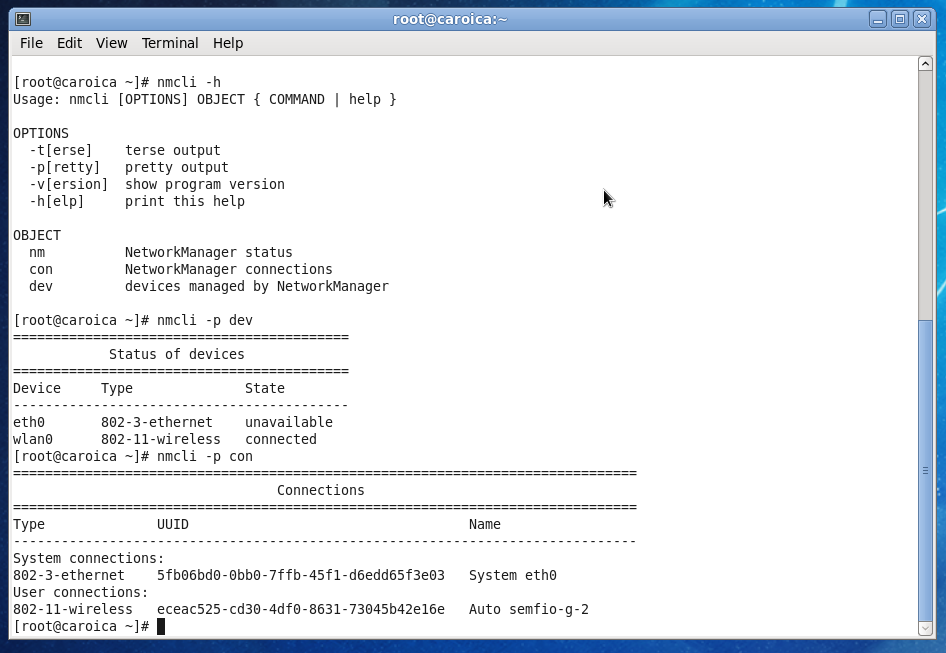
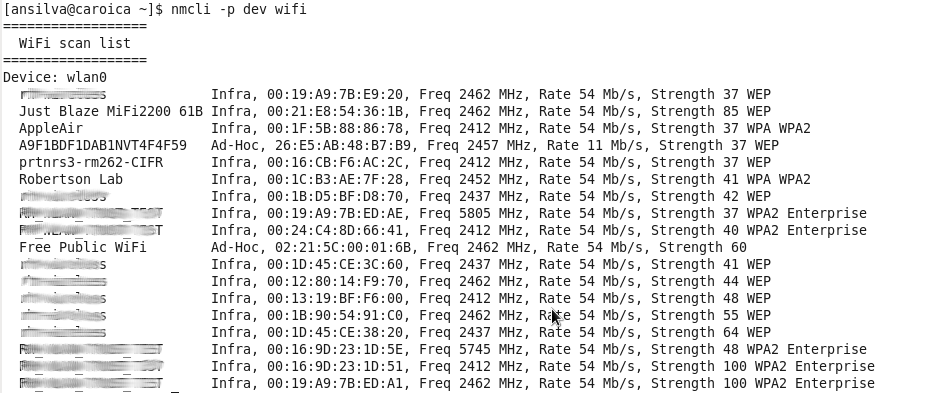
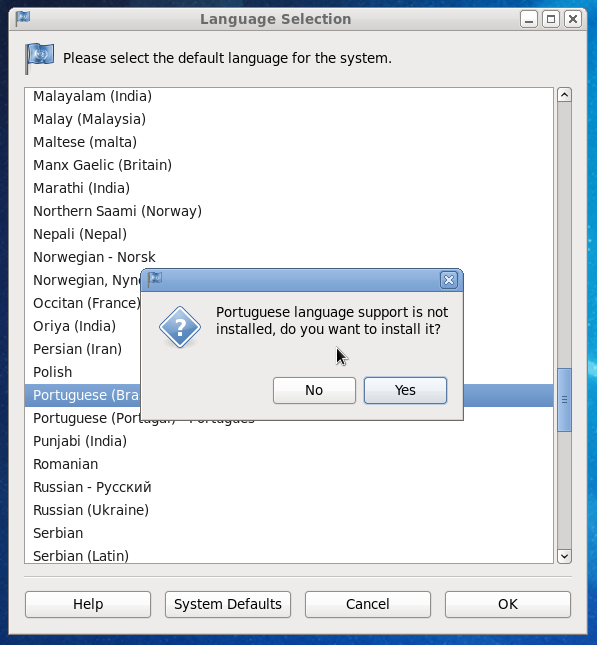
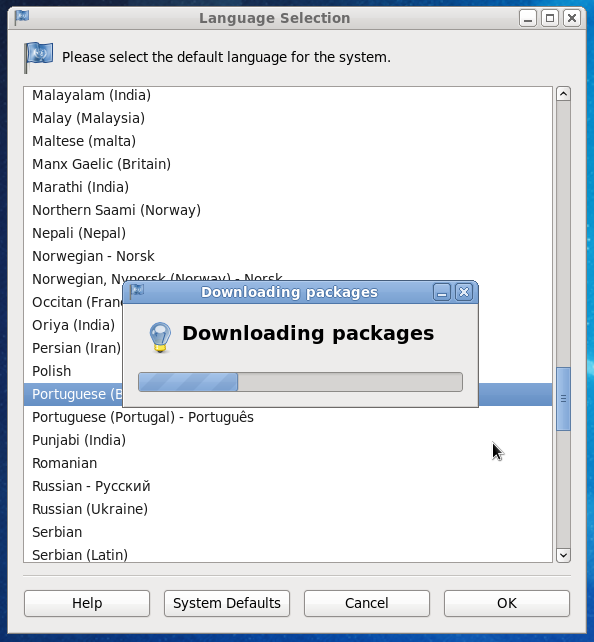
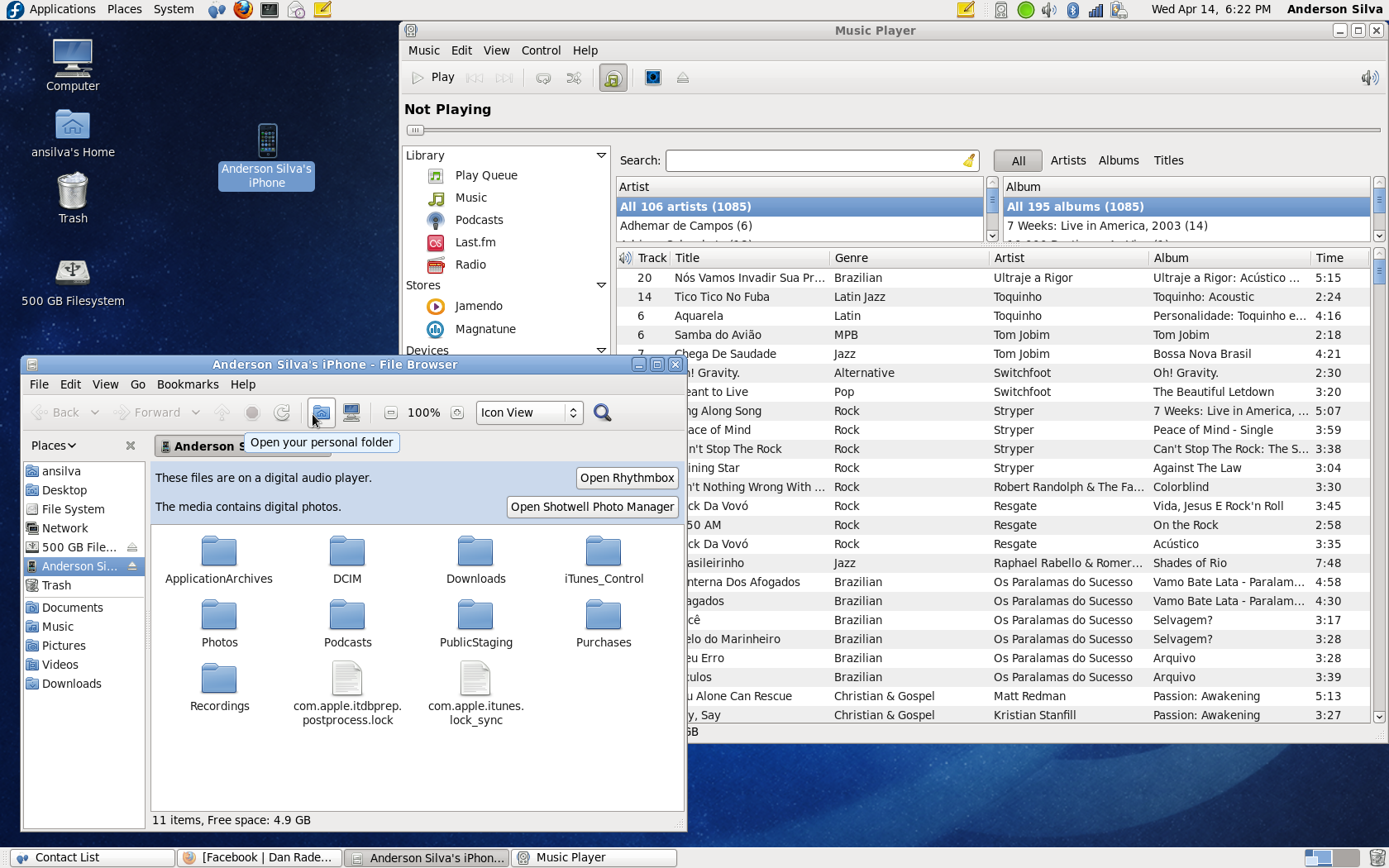
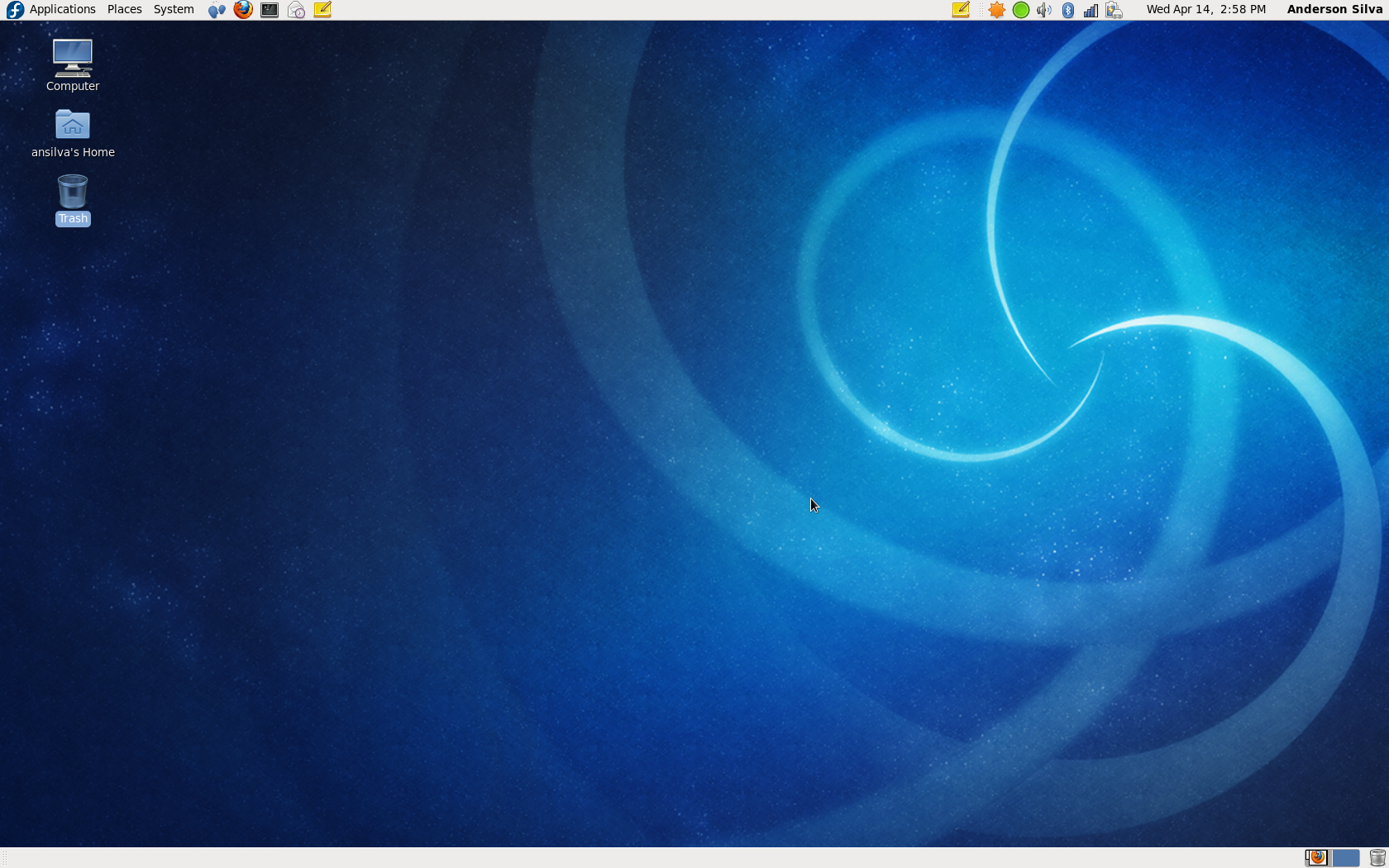
![[BIO]](../gx/authors/silva.jpg)
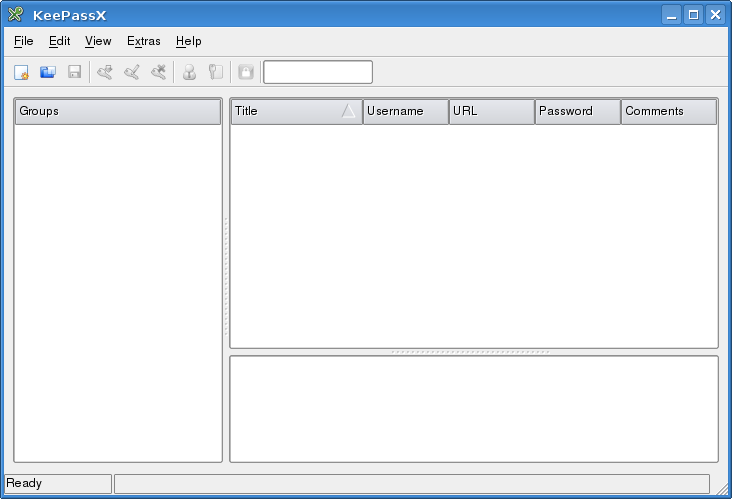
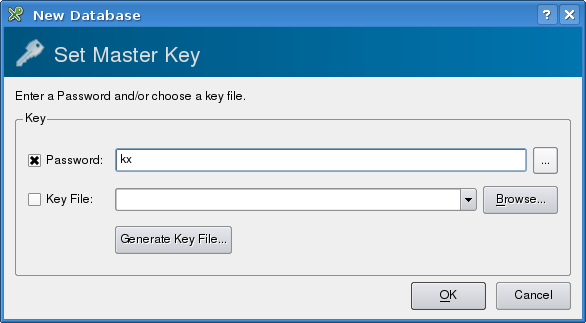
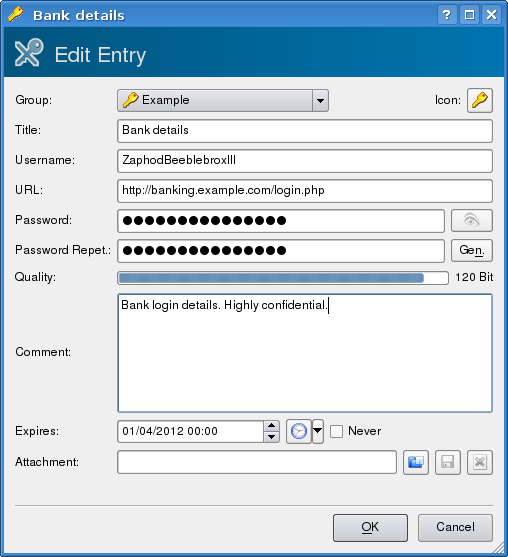
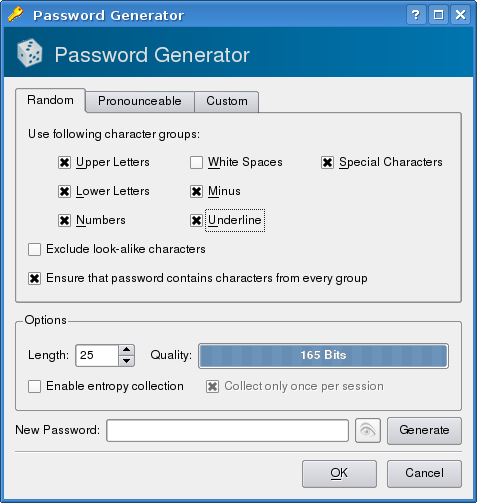

 Part computer programmer, part cartoonist, part Mars Bar. At night, he runs
around in his brightly-coloured underwear fighting criminals. During the
day... well, he just runs around in his brightly-coloured underwear. He
eats when he's hungry and sleeps when he's sleepy.
Part computer programmer, part cartoonist, part Mars Bar. At night, he runs
around in his brightly-coloured underwear fighting criminals. During the
day... well, he just runs around in his brightly-coloured underwear. He
eats when he's hungry and sleeps when he's sleepy.
![We're also stuck with blurry, juddery, slow-panning 24fps movies forever because (thanks to 60fps home video) people associate high framerates with camcorders and cheap sitcoms, and thus think good framerates look 'fake'.
[cartoon]](misc/xkcd/hdtv.png)
![I just caught myself idly trying to work out what that resistor mass would actually be, and realized I had self-nerd-sniped.
[cartoon]](misc/xkcd/circuit_diagram.png)