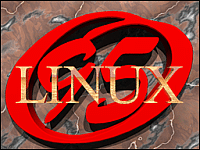
Basic Linux
Copyright (c) 1995 John M. Fisk [email protected]
For information regarding copying and distribution of this material see the
COPYING document.
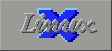 So... you've heard about Linux from your friends (who are raving about
it :-), or maybe you've seen ads for "This CD ROM set lets you run UN*X on your home
PC for the ultra-low price of$ 69.95 and if you act now...", or maybe
you've used it at school, or you've stumbled into one of the numerous Linux
Usenet groups...
So... you've heard about Linux from your friends (who are raving about
it :-), or maybe you've seen ads for "This CD ROM set lets you run UN*X on your home
PC for the ultra-low price of$ 69.95 and if you act now...", or maybe
you've used it at school, or you've stumbled into one of the numerous Linux
Usenet groups...
In any case, you're asking yourself...
So what is LINUX ?
Linux is a freely distributable "copylefted" UN*X for 386/486/Pentium PC's. Yup, that's right,
it's free! It is a robust and dynamic true 32-bit, multiuser, multitasking OS that
supports gigabytes of applications including EMACS, TCPIP, X Window, serial
communications such as PPP, SLIP, and CSLIP, TeX, LaTeX, GCC, Open Look, NFS, and much more.
The internet has been the primary vehicle for its development and continues to be a primary means
of obtaining Linux, although a growing number of vendors are offering it on CD for
$10 to $60 for a full installation.
Curious? Interested? Keep reading...
To get Linux up and running on your PC you'll need or want:
- 386, 486, or Pentium processor.
- 4 MB RAM, at least 8 MB to run X Window.
- 20 to 200+ MB of harddrive space.
- a graphics card and VGA or (preferably) SVGA monitor.
- Linux also supports a variety of pointing devices, network cards, modems, CDROM's, tape
drives, and sound cards.
Linux began life as a project of Linus Torvalds of Finland who had set out to write
"a better Minix than Minix." Since its inception in the early 1990's Linux has gained
tremendous support and momentum from around the world. While the basic kernel development
continues to be coordinated by Linus, a lot of software from various sources
has been added including GNU, XFree86, the Free Software Foundation, and many others.
For this reason, most people install Linux from one of a number of distributions
which package the OS kernel with a varying amount of software. These range from small
distributions with a modest amount of software to enormous packages such as Slackware
which can take over 200 MB of space if it is installed in its entirety. Cool, eh?
That's a boatload of software...
Now let's go places...
Want to jump right in and get some software? There are a number of well maintained
and supported distributions that can be obtained via anonymous ftp. Keep in
mind that the typical Linux distribution is quite large... on the order of ten's of MB
worth of files. If you have a fast networked or PPP/SLIP connection, or want to download
only a portion of a distribution (most will let you set up only those components that
you really want which can mean a LOT of savings in terms of harddrive space) then
anonymous ftp may be a good choice. Check out:
Can't get onto Sunsite? (Yeah, they're busier than the Garden State Parkway on the
the 4th of July...) Check out one of it's many
mirrors. They're generally a LOT less crowded and much faster.
If you've got a CDROM drive then getting one of the growing number of Linux
CD distributions may be the best way to go. Why you ask?
- Cost. Most are priced from a meager $9 for an unadorned Slackware distribution (which
is still a LOT of software) to about $50 for GIGABYTES of stuff!
- Time. You not only save a huge amount of time downloading files, but setting
up a large Linux distribution from floppies can take 3 to 4 hours compared to
about an hour for the usual CD installation.
- Value added stuff. Yup, there are a growing number of vendors who are providing
a good deal of value added software. Everything from better installation scripts
to administrative programs that make configuration a lot easier. Don't underestimate
how much easier things can be with a bit of help :-)
- Space. Several of these CD distributions will let you run almost the entire
software package from your CDROM drive, which can save you a lot of harddrive
space! Some of these are admittedly still in the Plug-and-Pray camp, but they're
getting better :-)
If you're interested in getting Linux on CD there are several good places to start
looking. These include:
For e-mail or phone orders try:
There are, I'm sure, many other folks selling Linux on CD... but these will
at least give you an idea about where to start. If you need some information
about the various distributions, read Erik Troan's Linux Distribution HOWTO
which can be found amongst the other helpful HOWTO's (see below) collected by
Matt Welsh.
You've gotten Linux but are having problems with installation, your sound card,
or getting the CDROM configured? A great place to get some answers are the
numerous HOWTO documents
collected and organized by Matt Welsh.
Finally, want to cruise LinuxSpace and see what's out there... Here's a
couple excellent places:
- Linux Documentation Project (LDP)
- The definitive site, the Linux Documentation Project (LDP) Home Page is
maintained by Matt Walsh, Coordinator of the LDP. It is a treasure trove
of information on all aspects of Linux including: HOWTO's, FAQ's, LDP
documents, vendors and products, ftp'ing Linux software, User-Groups, the
Linux Journal, books and publications, and a slew of links around the globe.
- Linux Organization
- The Linux Organization Home Page. Another great site for the support
and maintenance of a Linux system. LOTS-o-linkz to a variety of
spots around the 'Web.
- Harvest Broker
- Looking for a certain program... can't find a certain type of editor... use
the Harvest broker to search the Linux Software Map (LSM): a
database of over 1,200 programs written for, ported to, or supported by
Linux. This search engine is a powerful means of finding specific pieces
of software or those in a given category.
This document was prepared using xhtml (ASHE, A Simple HTML Editor )
under X Window (X11R6) on an AMD 486/66 PC running Linux from the Slackware 2.2.0 distribution.
Interested in writing HTML documents?
 Back up to Linux
HomeBoy WebPage
Back up to Linux
HomeBoy WebPage
This page written and maintained by:
John M. Fisk at
[email protected]
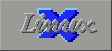 So... you've heard about Linux from your friends (who are raving about
it :-), or maybe you've seen ads for "This CD ROM set lets you run UN*X on your home
PC for the ultra-low price of$ 69.95 and if you act now...", or maybe
you've used it at school, or you've stumbled into one of the numerous Linux
Usenet groups...
So... you've heard about Linux from your friends (who are raving about
it :-), or maybe you've seen ads for "This CD ROM set lets you run UN*X on your home
PC for the ultra-low price of$ 69.95 and if you act now...", or maybe
you've used it at school, or you've stumbled into one of the numerous Linux
Usenet groups...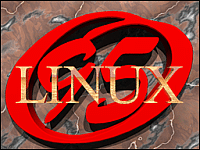
 Back up to Linux
HomeBoy WebPage
Back up to Linux
HomeBoy WebPage