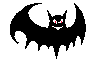 "Linux Gazette...making Linux just a little less scary!
"
"Linux Gazette...making Linux just a little less scary!
"
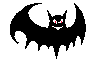 "Linux Gazette...making Linux just a little less scary!
"
"Linux Gazette...making Linux just a little less scary!
"
From two Finnish college students, Juha Forsten and Mikko Kiviniemi, comes a new variation on the theme of translating basic Unix commands into a graphical form with Tcl/Tk. X-Files superficially resembles FileRunner (reviewed in LG #9) due to a shared ancestry: those legendary Amiga file managers which seem to inspire such loyalty and nostalgia. This new one has quite a list of features, all of which are configurable to an extreme.
X-Files is one of those apps which you could spend hours customizing. The X-Files window at first glance seems cluttered and busy, with row after row of multicolored function buttons. I believe the authors set up the default configuration this way so a new user could see all of the possibilities at a glance. Click here to take a look: Initial View
Exploring further I found that a pull-down menu allows the default button-arrangement to be exchanged for any of three alternate choices. Alternately, any individual row can be disabled. As a further refinement there is an entry under the "config" menu item which allows the appearance and behavior of any button to be edited. A small edit-window pops up after you click a mouse button on whichever button you'd like to change. The color, button text, and command you'd like the button to run can be entered in and saved. Entire groups of buttons, each optimized for a certain project or type of work, could be created. They would then be available from the menubar.
Another built-in mini-editor is also available from the menubar. This one allows specific behavior to be assigned to various file extensions. If you'd prefer the Gimp rather than XV to be the default image viewer for jpg files this'll let you do it. A separate program or action can be assigned to each of the left and middle mouse-buttons.
The references to left and middle in the above statement seem to refer to a three-button mouse. X-Files was written with this sort of mouse in mind and can be a little awkward to use with a two-button mouse, like mine. Even if you have emulate three-button mouse set in your XF86Config file, double-clicking both mouse buttons at once takes a while to get used to.
I was pleased to see complete keyboard-control support in this file manager. The arrow keys and page-up and page-down keys work in whichever directory pane the mouse cursor is in. The focus follows the mouse without clicking, even to list-boxes and entry-fields. Lack of this feature is a shortcoming in the other two Tk file managers I've written about, Tkdesk and FileRunner.
The mv command in Linux (and other Unix variants) has a peculiarity: it refuses to move a file from one partition to another. Most file managers I've used deal with this by means of a behind-the-scenes subterfuge. While the user thinks the manager is moving the file, it's actually copying the file, then quickly deleting it from the original location. The overall effect is the same. The Move button in X-Files hasn't learned this trick yet, but I imagine after a few more version releases it will. This behavior has an effect upon file deletions which puzzled me for a while. X-Files would occasionally refuse to delete files for no apparent reason. What was happening was a result of X-Files' use of an undelete/trashcan directory. This directory (~/.xfiles/xfiles_dumpster) is created during installation, and the default behavior is to move all deleted files to this directory. This would be fine if all your files were on the same partition; if they're not X-files will balk. Luckily this feature is easily disabled; I prefer irrevocable deletion anyway.
A "virtual file system", similar to but not quite as refined as the Midnight Commander's, allows the contents of zipped and tarred and gzipped files to be browsed. In this beta *.tgz files are supported, but not *.tar.gz files.
X-Files has many other features; why not check out the X-Files Home page and find out more? The source can be downloaded from the page as well. As of this writing (early October) it hasn't shown up on the archive sites.
This program isn't completely free. The terms are similar to those of John Bradley's XV image viewer: it's free to individuals, but for business and any other multiple-user use it costs twenty dollars to register. The authors also hint that feature requests from those who have paid will be more likely to be acted upon. An individual wishing to be a "supported user" only has to pay ten dollars.
I consider X-Files to be a direct competitor in features and utility to both FileRunner and the Midnight Commander. Tkdesk and Moxfm are in a different league; they're much more than file managers, though many of the functions are comparable. The Midnight Commander has the useful trait of running in a console session as well as in an rxvt or xterm window. Because of this, Midnight Commander is among the first apps I resurrect after repartitioning and reinstalling Linux. I'm just happy that we now have choices in applications for Linux; it wasn't that long ago that Linux users were glad to have just one of each type of app or utility.