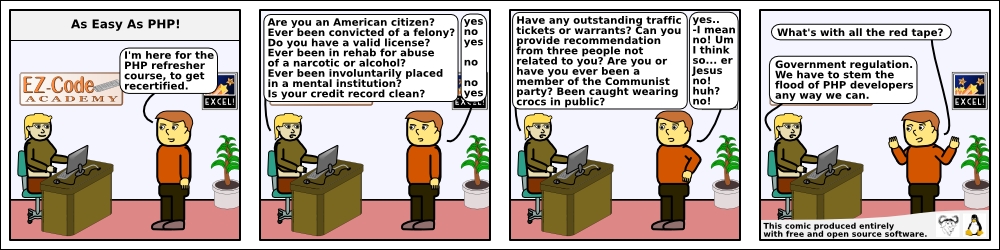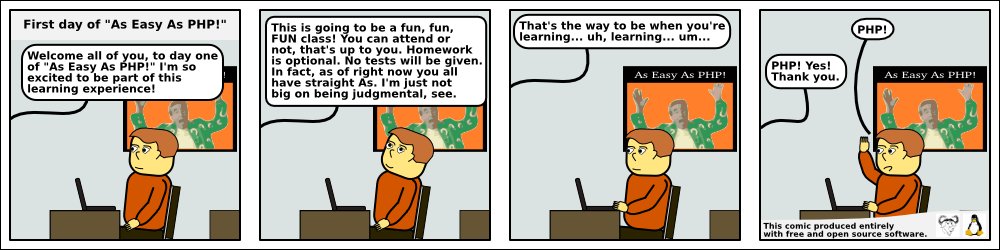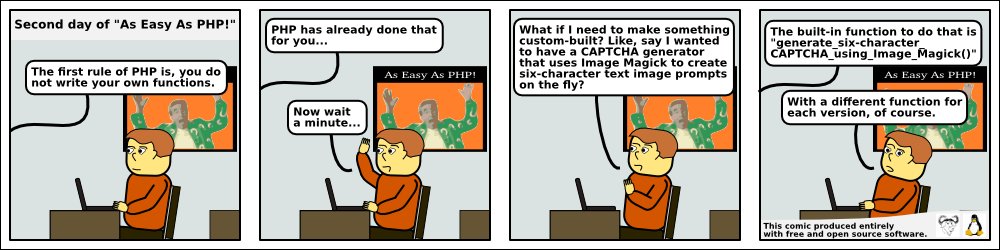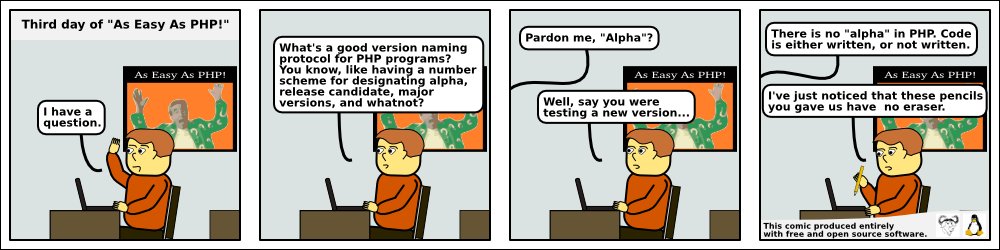...making Linux just a little more fun!
October 2009 (#167):
- Mailbag
- Talkback
- 2-Cent Tips
- News Bytes, by Deividson Luiz Okopnik and Howard Dyckoff
- QQ on Linux, by Silas Brown
- Away Mission - SecureWorld Expos, by Howard Dyckoff
- Away Mission - Upcoming in October, by Howard Dyckoff
- A Quick-Fire chroot Environment, by Ben Okopnik
- Two is better than one!, by S. Parthasarathy
- Using Linux to Teach Kids How to Program, 10 Years Later (Part II), by Anderson Silva
- XKCD, by Randall Munroe
- Doomed to Obscurity, by Pete Trbovich
- The Linux Launderette
Mailbag
This month's answers created by:
[ Anderson Silva, Amit Kumar Saha, Ben Okopnik, Kapil Hari Paranjape, Mulyadi Santosa, Rick Moen, Suramya Tomar, Thomas Adam ]
...and you, our readers!
Gazette Matters
Small grammar correction on my article
Anderson Silva [afsilva at gmail.com]
Wed, 2 Sep 2009 01:15:24 -0400
The line:
Where 90 and 270 is how many degrees the turtle should turn given the
right or left command.
Should probably read:
Where 90 and 270 are how many degrees the turtle should turn given the
right or left command.
Apologies for not catching that earlier.
--
http://www.the-silvas.com
[ Thread continues here (7 messages/4.82kB) ]
[OT] Meetup?
Jimmy O'Regan [joregan at gmail.com]
Tue, 15 Sep 2009 14:03:22 +0100
I'll be in San Francisco for a couple of days next month (Google
Mentor Summit). Will anyone else be around?
[ Thread continues here (3 messages/1.69kB) ]
a bit misleading sentence in Back Page of LG #166:)
Mulyadi Santosa [mulyadi.santosa at gmail.com]
Wed, 2 Sep 2009 22:50:26 +0700
Hi all
Accidentally I click the back page of LG #166
(http://linuxgazette.net/166/lg_backpage.html). There, it is written
"special thanks are due to Mulyadi Santosa, who brought Pete
Trbovich's "Doomed to Obscurity" trenchantly funny cartoons to our
attention"
I checked my Sent mail folder of Gmail and I found no such message
indicating I told about that cartoon. perhaps Kat was mistakenly
giving credit to me?  I just don't want to steal someone else's
credit
I just don't want to steal someone else's
credit 
Thanks in advance for your attention...
--
regards,
[ Thread continues here (5 messages/4.35kB) ]
Linux Gazette in Serbian language
[zarko at googlux.com]
Sun, 13 Sep 2009 13:54:44 -0400 (EDT)
Hi all
Would like to introduce myself and this site, that I hope will become
popular place for Linux Gazette translations on Serbia language.
Most of my work evolves around Solaris Administration, but sometimes I
also need to do Linux work and Gazette is great source of helpful tips.
Despite my extremely busy professional (and personal) schedule, I'll try
to find time for translation, but I also encourage people from former
Yugoslavia to contact me and submit their translations. They all know that
there is no much difference between languages like Serbian, Croatian,
Bosnian, etc, so I am willing to publish all translation (both in Cyrillic
or Latin alphabet) .
Cheers
Zarko
http://www.googlux.com/linuxgazette/
[ Thread continues here (2 messages/2.43kB) ]
Still Searching
iptables configuration question
J. Bakshi [j.bakshi at unlimitedmail.org]
Thu, 3 Sep 2009 21:39:36 +0530
Hello list,
Hope you all are well. It is nearly 2 weeks I am working with iptables
configuration and stuck poorly at a very interesting point. Among
several others feature of my firewall, one I like to implement is
limit_total_connection_of_a_service. There is already rate-limiter like
a user can't get more than 2 ftp connection per min from the same source
IP. I have used hashlimit for this. It can also be extended to restrict
*all total* 2 connection per min .
- But what to do to restrict all total 2 ftp connection from a particular source ?
- And to restrict all together 5 ftp connection to the server ?
Could any one suggest a iptables configuration or iptables module to
achieve these two objectives ? Thanks
PS: Please CC me.
[ Thread continues here (2 messages/2.09kB) ]
Regarding How can Define congestion windows in Fedora
Ben Okopnik [ben at linuxgazette.net]
Fri, 18 Sep 2009 23:06:39 -0500
----- Forwarded message from brahm sah <[email protected]> -----
Date: Thu, 17 Sep 2009 11:41:36 +0530 (IST)
From: brahm sah <[email protected]>
Subject: Regarding How can Define congestion windows in Fedora
To: [email protected]
Respected Sir.
I am Mr. Brahm Deo Sah, I am Master of Technology (Computer Science) student in
M.G.M,'s College of Engnieering Nanded (Maharashtra), India. I have selected
one ═IEEE Transaction papers ═"Accumulation based congestion control" as my
dessertation topic. It would be really great if you can help me out in
implementation of this paper.
i have some proble to define the═
═1.Congestion ═ windows Size 2.algorithms. in NS-2 with Linux(Fedora)
Thanking you.
Mr. Brahm Deo sah
India
Our Mailbag
Apache -- Rewrite on hiding Webapp context from URL
Britto I [britto_can at yahoo.com]
Sun, 6 Sep 2009 04:06:55 -0700 (PDT)
Folks:
I would like to have some configuration advice from you guys for apache.
I have Apache 2.2.8 running in RHEL box.
I have multiple webapps running in tomcat and connected through apache
via ajp proxy.
Now we have the Rewrite rules..like
RewriteRule ^/Context1$ /Context1/ [R]
RewriteRule ^/Context2$ /Context2/ [R]
RewriteRule ^/$ /DefaultContext/ [R]
Here Context1,Context2, DefaultContext all are different webapps hosted
by tomcat.
When somebody calls for www.mysite.com it goes to
www.mysite.com/DefaultContext/ now.
How can I disable or hide the Defaultcontext being displayed in the URL.
So that if there is some hit at www.mysite.com/DefaultContext/DoAction
it should display the user www.mysite.com/DoAction
Any advice guys ..
Thanks & regards,
Britto
[ Thread continues here (7 messages/3.38kB) ]
failed to boot into RAID-5 root filesystem in Ubuntu 8.04
Mulyadi Santosa [mulyadi.santosa at gmail.com]
Fri, 4 Sep 2009 21:46:28 +0700
Hi Gang...
Today I try to setup a server using Ubuntu 8.04. This PC has 3 hard
disks and I plan to bond them as RAID 5 device.
To achieve that, during setup stage, I create 6 partitions. 3 of them
are clustered as RAID 5 and mounted as /, while the rest are also made
as RAID 5 device and formatted as swap.
There was a warning telling me that those new RAID devices won't be
recognized until I reboot the machine. I hit the Continue button and
proceed with package installation etc. Everything seems OK and finally
the installer ask me to remove the DVD and reboot.
Here comes the trouble, the freshly installed Ubuntu won't boot. My
partner told me that it could due to unfinished RAID synchronization.
So again I boot the Ubuntu DVD, this time I pick "rescue mode" and go
into shell (making /dev/md0 the root fs). In this shell, I did "cat
/proc/mdstat" and found out the sync is still on the way. So I wait
until it hit 100% and reboot the machine again. But still, no luck.
Thus, I wonder, is this because I pick RAID 5 device as root fs? Is
this a known bug (or limitation of GRUB)? I came to this conclusion
after reading http://advosys.ca/viewpoints/2007/04/setting-up-software-raid-in-ubuntu-server/
(the 8th comment).
Advices are greatly appreciated. Thank you in advance for your attention .....
--
regards,
[ Thread continues here (7 messages/7.58kB) ]
Calling Linux Application From a Windows Application
Rennie Johnson [renniejohnson at adelphia.net]
Sat, 5 Sep 2009 09:34:34 -0700
Oh great Linux Gurus:
I read your article on VMWare about running Linux apps in windows.
[[[ He probably means Jimmy O'Regan's article, here:
http://linuxgazette.net/106/oregan.html -- Kat ]]]
I'm writing a monster OpenGL application on Windows. I want to be able
to call a Linux shell application from within my program, is it is not
available on Windows. I use Visual C++ 2008.net.
Any ideas?
Best regards,
Rennie Johnson
[ Thread continues here (4 messages/5.42kB) ]
asking for recommendation for Linux compatible external DVD RW drive
Mulyadi Santosa [mulyadi.santosa at gmail.com]
Mon, 7 Sep 2009 22:41:26 +0700
Hi Gang...
Googling here and there, I found very little web sites that talks
about recommended Linux-compatible DVD RW drive. So, I try my luck
here...perhaps you have recommendation? Preferrably below US$ 100?
FYI I am currently using Fedora 9 and kernel 2.6.30.4
Thanks in advance for your help and attention...
--
regards,
[ Thread continues here (3 messages/2.60kB) ]
Can anyone with an Indian locale test these for me?
Suramya Tomar [security at suramya.com]
Fri, 11 Sep 2009 07:27:13 +0530
Hi Jimmy,
> One of our users is complaining that our transliterator doesn't work;
> the few of us who have tested it all find that it works for us. Now,
> he says it only works because our locales are wrong(?). I'm just
> wondering if anyone other than him can get the incorrect result: i.e.,
> that 'ा' fails to transliterate to 'ા' -- I reproduced the same test
> using standard tools belo, because they do the same thing as our
> transliterator.
Just saw this email, so tried it out on my system. This is what I got:
suramya@Wyrm:/usr/lib/locale$ echo $LANG
en_IE.UTF-8
suramya@Wyrm:/usr/lib/locale$ echo राम|tr 'राम' 'રામ'
રામ
suramya@Wyrm:/usr/lib/locale$ echo राम|sed -e 's/र/ર/g'|sed -e 's/ा/ા/g'
|sed -e 's/म/મ/g'
રામ
suramya@Wyrm:/usr/lib/locale$ echo राम|perl /home/suramya/Temp/test.pl
રામ
suramya@Wyrm:/usr/lib/locale$
It seems to be working fine for me... Hope this helps.
- Suramya
[ Thread continues here (3 messages/3.34kB) ]
Talkback: Discuss this article with The Answer Gang
Published in Issue 167 of Linux Gazette, October 2009
Talkback
Talkback:166/lg_tips.html
[ In reference to "2-Cent Tips" in LG#166 ]
Ben Okopnik [ben at linuxgazette.net]
Mon, 7 Sep 2009 08:37:11 -0500
----- Forwarded message from Rob Reid -----
Date: Thu, 3 Sep 2009 22:04:21 -0400
From: Rob Reid <[email protected]>
To: [email protected]
Subject: tkb: Re: 2-cent Tip: Conditional pipes
Hi Ben,
I'm glad to see the nitty-gritty of shells and terminals being dealt with in
Linux Gazette. One thing that might have been unclear to the reader is that
the
LESS=FX less
syntax is (ba|z)sh code for "run less with the LESS variable set to FX for this
time only". As you probably know, you could alternatively put
export LESS="-FRX" # The R is for handling color.
in your ~/.profile to have less nicely customized everytime you run it, with
less typing.
--
Rob Reid http://www.cv.nrao.edu/~rreid/
Assistant Scientist at the National Radio Astronomy Observatory
Isn't it a bit unnerving that doctors call what they do "practice?"
- Jack Handey
[ Thread continues here (2 messages/3.18kB) ]
Talkback:166/ziemann.html
[ In reference to "Internet Radio Router" in LG#166 ]
Mulyadi Santosa [mulyadi.santosa at gmail.com]
Wed, 2 Sep 2009 22:27:37 +0700
This article reminds me to the day I made my first crude webmail using
perl CGI. Not too good, but also not so bad considering the fact "It
Just Works" and I made it using Perl while most of my friends would
prefer using PHP to do such thing 
Bash scripting for CGI....ouch that's just great! and old sk00lz too!
 Thanks Mr Ziemann for sharing your works....
Thanks Mr Ziemann for sharing your works....
--
regards,
[ Thread continues here (21 messages/23.00kB) ]
Talkback:166/kachold.html
[ In reference to "Linux Layer 8 Security" in LG#166 ]
Thomas Johnson [tommyj27 at gmail.com]
Wed, 2 Sep 2009 08:22:54 -0500
There is a typo in one of the Matahari URLs in this article. The URL
points at sourceforce.net, rather than sourceforge.net.
[ Thread continues here (3 messages/1.24kB) ]
Talkback:165/forsberg.html
[ In reference to "Software Development on the Nokia Internet Tablets" in LG#165 ]
Kapil Hari Paranjape [kapil at imsc.res.in]
Mon, 31 Aug 2009 06:07:40 +0530
Hello,
Thanks for a nice article explaining how to setup and use Scratchbox
for developing on the Nokia tablets.
Since the N900 has just be announced by Nokia you can expect a lot of
links to this issue of LG in a short while!
Regards,
Kapil.
--
Talkback:166/lg_mail.html
[ In reference to "Mailbag" in LG#166 ]
Jimmy O'Regan [joregan at gmail.com]
Wed, 2 Sep 2009 12:43:56 +0100
We got to the bottom of the transliteration problem: on Vineet's
system, there was a flaw in the locales -- matras were defined as
'punct' instead of 'alpha'.
2009/8/6 Jimmy O'Regan <[email protected]>:
> 2009/8/6 Vineet Chaitanya <[email protected]>:
>> All the three tests suggested by you passed successfully (using unmodified
>> en_IE.UTF-8 locale).
>>
>>
>> But if I modify "i18n" file so that "matraas" are declared as "alpha"
>> instead of "punct" then lt-proc -t also works correctly.
>>
>> In any case I would like to have a look at your "i18n" file and would
>> like to know the reason why it differs from the usual one.
>
>
> in 'i18n', I guess this comment from 'LC_CTYPE' agrees with you:
> ``
> % - All Matras of Indic and Sinhala are moved from punct to alpha class/
> % - Added Unicode 5.1 charctares of Indic scripts/
> % DEVANAGARI/
> <U0901>..<U0939>;<U093C>..<U094D>;/
> <U0950>..<U0954>;<U0958>..<U0961>;/
> <U0962>;<U0963>;<U0972>;<U097B>..<U097F>;/
> ''
>
> So yes, the matras are in the 'alpha' class on my system, not 'punct'.
>
> $ apt-cache show locales
> Package: locales
> Priority: required
> Section: libs
> Installed-Size: 8796
> Maintainer: Martin Pitt <[email protected]>
> Architecture: all
> Source: langpack-locales
> Version: 2.9+cvs20090214-7
>
Talkback:165/laycock.html
[ In reference to "GNOME and Red Hat Linux Eleven Years Ago" in LG#165 ]
Jakub Safar [mail at jakubsafar.cz]
Sun, 30 Aug 2009 20:03:34 +0200
Hi,
thank you for the article about GNOMEs history. Looking back made me
happy, nevertheless, I doubt that ... "GNOME development was announced
in August 1977" ;-)
http://linuxgazette.net/165/laycock.html
Jakub
[ Thread continues here (3 messages/3.03kB) ]
Talkback:157/anonymous.html
[ In reference to "Keymap Blues in Ubuntu's Text Console" in LG#157 ]
eric stockman [stockman.eric at gmail.com]
Sat, 08 Aug 2009 22:57:00 +0200
On my intrepid ibex 8.10 system the keymaps are
in /usr/share/rdesktop/keymaps/
[ Thread continues here (2 messages/1.02kB) ]
Talkback:issue75/lg_tips.html#tips/8
[ In reference to "/lg_tips.html" in LG#issue75 ]
Jim Cox [jim.cox at idt.net]
Mon, 31 Aug 2009 09:37:04 -0400
Another option, though I'm not sure if it fits the OP's constraint of
"plain shell methods", is stat with a custom format:
prompt$ stat -c %y /tmp/teetime.log
2009-08-31 09:30:11.000000000 -0400
I stumbled across this while looking for filesizes in scripts, seemed a
bit cleaner v. cut against ls output:
prompt$ stat -c %s /tmp/teetime.log
7560497
[ Thread continues here (4 messages/2.90kB) ]
Talkback: Discuss this article with The Answer Gang
Published in Issue 167 of Linux Gazette, October 2009
2-Cent Tips
1-cent Tip: passing one line commands to at
Lew Pitcher [lew.pitcher at digitalfreehold.ca]
Mon, 21 Sep 2009 10:37:40 -0400
Hi guys,
On September 21, 2009 01:08:09 Mulyadi Santosa wrote:
[snip]
> Don't worry, you don't need to use GUI automation tool such as dogtail
> for doing so. Simply use gnome-power-cmd.sh command to do that. Note:
> make sure atd daemon is running first. Then do:
> $ at now + 10 minutes
> at> gnome-power-cmd.sh suspend
> at> (press Ctrl-D)
[snip]
This post reminded me that at(1) reads it's commands from stdin. Not that I
had forgotten that fact, but that I usually avoid it. I rarely need to enter
multi-line commands into at-scripts, and avoid having to cope with at's stdin
by using the echo command.
For instance, I would have written the above at(1) invocation as
echo gnome-power-cmd.sh suspend | at now + 10 minutes
Trivial, I know. That's why I called it a "1 cent tip" 
--
Lew Pitcher
Master Codewright & JOAT-in-training | Registered Linux User #112576
http://pitcher.digitalfreehold.ca/ | GPG public key available by request
---------- Slackware - Because I know what I'm doing. ------
[ Thread continues here (2 messages/2.71kB) ]
2-cent Tip: Free beginners books
Oscar Laycock [oscar_laycock at yahoo.co.uk]
Mon, 14 Sep 2009 14:06:30 +0000 (GMT)
I recently came across some old notes listing the books I read when starting to use Linux.
At first, I wasn't sure what Free Software was, so I read the following:
- Free as in Freedom, Richard Stallman's Crusade for Free Software, 2002
http://oreilly.com/openbook/freedom/
- Open Sources: Voices from the Open Source Revolution, 1999
http://oreilly.com/catalog/opensources/book/toc.html
I especially liked the chapter 'Freeing the Source - The Story of Mozilla'
- The Cathedral and the Bazaar, Eric S. Raymond
http://www.catb.org/~esr/writings/cathedral-bazaar/
I particularly enjoyed reading the section 'A Brief History of Hackerdom'
- http://www.gnu.org/philosophy/
This has various articles about free software
I also read these Unix books and articles:
- The Art of Unix Programming, Eric S. Raymond
http://www.catb.org/esr/writings/taoup/html/
- The UNIXHATERS Handbook
http://web.mit.edu/~simsong/www/ugh.pdf
This reminded me that Unix is not the only way of doing things.
- Why Pascal is Not My Favorite Programming Language, Brian W. Kernighan, 1981
http://www.cs.virginia.edu/~evans/cs655-S00/readings/bwk-on-pascal.html
I must have read almost every entry in 'The Jargon File' at 'http://www.catb.org/jargon/'.
I always wanted to know about networking, so I read 'The Linux Network
Administrator's Guide' on the Linux Documentation projects website,
'http://tldp.org/guides.html'. On the same site I found two old books:
'The Linux Programmer's Guide' and 'The Linux Kernel' by David Rusling.
I know a bit of C which helped. I also went through most of the series
of 'Anatomy of...' articles at
'http://www.ibm.com/developerworks/linux/'. I even browsed through the
'Intel 64 and IA-32 Architectures Software Developer's Manuals' at
'http://www.intel.com/products/processor/manuals/'.
I enjoyed the 'The Bastard Operator From Hell' articles. You can google
for them. There are some at 'http://members.iinet.net.au/~bofh/'. Also
try searching for lists of how 'You know you've been hacking too long
when...'. I also liked the 'Real Programmers Don't Use Pascal' and 'The
Story of Mel' posts. You can find discussions of them on wikipedia.
I learnt about Linux distro's from reading the Distrowatch Weekly at
'http://distrowatch.com/'.
[ ... ]
[ Thread continues here (1 message/3.52kB) ]
2-cent Tip: Suspending and Hibernating from CLI ala GNOME
Mulyadi Santosa [mulyadi.santosa at gmail.com]
Mon, 21 Sep 2009 12:08:09 +0700
In some cases, you might want to hibernate or suspend your Linux
system solely from command line i.e because you want to schedule it
via "at".
Don't worry, you don't need to use GUI automation tool such as dogtail
for doing so. Simply use gnome-power-cmd.sh command to do that. Note:
make sure atd daemon is running first. Then do:
$ at now + 10 minutes
at> gnome-power-cmd.sh suspend
at> (press Ctrl-D)
will do suspend-to-RAM 10 minutes from now. Replace "suspend" with
"hibernate", "shutdown" or "reboot" to do the respective actions.
--
regards,
Talkback: Discuss this article with The Answer Gang
Published in Issue 167 of Linux Gazette, October 2009
News Bytes
By Deividson Luiz Okopnik and Howard Dyckoff
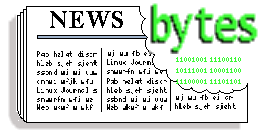
|
Contents:
|
Selected and Edited by Deividson Okopnik
Please submit your News Bytes items in
plain text; other formats may be rejected without reading.
[You have been warned!] A one- or two-paragraph summary plus a URL has a
much higher chance of being published than an entire press release. Submit
items to [email protected]. Deividson can also be reached via twitter.
News in General
 Red Hat Introduces DeltaCloud Project
Red Hat Introduces DeltaCloud Project
Redhat engineers have initiated the DeltaCloud project "To enable an
ecosystem of developers, tools, and applications which can interoperate
across the public and private clouds".
Currently, each Infrastructure-as-a-Service (IaaS) cloud has a unique
API that developers and ISVs write to in order to consume the cloud
service. The DeltaCloud effort hopes to create a common, REST-based
API which developers can write to once and manage anywhere and
everywhere. This requires a middleware layer with drivers that map APIs
to all public clouds like EC2, and private virtualized clouds based on
VMWare and Red Hat Enterprise Linux with integrated KVM.
The long term goal is for the middleware API to be test driven
with a self-service web console, which will be another part of the
DeltaCloud effort.
Among its goals, DeltaCloud aims to give developers:
- a REST API (with any-platform access);
- Support for EC2, RHEV-M; VMWare ESX, RackSpace coming soon;
- Backward compatibility across versions, for long-term use of
scripts, tools and applications.
One level up, DeltaCloud Portal will provide a web UI in front of the
DeltaCloud API to:
- View image status and stats across clouds, all in one place;
- Migrate instances from one cloud to another;
- Manage images locally and provision them on any cloud.
DeltaCloud API and Portal are free and open source (LGPL, GPL). For
more info, see: http://deltacloud.org.
 Red Hat, JBoss Innovators of the Year Announced
Red Hat, JBoss Innovators of the Year Announced
At the co-located Red Hat Summit and JBoss World in Chicago in
September, Red Hat gave out their 2009 Innovator of the Year Awards
which features major customers and how they put Red Hat and JBoss
products and technologies to use.
In its third year, theInnovation Awards highlighted six category
finalists for 2009:
- Management Excellence:
Red Hat: Whole Foods Market
JBoss: American Family Insurance
- Optimized Systems:
Red Hat: Verizon Communications Inc.
JBoss: Harvard Business Publishing + Rivet Logic
- Superior Alternatives:
Red Hat: Union Bank, N.A.
JBoss: GEICO
- Carved Out Costs:
Red Hat: Discount Tire Company
JBoss: Allianz Australia Ltd
- Extensive Ecosystem:
Red Hat: Hilti Corporation
JBoss: Optaros + Massachusetts Convention Center Authority
- Outstanding Open Source Architecture:
Voting was open to the entire open source and Red Hat community to
select the two overall Innovation Award winners - one Red Hat and one
JBoss winner. This year, Red Hat Innovator of the Year Award went to
Whole Foods Market. The company was selected for its use of Red Hat
Satellite that resulted in reduced costs, reallocated resources and
the ability of the Whole Foods IT department to focus on strategic
business initiatives.
The JBoss Innovator of the Year went to Ecommerce + Vizuri for
developing Imperia, a data center Web services hosting platform that
can reduce operational costs and increase customer reliability using
Red Hat, JBoss, Hyperic, and EnterpriseDB solutions.
 Oracle Re-affirms Sun and Solaris Commitment
Oracle Re-affirms Sun and Solaris Commitment
Oracle tried to reassure its new-found Sun customers by taking out an
ad on the front page of the Wall Street Journal in mid-September.
The ad had 4 simple bullet-points addressed to Sun Customers, many of
whom are in the financial sector of the economy, and a short quote
from Larry Ellison saying he looked forward to competing with IBM. The
bullets said the Oracle intends to:
- Spend more money developing SPARC than Sun does now;
- Spend more money developing Solaris than Sun does now;
- Save more than twice as many hardware specialists selling and
servicing Sparc/Solaris systems than Sun does now;
- Dramatically improve Sun's hardware performance by tightly
integrating Oracle software with Sun hardware
Oracle made good on the last point when it announced its improved
Exadata V2 DB machine. (See article below.) The ad did not mention
Java or the MySQL database, both of which Oracle now owns.
 Oracle Unveils Hefty Exadata Version 2 - on Sun Hardware
Oracle Unveils Hefty Exadata Version 2 - on Sun Hardware
The OLTP Database Machine was unveiled in September by Oracle
Chief Executive Officer Larry Ellison and Sun Executive Vice
President John Fowler. The Exadata Database Machine Version 2, made by
Sun and Oracle, is said to be the world's fastest machine for both data
warehousing and online transaction processing (OLTP).
Built using industry standard hardware components plus FlashFire
technology from Sun, Oracle Database 11g Release 2 and Oracle Exadata
Storage Server Software Release 11.2, the Sun Oracle Database Machine
V2 is twice as fast as Version 1 for data warehousing. The Sun Oracle
Database Machine goes beyond data warehousing applications with the
addition of the huge Exadata Smart Flash Cache based on Sun FlashFire
technology to deliver extreme performance and scalability for OLTP.
Bottom line: with the Sun Oracle Database Machine, customers can store
more than 10x the amount of data and search data more than 10x faster
without any changes to applications.
"Exadata Version 1 was the world's fastest machine for data warehousing
applications," said Oracle CEO Larry Ellison, with characteristically
limited modesty. "Exadata Version 2 is twice as fast as Exadata V1 for data
warehousing, and it's the only database machine that runs OLTP
applications. Exadata V2 runs virtually all database applications much
faster and less expensively than any other computer in the world." Ellison
compared ExaData 2 to Teradata systems and high-end IBM 595 Power RISC
machines. "IBM has nothing like this," Ellison said after noting that only
IBM mirrors disks while Exadata 2 is fully fault tolerant with redundant
hardware.
Ellison also noted the modular ExaData 2 can be installed and
ready in a single day. "It will be working by evening ... just load
and run," Ellison said.
Better Hardware Specs from Sun:
- Sun' FlashFire memory cards enable high performance OLTP;
- 80% Faster CPUs -Intel Xeon 5500 Nehalem processors;
- 50% Faster Disks -600 GB SAS Disks at 6 Gigabits/second;
- 200% Faster Memory -DDR3 memory;
- 25% More Memory -72 Gigabytes per database server;
- 100% Faster Networking -40 Gigabits/second on InfiniBand;
- Raw disk capacity of 100 TB (SAS) or 336 TB (SATA) per rack;
Software Optimization from Oracle:
- Hybrid columnar compression for 10-50 times data compression;
- Scans on compressed data for even faster query execution;
- Storage Indexes to further reduce disk I/Os;
- Offloading of query processing to storage controllers using Smart
Scans;
- Applications running on the Sun Oracle Database Machine achieve up
to 1 Million I/O operations per second with Flash Storage.
Exadata Version 2 is available in four models: full rack (8 database
servers and 14 storage servers), half-rack (4 database servers and 7
storage servers), quarter-rack (2 database servers and 3 storage
servers) and a basic system (1 database server and 1 storage server).
All four Exadata configurations are available immediately.
 ARM Announces 2GHz Cortex-A9 Dual Core Processor Designs
ARM Announces 2GHz Cortex-A9 Dual Core Processor Designs
Gunning to displace Intel's netbook-dominant "Atom" processor, ARM
announced development of dual Cortex-A9 MPCore hard macro
implementations for the 40nm-G process developed with its partner,
TSMC (Taiwan Semiconductor Manufacturing Co.). Silicon manufacturers
now have a rapid route to silicon for high-performance, low-power
Cortex-A9 processor-based devices. The speed-optimized hard macro
implementation will enable devices to operate at frequencies greater
than 2GHz with a power efficiency up to 8x greater than Intel's
current Atom offerings.
The dual core hard macro implementations use advanced techniques to
increase performance while lowering overall power consumption. Running
at 2-GHz, the Cortex-A9 delivers about 10,000 MIPS with a power demand
of about 2 watts. The low power design runs at 800 Mhz, consumes a
half watt of power and delivers 4000 MIPS.
In many thermally-constrained applications such as set-top boxes,
DTVs, printers and netbooks, energy efficiency is of paramount
importance. The Cortex-A9 can deliver a peak performance of 4000 DMIPS
while consuming less than 250mW per CPU core.
ARM announced it was developing quad-core and eight-core Cortex-A9
processor designs. In separate news, ARM also joined the Linux
Foundation in September.
The Cortex-A9 speed-optimized and power-optimized implementations are
available for license now with delivery in the fourth quarter of 2009.
ARM' 40G physical IP platform is also available at
http://designstart.arm.com.
More information on ARM is available at http://www.arm.com.
Conferences and Events
- Open World Forum 2009
-
October 1 - 2, Paris, France
http://openworldforum.org.
- Silicon Valley CodeCamp 09 - Free
-
October 3 - 5, Foothill College, Los Altos, CA
http://www.SiliconValley-CodeCamp.com/Register.aspx.
- Adobe MAX 2009
-
October 4, Los Angeles, CA
http://max.adobe.com/.
- TV 3.0 Summit & Expo
-
October 6 - 7, Four Seasons, Los Angeles, CA
http://www.imsconferences.com/television/.
- Interop Mumbai
-
October 7 - 9, Bombay Exhibit Center, Mumbai, India
http://www.interop.com/mumbai/.
- RHCE Day - New York City
-
October 8, 9am - 1pm, Rubin Museum, New York, NY
http://www.redhat.com/rhceloopback.
- Oracle OpenWorld 2009
-
October 11 - 15, San Francisco, CA
http://www.oracle.com/openworld/2008/.
- Agile Open California
-
October 15 - 16, Fort Mason, San Francisco, CA
http://www.agileopencalifornia.com/registrationcampaign/promo001/.
- Germany Scrum Gathering 2009
-
October 19 - 21, Hilton Munich City, Munich, Germany
http://www.scrumgathering.org/.
- Web 2.0 Summit 2009
-
October 20 - 22, San Francisco, CA
http://www.web2summit.com/web2009.
- 7th SGI User Group (SGIUG) Conference
-
October 21 - 23, San Antonio, TX
http://www.sgiug.org/SGIUG2009.php.
- 1st Annual Japan Linux Symposium
-
October 21 - 23, Tokyo, Japan
http://events.linuxfoundation.org/events/japan-linux-symposium/.
- CSI 2009
-
October 24 - 30, Washington, DC
http://www.csiannual.com/.
- eComm Fall 2009 Europe
-
October 28 - 30, Westergasfabriek, Amsterdam, the Netherlands
http://www.amiando.com/ecomm2009-europe.html.
- Seattle Secure World 2009
-
October 28 - 29, Meydenbauer Convention Center, Seattle, WA
http://secureworldexpo.com/.
- LISA '09 - 23rd Large Installation System Administration Conference
-
November 1 - 6, Marriott Waterfront Hotel, Baltimore, MD
http://www.usenix.org/lisa09/proga.
- Cloud Computing & Virtualization 2009
-
November 2 - 4, Santa Clara Convention Center, Santa Clara, CA
https://www3.sys-con.com/cloud1109/registernew.cfm.
- iPhone Developer Summit
-
November 2 - 4, Santa Clara, CA
http://www.iphonedevsummit.com.
- VoiceCon-SF 2009
-
November 2 - 5, San Francisco, CA
http://www.voicecon.com/sanfrancisco/.
- 2nd Annual Linux Foundation End User Summit
-
November 9 - 10, Jersey City, NJ
http://events.linuxfoundation.org/events/end-user-summit.
- Interop New York
-
November 16 - 20, New York, NY
http://www.interop.com/newyork/.
- Web 2.0 Expo New York
-
November 16 - 19, New York, NY
http://en.oreilly.com/webexny2008.
- QCon Conference 2009
-
November 18 - 20, Westin Hotel, San Francisco, CA
http://qconsf.com/sf2009/.
- 10th ACM/USENIX International Middleware Conference
-
November 30 - December 4, Urbana Champaign, IL
http://middleware2009.cs.uiuc.edu/.
- Gartner Data Center Conference 2009
-
December 1 - 4, Caesar's Palace, Las Vegas, NV
http://www.gartner.com/us/datacenter.
Distro News
 Linpus' Launches Linpus Linux Lite 1.2 at OSIM World
Linpus' Launches Linpus Linux Lite 1.2 at OSIM World
At OSIM World in mid-September, Linpus Technologies, Inc. released its
new version of Linpus Linux Lite, its flagship netbook and nettop
product aimed to improve a user' online experience.
This new version of Linpus Linux Lite, through its LiveDesktop
application, improves the user experience by gathering important
information in one place. LiveDesktop has six modules with thumbnail
and text summaries, and an option for large previews. The social
networking module allows access into Twitter, Flickr, Myspace and
LastFM accounts. There are two modules for email - one for desktop
mail and one that delivers mail from Web mail accounts. Additionally,
there are modules for most recent websites and opened files -and a
module for favorite programs or shortcuts.
LiveDesktop has also been designed so that each module has an extra 3
or 4 objects, found by tapping the arrow at the side, meaning you can
for example, actually quickly see six recent Web sites rather than just
three.
Linpus Linux Lite also has a number of key improvements:
- Clutter graphic technology is used throughout to improve look and
feel;
- A network manager with support for 3G, WLAN, and LAN connectivity;
- A power manager with auto-suspend support;
- Dual booting enhancements and decreased boot-time to 3 seconds.
Software and Product News
 Oracle Enhances VM Template Builder, Oracle Enterprise Linux JeOS
Oracle Enhances VM Template Builder, Oracle Enterprise Linux JeOS
In August, Oracle announced Oracle VM Template Builder, an open
source graphical utility that makes it easy to use Oracle Enterprise
Linux "Just enough OS" (JeOS) and scripts for developing pre-packaged
virtual machines for Oracle VM.
Oracle VM Template Builder uses "JeOS" to facilitate building an
operating system instance with only the absolute minimum packages
needed for an Oracle VM Template, helping to reduce the disk footprint
by up to 2GB per guest virtual machine and to improve security and
reliability.
Oracle Enterprise Linux JeOS is backed by 24x7, enterprise-class
support and has been tailored specifically to facilitate the creation
of Oracle VM Templates for production enterprise use.
Oracle VM Templates are virtual machines with pre-installed and
pre-configured enterprise software that can be used by ISVs or
end-users to package and distribute their applications. Oracle VM
Templates simplify application deployments, reduce end-user costs and
can make ISV software distribution more profitable.
This also allows end-users and ISVs the option to develop their Oracle
VM Templates by using JeOS-based scripts directly or via the
graphical Oracle VM Template Builder.
The graphical Oracle VM Template Builder utility is based on the core
technology of Oracle's small footprint Oracle Enterprise Linux JeOS
operating system image that is designed specifically for Oracle VM
Template creation and build-process integration. Oracle offers this
combination of enterprise class operating system and virtualization
software for free download and free distribution. (O-VM is based on
Xen virtualization technology.)
Oracle VM supports both Oracle and non-Oracle applications. Oracle
VM Templates are available today for Oracle' Siebel CRM, Oracle
Database, Oracle Enterprise Manager, Oracle Fusion Middleware, and
more. See a complete list of templates at:
.
Oracle VM Template Builder is distributed as software packages via the
Oracle Unbreakable Linux Network (ULN) and Oracle Technology Network.
More informaton on Oracle virtualization offerings are available here:
http://www.oracle.com/virtualization.
More info on Oracle's JEOS Linux is available here:
http://www.oracle.com/technology/software/products/virtualization/vm_jeos.html.
 Toshiba Links vPRO Technology With TCG Self-Encrypting Drives
Toshiba Links vPRO Technology With TCG Self-Encrypting Drives
Toshiba's Storage Device Division (SDD), a division of Toshiba America
Information Systems, Inc., showcased its Trusted Computing Group
(TCG) Opal-compliant Self Encrypting Drives (SEDs) in a demonstration
of secure access using the Intel's vPro technology during the Intel
Developer Forum (IDF) in San Francisco during September.
As corporate governance requirements, government regulations and other
industry mandates for stronger data protection increase, TCG
Opal-compliant SEDs will become an increasingly important component in
the data protection equation. Unlike earlier SED offerings, TCG
Opal-compliant SEDs provide standards-based protocols to facilitate
widespread adoption by disk drive vendors, security management
software providers, system integrators and security-conscious end
users.
The IDF demonstration was the first time SEDs were paired with Intel
vPro technology to securely deliver down-the-wire access
authentication. Management console applications can use Intel vPro
technology to securely authenticate and access TCG Opal-compliant SEDs
on remote PCs, even if the computer is powered off. This capability
allows remote perform software updates, security audits and
maintenance tasks in an enterprise domain.
SEDs greatly enhance the data security on any PC, especially laptops,
which are at greater risk of being lost or stolen. The TCG
Opal-specification provides a framework for delivering centrally managed
encryption solutions. TCG Opal-compliant SEDS offer the benefits of
stronger security through industry standardization of security protocols on
the hard drive, providing easier use and lower cost of ownership with
decreased management complexity. Should a PC be lost or stolen, an IT
administrator can take action to remotely disable the PC and instantly
erase the encrypted data and applications on the SED, through Intel
Anti-Theft Technology, which is available on some Intel vPro
technology-enabled notebooks. Intel vPro technology enhances the
manageability of PCs equipped with Opal-compliant SEDs by providing the
mechanism through which IT administrators can authenticate and remotely
access the unattended PC.
Software updates and other administrative tasks can then be performed
from virtually anywhere in the world, using a secure out-of-band
communications channel to access and manage PCs that incorporate TCG
Opal-compliant SEDs.
Toshiba plans to commercially introduce TCG Opal-compliant SEDs in
2010. For more information on Toshiba' line of mobile HDDs, please
visit http://www.toshibastorage.com.
 Danube Releases ScrumWorks Pro 4, Enterprise-ready Scrum Tool
Danube Releases ScrumWorks Pro 4, Enterprise-ready Scrum Tool
Danube Technologies, a leader in project management tools and training
for the Scrum methodology, announced in September that ScrumWorks Pro
4, the latest release of the only enterprise-capable tool designed
exclusively to reinforce the principles of the Scrum framework, was now
available for purchase and upgrade. New features added to this release
were driven by customer feedback and address the growing demands of
enterprise customers. With release 4, large groups organized to meet
complex development needs now have a flexible system to model features
and milestones across multiple development groups.
"As the popularity of Scrum continues to grow, so has the demand for a
project management tool that is sophisticated enough to scale for the
largest, most complex Scrum development environments," said Victor
Szalvay, Danube CTO and the Product Owner of ScrumWorks Pro. "This
latest release gives users a powerful combination of functionality and
flexibility to effectively model features and milestones across
multiple related development groups."
New to ScrumWorks Pro 4:
- Program Management. Coordinate multiple related development groups
with cross-cutting releases and feature goals. Track through to
completion with high-level roll-ups of progress in a single cohesive
interface.
- High-level Feature Decomposition with Epics.
Epics are the stated
high-level features or goals associated with any milestone. Define
Epics and track progress at the project or program level.
- Release Planning View.
The release planner view provides a focused,
high-level perspective of a release milestone. User stories are
grouped by Epics and progress is front-and-center with embedded
roll-up reports.
- Flexible Modeling of Development Organizations.
New Program
capabilities in release 4 are flexible enough to accommodate and model
complex structures such as shared component projects, where a single
project group supplies core components to multiple end-products.
- Enterprise Reporting.
Track feature and release milestone progress
across multiple products. Forecast completion and compare progress of
contributing products in a Program release. Monitor the scope of
features at the program level along with progress breakdown.
"ScrumWorks Pro has always been driven by customer feedback," said
Szalvay. "For large-scale Scrum deployments, release 4 will help
coordinate multiple related product backlogs, all of which can work
toward common release dates and feature goals."
ScrumWorks Pro 4 is currently available and can be purchased directly
from Danube. Pricing is offered through an on-site, per-seat
subscription license that starts at $289 per-user, per-year, or less
than $25 per-user, per-month, as well as an on-site, per-seat fully
paid license for $500. For more information on ScrumWorks Pro, visit
http://www.danube.com/scrumworks/pro.
 VMware vCenter 4 Drives Business Agility
VMware vCenter 4 Drives Business Agility
At VMworld 2009, VMware unveiled a new management model for IT, with
the introduction of the VMware vCenter Product Family, a set of
solutions for policy-based, service-driven management and business
agility. VMware vCenter Product Family builds on the capabilities of
VMware vSphere 4 to simplify management, reduce operating costs, and
deliver flexible IT services.
Features of vCenter include:
Infrastructure Management:
- VMware vCenter AppSpeed provides service level reporting and
proactive performance management for multi-tier applications,
including virtualized and physical elements;
- VMware vCenter CapacityIQ enables adequate capacity to be available
to virtual machines, resource pools, and entire datacenters by
modeling the effect of capacity changes;
- VMware vCenter ConfigControl will enable compliance of
configuration state in a virtual environment;
- VMware vCenter Site Recovery Manager automates the recovery process
and simplifies management of disaster recovery plans by making
disaster recovery an integrated element of virtual datacenters.
Service Delivery Management:
- VMware vCenter Lifecycle Manager manages the lifecycle of virtual
machines;
- VMware vCenter Chargeback enables accountability across the
business by reporting on costs;
- VMware vCenter Lab Manager simplifies development and QA
environments by giving end users on-demand access to common system
configurations while administrators maintain control over policies.
For more information about virtualization management solutions from
VMware and the VMware vCenter Product Family,
http://www.vmware.com/products/vcenter/.
Talkback: Discuss this article with The Answer Gang
![[BIO]](../gx/authors/dokopnik.jpg)
Deividson was born in União da Vitória, PR, Brazil, on
14/04/1984. He became interested in computing when he was still a kid,
and started to code when he was 12 years old. He is a graduate in
Information Systems and is finishing his specialization in Networks and
Web Development. He codes in several languages, including C/C++/C#, PHP,
Visual Basic, Object Pascal and others.
Deividson works in Porto União's Town Hall as a Computer
Technician, and specializes in Web and Desktop system development, and
Database/Network Maintenance.

Howard Dyckoff is a long term IT professional with primary experience at
Fortune 100 and 200 firms. Before his IT career, he worked for Aviation
Week and Space Technology magazine and before that used to edit SkyCom, a
newsletter for astronomers and rocketeers. He hails from the Republic of
Brooklyn [and Polytechnic Institute] and now, after several trips to
Himalayan mountain tops, resides in the SF Bay Area with a large book
collection and several pet rocks.
Howard maintains the Technology-Events blog at
blogspot.com from which he contributes the Events listing for Linux
Gazette. Visit the blog to preview some of the next month's NewsBytes
Events.
QQ on Linux
By Silas Brown
Here are some pointers that might help learners of Chinese
to communicate with their Chinese friends using the QQ protocol
which is popular in China.
Preliminary notes
- If you can get your friends to use something other than
QQ, do. Dealing with QQ is messy, much more so than Skype,
MSN etc.
- To sign up for a QQ account you will need assistance
from a Chinese person with good eyesight, as QQ's
CAPTCHA
relies on human recognition of distorted Chinese
characters, and they're not beginners' characters.
- libpurple (as used in Pidgin and Adium) has QQ protocol support; you
likely have to install the latest version (not the one in your package
manager), and in the account details select the Advanced tab and choose the
most recent version of the protocol (QQ's servers no longer allow the 2005
version, for example). However libpurple is playing catchup with
QQ; every so often QQ does something that's not supported by libpurple, and
things can happen like all your incoming messages getting silently dropped, or
people trying to send you screen-shots and not realising you're not receiving
them.
QQ for Linux
- Download from
im.qq.com/qq/linux
(1.0 Beta 1 has links to a .deb for Ubuntu 7.10+, a distribution-independent
.tgz, etc)
- QQ 1.0 beta does not work well with GTK themes. Some
colours will be taken from the theme and others will not; the result is
usually unreadable. Additionally, you cannot simply change the HOME
environment variable to point to a directory that lacks .gtkrc; QQ
will find your real home directory anyway.
You have to do something like
mv .gtkrc g0 ; (sleep 5;mv g0 .gtkrc) & qq
- The login window includes the expected fields for username and password,
a remember-password checkbox, and a sign-in button (the left-hand part of
which can be used to change status).
- QQ bypasses the window manager a lot.
If clicking on a QQ window to raise it does not work,
try switching into it via Alt-Tab or equivalent.
- The three tabs at the top of the main window are
"Friends", "Groups", and "Recently chatted with".
The colour button above that lets you choose a colour and picture for the QQ
windows' title bars, and above this is a status button and an area where you
can click to type a status message.
The round button at the bottom is a menu.
The spanner lets you change your account options
(friendly name, etc).
The other buttons are to view recently-downloaded files,
and to find/add more QQ contacts.
- Click to expand a list of contacts (friends, strangers, or other),
double-click to start a chat, right-click to bring up a context menu, the
items of which are Send Message, Send File, Delete Contact, View Profile,
Annotate Contact (i.e. set an alias), and whether or not to show these
aliases.
- QQ 1.0 beta will crash if you try to type in an
annotation that is longer than 16 characters. (There is no bounds-checking on the
array until the C library sees corruption after free().
It's reasonable to assume that Chinese-character aliases won't be longer than 16
characters, but Latin-character aliases might well be.)
- QQ can also forget some of your annotations from time to time; I'm not sure
why. You'd be advised to keep a separate copy.
- In the chat window, press Control+Enter to send
(Enter just adds a new line).
The icons in the chat window are:
Emoticon,
History (toggles display of the most recent part of the conversation you
had before this one),
Send picture (lets you choose a picture file and pastes the picture directly
into the conversation),
Take screenshot (this button darkens the screen, and you then use the mouse to
drag out the rectangle that you want to send, and double-click on it; it
will then appear in the typing box and you can add words around it),
and Send file.
- Voice and video chat are not
available in the 1.0 beta Linux version.
QQ in WINE
QQ 2008 (with voice chat) can be set up in WINE as
follows, but it is unstable.
mkdir qq && cd qq &&
wget http://dl_dir.qq.com/qqfile/qq/QQ2008stablehij/QQ2008.exe &&
HOME="$(pwd)" LANG=zh_CN.gb18030 wine QQ2008.exe
then click the button marked with an (I), then click the first radio box,
then Next, then Next, then wait for installation, then Finish. The "what's
new" file will appear in Notepad, and QQ will launch; you may now fill in
your number and password (and choose to remember
password).
You then need to close QQ and do this:
killall TXPlatform.exe QQ.exe explorer.exe winedevice.exe rundll32.exe services.exe
rm .wine/drive_c/Program\ Files/Tencent/QQ/TXPlatform.exe
Then run QQ with
HOME="$(pwd)" LANG=zh_CN.gb18030 \
WINEDLLOVERRIDES="mfc42,msvcp60,riched20,riched32=n,b;mmdevapi=" \
wine .wine/drive_c/Program\ Files/Tencent/QQ/QQ.exe
Concluding Notes:
(adapted from the Chinese-language thread at
http://www.linuxdiyf.com/bbs/thread-109610-1-1.html,
with some experimentation to improve stability)
Most characters should be displayed if your system has the zh_CN.gb18030 locale and some Chinese TTF
fonts, although some menus may not display.
Voice chat works for me on Ubuntu Hardy's WINE package
(version 1.0.0-1ubuntu4~hardy1).
Newer WINE packages (1.1.0, 1.1.24)
get an assertion failure about
(elem)->type == SND_MIXER_ELEM_SIMPLE
in the ALSA code, or if you use winecfg to set
OSS audio then sound works only one way.
Some Chinese people will tell you that there exists an English
version of QQ. However, that was released in 2005 and uses a version
of the protocol that QQ no longer supports. There is a 2008 English
version of their simpler "Tencent Messenger" product, but I was not
able to get that to work with WINE.
With thanks to Jessy Li for some translation help.
Talkback: Discuss this article with The Answer Gang
![[BIO]](../gx/authors/brownss.jpg)
Silas Brown is a legally blind computer scientist based in Cambridge UK.
He has been using heavily-customised versions of Debian Linux since
1999.
Copyright © 2009, Silas Brown. Released under the
Open Publication License
unless otherwise noted in the body of the article. Linux Gazette is not
produced, sponsored, or endorsed by its prior host, SSC, Inc.
Published in Issue 167 of Linux Gazette, October 2009
Away Mission - SecureWorld Expos
By Howard Dyckoff
The SecureWorld Expo series of regional conferences has become an
annual event in many parts of the US. SecureWorld aims to foster
communication between security professionals and technology leaders on
issues of best practices, and to encourage a public/private
partnership with government. These are vest-pocket security
conferences, with many local speakers and a small vendor expo. They
are held in multiple regions, one or two a month, organized by
SecureWorldExpo.com in Portland, OR.
2009's Secure World was the fourth one held in the Bay Area.
The first SecureWorld Expo was held in Seattle in 2001.
Close to 50% of conference attendees, not the expo attendees, hold a
CISSP certification or a similar professional security credential.
The current list has 9 Expos in the spring and fall, and they will add
another region to their calendar later this year:
- Bay Area, September 16 - 17, 2009
- Detroit, September 29 - 30, 2009
- Seattle, October 28 - 29, 2009
- Dallas, November 4 - 5, 2009
- Houston, February 10 - 11, 2010
- Boston, March 23 - 24, 2010
- Atlanta, April 27 - 28, 2010
- Philadelphia, May 12 - 13, 2010
- Washington, D.C., April 13 - 14, 2010
The event is structured into keynotes, presentation sessions and
panels, invitation-only sessions (see pricing section below), and Expo
breaks with the afternoon snacks. Here are links to the agendas for
2008 and 2009:
2008: http://secureworldexpo.com/events/conference-agenda.php?id=255
2009: http://secureworldexpo.com/events/conference-agenda.php?id=269
These agendas have a good mix of topics, and some very qualified
speakers. Unfortunately, presentation materials are hard to come by.
The organizers at the conference say that presenters are not required
to post their slides. They also do not commit to a schedule of
posting materials, but say that attendees will eventually get an
e-mail with the location of those materials they have. Although I
could find several conference e-mail reminders from 2008, I did not
find an e-mail with info on the 2008 conference slides. That was
disappointing.
I actually wrote to JoAnna Cheshire, the Director of Content at Secure
World Expos to get the scoop on this. She explained: "Due to our
privacy policy with our speakers, we do not post any of the archived
slides. If an attendee is interested in a slide presentation, we
encourage them to e-mail us, and we will contact the presenter directly
to obtain the slides for them. It is up to each individual presenter
whether or not to provide the requested slides."
I did like the presentation this year on WiFi vulnerabilities and
hacker/cracker attacks. It was actually titled "What hackers know
that you don't" and presented by Matt Siddhu of Motorola's AirDefense
group (purchased by Motorola in the past year), and I suspect you
could e-mail him for a copy or search the AirDefense web site.
Siddhu gave a good summary of the problems with wireless access
points, especially rogue APs with makeshift directional antennas
having ranges of 100s to 1000s of feet. He also included a good
summary of rogue AP detection. This includes traffic injection, SNMP
look-up, and RF fingerprinting. A security professional may need to
use a combination of wired, wireless, and forensic analysis plus the
historical record of traffic when detecting rogue traffic. He
recommended the use of wireless ACLs for both inside and outside
access, including the possibility of jamming specific rogue APs with
TCP resets and also jamming clients who use outside APs.
The closing session was a presentation by FBI Cyber Division
Special Agent John Bennett on the work of Federal agencies in
opposing cyber-crime. Federal agencies opposing cyber-crime and
terrorism include the FBI, the Secret Service, ICE, and Inspectors
General at varied agencies like NASA.
Bennett discussed botnets and national security attacks by state actors.
(He was sorry that his slides could not be released without filling out
dozens of forms.) He said that new targets now include smaller financial
institutions and law firms that generally hold large amounts of
confidential information in unsecured and unencrypted states.
Beside the normal attack vector list that includes cross-site
scripting (XSS) and SQL injection, Bennett noted an increased use of
steganography (hiding data in data), which is being seen more on VOIP
streams as a means of leaking data invisibly.
2009's Bay Area event was significantly smaller than 2008's, both in
attendance and in vendor participation. There also were fewer
folks at the end of expo prize drawings - the so-called "Dash for
Prizes" - during the afternoon break.
I saw fewer than 200 people at the lunch and AM keynotes. I think
there were closer to 300 at the 2008 event. With 8 vendors and 10
prize items, chances seemed fairly good. So why didn't I win
something?
As in 2008, there were several invitation-only sessions, some by
professional associations or for industry verticals. In fact, local
ISSA and Infragard chapters were local partners and held meetings.
The sessions for "standard" attendees were fewer this year, and didn't
run as late in the day.
The conference was still priced below $300 - in fact, $245 this year and
$195 last year - except for "SecureWorld +" attendees, who had more
in-depth sessions during both days' mornings. "SecureWorld +" attendees
could go to the professional group events, and were charged $695 both
this year and last year. They also could also receive 16 CPE credits.
There was a discount code sent by e-mail for $200 off the "plus" rate,
making it $495. In any case, these are bargain conferences,
especially considering the hot lunch buffets included.
As I've said, this is a small conference at a small price, so you have
to accept the lack of certain amenities. To hold down costs, there are
no conference bags, no CDs of presentation slides, and... no
conference WiFi.
I think every other conference I've attended at the Santa Clara
Convention Center has had free WiFi, and that goes back over a decade.
Instead, there was a stack of 2"x4" papers explaining how to
sign-up for a day pass on the paid network. That was $13.95 this year.
I also asked JoAnna Cheshire about the WiFi issue and got the
following reply: "We find that the number of attendees who ask for
wi-fi at our conference are a very small percentage, and for us to pay
for WiFi to cover the entire conference would impose a significant
cost on us."
I think it would have been better if the daily conference e-mail,
preceding each of the two days of SecureWorld, had mentioned this fact.
I could have printed out a list of nearby WiFi cafes and libraries. So
I had to be resigned to not having an e-mail tether, which isn't all
that bad. Of course, your situation may differ.
In summary, the conference is useful for security professionals, and
should grow again after the economic downturn. I was a bit
disappointed that there was little conference material on
virtualization security, something I expect to change in the future.
Cloud computing security was discussed in a keynote and a panel.
However, if you attend an upcoming Secure World, be prepared to pay for
WiFi or get a cellular card from your cellphone provider. I'd also
recommend carrying business cards to request copies of any presentations
you may want: They won't be archived after the conferences.
Talkback: Discuss this article with The Answer Gang

Howard Dyckoff is a long term IT professional with primary experience at
Fortune 100 and 200 firms. Before his IT career, he worked for Aviation
Week and Space Technology magazine and before that used to edit SkyCom, a
newsletter for astronomers and rocketeers. He hails from the Republic of
Brooklyn [and Polytechnic Institute] and now, after several trips to
Himalayan mountain tops, resides in the SF Bay Area with a large book
collection and several pet rocks.
Howard maintains the Technology-Events blog at
blogspot.com from which he contributes the Events listing for Linux
Gazette. Visit the blog to preview some of the next month's NewsBytes
Events.
Copyright © 2009, Howard Dyckoff. Released under the
Open Publication License
unless otherwise noted in the body of the article. Linux Gazette is not
produced, sponsored, or endorsed by its prior host, SSC, Inc.
Published in Issue 167 of Linux Gazette, October 2009
Away Mission - Upcoming in October
By Howard Dyckoff
Silicon Valley CodeCamp 09 -- Free
Oct 3-5, Foothill College, Los Altos, CA
http://www.SiliconValley-CodeCamp.com/Register.aspx
It's been running for several years and it's always been free.
Lunch is provided by the sponsors, as well.
I confess that I haven't gone to the CodeCamp before (time conflicts),
but have been to the related Product Manager's Camp, and it was worth
the price of admission. I do know people who have gone before, and all
report a positive experience.
Using the now-familiar unconference format, volunteer speakers sign
themselves up for sessions and some slots are open for spontaneous
topics. That makes the agenda a little fluid but you'd only be risking
some weekend time.
Oracle OpenWorld 2009
Oct 11-15, San Francisco, CA
http://www.oracle.com/us/openworld/
The Oracle behemoth keeps acquiring both major application brands, as
well as open source companies. Previously, it released an
Oracle-supported version of Red Hat Enterprise Linux. This year, it
swooped up all of Sun Microsystems with its many open source gems,
including Java, Solaris, and MySQL. What will be Oracle's next foray
into the open source universe?
In September, ahead of Oracle OpenWorld, it announced the world's
fastest database machine based on high-end Sun Microsystems X86
hardware. See a summary of its impressive performance in the News
Bytes column, this month.
So far, Oracle has promised to keep Java free and open, and to also
support MySQL. It now distributes both a Linux distribution and a version
of Unix. It's been a major contributor to the btrfs file system, and
now owns ZFS. What will Oracle do next??
The last Oracle OpenWorld handled logistics well, for an event with over
40K attendees, and offered a lot of content. It also offers a lot of
value, with its Expo pass that includes keynotes, the expo, and the
end-of-conference reception. The main conference is expensive, unless
you can get a customer or partner discount.
See the review of Oracle OpenWorld at
http://linuxgazette.net/159/dyckoff.html.
Agile Open Northern California
Oct 15-16, Fort Mason, San Francisco, CA
http://www.agileopencalifornia.com/registrationcampaign/promo001/
This event is organized by Dayspring, Inc., and is a very low-cost
event at $250: two days of Agile theory and practice with 32 sessions,
lunch, and a networking reception. Also organized like an unconference,
this event uses the Open Space Technology framework to organize
sessions.
Here's a link to the wiki for the 2008 proceedings:
http://agileopencalifornia.com/wiki/index.php?title=Proceedings2008
eComm Fall 2009 Europe
Oct. 28-30, Westergasfabriek, Amsterdam, NL
http://www.amiando.com/ecomm2009-europe.html
This is the first eComm conference in Europe, but the two preceding
eComm events in the US have been stellar.
The mix of speakers goes from major telecoms to the very open, very
alternative developers on the fringe. It's a challenging environment for
both speakers and audience, with short 15 min. sessions and even
shorter 5 min. bullet sessions. There is hardly a dull moment at eComm,
and some conversations are just short of amazing. If you are anywhere
near Amsterdam, consider checking this one out.
Here are links to content from the most recent eComm:
http://www.slideshare.net/eComm2008/slideshows
http://ecomm.blip.tv/posts?view=archive
My earlier review is here: http://linuxgazette.net/159/dyckoff.html
Talkback: Discuss this article with The Answer Gang

Howard Dyckoff is a long term IT professional with primary experience at
Fortune 100 and 200 firms. Before his IT career, he worked for Aviation
Week and Space Technology magazine and before that used to edit SkyCom, a
newsletter for astronomers and rocketeers. He hails from the Republic of
Brooklyn [and Polytechnic Institute] and now, after several trips to
Himalayan mountain tops, resides in the SF Bay Area with a large book
collection and several pet rocks.
Howard maintains the Technology-Events blog at
blogspot.com from which he contributes the Events listing for Linux
Gazette. Visit the blog to preview some of the next month's NewsBytes
Events.
Copyright © 2009, Howard Dyckoff. Released under the
Open Publication License
unless otherwise noted in the body of the article. Linux Gazette is not
produced, sponsored, or endorsed by its prior host, SSC, Inc.
Published in Issue 167 of Linux Gazette, October 2009
A Quick-Fire chroot Environment
By Ben Okopnik
As a teacher in the computer field, I often get invited to teach at various
companies which are not necessarily prepared for the requirements of a
computer class - at least not in the finer details. In this article, I'd like
to share one of the software tools I use to handle some of the unexpected (or
should I say, the "expected unexpected"?) situations.
I recall visiting a well-known company, several years ago, that lost track
of the time the class was supposed to start... as well as the fact that I
would need to get through their security. And that the students needed the
books that had been ordered for them (these books were actually in the very
next room, but the people who delivered them didn't manage to route the
information to the people responsible for the class.) And their computers
were set up with Windows - despite the fact that the class was called
"Introduction to Unix" - and the Unix servers they were supposed to connect
to were not available (something about firewalls, and the only sysadmin who
could configure them being out that day.) Oh, and there was no Internet
access from there, either.
That, my friends, is what you might call a scorched-earth disaster area. At
the very least, that's a bad, bad situation to walk into on a fine Monday
morning, with a long week of teaching stretching out into forever ahead of
you.
So, what happened? Well, I not only survived that one, I got excellent
reviews from all the participants. Yes, I'm fast on my feet. Yes, I carry a
lot of what I know in my head instead of being completely dependent on a
book. Yes, I can take charge and handle crazy situations
while other people are reeling and writhing and fainting in coils [1]. But one of
the major factors that saved my bacon that day was that I could quickly and
safely set up a bunch of login accounts - i.e., give each of my
students an individual "sandbox" to play in, loaded with a bunch of basic
Unix/Linux tools - without compromising my system, or letting them damage
or destroy it by accident while mangling everything they could lay their
hands on (as new students, or anyone experimenting without restraint,
will.)
I did all that by configuring a chroot environment: i.e., one
where the root ('/') of the login system resides somewhere other than my
own system's root does (e.g., '/var/chroot'). Since, as you're probably
aware, there's no way [2] to go above the root directory, the users
are effectively "trapped" inside the created environment - and you have a
safe "sandbox" that only contains the tools that you put in there. It's a
very handy tool - actually, a set of tools - if you suddenly need to do
this kind of thing.
Thinking about the process
In order to have a usable Linux environment, there are several basic items
that are necessary. For one, you need a minimal directory structure
(/etc for the required configuration files; /dev
for the devices; /lib and /usr/lib for all the
required libraries for the programs that expect to find them there;
/bin, /usr/bin, and /usr/sbin for
all the required programs, and so on.) For another, you need the
configuration files, the libraries, and all the external files used by all
the programs you want to run - this actually becomes quite involved,
especially if you want the man pages that go along with these programs!
Then, of course, you also need the devices, the log files, the actual
config files (/etc/passwd, /etc/shadow, and so
on)... and then you need the user accounts and any files you want to
provide for those users.
Whew. This is beginning to sound complicated. Is there an end to this, or
does it just keep getting bigger and bigger?
Rejoice! Linux is at hand!
Fortunately, there is indeed an end to it - and it's not that far off. Not
much more than I described above, in fact. Also, with a bit of thought (and
the amazing tools provided with Linux), much of this can be automated.
Here's the script that I use to build the whole thing. It takes an optional
argument specifying how many login accounts to create (it defaults to 20 if
no argument is given.) I'll intersperse my comments throughout; the running
version, along with the other tools that I'll describe below, is available
here.
#!/bin/bash
# Created by Ben Okopnik on Thu Mar 22 22:50:21 CDT 2007
[ "$UID" -eq 0 ] || { echo "You need to run this as root."; exit 1; }
You have to be root to do this stuff, of course; many of the files and
directories you need to copy are only readable by the root user.
# If a number has been specified as a command-line arg, use it; otherwise,
# create 20 accounts.
if [ -n "$1" ]
then
if ! [[ "$1" =~ ^[0-9]+$ ]] || [ "$1" -le 0 -o "$1" -gt 100 ]
then
echo "If used, the # of accounts to create must be 1-100. Exiting..."
exit 1
fi
fi
# Default to 20 accounts unless some other number has been specified
number=${1:-20}
I limited it to a max of 100 users because that's way, way more people than
I'd ever teach in one class - plenty of safety margin. You're welcome to
modify that number, but you should consider carefully if there will be any
adverse unintended consequences from doing so.
source .chrootrc
This is where I get the variables that tell me where to set up the
environment, what IP to use for accessing it, and what netmask to use with
that IP. (See the "chrootrc" file in the tarball if the method is less than
obvious.)
echo "Creating the basic dir structure"
mkdir -p $dir/{bin,dev,etc,lib,proc,tmp,var}
mkdir -p $dir/usr/{bin,lib,local,sbin,share}
mkdir -p $dir/usr/local/share
mkdir -p $dir/var/log
That's all the directory structure that's necessary for now. Later, we'll
add more stuff as needed - see the section on program installation.
echo "Creating devices in $dir/dev"
mkdir $dir/dev/pts
mknod -m 666 $dir/dev/null c 1 3
mknod -m 666 $dir/dev/zero c 1 5
mknod -m 666 $dir/dev/full c 1 7
mknod -m 655 $dir/dev/urandom c 1 9
mknod -m 666 $dir/dev/ptyp0 c 2 0
mknod -m 666 $dir/dev/ptyp1 c 2 1
mknod -m 666 $dir/dev/ptyp2 c 2 2
mknod -m 666 $dir/dev/ptyp3 c 2 3
mknod -m 666 $dir/dev/ttyp0 c 3 0
mknod -m 666 $dir/dev/ttyp1 c 3 1
mknod -m 666 $dir/dev/ttyp2 c 3 2
mknod -m 666 $dir/dev/ttyp3 c 3 3
mknod -m 666 $dir/dev/tty c 5 0
mknod -m 666 $dir/dev/ptmx c 5 2
The required devices, of course...
# Create the 'lastlog' file
touch $dir/var/log/lastlog
...as well as the one required logfile (if I recall correctly, you either
can't log in or SSH in without it.)
echo "Copying the basic toolkit [this takes a while]"
cp -a /etc/ssh $dir/etc/ssh
# cp -a /bin/{bash,cat,chmod,cp,date,ln,ls,more,mv,rm} $dir/bin
# cp -a /usr/bin/{clear,env,groups,id,last,perl,perldoc,a2p,pod2man,cpan,splain} $dir/usr/bin
cp -a /usr/sbin/sshd $dir/usr/sbin/
cp -a /usr/lib/perl* $dir/usr/lib
cp -a /usr/lib/man-db $dir/usr/lib
cp -a /usr/share/perl* $dir/usr/share
cp -a /usr/local/share/perl* $dir/usr/local/share
ln -s $dir/bin/bash $dir/bin/sh
echo "echo chroot$dir" > $dir/bin/hostname
chmod +x $dir/bin/hostname
Here, I manually copy in both the required files and the ones that I use in
my Linux intro, shell scripting, and Perl classes. This is a little crude,
at least now that I have an automated procedure for copying not only the
programs but all their required libs, ini files, man pages, and so on (see
the discussion of this below) - but that's no big deal, since I designed
this whole thing to be highly redundancy-tolerant. This section is actually
a hold-over from the first few versions of the script, but it definitely
does no harm, and is possibly (I haven't tested for this) a requirement for
keeping the entire process going. Anyone who wants to experiment, feel free
to rip out this section and give it a shot.
echo "Installing the required libs for the toolkit progs"
# Different versions of 'ldd' produce several variations in output.
# Debian's includes the paths to the libraries, so deciding what to copy
# where is easy; if yours does not, you'll have to check if it exists in
# the standard paths and copy it to the appropriate place in the chroot
# tree.
for lib in `ldd $dir/bin/* $dir/usr/bin/* $dir/usr/sbin/*|\
perl -walne'print $1 if m#(\S*/lib\S+)#'|sort -u`
do
# Extract the original lib directory
d=${lib%/*}
# Cut the leading / from the above
ld=${d#/}
# Check if the dir exists in the chroot and create one if not
[ -d "$ld" ] || mkdir -p $dir/$ld
[ -e ${lib#/} ] || cp $lib $dir/$ld
done
This was my original method for figuring out the libraries required by the
copied programs: I ran "ldd" on the whole kit of them, sorted the list of
libs reported, made the list unique, and copied those libs into the
environment. It works well - but does not take care of the required
files, external programs, and so on. Again, I've greatly improved on this
process (see the program installation section, below) - but this does no
harm, and, again, may be essential.
# Create nsswitch.conf for SSH...
for n in passwd group shadow networks protocols services ethers rpc
do
printf "%-15s%s\n" $n: files >> $dir/etc/nsswitch.conf
done
printf "%-15s%s\n" hosts: "files dns" >> $dir/etc/nsswitch.conf
# ...and copy the appropriate libs
cp /lib/libnss_{files,dns}.so.2 $dir/lib
One of the required config files that's referenced by much of the
networking stuff - SSH, etc. - is the Name Service Switch configuration
file, a.k.a. /etc/nsswitch.conf. We need it really early on - so we just
copy it in right here. Ditto the libs that are required for accessing it.
echo "Creating the user files"
cat <<! > $dir/etc/profile
PATH=/bin:/usr/bin:/sbin:/usr/sbin
PS1='\$USER@\`hostname\`:\$PWD\\$ '
export PATH PS1
umask 0022
!
cat <<! > $dir/etc/passwd
root:x:0:0:Admin user:/:/bin/bash
sshd:x:111:65534::/var/run/sshd:/bin/false
nobody:x:65534:65534:nobody:/nonexistent:/bin/sh
!
cat <<! > $dir/etc/group
shadow:x:42:
utmp:x:43:
ssh:x:109:
nogroup:x:65534:
!
cat <<! > $dir/etc/shadow
root:!:14384:0:99999:7:::
nobody:!:13592:0:99999:7:::
sshd:!:13592:0:99999:7:::
!
Hopefully, all of the above are really obvious: these are the files in /etc
that are required for user validation/authentication and so on. Actually,
these are just the skeletons comprised of non-user account info; the users
will get added in just a moment. Note that the root account (along with the
other non-user accounts) is configured so that you can't log in: the slot
for the password hash contains a '!', meaning it's not a valid login
account. I don't recall the exact reason that I have it there in the first
place - but I do seem to recall that it was useful for something. No harm
in leaving it there.
# Note: users' UIDs will start at 1001; the first account manually added
# after this (using 'chroot-add-user') will have a UID of 1000; all
# subsequent UIDs will go up from the max user UID. This places the
# teacher's account near the top of the passwd file, which makes it easier
# to edit.
for n in `seq $number`
do
# Create the home directory
mkdir -p $dir/home/student$n; chown $n:$n $dir/home/student$n
# Populate the ~/.bash_profile
echo -e "PATH=/bin:/sbin:/usr/bin:/usr/sbin\nLANG=C\nLC_ALL=C\nPAGER=/usr/bin/less\nexport PATH LANG LC_ALL PAGER" > $dir/home/student$n/.bash_profile
# Add reasonable entries to /etc/{passwd,group,shadow}
N=$((1000 + $n))
echo "student$n:x:$N:$N:Student account:/home/student$n:/bin/bash" >> $dir/etc/passwd
echo "student$n:x:$N:" >> $dir/etc/group
# Obvious password for students
echo "student$n:\$6\$dZ3bUzrS\$dltz7ogy5QMS4glTilclPGBh7ots09Sgs5KroTa0EucLnhsmSIHBJU5coCnUw1hJI2WQlhc7/kaIGXJH90i3m0:14384:0:99999:7:::" >> $dir/etc/shadow
done
chmod 600 $dir/etc/shadow
This is the fun part: we're actually pretty much done with setting up the
chroot stuff, all except for the SSH server - so it's time to create the
user accounts. For each of them, we'll create the home directory (named
'student$n', where $n is an incrementing number), set the ownership/group
of that directory to that user, create a minimal .bash_profile for that
user (note that the LC_ALL setting is required to prevent Perl from
throwing errors telling you that your system's language needs to be
configured), and create the required entries in /etc/passwd and
/etc/shadow.
Crude Hack of The Day: I created a 'student' account on my
system, used 'student' as a password, and copied the resulting hash from
/etc/shadow into this script. It works fine, of course, but that's like
using an elephant gun to kill a fly... (I removed the account immediately
afterwards, so if you're a future student of mine, don't even bother
trying. :)
Later, of course, I used Perl's "crypt" function to generate the salts and
the password hashes for additional users (see the "chroot-add-user" script
in the kit for the exact technique); this works fine if you want to add
more users after you create this whole thing.
echo "Configuring the SSH environment"
# Change the IP, the PAM, and the PrivSep notes in etc/ssh/sshd_config
sed -i -e "s/#ListenAddress 0.0.0.0/ListenAddress $ip/" -e "s/UsePAM yes/UsePAM no/" \
-e "s/UsePrivilegeSeparation yes/UsePrivilegeSeparation no/" $dir/etc/ssh/sshd_config
SSH configuration: pretty simple, once you've figured it out. All the
/etc/ssh stuff has already been copied over; now we'll just modify the
relevant bits so that we can log into the chroot instead of the "parent"
system.
ifconfig eth0:chroot $ip down
ifconfig eth0:chroot $ip netmask $netmask
[ -z "`mount | grep $dir`" ] && {
mount -tproc proc $dir/proc
mount -tdevpts devpts $dir/dev/pts
}
Last of all, we mount the "/proc" file system in the chroot - a necessary
bit of magic, and one you must remember to undo (via "chroot-stop") if you
decide to delete the environment - you won't be able to delete it
otherwise, even as root! We also set up the networking interface - really,
an alias to one. One of the nifty things that Linux allows you to do is to
use a single piece of hardware several times... or at least to make it look
like that. In this case, I use my Ethernet interface, eth0, to
connect to the LAN - but I also use an alias, eth0:chroot, to
provide an "attachment point" for another IP address, that of the chroot.
Am I making myself clear? No? Then read your "man ifconfig" - the part
about aliases. It only mentions numerical aliases, e.g. eth0:0, but
"ifconfig" takes named aliases as well. Quite the cool feature.
Now what?
Ummm... you know how I said we were done? Well, I lied. I mean, we are
kinda done - that is, you can actually log in as "student1@your_chosen_ip"
- but what do you do then?
So, we need to copy in some programs. And some man pages. And their
supporting files. (If you ever want to be driven out of your mind very
rapidly, try tracing down everything required by "man". I'll visit you at
the asylum if you send me an email.) After I struggled with this for a
while - a dozen times over several years, whenever I thought of it - I
finally hit upon an idea that impressed even a cynic like me: run the
program, use "strace" to list all the files it opens in the process, and
copy all those files! Implementing this took a bit of script hackery and
juggling of "strace" options, but the end result is just fantastic: I've
never had to trace down a single missing file since. All that's required
after that is copying the man pages - and that's a breeze by comparison.
Oh, yes: the one requirement for the above is running the program to be
installed in such a way that it will exit (for example, you can't just
install "vim"; you have to use "vim -h", or "vim --version".) As you can
see, this is not much of a hardship.
The technique goes like this (this section is from the "chroot-instprog"
script):
for file in $(strace -s 1024 -eopen $full $args 2>&1|awk -F'"' '/[0-9]$/{print $2}')
do
# Skip device files, security-sensitive system files, and users' private files
if [ -n "`echo $file|egrep '/proc/|/dev/|/etc/passwd|/etc/shadow|/etc/group|~/home'`" ]
then
echo "Skipping $file"
continue
fi
echo "Copying $file to $dir$file"
# Create the target dir if it doesn't exist
targetdir=${file%/*}
[ -d "$dir$targetdir" ] || mkdir -p "$dir$targetdir"
if [ -f "$dir$file" ]
then
echo "$file already present; skipping..."
continue
else
# Copy, and: preserve links/mode/ownership/timestamps; update only;
# force if necessary; follow symlinks in source.
cp -aufL "$file" "$dir$file"
echo $file
fi
done
I look for successful file "open"s, then copy those files -
assuming they don't already exist - creating any containing directories as
necessary.
Last, we'll install the man pages. A little tricky stuff there due to the
variety of ways in which they're named (and linked), but nothing a little
scripting can't solve. From the same file as above:
# Find man pages, install them if they exist
# Strip out any extensions
b=${prog%%.*}
# Strip all the path info
bare=${b##*/}
m=`man -w $bare`
if [ $? -eq 0 ]
then
# Look for a manpage for the progname without any extensions
mb=${m%%.*}
# Strip off the path info
mbare=${mb##*/}
# Get the path for the manpage installation
mpath=${m%/*}
# ...and get the extension as well, since we'll need to add it back on
mext=${m#*.}
# If the manpage filename doesn't equal the progname (e.g. 'awk' and
# 'gawk'), then install the 'linked' manpage by following the link and
# saving the endpoint under the original name. Weird solution - but it
# works well as long as we don't need to update or relink the manpages
# (as we would in a real distro.)
if [ "$bare" != "$mbare" ]
then
[ -d "$dir/$mpath" ] || mkdir -p "$dir/$mpath"
echo "Copying $mpath/$bare.$mext to $dir/$mpath/$bare.$mext"
cp -fL "$mpath/$bare.$mext" "$dir/$mpath/$bare.$mext"
else
tdir=${m%/*}
[ -d "$dir$tdir" ] || mkdir -p "$dir$tdir"
echo "Copying $m to $dir/$m"
cp -fL "$m" "$dir/$m"
fi
fi
echo "Copying $full to $dir$full"
cp -fL $full $dir$full
So, how do I use this thing already?
Simple: first, reconfigure the "chrootrc" file for the location, IP, and
netmask you want to use. Next, run the "chroot-create" program as root,
optionally supplying an argument if you want something other than 20
accounts. If you're done at that point, or if you just want to check to see
if it all worked, run "chroot-start" as root, and log into one of the
created accounts (e.g., "student1" with a password of "student"). That's
it.
If you want to do more than that, though, just run "list-install"; it
installs a whole raft of programs, via "chroot-instprog", that I like to
use in my classes (or set up your own list; the syntax of "list-install" is
an obvious one.) If you want to add another user - e.g., I like to add one
named "ben" so I don't have to think about which student account I should
use - there's "chroot-add-user". If you need to shut down the chroot -
e.g., you're tired of serving the world, and just want to run SSH so you
can log into your own system - then there's "chroot-stop". That's it - and
that's all I've found necessary for managing this system in practical use.
Summary
This system seems to hang together, work well, and has served me on many
occasions when nothing else would do. If you find yourself in similar need,
or can envision a situation in which you would, I suggest giving this kit
of programs a try - perhaps getting a little practice with it. Then, when
you need it, it'll go smoothly.
If you do play around with it, please feel free to contact me and let me know if you've
found a bug or managed to break it somehow. I'd love to hear from you [3] - I'm always
glad to improve my programs! - and detailed problem reports, suggestions
for any additional features (although I can't envision many), or tales of
your own successes are always welcome!
[1] Graduates
of The Mock Turtle Academy abound, alas. If you have no idea of what I'm
talking about, read your Lewis Caroll; as the "fortune" program says, "The
best book on programming for the layman is Alice in Wonderland; but that's
because it's the best book on anything for the layman."
[2] That's
not precisely true; there are indeed ways to break out of a chroot
environment. However, as far as I'm aware, those methods require a)
root-level access within that environment, b) the awareness that it can be
done, and c) a bit of savvy about such things. The first is something that
I definitely do not make available (no root login, no 'sudo', 'super', or
anything else of the sort); the second and the third are not something that
I'd expect of brand-new students in a high-pressure learning environment.
And I have a few traps set all over the place just in case, anyway. :)
[3] One of my
earlier scripts, "domain-check" (a domain expiration checker that I created
a while back, inspired by Ryan Matteson's earlier script and Rick Moen's article about domain expiration)
has proven to be very popular, and a number of people have sent me reports
about domains that weren't being registered by it (since fixed, or listed
as non-reporting.) One of the reporters, however, has been tireless and
amazing: a fellow named Sukbum Hong has been responsible for a good dozen
changes in the script, particularly for domains in East Asia. He's got lots
of credit in the script comments, and I wish there were a lot more people
like him around!
Talkback: Discuss this article with The Answer Gang

Ben is the Editor-in-Chief for Linux Gazette and a member of The Answer Gang.
Ben was born in Moscow, Russia in 1962. He became interested in electricity
at the tender age of six, promptly demonstrated it by sticking a fork into
a socket and starting a fire, and has been falling down technological
mineshafts ever since. He has been working with computers since the Elder
Days, when they had to be built by soldering parts onto printed circuit
boards and programs had to fit into 4k of memory (the recurring nightmares
have almost faded, actually.)
His subsequent experiences include creating software in more than two dozen
languages, network and database maintenance during the approach of a
hurricane, writing articles for publications ranging from sailing magazines
to technological journals, and teaching on a variety of topics ranging from
Soviet weaponry and IBM hardware repair to Solaris and Linux
administration, engineering, and programming. He also has the distinction
of setting up the first Linux-based public access network in St. Georges,
Bermuda as well as one of the first large-scale Linux-based mail servers in
St. Thomas, USVI.
After a seven-year Atlantic/Caribbean cruise under sail and passages up and
down the East coast of the US, he is currently anchored in northern
Florida. His consulting business presents him with a variety of challenges
such as teaching professional advancement courses for Sun Microsystems and
providing Open Source solutions for local companies.
His current set of hobbies includes flying, yoga, martial arts,
motorcycles, writing, Roman history, and mangling playing
with his Ubuntu-based home network, in which he is ably assisted by his wife and son;
his Palm Pilot is crammed full of alarms, many of which contain exclamation
points.
He has been working with Linux since 1997, and credits it with his complete
loss of interest in waging nuclear warfare on parts of the Pacific Northwest.
Copyright © 2009, Ben Okopnik. Released under the
Open Publication License
unless otherwise noted in the body of the article. Linux Gazette is not
produced, sponsored, or endorsed by its prior host, SSC, Inc.
Published in Issue 167 of Linux Gazette, October 2009
Two is better than one!
By S. Parthasarathy
Summary
This article introduces the concept of twin-boot (as opposed to
dual boot). Twin-boot involves two (or more) Linux distros on the
same machine, and two hard disk drives (optional but highly
recommended). The distros are cleverly installed, so as to make
the best use of the available hardware redundancy. You can do
more, and do it faster, with this kind of an arrangement.
The twin-boot experiment
It all started when I was decommissioning my old, self-assembled
PC. I was building another Linux box with bigger/better hardware.
I got a 80 GB disk, to replace my old 40 GB disk, and a brand new
motherboard with built-in sound interface, and a bigger RAM, and
a brand new flat-panel LCD monitor. My God, I was rich! Those
were good old days when a little was enough to make one feel at
the top of the world. Instead of trading in the old (smaller)
drive for a new drive, I decided to keep it with me. Moreover,
Linux distros were getting easier and more accessible, courtesy of
magazines like Linux for You. So, instead of installing just one
distro, I chose to install two distros and learn how to handle
both. These choices led me to the big question: What would be
the best way to get the most out of the hardware and the software
I now had with me? The rest of this article will explain what I
did. It may give you some ideas and make you extract more out of
your Linux boxes. The twin boot experiment itself is fun to
go through, and will help you experience several finer points of
how Linux works.
The term dual boot has traditionally been used to denote a system
where we have Linux and the other black-box OS together. The term
"twin boot" is introduced in this article, to denote an
"unpolluted Linux box" (ULB), which has two Linux
distributions (and no black-box OS). The twin boot concept helps
us to effectively get rid of the cancer that has infected all of
us. Additionally, twin boot systems have two separate hard disks,
although it is possible to build twin boot systems on a single
hard disk. Having two disks gives us some advantages, as we will
see later. There could be several ways to install two Linux
distros on a system with two drives. This article shows one way
in which this can be done, and discusses the various issues
involved. Of course, you can extend the idea to more than two
distros, and maybe more than two disks, on the same machine.
A word of caution, before you start making your twin-boot system:
Do not attempt this if you are a novice and not fully aware of
how Linux works. Setting up partitions, setting up the boot
loader, and fine tuning the installation etc., require some
prior knowledge and experience in Linux troubleshooting and
administration. All this is not rocket science, but you can still
make serious blunders. So, be careful. Keep a Linux guru close
by, as your helpline, if you are still learning the ropes. Since
you will be working as root, most of the time, you have to be
extra careful.
How to do this
The principle involved in this approach is to install the two
distros on the same disk (in two different partitions, of course).
We set up swap spaces for the two distros, on the other disk. We
also make a partition whose mountpoint will be /home. This single
/home will be shared by both the distros. For convenience, let us
call the two distros distro A and distro B, and call the two
drives drive P and drive Q. The architecture we choose would
look like Figure 1. The dotted arrow-lines show that the same
/home is shared by both distros. There are two swaps, one for each
distro. (There is a reason for this.) Both distros sit on the
drive Q (the bigger one), whereas the /home and swap partitions are on
drive P (the smaller one). In fact, this arrangement is a
modified form of the arrangement explained in an article which
appeared in Linux for You (February 2009). A similar effort is
also explained in the article located at
http://www.go2linux.org/dual-boot-two-linux-distros-debian-and-mandriva.
This article has a large number of screenshots, to make things
easier for you.
In my case, distro A was OpenSUSE 11, and distro B was Ubuntu
9.04. The drive P was a 40 GB IDE drive, and drive Q was a 80 GB
SATA drive.
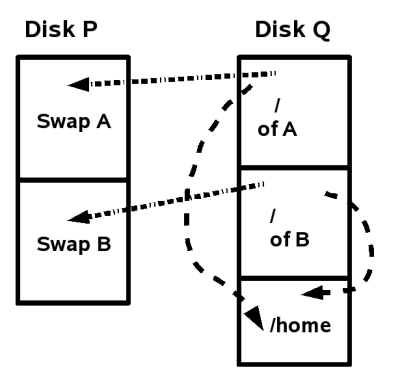
Figure 1: A twin-boot system
The major steps involved in creating twin-boot systems are:
- Create partitions on Disk P and Disk Q, as above.
- Install the two OSes on disk Q.
Configure each OS to use the appropriate partitions. Create user
accounts.
- Tweak GRUB's menu.lst file on the first OS, so
that it can launch either OS interactively at boot time.
- Boot OS A, and verify that the intended partitions have been
mounted as planned.
Use command "mount", or run "cat /etc/fstab". Reboot, and repeat with
distro B.
Create partitions on P and Q : Use a live CD (e.g. Knoppix),
since you do not have any OS installed on the system just now.
The command fdisk -l will give a clear picture of all the
disks and their available partitions. Here is what we would see,
if we did a fdisk -l on our system:
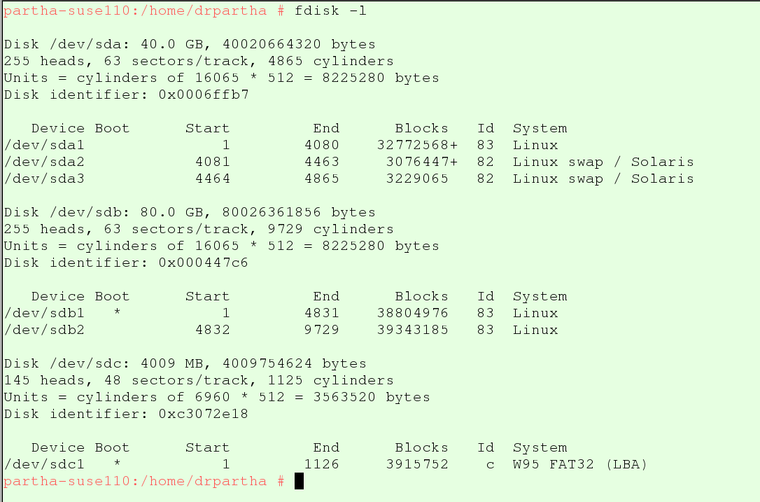
Figure 2: Layout of the partitions
Notice that we made just one partition for /home, but two
partitions for swap. The recommended size of swap is still a
matter of debate and confusion. I chose 2 GB for each swap (on
/dev/sda), just to be safe. Each swap partition is reserved for
a specific OS. It is not a good idea to make two OSes write on the
same swap partition, because that can cause serious
inconsistencies and problems. For instance, every time you shut
down Linux properly and subsequently restart it, you get a clean
swap partition. If a distro crashes or hangs or is abruptly
shutdown, the swap space is not deleted, and may lead to
inconsistencies at next reboot. A good article about swap can
be found at
http://www.xenotime.net/linux/doc/swap-mini-howto.txt.
Install the two OSes: While installing your OS, make sure you
select the right device/partition and mountpoint for each distro.
Do not select "format partition" for the /home partition.
Create user accounts on each OS: Each OS must have its own,
distinct, user accounts. That is, you cannot have the same user
name on both OS. This is because, when you create a user, the OS
adds many hidden files (dot files), to store various
configuration data. Such files may get messed up, if used with
another OS for which they were not made. The /home on my machine
looks like this:
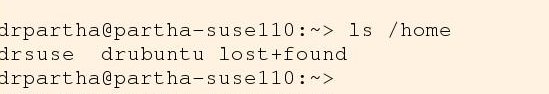
Figure 3: /home contents
As the names indicate, "drsuse" is the user on SUSE, and "drubuntu"
is the user on Ubuntu.
Modify GRUB: Linux uses a boot loader called GRUB (GRand Unified
Bootloader) to help you decide at boot time which OS
should run. The behaviour of GRUB is defined in the file
/boot/grub/menu.lst. The first Linux should install GRUB on the
MBR. The second installed Linux should install GRUB on its root
partition. Here is a screenshot of the menu.lst file on my first
Linux (SUSE Linux):
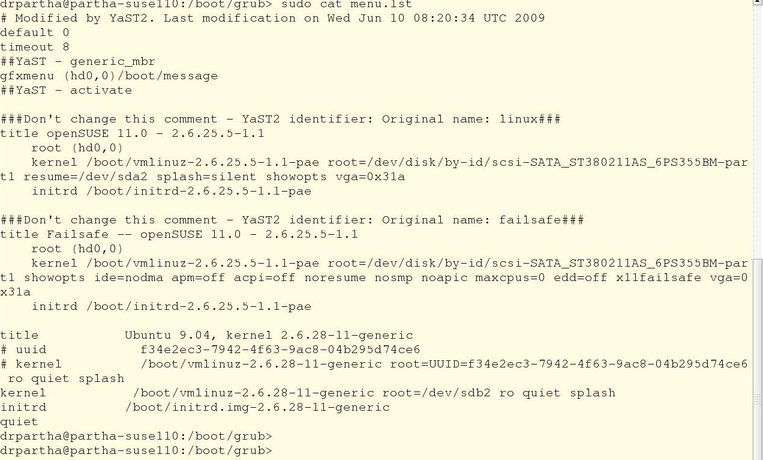
Figure 4: GRUB menu.lst file
Verify using mount or /etc/fstab: The "mount" command is a
very useful command. You can call it without any arguments, in
which case it will display all the mount points and their
respective devices. By examining the mount output of both OSes, you
can confirm that they are indeed using the partitions as you
intended them to use. Here is a mount output of my second distro
(Ubuntu): The file /etc/fstab keeps track of the various
filesystems installed on the system. The file /etc/fstab is like
the horoscope of your system. Each OS you install will have an
/etc/fstab of its own. The /etc/fstab of Ubuntu is shown further
below.
And this is the mount output of my first distro (SUSE) :
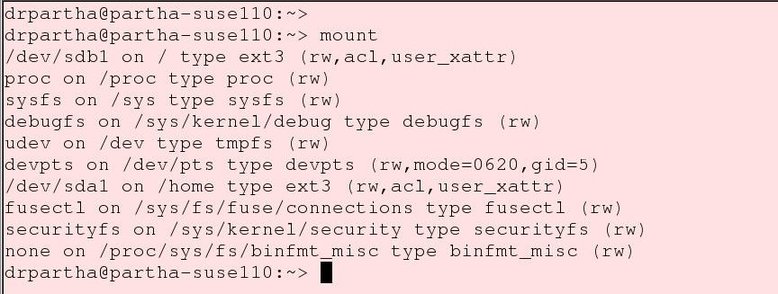
Figure 5: mountpoints
Notice that on both distros /home is mounted on /dev/sda1. The
SUSE / is at /dev/sdb1, and the Ubuntu / is on /dev/sdb2. Each
distro has been given about 40 GB.
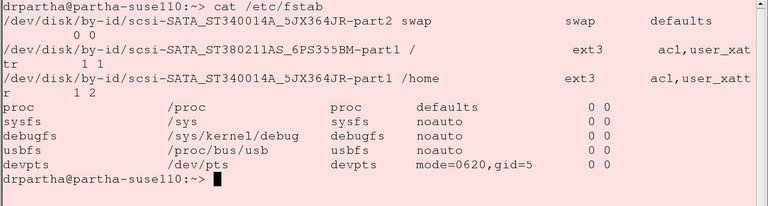
Figure 6: /etc/fstab
We notice that Ubuntu's swap is /dev/sda3, and SUSE's is
/dev/sda2
Why to do this?
It may sound strange to install two Linux distributions on the
same machine, and have two disks where one would do. There are
situations when this is meaningful. For instance, one would like
to be familiar with the finer details of various Linux
distributions. A good Linux professional has to be conversant
with various distributions. We can get confidence only by
actually working on them. It may be a good idea, or even the only
way out, to have both distros on the same machine. We can thus
switch distros, without physically switching between machines.
Each distribution has its own package management mechanism. For
instance, SUSE uses YaST, whereas Ubuntu and Debian look-alikes
use APT. Each distribution has its favourite desktop interface.
On SUSE, I use KDE. On Ubuntu, I use the GNOME interface.
These two interfaces are so different from each other. The
internal structure, file hierarchy, startup and shutdown
sequences, and various configuration parameters are all
different between distros. All distros do not carry the same set
of applications. It is also practical to keep one distro as an
experimental distro, on which we can try our several
"what-if" scenarios, and keep one distro as a stable
operational distro, for serious usage. So, it makes sense to have
two distros on the same machine. On the other hand, keeping two
hard disks is also useful. It would help maintain some kind of a
backup mechanism, or a mirror, for fault-tolerant operations. The
more ambitious user can also configure a RAID, if he/she has two
drives. (Conditions apply.)
All Linux users know that /home is the directory where all non-root
users' files are stored. Each user gets a sub-directory under this /home
directory. All his/her files are stored inside this sub-directory and
very well protected from other users. In addition, there are several
configuration files specific to each user (usually, files with names
starting with a period), all of which are stored in the respective
user directories. Each distro needs a /home for its users, but it makes
sense to use a single /home shareable by both distros. You save space,
management is easier, taking backups is faster. By putting the /home on
a separate partition (common to both distros), you obtain additional
benefits: You can reinstall or change the distros at will, without
risking /home. Disk access becomes faster, since accesses to /home do
not clash with accesses to other parts of the distro, and swap
operations do not compete with other operations on /home.
In a multitasking OS like Unix/Linux, your disk is constantly
under pressure, to serve two competing and concurrent phenomena:
process state transitions, and swapping (paging).
Process state transitions: In a multi-tasking OS, the OS keeps
juggling between different tasks (processes), giving the user a
feeling that all programs are running simultaneously. Processes
are shuffled automatically and frequently between the main memory
(RAM) and disk, and vice-versa. Remember, this phenomenon can
occur not just because of your own applications, but also is
provoked by other background processes running in the
background. If you do a "pstree" or "ps -ef" command,
you will be surprised to notice the amazing number of processes
running. There is considerable disk activity going on
because of this phenomenon.
Swapping (paging): At the same time, the disk is also required
for another important function called "virtual memory". When
the system is working on large chunks of data, or data that
require huge disk space, available RAM may not be adequate.
This can occur in situations like when you are trying to invert
a very large matrix, say a 10000 x 10000 real matrix. You may be
working with image-processing applications that handle large
images. If your RAM is not enough, the OS automagically and
cleverly moves unused/unneeded data out to the hard disk, and
brings this data back to RAM whenever needed. The data is
temporarily parked on the disk, in a special area appropriately
called the "swap area" (or swap).
Your system performance can be considerably reduced, if the above
two phenomena are too frequent and occur simultaneously, and on
the same disk. You will notice long periods of silence from your
system, as it recovers from the above two competing activities. In
the arrangement explained in Figure 1, since the swap is on a
different drive, access to the swap will not be affected by
access to the disk due to process switching (and vice-versa).
Your system will appear to run faster!
Wrap-up
The author invites comments, queries, and suggestions from
readers of this article. The author thanks his friends, P.S.
Prasad and Suresh Ramasubramanian, for helping him out when he
got into dead-ends in this experiment.
Talkback: Discuss this article with The Answer Gang
![[BIO]](../gx/authors/parthasarathy.jpg)
Parthasarathy is an aggressive supporter of FOSS. He teaches discrete
mathematics, and preaches LaTeX and Linux, to students of Computer
Science. He contributes in various forms, to make Linux "more enjoyable
for more people". His website : http://algolog.tripod.com/linux1.htm
will give more specific details about him. His contact address is :
[email protected]
Copyright © 2009, S. Parthasarathy. Released under the
Open Publication License
unless otherwise noted in the body of the article. Linux Gazette is not
produced, sponsored, or endorsed by its prior host, SSC, Inc.
Published in Issue 167 of Linux Gazette, October 2009
Using Linux to Teach Kids How to Program, 10 Years Later (Part II)
By Anderson Silva
In last month's article, I talked about the Logo programming
language as a tool to help you introduce mathematics and programming
concepts to kids. This month, I am going to take you one step further
into Logo programming and show you some more advanced concepts like
loops, conditional statements, procedure definition, and (do I dare?)
even the concept of recursion.
Before we begin, though, I would like to make a small disclaimer: I've
always thought of Logo as a programming language for kids only, and even
though I've been writing these articles about using Logo to teach kids how
to program, I know of quite a few universities that use Logo even in their
graduate courses, to teach complex techniques in recursion and other
programming topics. Therefore, don't think for a moment that Logo is just a
toy: it's definitely fun and educational.
With that said, let's go ahead and learn some more Logo.
In Logo, we have the ability to teach our "programmable" turtle new
words. To do that, we use the to keyword. It's with
to that we define our procedures in Logo, and also have the
ability to save our work to disk, which I will discuss later on.
Logo's Hello World
If you decide to do more research and learn more about Logo on your own,
you will probably see the following procedure as one of the very first
Logo examples:
to square
repeat 4 [fd 100 rt 90]
end
That's how we teach Logo's turtle the word "square". To square means:
Repeat the following 4 times: go forward 100 pixels and turn right 90
degrees. Now, when you call square in the Logo interpreter,
the turtle will draw you the square you are asking for. The only problem
here is that, if you exit your interpreter with the command bye,
the turtle will forget that word, and eventually teaching the same word
over and over again will get pretty boring, even for a kid.
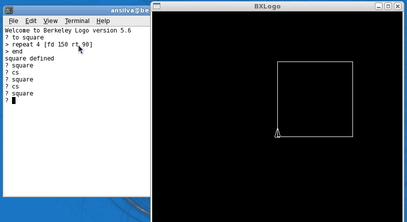
The solution is to save your new procedure (a.k.a. word) into a file,
and load that when you start the interpreter. To save your work use:
? save "square.logo
where, like the help command we talked about last month, the file
name must be preceded with a double quotation mark. Once you save your new
defined word, you will see a text file called square.logo in the same
directory where you started your interpreter.
As you start to familiarize yourself with Logo, you will always have the
choice to write your code directly to a text file, and then load it via
the interpreter. To do that:
? load "square.logo
Let's say, once you teach the turtle the word square, you want to
change the definition of it a little. Maybe you want to add colors or
make the square bigger. Well, Logo will not let you create a new
square word, and it will complain with the following message if
you try it:
? to square
square is already defined
If you want to modify an existing word you taught the turtle, you need
to use the ed command.
? ed "square
Note: For ed to work, you must have the shell
environment $EDITOR set to your favorite text editor. I usually run:
export EDITOR="vi" in my shell before starting my Logo
interpreter.
With all that said, I'd like to give you one final and more complex, yet
fun, Logo example. The example below is recorded as if we were typing it
directly into the Logo interpreter, and then saved to a file called
example.logo.
Welcome to Berkeley Logo version 5.6
? to pick_color
> output pick [1 2 3 4 5 6 7 8 9 10 11 12 13 14 15]
> end
pick_color defined
? to colorful_circle :size
> if :size = 1 [stop]
> setpencolor pick_color
> arc 360 :size
> colorful_circle :size - 1
> end
colorful_circle defined
? save "example.logo
In the example above, I teach Logo's turtle two new words:
pick_color and colorful_circle.
The word pick_color is basically a function that uses the command
pick to randomly choose a number between 1 and 15. The command
output is used to return the value picked by pick.
The word colorful_circle is quite a bit more complex, and it
packs a lot of new Logo features. If you look at the very first line where
colorful_circle is defined with to, we have :size as a
parameter for it. In Logo, variables are identified with a colon (:) in
front of their labels.
Then, we have an if statement, checking if :size equals
1, and, if so, to leave the procedure. This if statement is known as a
base case, because colorful_circle is a recursive word, which means it
calls itself to execute a rule, and it will stop doing so only when the
base case is met.
With setpencolor pick_color, the turtle will be able to choose
whatever color it wants to draw the next circle it is going to draw.
(Note: setpencolor was discussed in last month's article).
After a color is picked, and set, it's time to draw a circle with the
arc command. To understand the arc command, let's use
Logo's help. In the interpreter, type:
? help "arc
ARC angle radius
draws an arc of a circle, with the turtle at the center, with the
specified radius, starting at the turtle's heading and extending
clockwise through the specified angle. The turtle does not move.
So, the arc command takes two parameters: an angle and a radius.
Because we want to draw a circle, it makes sense that my arc angle be
360 degrees. The radius, it turns out, will be whatever the
variable :size is. If :size changes, we will have different sized
circles being drawn by the turtle.
Finally, we call colorful_circle. Yes, you are seeing it
right: it is the very same word we are teaching the turtle, but we are
subtracting 1 from the original :size for the word. This
completes our recursion. We use recursion in this example to decrease
the :size of the circle the turtle draws, and, when the
:size becomes 1, the turtle stops drawing.
Executing example.logo:
Welcome to Berkeley Logo version 5.6
? load "example.logo
? colorful_circle 200
The above will give you the following output:
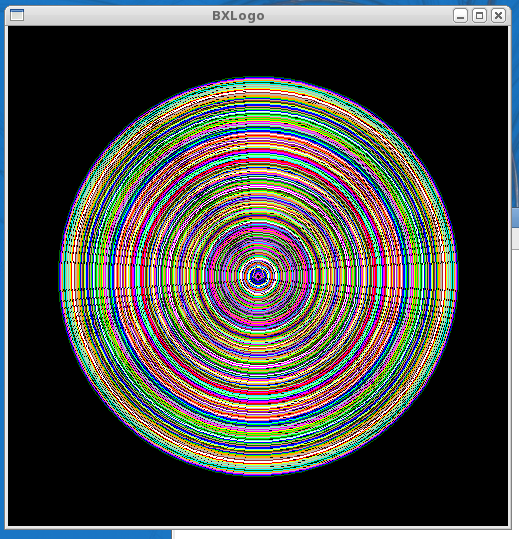
Conclusion:
Are you confused yet? Probably not, but that doesn't mean the kids
will get it all at first, so don't get frustrated with them. They don't
need to be able to know recursion to discover Logo. I've said it before,
and I will say it again: enjoy your time with them, teach them the
basics, let them watch you code, let them pick colors, let them choose
shapes on their own, and hopefully someday they will realize that
programming and logical reasoning can be as much fun as things like
playing games or reading a book.
Talkback: Discuss this article with The Answer Gang
![[BIO]](../gx/authors/silva.jpg)
Anderson Silva works as an IT Release Engineer at Red Hat, Inc. He
holds a BS in Computer Science from Liberty University, a MS in
Information Systems from the University of Maine. He is a Red Hat
Certified Engineer working towards becoming a Red Hat Certified
Architect and has authored several Linux based articles for
publications like: Linux Gazette, Revista do Linux, and Red Hat
Magazine. Anderson has been married to his High School sweetheart,
Joanna (who helps him edit his articles before submission), for 11
years, and has 3 kids. When he is not working or writing, he enjoys
photography, spending time with his family, road cycling, watching
Formula 1 and Indycar races, and taking his boys karting,
Copyright © 2009, Anderson Silva. Released under the
Open Publication License
unless otherwise noted in the body of the article. Linux Gazette is not
produced, sponsored, or endorsed by its prior host, SSC, Inc.
Published in Issue 167 of Linux Gazette, October 2009
XKCD
By Randall Munroe
More XKCD cartoons can be found
here.
Talkback: Discuss this article with The Answer Gang
![[BIO]](../gx/2002/note.png)
I'm just this guy, you know? I'm a CNU graduate with a degree in
physics. Before starting xkcd, I worked on robots at NASA's Langley
Research Center in Virginia. As of June 2007 I live in Massachusetts. In
my spare time I climb things, open strange doors, and go to goth clubs
dressed as a frat guy so I can stand around and look terribly
uncomfortable. At frat parties I do the same thing, but the other way
around.
Copyright © 2009, Randall Munroe. Released under the
Open Publication License
unless otherwise noted in the body of the article. Linux Gazette is not
produced, sponsored, or endorsed by its prior host, SSC, Inc.
Published in Issue 167 of Linux Gazette, October 2009
Doomed to Obscurity
By Pete Trbovich
These images are scaled down to minimize horizontal scrolling.
All "Doomed to Obscurity" cartoons are at Pete Trbovich's site,
http://penguinpetes.com/Doomed_to_Obscurity/.
Talkback: Discuss this article with The Answer Gang
![[BIO]](../gx/2002/note.png)
Born September 22, 1969, in Gardena, California, "Penguin" Pete Trbovich
today resides in Iowa with his wife and children. Having worked various
jobs in engineering-related fields, he has since "retired" from
corporate life to start his second career. Currently he works as a
freelance writer, graphics artist, and coder over the Internet. He
describes this work as, "I sit at home and type, and checks mysteriously
arrive in the mail."
He discovered Linux in 1998 - his first distro was Red Hat 5.0 - and has
had very little time for other operating systems since. Starting out
with his freelance business, he toyed with other blogs and websites
until finally getting his own domain penguinpetes.com started in March
of 2006, with a blog whose first post stated his motto: "If it isn't fun
for me to write, it won't be fun to read."
The webcomic Doomed to Obscurity was launched New Year's Day,
2009, as a "New Year's surprise". He has since rigorously stuck to a
posting schedule of "every odd-numbered calendar day", which allows him
to keep a steady pace without tiring. The tagline for the webcomic
states that it "gives the geek culture just what it deserves." But is it
skewering everybody but the geek culture, or lampooning geek culture
itself, or doing both by turns?
Copyright © 2009, Pete Trbovich. Released under the
Open Publication License
unless otherwise noted in the body of the article. Linux Gazette is not
produced, sponsored, or endorsed by its prior host, SSC, Inc.
Published in Issue 167 of Linux Gazette, October 2009
The Linux Launderette
From the Department of Pedantry
Rick Moen [rick at linuxmafia.com]
Fri, 25 Sep 2009 13:17:36 -0700
I offer the following anecdote in belated celebration of National
Punctuation Day (http://www.nationalpunctuationday.com/) -- which was
September 24th, 2009, but we can hope that it'll prove to be... um...
periodic.
----- Forwarded message from Deirdre Saoirse Moen <[email protected]> -----
From: Deirdre Saoirse Moen <[email protected]>
To: Rick Moen <[email protected]>
Date: Fri, 25 Sep 2009 11:40:48 -0700
Cc: Cheryl Morris <[email protected]>
Subject: Comma story
An elementary school principal was visiting one of his classes during an
English lesson. "Why," asked the principal, "are you teaching commas?
They're of no use. You're wasting time." The teacher turned to one of
her students, and said "Sarah, please go to the board and write 'The
principal said the teacher is wasting time.'" Once she had done so, the
teacher told her student, "Now, put commas after 'principal' and
'teacher'."
----- End forwarded message -----
Google Books & Metadata
Jimmy O'Regan [joregan at gmail.com]
Tue, 8 Sep 2009 02:28:23 +0100
There's a lot going around at the moment about the metadata in Google
Books, mostly based on the LanguageLog post 'Google Books: A Metadata
Trainwreck' (http://languagelog.ldc.upenn.edu/nll/?p=1701)
I mention it, just to quote this part of Google's response
(http://languagelog.ldc.upenn.edu/nll/?p=1701#comment-41758):
'Geoff adds, "And a catalogue of copyright entries from the Library of
Congress listed under 'Drama' — though I had to wonder if maybe that
was just Google's little joke."
Hey now. We would never ingest our own mirth into metadata records.
There's too much there already. Like the time one of our partner
libraries supplied us with a catalog record for a turkey baster. Not a
book about turkey basting. An actual turkey baster, presumably to be
found in the stacks. One European library classified Darwin's Origin
of Species as fiction. And there's a copyright record for a book that
has no writer, only a psychic who received the text "clairaudiently."'
Don't doubt me just give me a chance. You will not regret this.
Thomas Adam [thomas.adam22 at gmail.com]
Sat, 26 Sep 2009 21:50:29 +0100
2009/9/26 some spammer said:
> Have you ever been rejected for a loan by other loan companies?
No, but then I don't trust the banks.
> Do you need a fast loan that is guaranteed?
Sure, I can ask a banker, they're impartial, trustworthy and certainly
most of the banks in the UK aren't under the tax-payers control, so
it's a no-brainer really,
> Are you behind in your mortgage loan, child support, car loan, school loans?
No, I live in a tent.
> Are you getting ready to open up a new business?
I think the doors to Debenhams open at 0700 these days, but it's been a while.
> Are getting ready to get married and need fast cash?
Heh -- the wife's already spent it by then anyway.
> Then we can help.
Great -- I knew bankers were untrustworthy what with their bonuses,
but I had no idea in order to get ""alternative"" loans I needed to
think about opening the doors of my business, and then get married in
record time.
Damn, I will have to bear that in mind next time. Silly me!
-- Thomas Adam
Spam: diamond watch
Mike Orr [sluggoster at gmail.com]
Wed, 23 Sep 2009 10:17:22 -0700
This is so not me. Dreaming about a watch with diamonds? Nice
checkmark character though.
---------- Forwarded message ----------
From: Yet Another Spammer
Date: Wed, Sep 23, 2009 at 8:35 AM
Subject: Buy this great watch today √ wear it all your life.
You have always dreamed about the watch with diamonds but couldn’t
afford it? Now you can make your dream come true as we are dropping
prices on the most precious luxury watches in the world.
Haste to visit [link to some www.google.com/reader/tag URL, whatever
that means]
--- End forward
--
Mike Orr <[email protected]>
[ Thread continues here (13 messages/23.72kB) ]
On laws and cautions
Ben Okopnik [ben at linuxmafia.com]
Fri, 11 Sep 2009 16:34:42 -0500
On Fri, Sep 11, 2009 at 11:38:49AM -0700, Rick Moen wrote:
>
> Ben's already been through the Phil Hughes crapfest, so he probably
> already figured out that there's probably no further damage in the
> present case other than noise.
Yeah, that kind of thing tends to give you a bit of armor, or at least a
sense of amusement (or possibly boredom, after a while) when some
slavering net.freakjob starts threatening and attacking you. I've also
recently learned - and I'm not sure that the lesson has quite sunk in,
so at some point, the Universe will teach it to me harder - to set a
clock on the idiots. They can continue their blithering as long as I
find it amusing; after that point, they get told "your nickel has run
out. Behave, or get shut off - NOW."
--
* Ben Okopnik * Editor-in-Chief, Linux Gazette * http://LinuxGazette.NET *
[ Thread continues here (11 messages/12.08kB) ]
Propunere
some.spammer [some.spammer at gmail.com]
Tue, 8 Sep 2009 06:40:52 +0700
Am deosebita onoare de a va invita alaturi de o echipa tanara de
profesionisti, o echipa de tineri cu experienta in domeniul publicitatii
pe internet.
Va putem promova site-ul prin inscriere in directoare web si motoare de
cautare, peste 5000 internationale si 1000 romanesti. Asa cum stim,
este criza financiara, motiv pentru care ofertele noastre se adreseaza
tuturor buzunarelor - preturi incepand de la 10 euro!
Ne puteti contacta la adresa de e-mail [email protected] sau la numarul de telefon 0730928951
Cu stima,
some.spammer
Adresa dvs. a fost inregistrata pe unul dintre site-urile ce fac parte
din reteaua noastra, a fost gasita pe un site sau din alte informatii
publice. Pentru ca intelegem si apreciem intimitatea dvs. ne cerem
scuze daca acest mesaj a ajuns din greseala, iar daca doriti sa nu mai
primiti acest gen de mesaje in viitor va rugam sa trimiteti un mail la
adresa [email protected] cu mesajul "dezabonare" pentru a va scoate
din baza noastra de date. Acest mesaj nu poate fi catalogat ca SPAM.
[ Thread continues here (3 messages/2.92kB) ]
Where's Faber?
Faber J. Fedor [faber at linuxnj.com]
Fri, 11 Sep 2009 09:50:25 -0400
On 10/09/09 19:05 -0700, Rick Moen wrote:
> [Snipping several recipients from your CC list.]
>
> Quoting Someone Elided (someone_elided@someplace):
>
> > What happened to Rick and Faber BTW?
Wait. What? There's traffic on this list?! I've only been seeing emails from
Rick for the past several months. I assumed y'all moved over to a Yahoo
Group or something and I've not followed, mostly out of laziness.
:-?
--
Regards,
Faber
[ Thread continues here (10 messages/12.00kB) ]
xkcd blag
Jimmy O'Regan [joregan at gmail.com]
Tue, 8 Sep 2009 02:12:13 +0100
Based on yesterday's comic (http://xkcd.com/632/), there's this post:
http://blag.xkcd.com/2009/09/05/vk-couples-testing/
http://vkcouplestesting.com/
"Bots can handle thousands of connections at once, so you don’t know
who else your internet partner is chatting with. There’s nothing
worse than a Turing Test coming back positive for chlamydia."
Also, http://blag.xkcd.com/2009/09/02/urinal-protocol-vulnerability/ -
the links says it all, really 
Talkback: Discuss this article with The Answer Gang
Published in Issue 167 of Linux Gazette, October 2009

 I just don't want to steal someone else's
credit
I just don't want to steal someone else's
credit 

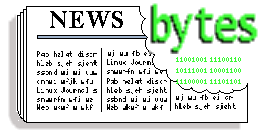
 Red Hat Introduces DeltaCloud Project
Red Hat Introduces DeltaCloud Project ![[BIO]](../gx/authors/dokopnik.jpg)

![[BIO]](../gx/authors/brownss.jpg)

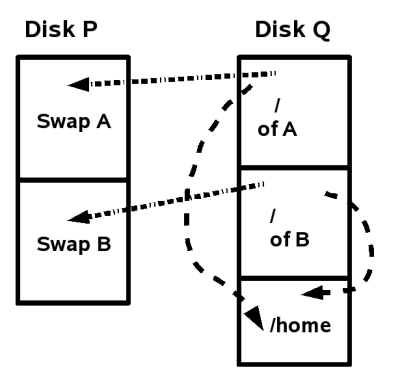
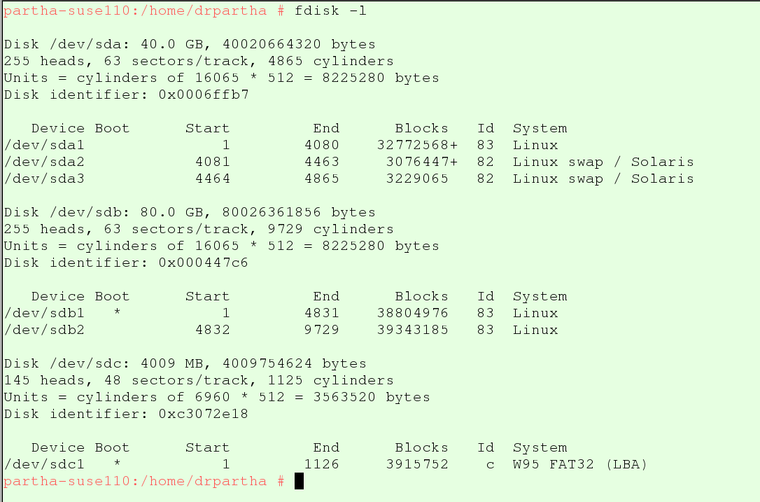
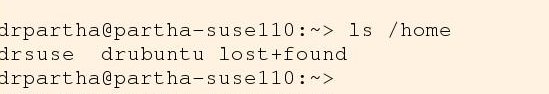
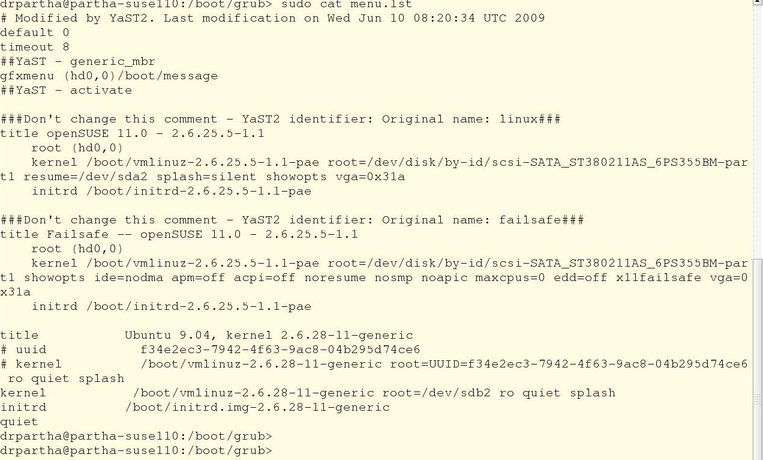
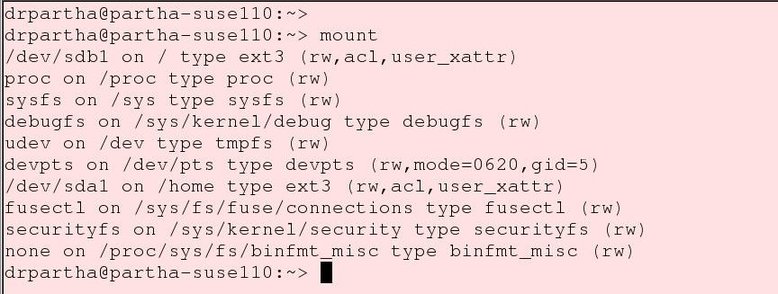
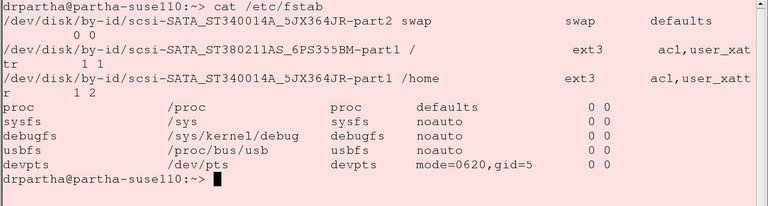
![[BIO]](../gx/authors/parthasarathy.jpg)
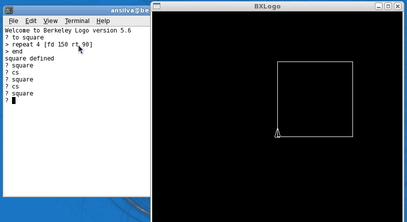
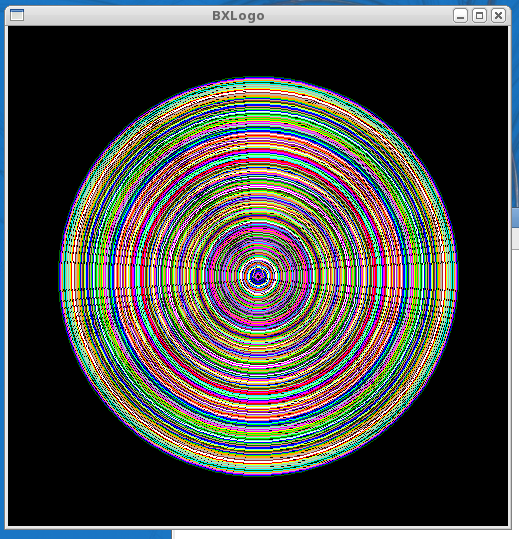
![[BIO]](../gx/authors/silva.jpg)
![The xkcd.com sysadmin has a Q2010, and I can attest that it can handle a fall down several flight of concrete steps. Relatedly, he's upset with me -- I hope he doesn't take revenge by messing with my site's contenDISREGARD THAT I SUCK COCKS
[cartoon]](misc/xkcd/laptop_hell.png)
![[BIO]](../gx/2002/note.png)